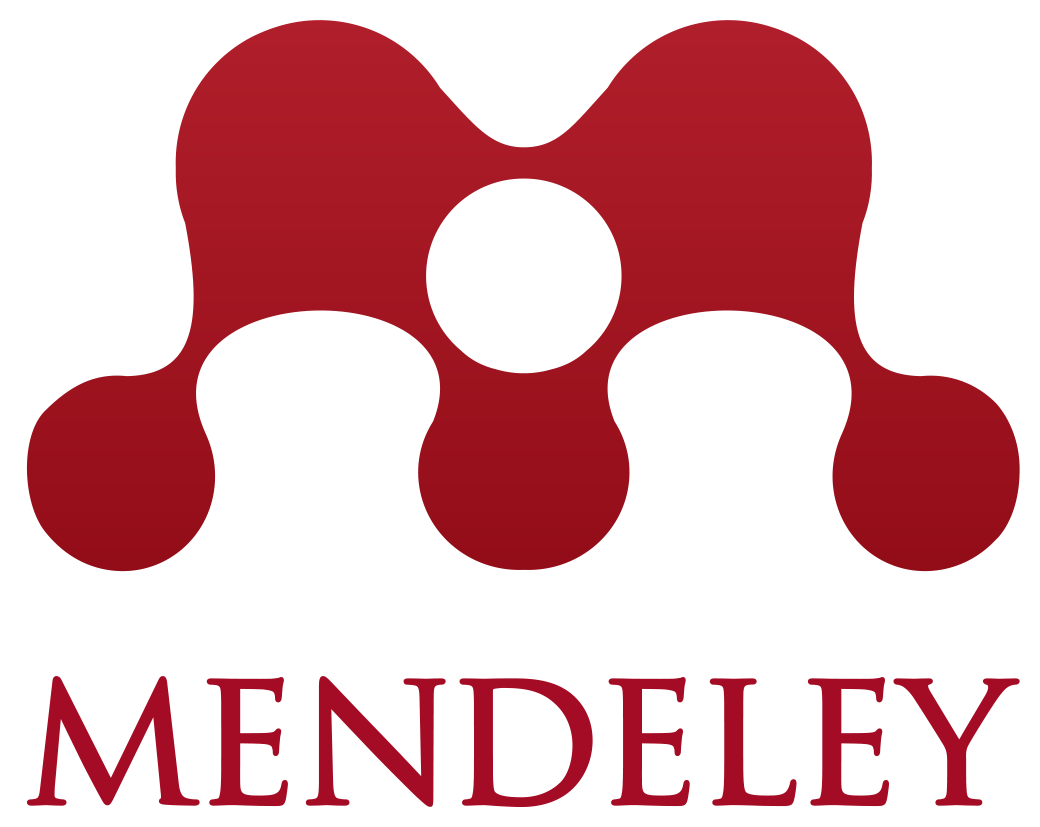Sourcing country analysis – a guide to Library sources
23/08/2024

For those researching a country, you will find that country information tends to take two forms:
- Analysis – country reports are descriptive reports covering most areas of interest on a country. They contain an analysis of the business environment and include information on political, environmental, social, technological and risk factors. These are the best place to start your research.
- Datasets – raw data, e.g. GDP, inflation figures, etc.. These are generally downloadable to Excel.
In this post, we focus on sources for country analysis. For sources of data, please scroll down.
SOM Library’s best sources for country analysis are:
- BMI (formerly FitchConnect)
- Passport
BMI
BMI, from FitchSolutions, (formerly FitchConnect), contains in-depth country risk reports for over 200 countries. Content includes SWOT analysis, economic outlook, political outlook and 10 year forecasts.
The easiest route to BMI’s country risk reports is to first click in the ‘Geography’ area of the navigation bar in the middle of the page, and enter your country (we’ve used Brazil in this example) then click in the ‘Service/Industry’ area and select ‘Country Risk’ from the drop down menu options listed. Click on ‘Go’.
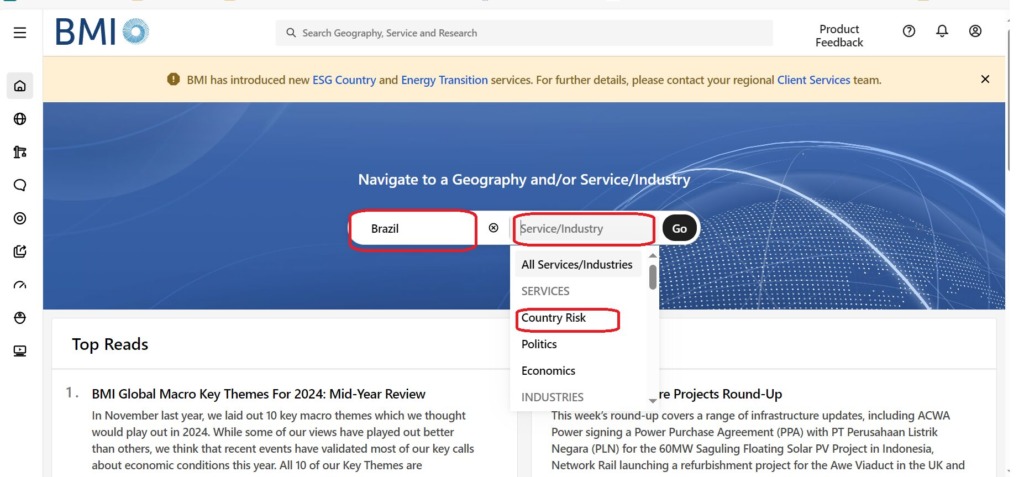
This will take you to the ‘Country Risk – Overview’ pages. Here you will see a key view, data & forecasts, charts/pictograms and a list of the latest reports, all for your country of choice. You may see the Country Risk Report in the list of Latest Reports,
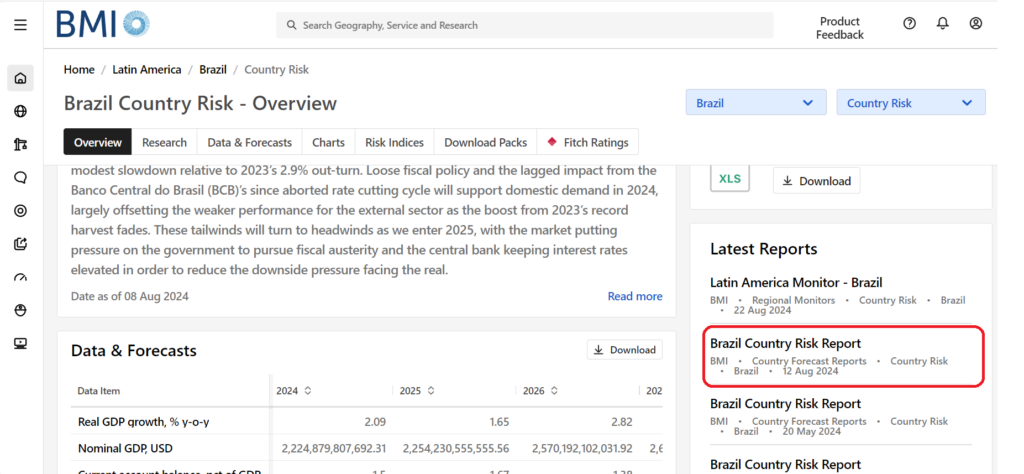
but if it’s not there, click on ‘Research’ in the tabs and then ‘Reports’. The Country Risk Report will appear in this list of reports and you should find Economic and Political SWOT analysis reports here too.
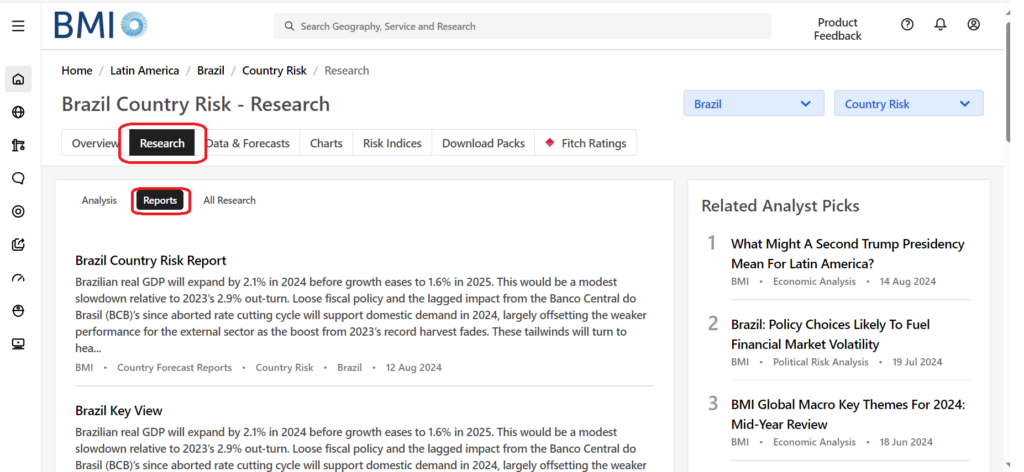
Click on your report of choice and, ta-dah! Now just sit back and read! A Country Risk Report will include a SWOT analysis, plus sections on economic outlook, trade, monetary and fiscal policy, currency, politics and detailed macroeconomic analysis and forecasts. Once in a report, you can read it on screen or download it as a PDF.

You may also have noticed in the previous screen some other tabs – Data & Forecasts, Charts, Risk Indices, Download Packs. Click on each of these for useful data to support the reports. Most of these can be downloaded to Excel, but if you want a copy of a Chart you will need to capture it as a screenshot.
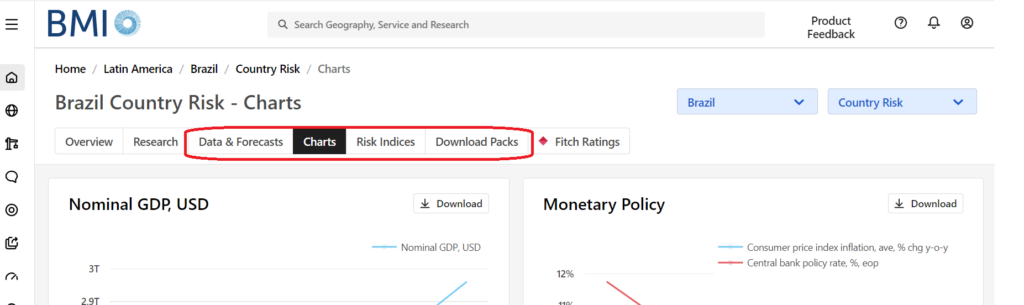
Passport
Passport provides PEST analyses and Economy, Finance and Trade reports for individual countries. To access these, first select ‘Economies’ from the menu bar at the top of the Passport homepage, then focus on the ‘Explore analysis’ box.
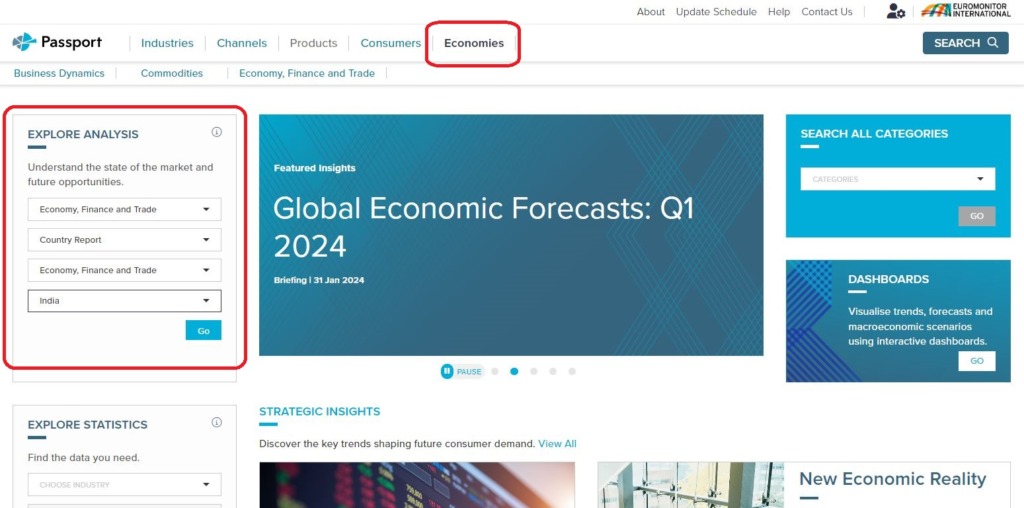
From here, select ‘Economy, Finance and Trade’ > ‘Country Report’ > ‘Economy, Finance and Trade’ (yes, again) > then select your country of interest and click on ‘Go’ to view the reports available.
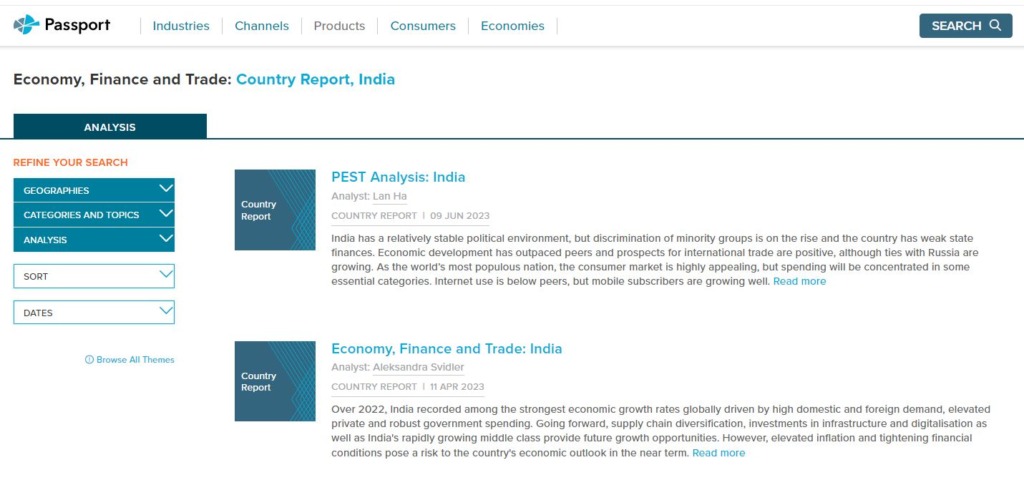
Download and print options are available.
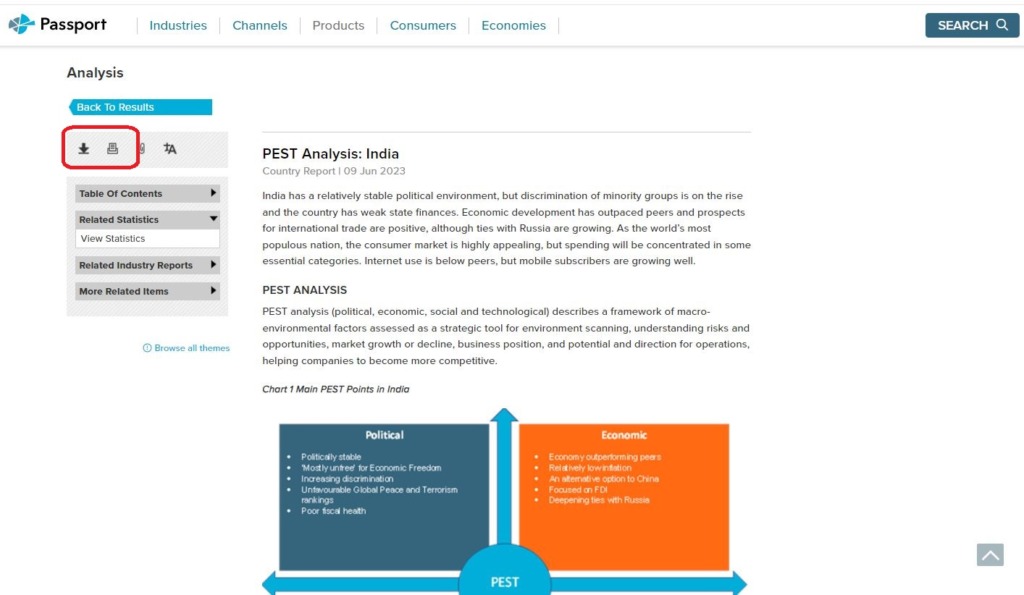
If country coverage is patchy…
Usually the resources listed above will provide you with more than enough analysis for your research. If not, or if you are looking for something specific, the journal databases listed below can be useful. Both include some country profiles. Select this as your ‘publication type’ on the advanced search screen.
You may also be interested in…
Sources of macroeconomic data:
- Sourcing industry and economic data in BMI
- Finding economic data on Passport
- Introducing… the UK Data Service
Other sources of macroeconomic data and analysis:
If you have any questions about sourcing country information – either data or analysis – please contact the SOM Library.
Feature image from Pixabay. Available at: https://pixabay.com/photos/earth-internet-globalisation-2254769/
Categories & Tags:
Leave a comment on this post:
You might also like…
Introducing… W – Bloomberg’s Security Worksheet function
Bloomberg users, are you fed up hitting download limits? Do you want to create custom templates that download only the data you want and nothing else? Using many of Bloomberg's download templates often leads to ...
Managing your research data – a progress update
As you will already be aware, in 2024 we undertook a major, multi-phased project to redevelop our University research information system (CRIS), our institutional repository (CERES) and our research data management software (CORD). The ultimate ...
Using Watch Folders in Mendeley
Looking for a quick and easy way of adding documents to your Mendeley library? Wouldn't it be great if you could add PDFs to a folder on your computer and these could be automatically imported ...
Do you know what makes a Technical Report special?
Writing a technical report is a little different to writing a lab report or an essay for your tutors, requiring a different approach, communication skills and format. What are technical reports? Technical reports are formal, ...
Gear up for the future of vehicle design: Introducing the MSc in Virtual Prototyping for Vehicle Structures (VPVS)
The automotive and motorsport industries are in a constant state of evolution. Light weighting, electrification, and ever-stringent safety regulations are driving a revolution in vehicle design. But this innovation requires a ...
Finding industry profiles in Library resources
When researching an industry; its size, value and performance; competitors, brands and trends in the market etc., we recommend having a look at the following services. These can all be accessed via the SOM Library's ...