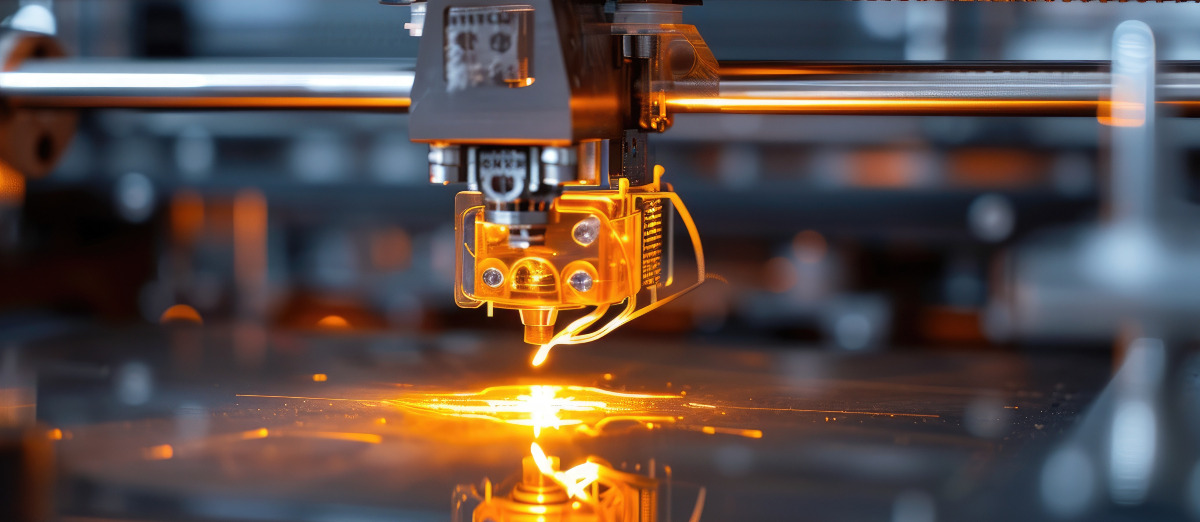Do you know what makes a Technical Report special?
20/04/2023

Writing a technical report is a little different to writing a lab report or an essay for your tutors, requiring a different approach, communication skills and format.
What are technical reports?
Technical reports are formal, professional documents written by engineers and specialists to present a solution to a problem and convince the reader to take action. They are written to answer a specific brief and for a specific audience, and it is likely that you will be writing technical reports during your professional career.
What makes a good technical report?
Write for your audience – your reader is the most important person! They may be from various backgrounds so do not assume they will all have the specialist knowledge you do. Know your audience; are they engineers, someone from another discipline, or non-experts such as a government representative with no prior understanding of the information you are presenting to convince them to fund you?
Make complex concepts clear – keep the information easy to understand and accurate.
Design your report for the busy reader – keep it concise! Readers will scan the document and jump to the sections of interest to them. They may read the recommendations first and the analysis later. Write with your reader in mind and put information where they expect it to be.
Help you reader understand your findings – reports are often used to make decisions so present what you did, what you found, and what this means, and what you are recommending as a result. Write clearly so the reader can understand the situation.
How are technical reports formatted?
To ensure they are easy to navigate, technical reports need a clear, organised structure.
They usually include sections such as an abstract or summary, an introduction, methods, results, discussion and conclusions. One of the key sections in a report will be the recommendations or future work. Remember, this is a professional report and big decisions may hinge on an adequate analysis of the results!
Reports should contain a contents list so readers can jump straight to the section they are interested in, along with a lists of all the tables, figures and abbreviations used in the report. Finally, there should be acknowledgements for everyone involved in helping with the report, and of course references and appendices for additional information.
Further information
If you want to know more we have a number of resources about writing technical reports to help, or you can contact your Librarian.
Categories & Tags:
Leave a comment on this post:
You might also like…
Keren Tuv: My Cranfield experience studying Renewable Energy
Hello, my name is Keren, I am from London, UK, and I am studying Renewable Energy MSc. My journey to discovering Cranfield University began when I first decided to return to academia to pursue ...
3D Metal Manufacturing in space: A look into the future
David Rico Sierra, Research Fellow in Additive Manufacturing, was recently involved in an exciting project to manufacture parts using 3D printers in space. Here he reflects on his time working with Airbus in Toulouse… ...
A Legacy of Courage: From India to Britain, Three Generations Find Their Home
My story begins with my grandfather, who plucked up the courage to travel aboard at the age of 22 and start a new life in the UK. I don’t think he would have thought that ...
Cranfield to JLR: mastering mechatronics for a dream career
My name is Jerin Tom, and in 2023 I graduated from Cranfield with an MSc in Automotive Mechatronics. Originally from India, I've always been fascinated by the world of automobiles. Why Cranfield and the ...
Bringing the vision of advanced air mobility closer to reality
Experts at Cranfield University led by Professor Antonios Tsourdos, Head of the Autonomous and Cyber-Physical Systems Centre, are part of the Air Mobility Ecosystem Consortium (AMEC), which aims to demonstrate the commercial and operational ...
Using grey literature in your research: A short guide
As you research and write your thesis, you might come across, or be looking for, ‘grey literature’. This is quite simply material that is either unpublished, or published but not in a commercial form. Types ...