Finding a company’s market value
30/01/2025

If you had to find a company’s market value, would you know where to look? Now, before you ask, we’re talking listed companies only here, so solely those which have shares actively traded on a stock exchange. This kind of figure is notoriously difficult to calculate for privately-owned enterprises but can easily be found for public companies worldwide. You just need to know where to look!
The market value of a publicly-traded company is known as its market capitalisation, or ‘market cap’ for short. The market cap itself is a fairly simple figure, generated by calculating the market value of the company’s outstanding shares (so we take the current share price and multiply it by the quantity of shares currently in circulation). It will therefore vary from day to day, minute to minute depending on a company’s share price.
If you don’t have the time or the inclination to do the calculation yourself, the figure can be found in various online services including Capital IQ, Bloomberg, Fame, and Workspace. Read on to find out more.
Capital IQ
In Capital IQ you will find Market Cap in the company record. It is featured on the company summary page and the Key Stats option in the ‘Financials/Valuation’ menu will give you a more in-depth breakdown.
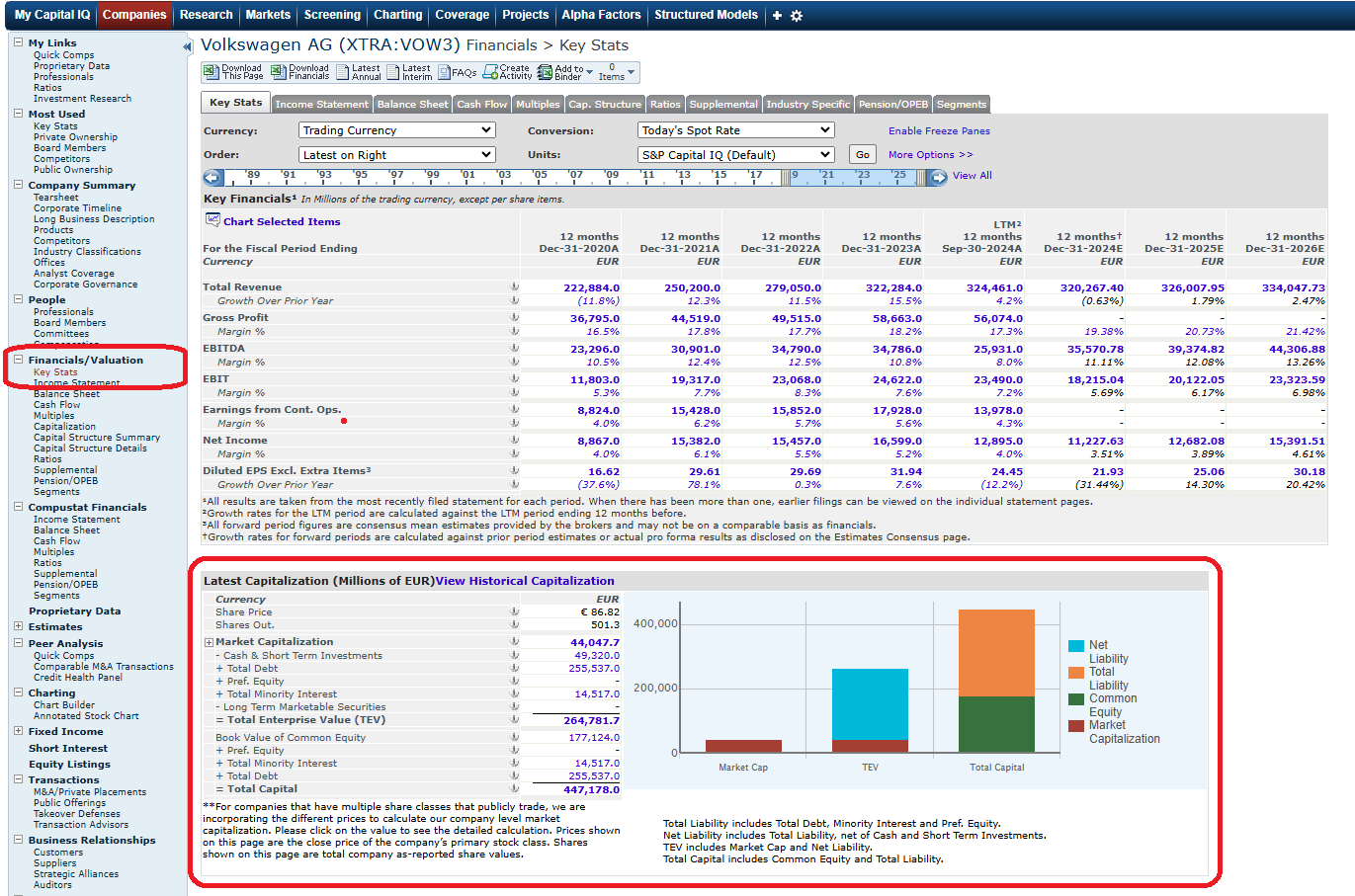
Market Capitalization in Capital IQ
For historical Market Cap, select ‘Capitalization’ from the left hand menu, again under the ‘Financials/Valuation’ heading. You will find figures for both the most recent Market Cap and historical values.
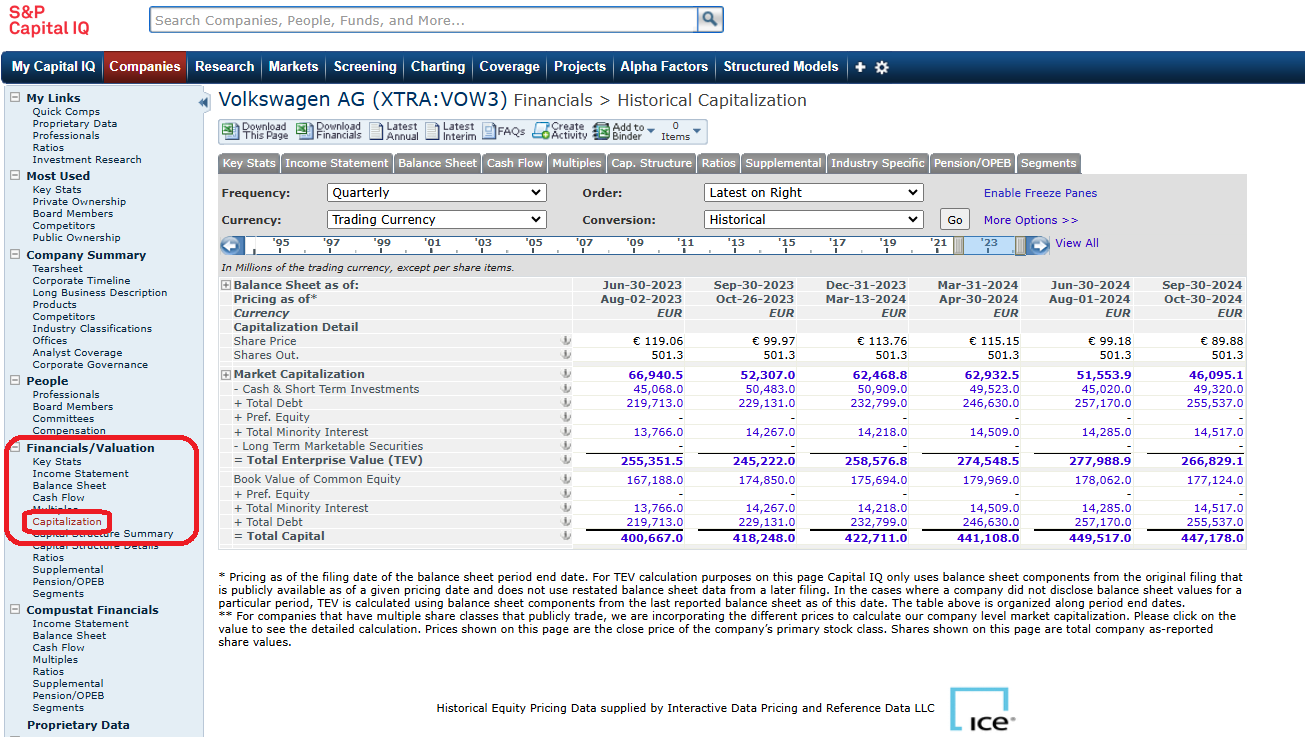
Historical Capitalization in Capital IQ
For more information about Capital IQ, including how to set up your own account, see our previous post here.
Bloomberg
Bloomberg’s Market Cap can be found on the Company Description (DES) for any company, beneath the price chart.

Market Capitalization in Bloomberg
For more information on Enterprise Value, which includes more than just Market Cap, click on the Market Cap figure.

Enterprise Value in Bloomberg
If you’re new to Bloomberg, we recommend reading our post on Bloomberg basics before you set up your account.
Fame
Fame displays Market Cap on its company report. This can be found on the Key Information section of any publicly traded company’s report. Click on ‘More’ for a more comprehensive ‘Stock profile’.
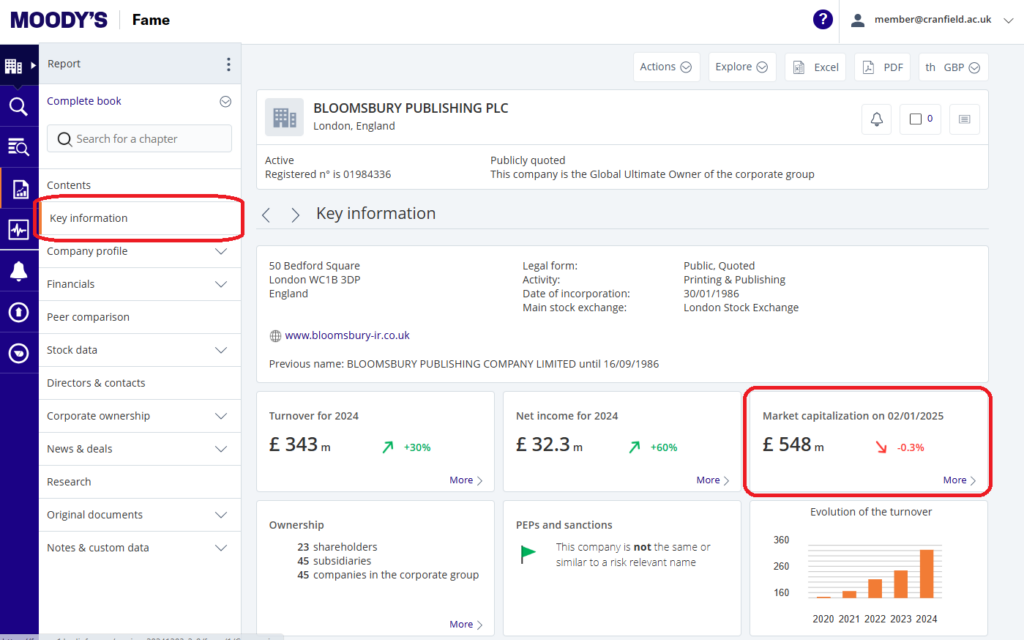
Key Information screen in Fame
Workspace
In Workspace we can access Market Cap from the summary screen. A default, free float and outstanding share value is available with default share type being the most commonly stated.
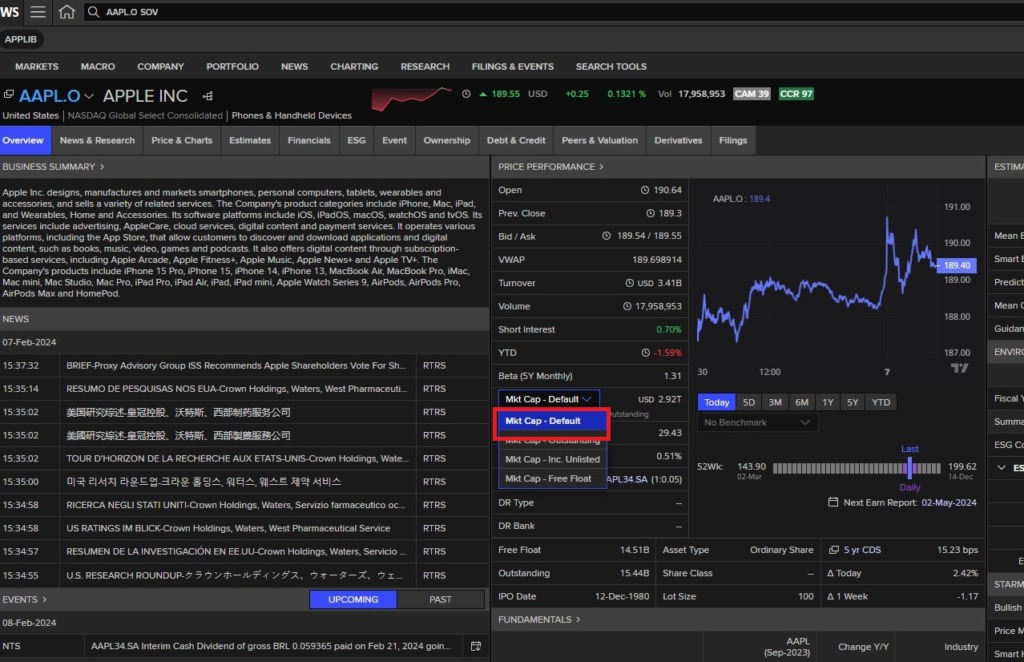
Workspace summary screen
If you don’t have a Workspace account, you need to register for one. Follow the instructions here.
Contact us at library@cranfield.ac.uk if you need any help doing this or any other similar searches.
Feature image from Pixabay. Available at: https://cdn.pixabay.com/photo/2016/09/19/18/30/calculator-1680905_960_720.jpg
Categories & Tags:
Leave a comment on this post:
You might also like…
From passion to purpose: My journey at the Pinnacle of Aviation
By: Sultana Yassin Abdi MSc Air Transport Management, Current Student Born and raised in the vibrant landscape of the UAE, with roots stretching back to Somalia, my life has always been ...
From Sri Lanka to Cranfield: How a Commonwealth Scholarship transformed my environmental engineering journey
Hi, I’m Kavithanjali Uthayashangar and I’m here to tell you about my journey into environmental engineering. It began with a simple but powerful motivation: a desire to understand how engineering can ...
Celebrating excellence: Cranfield’s first Student Funding Team Celebration Event
On Wednesday 21 January, the Cranfield Student Association (CSA) played host to a significant occasion: our first-ever Student Funding scholarship celebration. Hosted by Diane Blything (Assistant Registrar) and Gill Ireland (Student ...
Aligning my passion and my career at Cranfield University
I’ve learnt to be flexible and try new things – you never know where it could take you to! Hello! My name is Sophie and I’m studying MSc Air Transport Management. Why did ...
From Sri Lanka to Cranfield: How a Commonwealth Scholarship transformed my environmental engineering journey
Hi, I’m Kavithanjali Uthayashangar and I’m here to tell you about my journey into environmental engineering. It began with a simple but powerful motivation: a desire to understand how engineering can ...
Inside the Air Transport Management MSc: Classes, assignments, and group project work
What’s it really like to study Air Transport Management at Cranfield? Adit walks us through a typical day, assignment expectations, and the excitement of hands-on group projects. This is the second of three blog ...





