Introducing… Capital IQ
31/01/2020

Looking for company financials, transactions or financial market data for industries? Then look no further! Capital IQ provides access to these and more. Global coverage is available for both publicly quoted and private companies, though more financial information is generally available for publicly quoted companies.
To look for a company, type its name in the top search bar and choose the appropriate organisation from the drop down list…
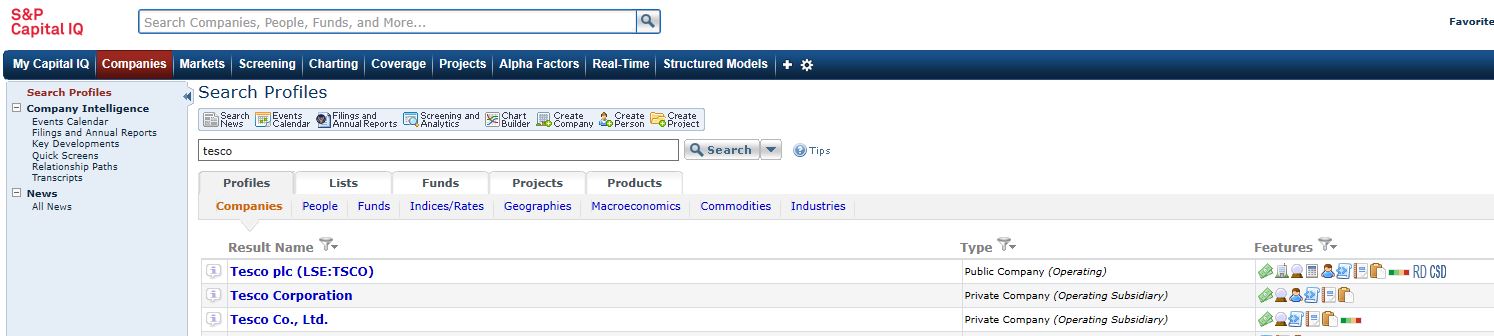
… or select the ‘Companies’ tab on the top command line and type the company name into the search box:
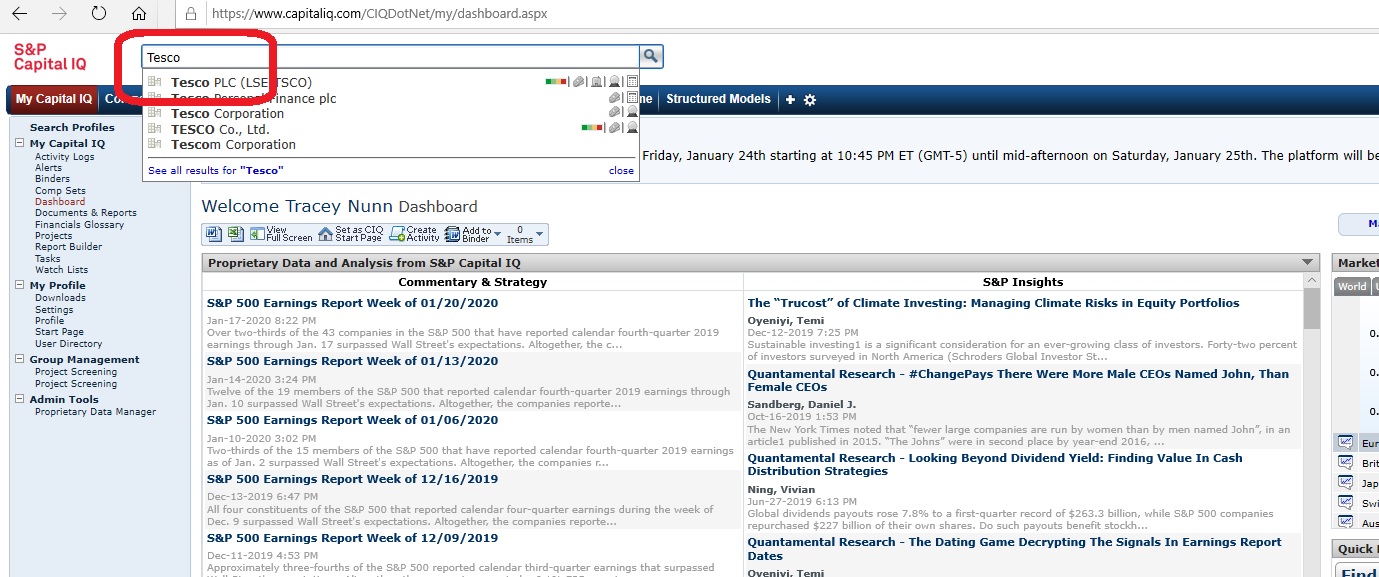
Select the company name from the list to access the tearsheet (company profile) screen. Using the options on the left hand menu you can view and download further information on the company profile, structure, financials, estimates, peer analysis, M&A deals, etc. Data can be download in various formats.
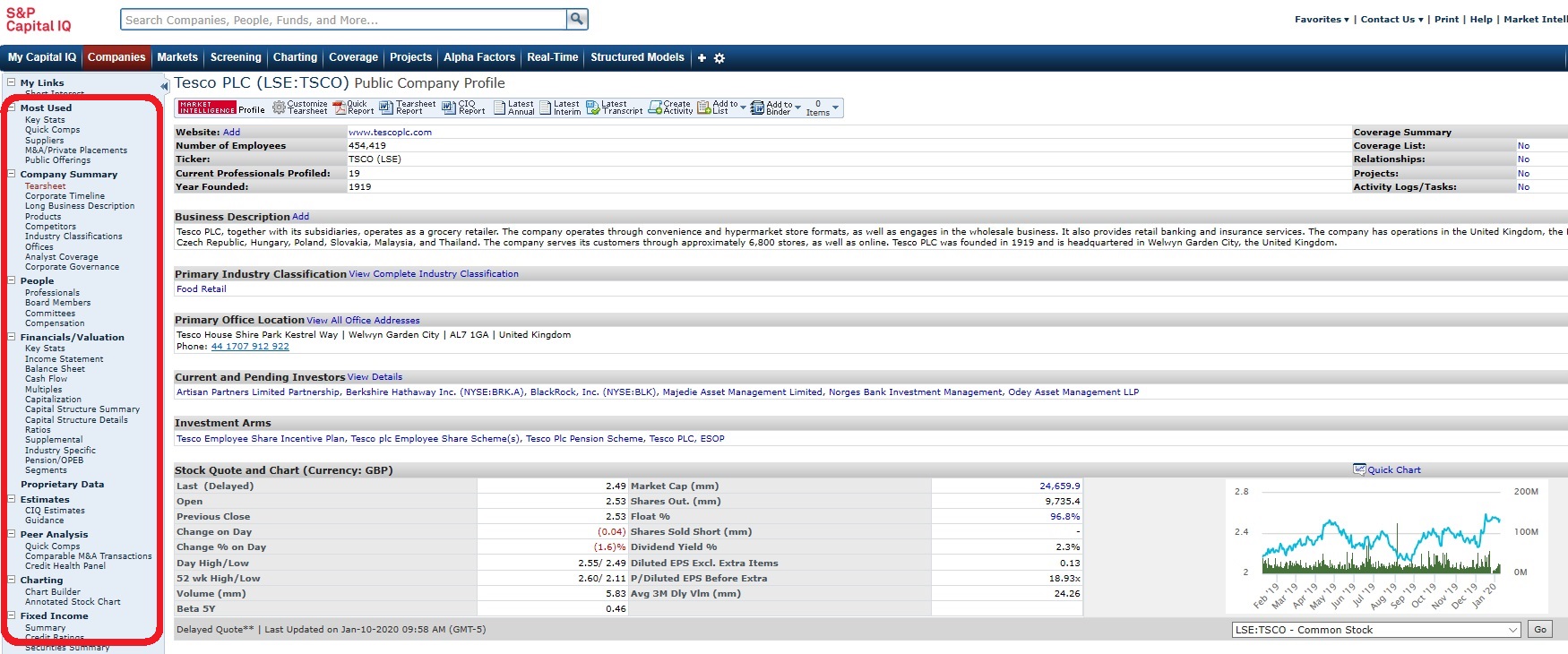
A screening tool is also available on the top menu bar. This enables searches for companies, transactions (M&A and IPO’s), etc., based on a set of pre-defined criteria.
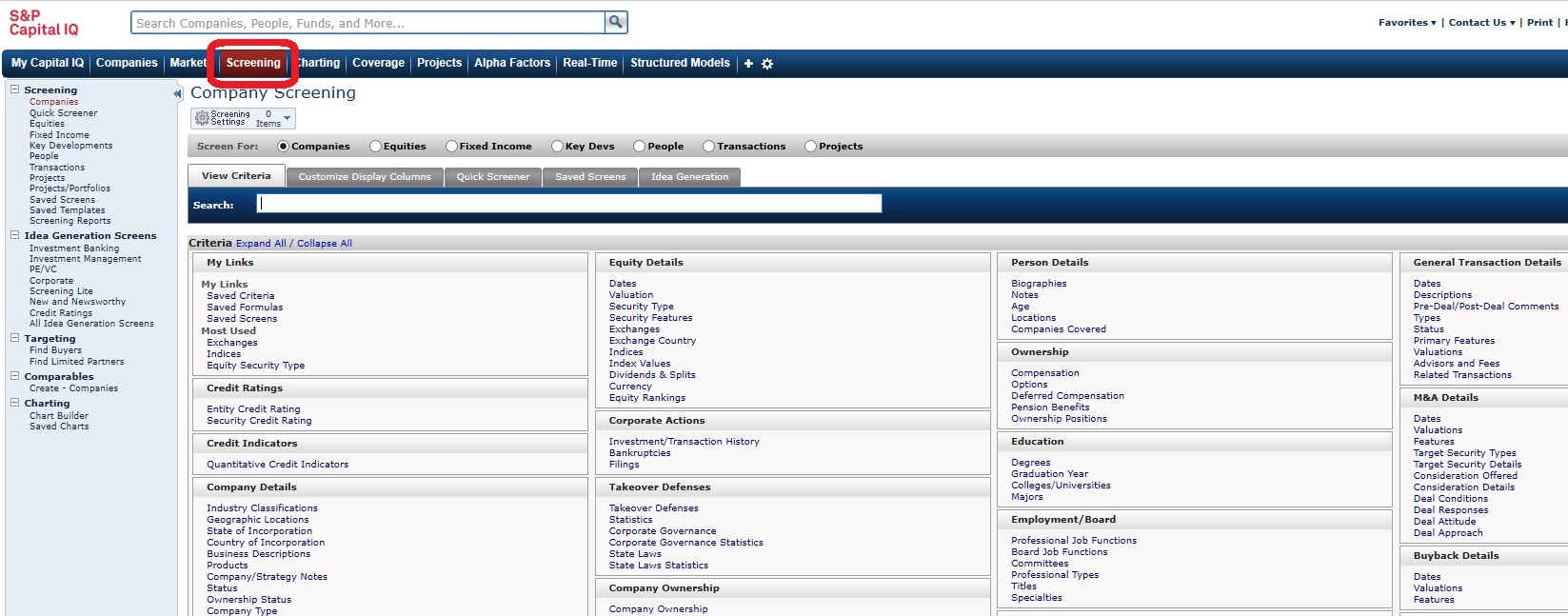
Capital IQ is now our source for Compustat data (in-depth historical financial data for North American companies). To access this data, use the ‘Compustat Financials’ menu on the left.
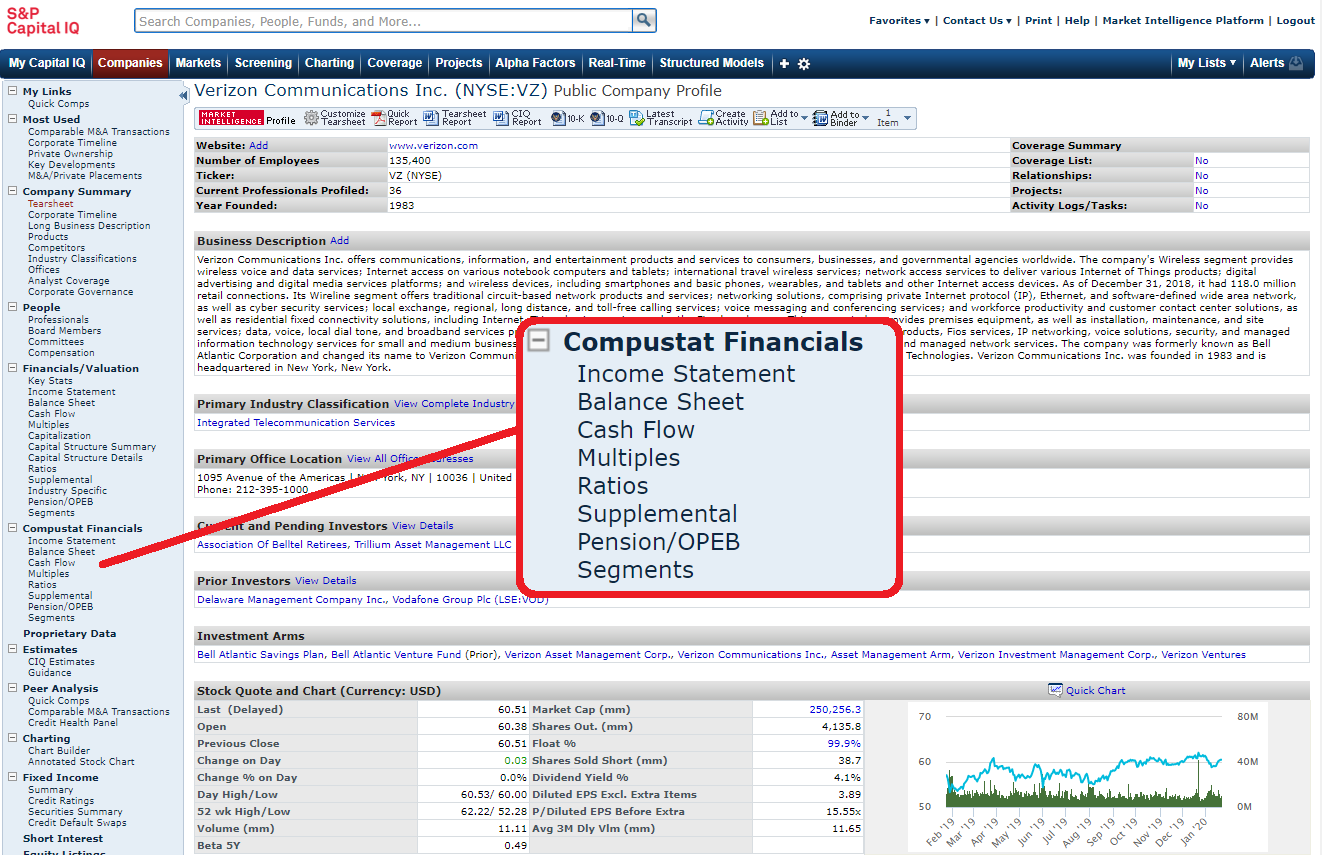
For those downloading large amounts of data, an add-in is available for MS Excel. To install this to your device, go to ‘My Capital IQ’ and choose ‘Downloads’ from the menu. An Office plug-in is also available.
First time users need to register for an account. Find out how here.
Capital IQ is available both on- and off-campus.
Feature image from Pixabay. Available at:https://pixabay.com/photos/business-stock-finance-market-1730089/
Categories & Tags:
Leave a comment on this post:
You might also like…
Introducing… Bloomberg Trade Flows
Are you interested in world trade flows? Would it be useful to know which nations are your country's major trading partners? If so, the Bloomberg terminal has a rather nifty function where you can view ...
Cranfield alumni voyage to the International Space Station
Seeing our alumni reach the International Space Station (ISS) has a ripple effect that extends far beyond the space sector. For school students questioning whether science is “for them”, for undergraduates weighing their next ...
From classroom to cockpit: What’s next after Cranfield
The Air Transport Management MSc isn’t just about learning theory — it’s about preparing for a career in the aviation industry. Adit shares his dream job, insights from classmates, and advice for prospective students. ...
Setting up a shared group folder in a reference manager
Many of our students are now busy working on their group projects. One easy way to share references amongst a group is to set up group folders in a reference manager like Mendeley or Zotero. ...
Company codes – CUSIP, SEDOL, ISIN…. What do they mean and how can you use them in our Library resources?
As you use our many finance resources, you will probably notice unique company identifiers which may be codes or symbols. It is worth spending some time getting to know what these are and which resources ...
Supporting careers in defence through specialist education
As a materials engineer by background, I have always been drawn to fields where technical expertise directly shapes real‑world outcomes. Few sectors exemplify this better than defence. Engineering careers in defence sit at the ...






