Finding competitor analysis for companies
14/08/2024

Often when you are researching a company, it will be useful to compare it to its peers. Here are some resources you can use to find and compare competitor companies.
Peer Comparison and Peer Analysis in Fame
Fame’s Peer Comparison function will give you a ready-made comparison of a UK or Irish company’s financial performance against its ten closest competitors. From within any company report, you can access this from the table of contents panel on the left.
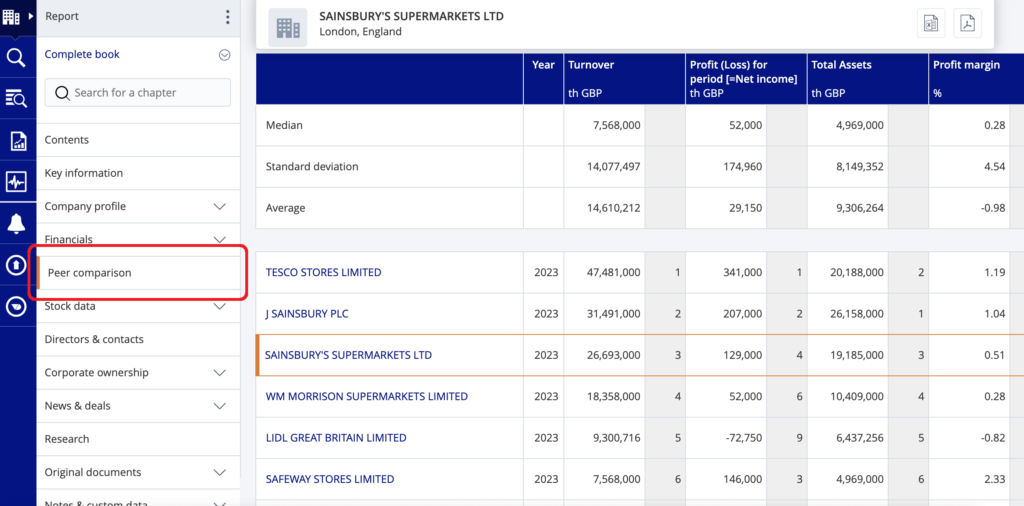
Peer Comparison for Sainsbury’s Supermarkets in Fame
For those who need to delve a little deeper or who wish to create their own customised set of companies to compare, the Fame Peer Analysis tool will be of interest. You can read more about this here. You can access the Peer Analysis tool via the Tools icon on the blue Fame toolbar.
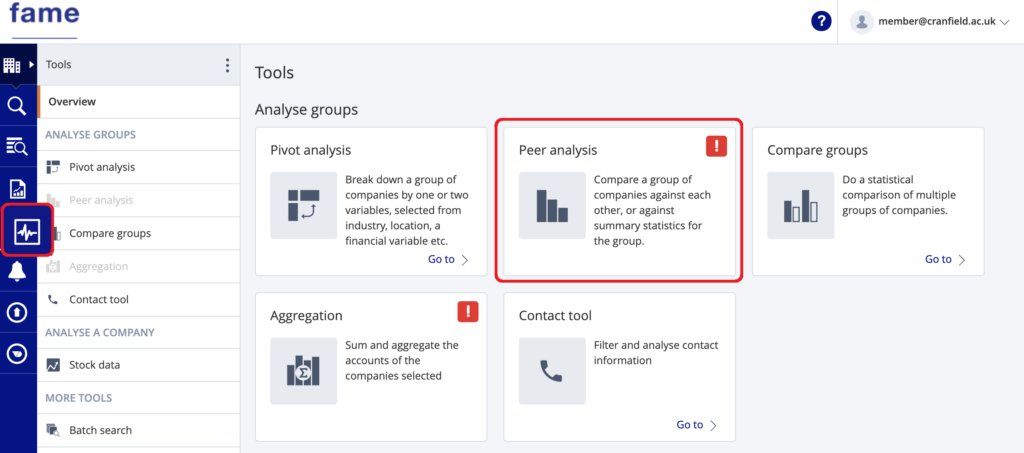
Peer Analysis tool in Fame
Competitor analysis in IBISWorld
Those familiar with IBISWorld will know that each of its reports includes a chapter on Companies. You can access this via the table of contents menu on the left of any report screen.

Major players in the UK coffee shops sector from IBISWorld
Peer comparison in Factiva
Factiva’s Company Snapshots include a peer comparison. From within any Snapshot, access this from the left hand menu. Select from a variety of peer groups and comparison variables.
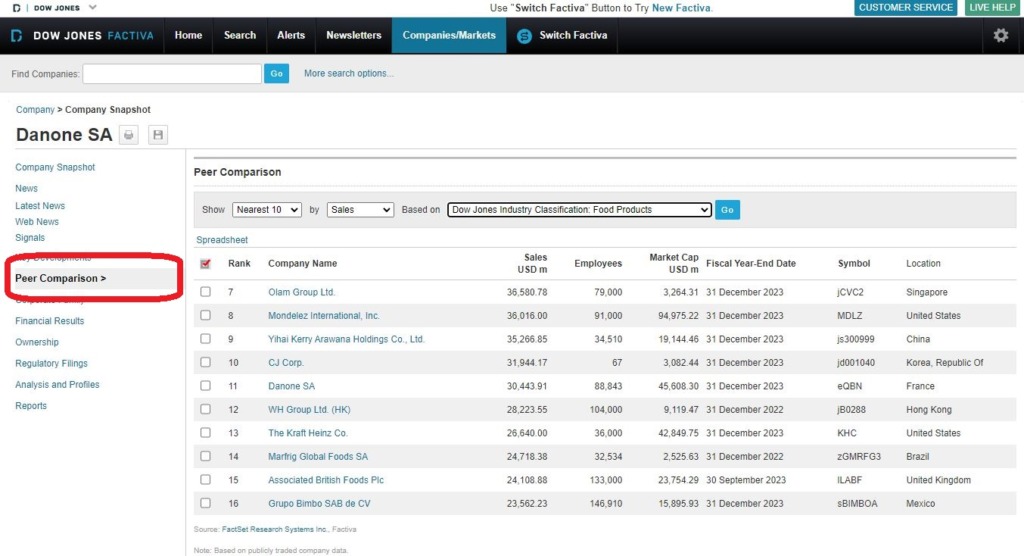
Danone’s closest competitors according to Factiva
For more information on Factiva’s Company Snapshots, check out our previous post here.
Peer Analysis in Capital IQ
Finance fans may be familiar with Capital IQ’s Peer Analysis function. It provides pre-defined peer groups and templates or you can create your own in this highly customisable interface.

Peer Analysis for Kelloggs within Capital IQ
For more information on Capital IQ, including how to set up your own account, please read our previous post here.
Relative Valuation in Bloomberg
Bloomberg’s Relative Valuation function will allow you to compare any listed company to its peers – either nationally or globally for a financial comparison.
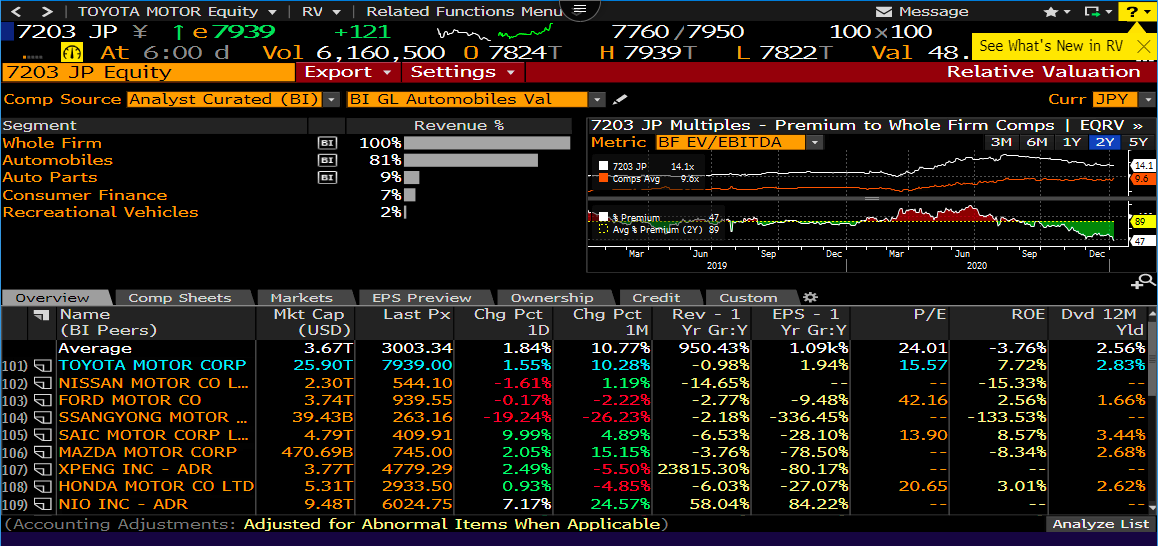
From a company’s record, use <RV> to access a variety of pre-defined peer groups and geographical settings and compare either by whole company or by segment. Tabs allow for both default and customised analysis.
If you have any questions about any of the resources above or any aspect of company research, please contact the Library.
Feature image from Pixabay. Available at: https://pixabay.com/photos/skyline-skyscraper-skyscrapers-1925943/
Categories & Tags:
Leave a comment on this post:
You might also like…
Introducing… Bloomberg Trade Flows
Are you interested in world trade flows? Would it be useful to know which nations are your country's major trading partners? If so, the Bloomberg terminal has a rather nifty function where you can view ...
Cranfield alumni voyage to the International Space Station
Seeing our alumni reach the International Space Station (ISS) has a ripple effect that extends far beyond the space sector. For school students questioning whether science is “for them”, for undergraduates weighing their next ...
From classroom to cockpit: What’s next after Cranfield
The Air Transport Management MSc isn’t just about learning theory — it’s about preparing for a career in the aviation industry. Adit shares his dream job, insights from classmates, and advice for prospective students. ...
Setting up a shared group folder in a reference manager
Many of our students are now busy working on their group projects. One easy way to share references amongst a group is to set up group folders in a reference manager like Mendeley or Zotero. ...
Company codes – CUSIP, SEDOL, ISIN…. What do they mean and how can you use them in our Library resources?
As you use our many finance resources, you will probably notice unique company identifiers which may be codes or symbols. It is worth spending some time getting to know what these are and which resources ...
Supporting careers in defence through specialist education
As a materials engineer by background, I have always been drawn to fields where technical expertise directly shapes real‑world outcomes. Few sectors exemplify this better than defence. Engineering careers in defence sit at the ...







This is an outstanding post that’s filled with so many useful nuggets. Thank you for being so detailed on competitor analysis. Great work and keep it up.