Introducing… BMI from FitchSolutions
13/06/2024

BMI, from FitchSolutions, (previously FitchConnect), is one of our favourite resources for industry and country data and analysis.
Industry and sector reports
To access the industry and sector research, you can use the navigation bar in the centre of the page. Click on ‘Service/Industry’ and you will see a dropdown menu of industry headings.
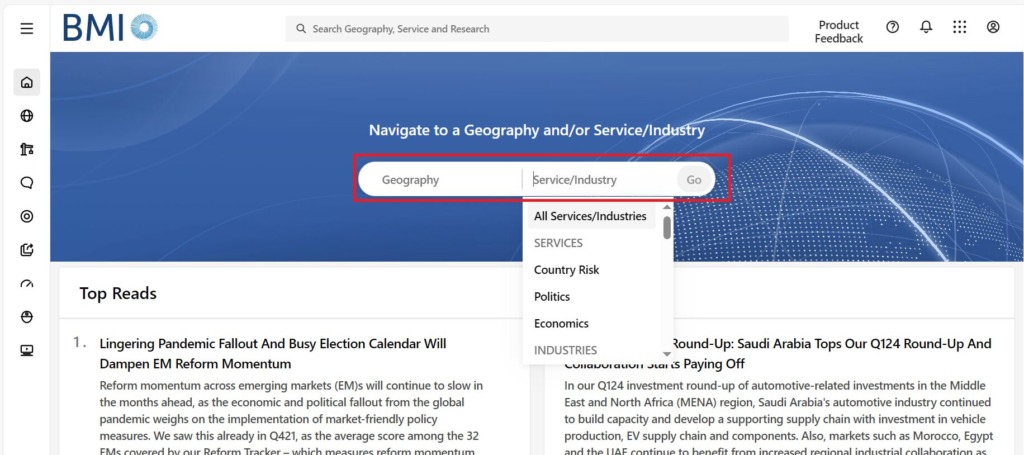
Choose your industry, click on ‘Go’ and you will arrive at that industry’s ‘Overview’ page. Here you can see some charts/pictograms and a list of the latest reports. You can use the tabs to look in more detail at:
- Research information – downloadable as PDFs
- Data & Forecasts – downloadable to Excel
- Charts – you can download the background data to Excel, but not the charts themselves which you can screenshot if you want to
- Download packs containing 10 years historic and 10 years forecast data – downloadable to Excel
You can quickly move to other geographies or industries using the menus near the top, on the right hand side of the screen.
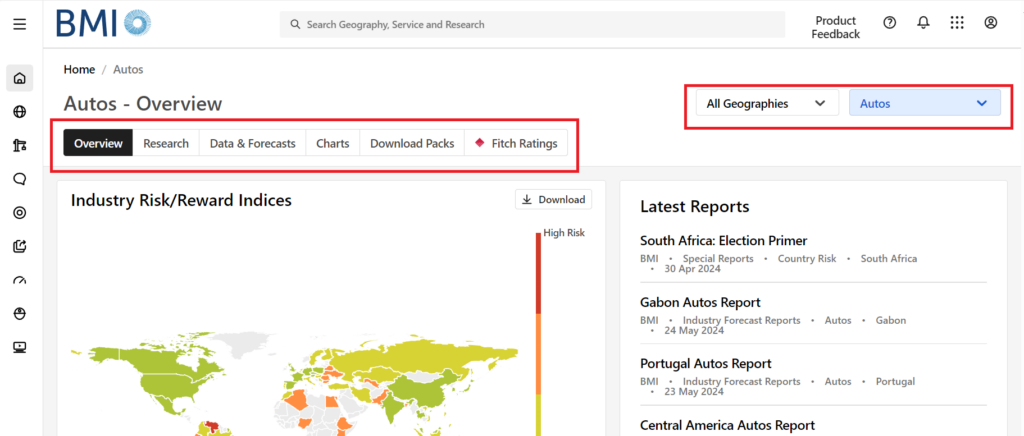
If you choose the Research tab you have the option of viewing Analysis or Reports, but if you want to search an analysis/report headline or abstract, click on All Research. The research is presented in a table and using the top row of the table, you can filter and/or add search terms.
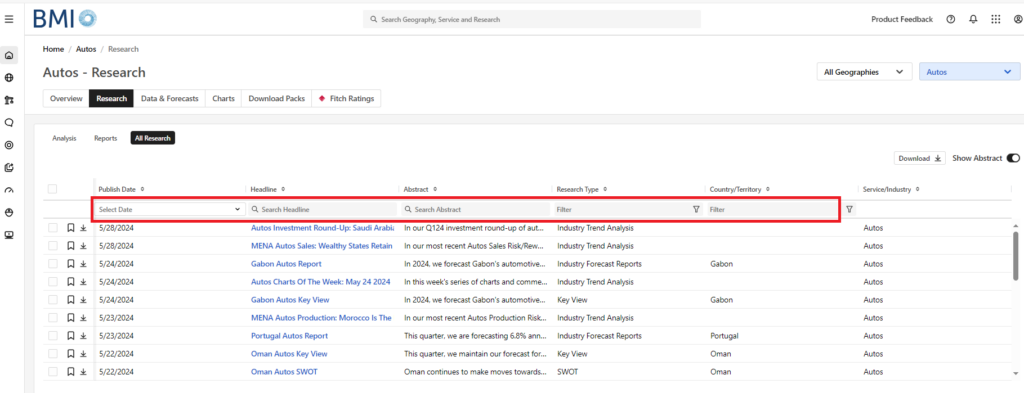
Country risk reports
Country risk reports can be accessed in a similar way to industry content. Use the navigation bar in the centre of the home page, this time clicking on ‘Geography’, and select your country/area from the dropdown menu. Then click on ‘Service/Industry’ and pick ‘Country Risk’ from the Services area of the dropdown menu. You will arrive at the Overview page and have the same set of tabs as the Industry reports, with the addition of a Risk Indices tab, which gives risk-related data downloadable to Excel.
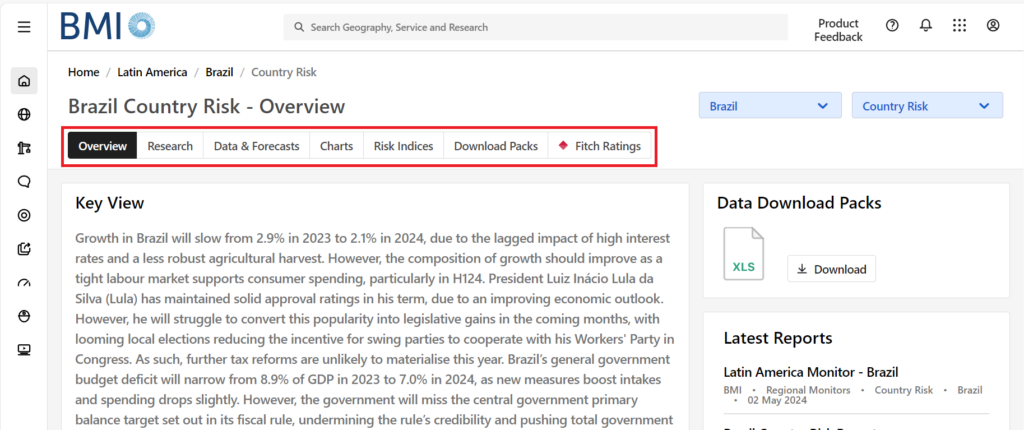
Other features highlighted in the industry and sectors report section above, are available here too. You can quickly move to other geographies or industries using the dropdown menus near the top on the right hand side of the screen, or use the All Research button under the Research tab to enable a more in-depth search of the Research available.
Note that there is a new-for-2024 BMI country report offering of Political Risk information, which you can choose from the Services dropdown menu.
Data and forecasts
If your country or industry research is data-driven, head straight to the ‘Bulk Data Export’ area which you can pick off the menu on the left of the page. Here there are instructions to source the data you require.
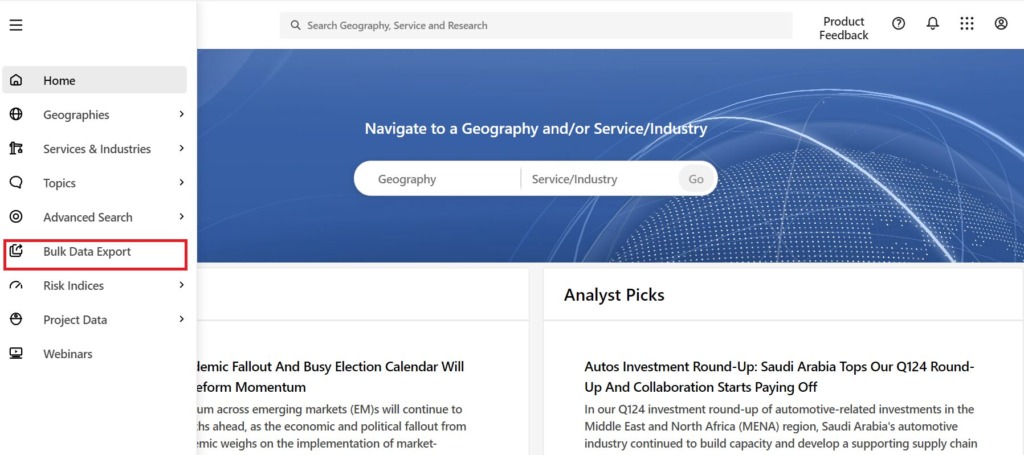
For step-by-steps instructions on using the Bulk Data Export tool, read our post here on Sourcing industry and economic data in BMI.
If you want more detailed guidance on BMI coverage and searching, see the BMI User Guide.
If you have any questions on the BMI service or on any of the data and reports this service includes, please contact the Library.
All images courtesy of FitchSolutions.
Categories & Tags:
Leave a comment on this post:
You might also like…
From classroom to cockpit: What’s next after Cranfield
The Air Transport Management MSc isn’t just about learning theory — it’s about preparing for a career in the aviation industry. Adit shares his dream job, insights from classmates, and advice for prospective students. ...
Setting up a shared group folder in a reference manager
Many of our students are now busy working on their group projects. One easy way to share references amongst a group is to set up group folders in a reference manager like Mendeley or Zotero. ...
Company codes – CUSIP, SEDOL, ISIN…. What do they mean and how can you use them in our Library resources?
As you use our many finance resources, you will probably notice unique company identifiers which may be codes or symbols. It is worth spending some time getting to know what these are and which resources ...
Supporting careers in defence through specialist education
As a materials engineer by background, I have always been drawn to fields where technical expertise directly shapes real‑world outcomes. Few sectors exemplify this better than defence. Engineering careers in defence sit at the ...
What being a woman in STEM means to me
STEM is both a way of thinking and a practical toolkit. It sharpens reasoning and equips us to turn ideas into solutions with measurable impact. For me, STEM has never been only about acquiring ...
A woman’s experience in environmental science within defence
When I stepped into the gates of the Defence Academy it was the 30th September 2019. I did not know at the time that this would be the beginning of a long journey as ...






