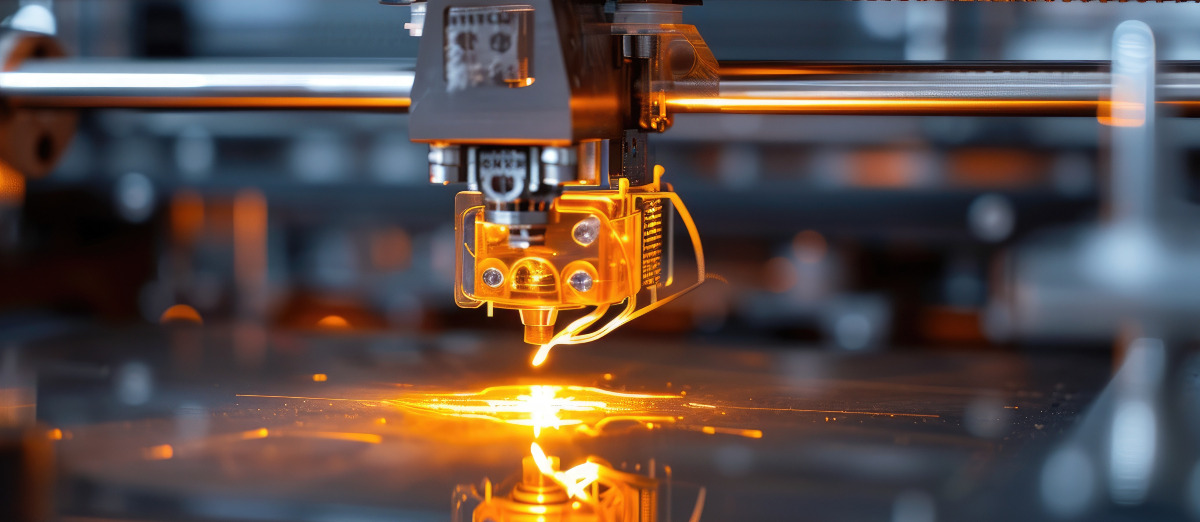Introducing… BMI from FitchSolutions
13/06/2024

BMI, from FitchSolutions, (previously FitchConnect), is one of our favourite resources for industry and country data and analysis.
Industry and sector reports
To access the industry and sector research, you can use the navigation bar in the centre of the page. Click on ‘Service/Industry’ and you will see a dropdown menu of industry headings.
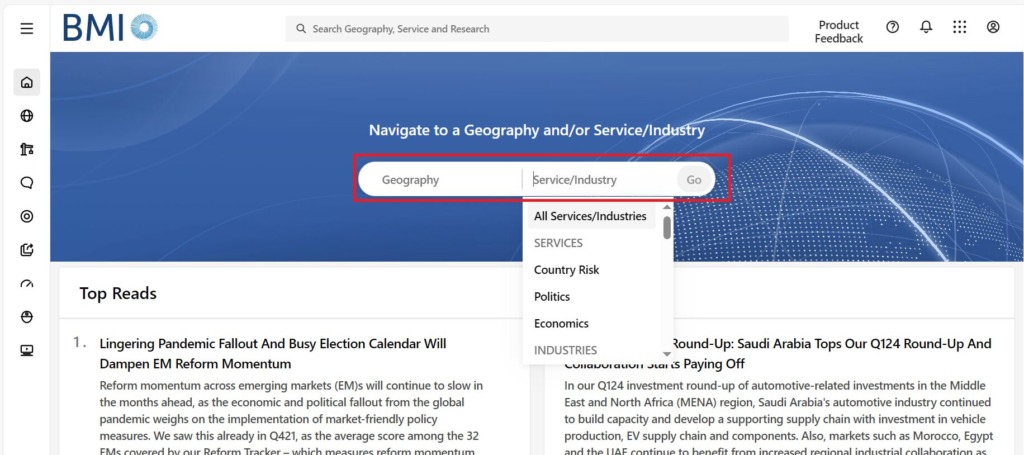
Choose your industry, click on ‘Go’ and you will arrive at that industry’s ‘Overview’ page. Here you can see some charts/pictograms and a list of the latest reports. You can use the tabs to look in more detail at:
- Research information – downloadable as PDFs
- Data & Forecasts – downloadable to Excel
- Charts – you can download the background data to Excel, but not the charts themselves which you can screenshot if you want to
- Download packs containing 10 years historic and 10 years forecast data – downloadable to Excel
You can quickly move to other geographies or industries using the menus near the top, on the right hand side of the screen.
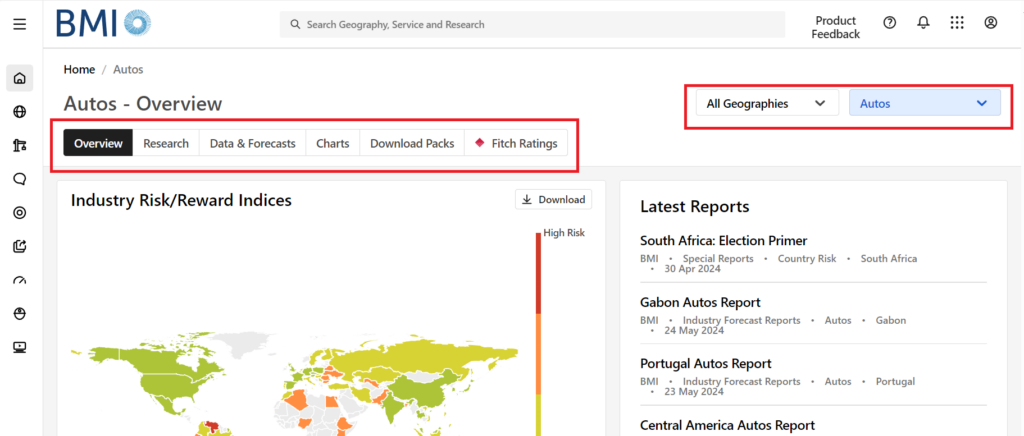
If you choose the Research tab you have the option of viewing Analysis or Reports, but if you want to search an analysis/report headline or abstract, click on All Research. The research is presented in a table and using the top row of the table, you can filter and/or add search terms.
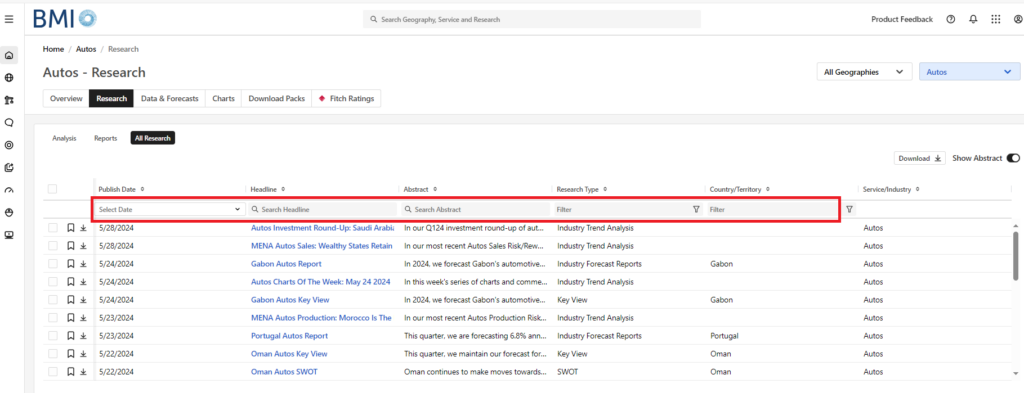
Country risk reports
Country risk reports can be accessed in a similar way to industry content. Use the navigation bar in the centre of the home page, this time clicking on ‘Geography’, and select your country/area from the dropdown menu. Then click on ‘Service/Industry’ and pick ‘Country Risk’ from the Services area of the dropdown menu. You will arrive at the Overview page and have the same set of tabs as the Industry reports, with the addition of a Risk Indices tab, which gives risk-related data downloadable to Excel.
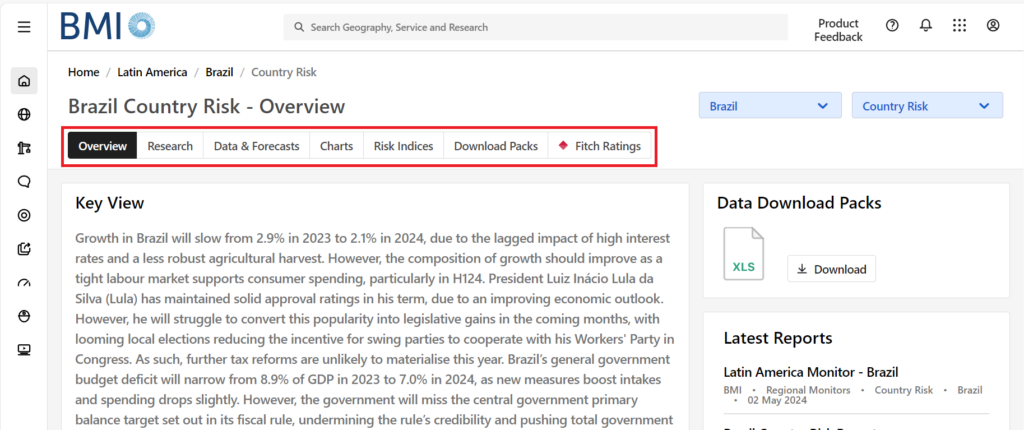
Other features highlighted in the industry and sectors report section above, are available here too. You can quickly move to other geographies or industries using the dropdown menus near the top on the right hand side of the screen, or use the All Research button under the Research tab to enable a more in-depth search of the Research available.
Note that there is a new-for-2024 BMI country report offering of Political Risk information, which you can choose from the Services dropdown menu.
Data and forecasts
If your country or industry research is data-driven, head straight to the ‘Bulk Data Export’ area which you can pick off the menu on the left of the page. Here there are instructions to source the data you require.
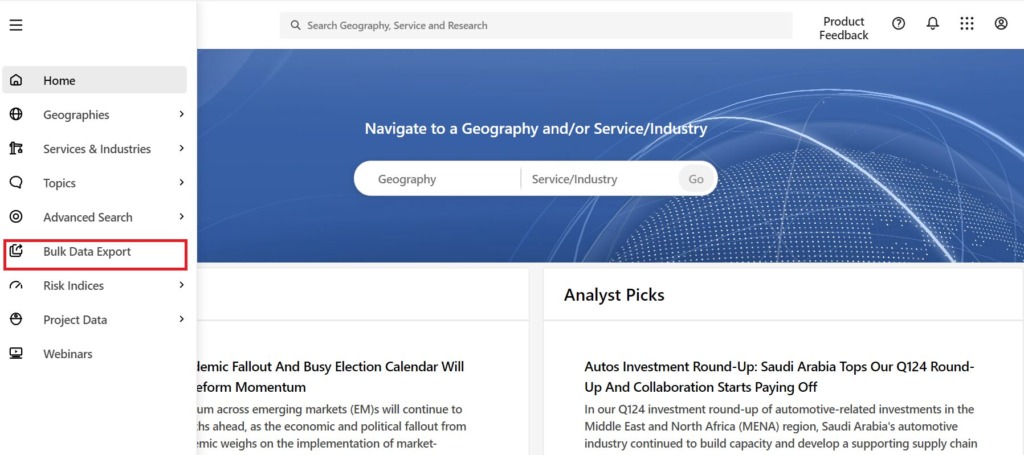
For step-by-steps instructions on using the Bulk Data Export tool, read our post here on Sourcing industry and economic data in BMI.
If you want more detailed guidance on BMI coverage and searching, see the BMI User Guide.
If you have any questions on the BMI service or on any of the data and reports this service includes, please contact the School of Management Library.
All images courtesy of FitchSolutions.
Categories & Tags:
Leave a comment on this post:
You might also like…
Keren Tuv: My Cranfield experience studying Renewable Energy
Hello, my name is Keren, I am from London, UK, and I am studying Renewable Energy MSc. My journey to discovering Cranfield University began when I first decided to return to academia to pursue ...
3D Metal Manufacturing in space: A look into the future
David Rico Sierra, Research Fellow in Additive Manufacturing, was recently involved in an exciting project to manufacture parts using 3D printers in space. Here he reflects on his time working with Airbus in Toulouse… ...
A Legacy of Courage: From India to Britain, Three Generations Find Their Home
My story begins with my grandfather, who plucked up the courage to travel aboard at the age of 22 and start a new life in the UK. I don’t think he would have thought that ...
Cranfield to JLR: mastering mechatronics for a dream career
My name is Jerin Tom, and in 2023 I graduated from Cranfield with an MSc in Automotive Mechatronics. Originally from India, I've always been fascinated by the world of automobiles. Why Cranfield and the ...
Bringing the vision of advanced air mobility closer to reality
Experts at Cranfield University led by Professor Antonios Tsourdos, Head of the Autonomous and Cyber-Physical Systems Centre, are part of the Air Mobility Ecosystem Consortium (AMEC), which aims to demonstrate the commercial and operational ...
Using grey literature in your research: A short guide
As you research and write your thesis, you might come across, or be looking for, ‘grey literature’. This is quite simply material that is either unpublished, or published but not in a commercial form. Types ...