Creating a mailing list in FAME
02/03/2020

Did you know that FAME, one of our finance resources, also has the functionality to create mailing lists for British and Irish companies? This can be particularly useful if you need to produce a list of company contacts for research purposes. Read on to find out how.
In order to define the companies you wish to contact in your mailing list you first need to build a search strategy within FAME. Companies can be selected using a number of criteria including location, industry sector, business description, financial data and even by number of employees.
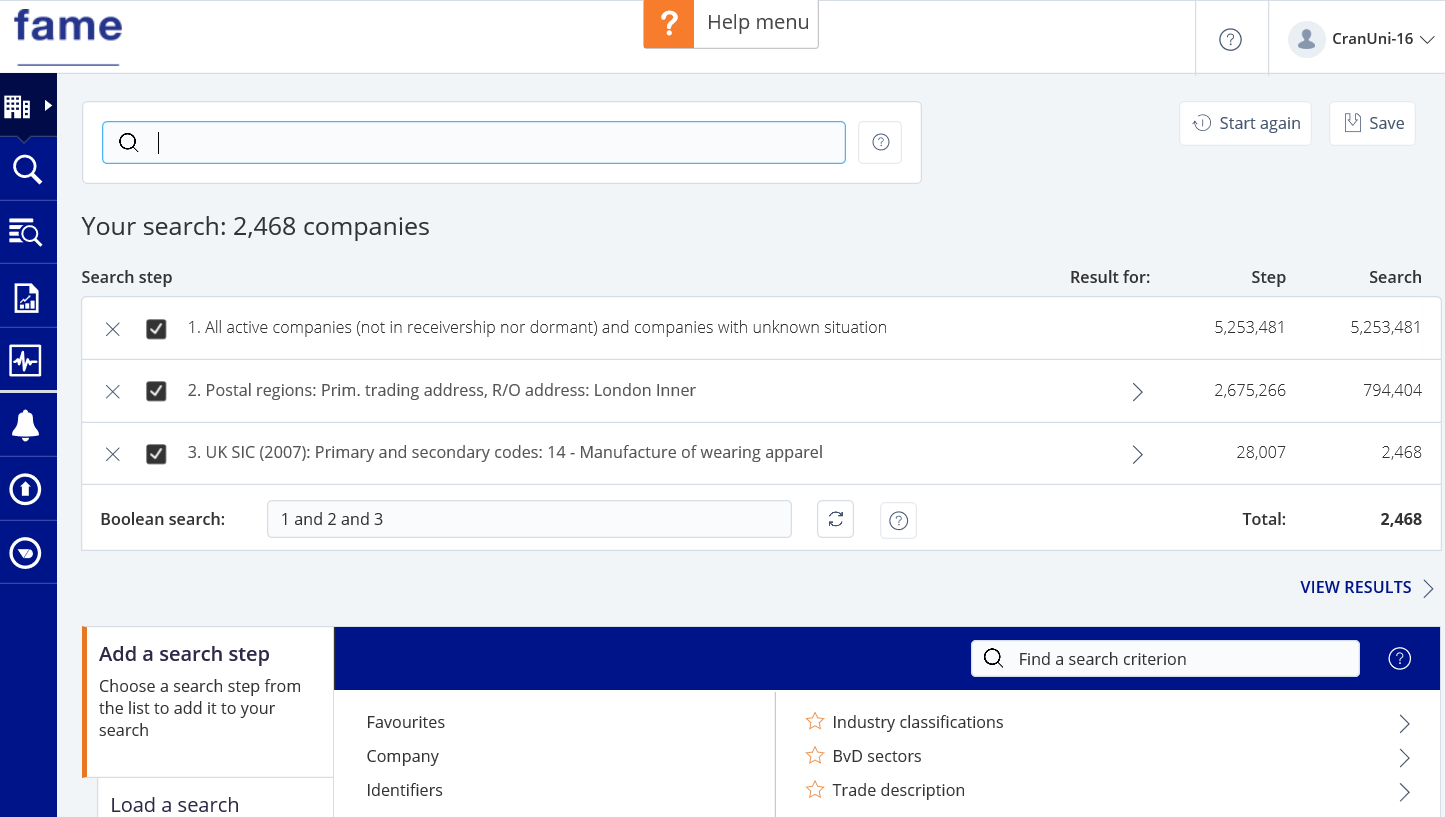
View the companies in your results first to check that you have chosen the correct criteria and amend as necessary. See our earlier blog post introducing FAME if you need more information.
![]() Once you have finalised your set of companies, select the ‘Tools’ icon on the left hand side menu and choose the Contact tool.
Once you have finalised your set of companies, select the ‘Tools’ icon on the left hand side menu and choose the Contact tool.
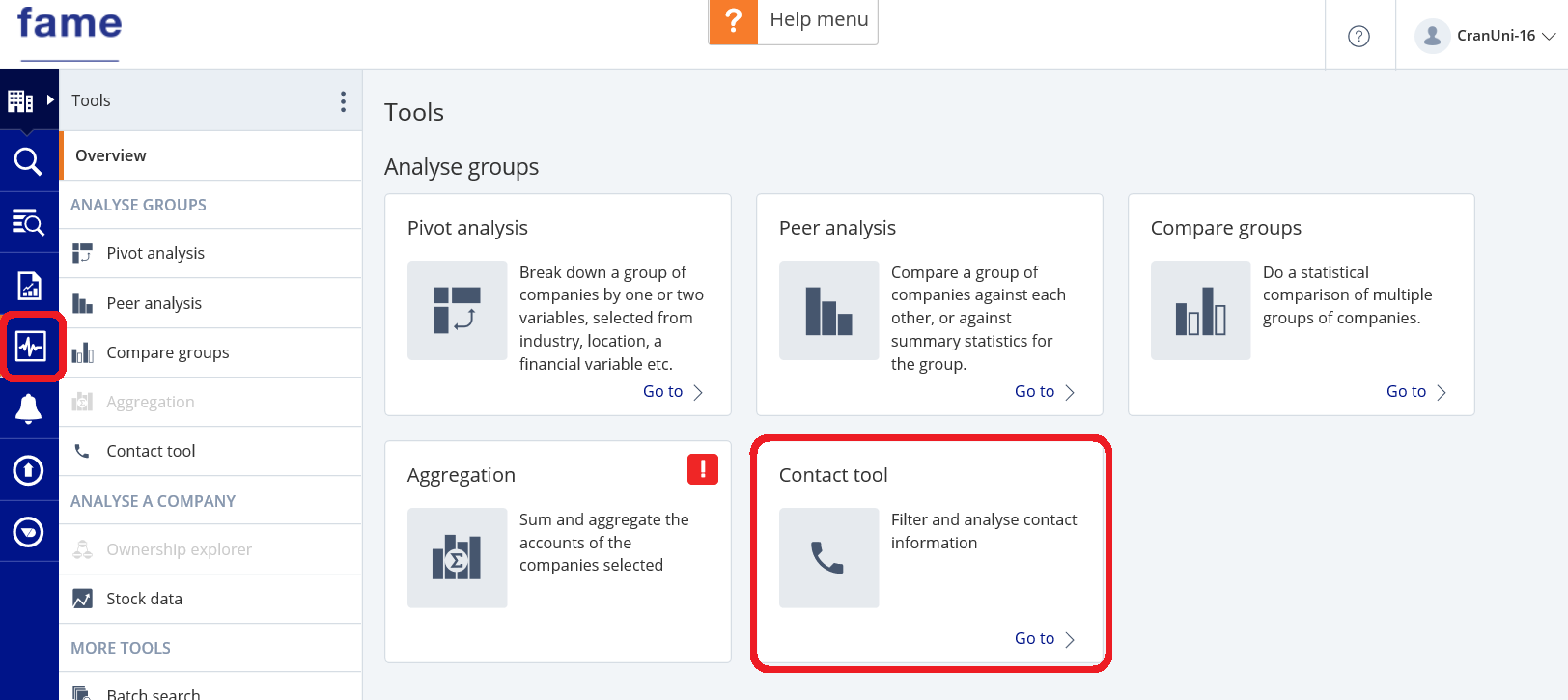
Start creating your new ‘Contact Selection’ and you will be taken step by step through the process of creating a mailing list. You can choose who you wish to contact (i.e. their company role), the contact information you require (e.g. email, telephone, etc.) and any exclusions you may wish to apply.
The mailing list will be generated and displayed on-screen. If required, columns can be added or removed before exporting. Once complete, the components of the mailing list can be exported to Excel.
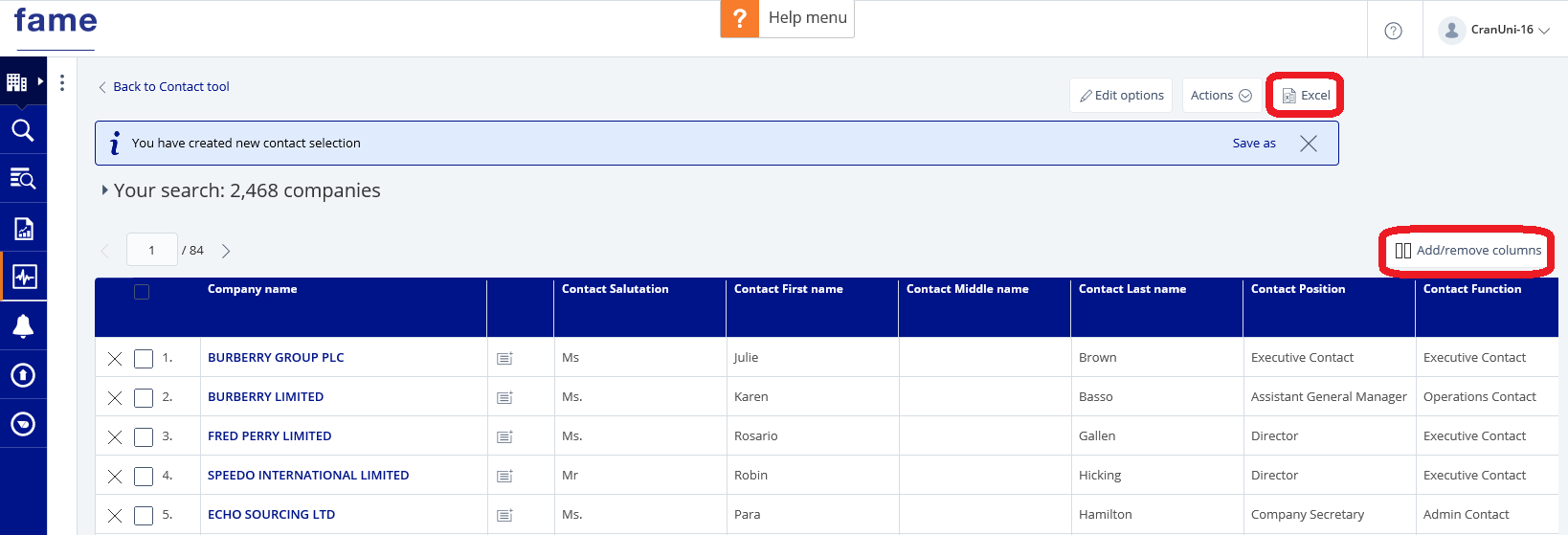
Exporting your mailing list
Please note that before you use your mailing list to contact any of the companies you must comply with GDPR rules. All files must be first run against the University’s bulk mailer to exclude University contacts who have opted out of receiving emails.
For any questions on Fame or other Library resources, please contact the Library.
For further advice and guidance on data protection, please contact your Data Protection Coordinator. More information can be found on the University’s General Data Protection Regulation intranet site or contact them by email onGDPR@cranfield.ac.uk.
Categories & Tags:
Leave a comment on this post:
You might also like…
From passion to purpose: My journey at the Pinnacle of Aviation
By: Sultana Yassin Abdi MSc Air Transport Management, Current Student Born and raised in the vibrant landscape of the UAE, with roots stretching back to Somalia, my life has always been ...
From Sri Lanka to Cranfield: How a Commonwealth Scholarship transformed my environmental engineering journey
Hi, I’m Kavithanjali Uthayashangar and I’m here to tell you about my journey into environmental engineering. It began with a simple but powerful motivation: a desire to understand how engineering can ...
Celebrating excellence: Cranfield’s first Student Funding Team Celebration Event
On Wednesday 21 January, the Cranfield Student Association (CSA) played host to a significant occasion: our first-ever Student Funding scholarship celebration. Hosted by Diane Blything (Assistant Registrar) and Gill Ireland (Student ...
Aligning my passion and my career at Cranfield University
I’ve learnt to be flexible and try new things – you never know where it could take you to! Hello! My name is Sophie and I’m studying MSc Air Transport Management. Why did ...
From Sri Lanka to Cranfield: How a Commonwealth Scholarship transformed my environmental engineering journey
Hi, I’m Kavithanjali Uthayashangar and I’m here to tell you about my journey into environmental engineering. It began with a simple but powerful motivation: a desire to understand how engineering can ...
Inside the Air Transport Management MSc: Classes, assignments, and group project work
What’s it really like to study Air Transport Management at Cranfield? Adit walks us through a typical day, assignment expectations, and the excitement of hands-on group projects. This is the second of three blog ...





