Researching IPOs in Bloomberg
14/11/2024

Are you researching IPOs? Do you want to find IPOs on a specific index (eg S&P 500, or UK AIM Index) for specific dates? Then Bloomberg is where you should be looking.
If you haven’t used Bloomberg before there’s a few things you should know:
- You can only access Bloomberg from the terminals in the Bloomberg and Training Suite, which is on the ground floor of the Kings Norton Library
- You will need to book a Bloomberg terminal, follow this link.
- Before you can use Bloomberg, you will need to have set up a Bloomberg account which you can do at a Bloomberg terminal. Follow the instructions here to set up your Bloomberg account.
- If you want to export results to Excel, you will need to have installed the Bloomberg Excel Add-In. Check Excel at your Bloomberg terminal to see if it’s already available and, if it’s not, follow the instructions here.
So now you’re ready to start your Bloomberg search for IPOs.
Once you’re logged into Bloomberg, type ‘IPO’ where the flashing blue cursor appears in the Command bar. Do not hit return.
This will display a list of functions, securities and news related to IPOs. Click on ‘IPO – Equity Offerings’ from the menu, then select ‘Advanced Search’ on the red tool bar.
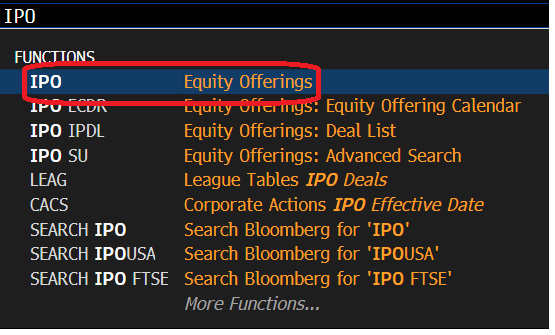
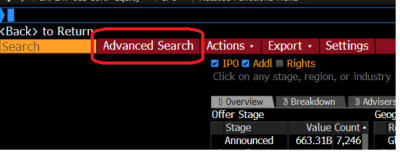
In the top menu for Offer Criteria, select ‘Offer type’.
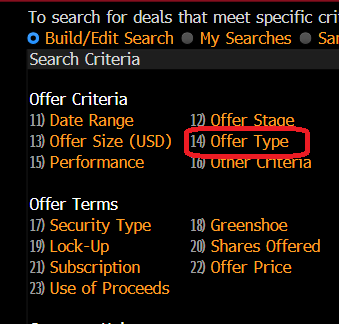
From the Offer Types listed, check the box to select ‘Initial Public Offering’. Click at the bottom right to Update.

Now select ‘Company List’. Using the black arrow at the side of each search box, change ‘Source’ to ‘Equity Index’ and choose the name of the index required. If you can’t see the index which you are interested in, just type in the name e.g. AXX is the FTSE All Share AIM index. Tick the box below to select issuer and click Update.
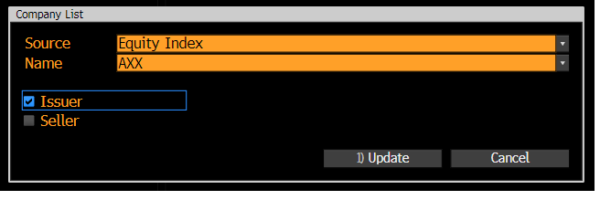
Now select ‘Date Range’. To select a specific date range, click on the black arrow on the right of the date range box and choose ‘Custom’. Enter your dates and specify what they apply to e.g. Announced Date. Click ‘Update’ to register your choices and return to the main search screen.
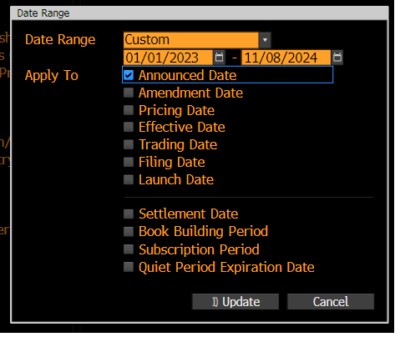
You have now set your criteria and are ready to see the IPOs which fit them. Click on ‘Result’ (at the bottom right).

This will take you to a summary screen. From here, you can view a list of the individual deals by clicking on the grey tab for ‘Deal List’. Your list should look like this:

To send this list to Excel, click on ‘Export’ on the red toolbar and choose ‘Excel – Simple Export’ or ‘Excel – Advanced Export’.
To view data on an individual IPO, select it from the list by clicking on it. The IPO information will be shown as below with the Overview on display. Additional information can be accessed via the menu down the left hand side of the screen.

For more information about Bloomberg, take a look at our Bloomberg blog posts. These are good posts to get you started: Bloomberg basics or Getting help with Bloomberg, but there are plenty more.
You could also look at our online pamphlet Bloomberg: a basic guide which contains lots of useful information about using Bloomberg.
If you have any further questions or you would like a demo of this resource, please do get in touch.
Categories & Tags:
Leave a comment on this post:
You might also like…
How do I reference a thesis… in the NLM style?
You may be including theses within your research. When you do so you need to treat them in the same way as content taken from any other source, by providing both a citation and a ...
Introducing… Bloomberg Trade Flows
Are you interested in world trade flows? Would it be useful to know which nations are your country's major trading partners? If so, the Bloomberg terminal has a rather nifty function where you can view ...
Cranfield alumni voyage to the International Space Station
Seeing our alumni reach the International Space Station (ISS) has a ripple effect that extends far beyond the space sector. For school students questioning whether science is “for them”, for undergraduates weighing their next ...
From classroom to cockpit: What’s next after Cranfield
The Air Transport Management MSc isn’t just about learning theory — it’s about preparing for a career in the aviation industry. Adit shares his dream job, insights from classmates, and advice for prospective students. ...
Setting up a shared group folder in a reference manager
Many of our students are now busy working on their group projects. One easy way to share references amongst a group is to set up group folders in a reference manager like Mendeley or Zotero. ...
Company codes – CUSIP, SEDOL, ISIN…. What do they mean and how can you use them in our Library resources?
As you use our many finance resources, you will probably notice unique company identifiers which may be codes or symbols. It is worth spending some time getting to know what these are and which resources ...







Comments are closed.