Introducing… Bloomberg Finance Fundamentals (BFF)
22/02/2024

Are you looking for a course that provides an introduction to the key concepts involved in finance and investment? Then you should check out Bloomberg Finance Fundamentals (BFF).
Created by Bloomberg, BFF is a self-paced, interactive e-learning course, delivered through the Bloomberg terminal. Throughout the course, you’ll explore real-life scenarios through the perspectives of various professionals, helping you to manage your money and build an understanding of the different careers available across the finance sector.
It consists of 4 modules (taking approx. 90 mins each, 6 hours in total) which should be completed in the order that they are given, and which cover the following areas:
- The Purpose of Investing
- Types of Investment
- Risk and Reward
- Portfolio Management
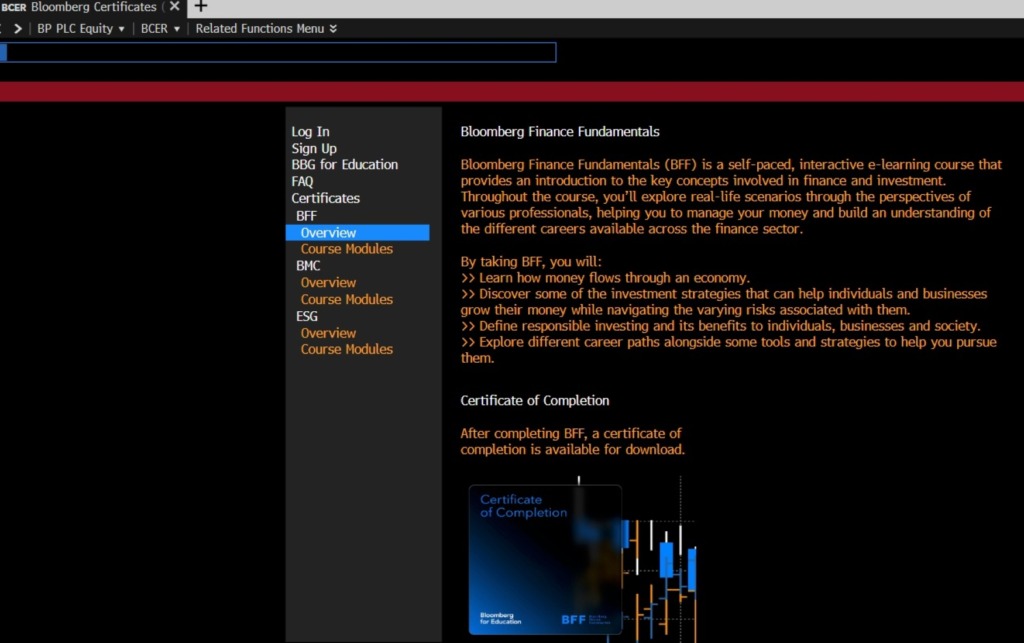
After successful completion of the modules, you will receive a certificate of completion which is available to download and include on your CV or attach to your LinkedIn profile.
Access Bloomberg via the terminals in the Bloomberg and Training Suite on the ground floor of Kings Norton Library.
To start the course, if you haven’t already done so, you will first need to create a Bloomberg account. Learn more about how to do this here.
To get started on the BFF, you need to login to Bloomberg’s Certification pages. Simply type BCER <GO> into the terminal to open the Bloomberg for Education Certification menu. First you will need to create a separate login by signing up for the e-learning courses. You can then login and access the BFF modules as described above, in addition to Bloomberg’s BMC and ESG certification courses. Please bring your own headphones as there is video material included.
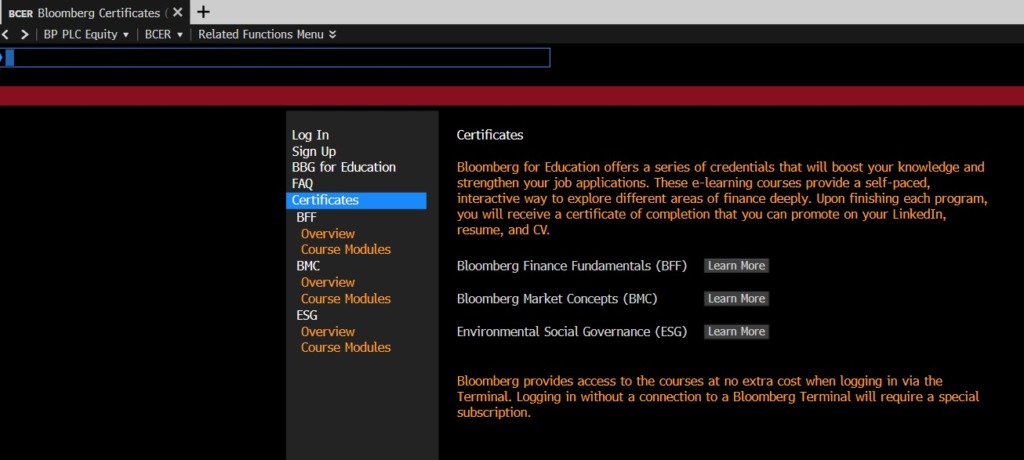
This is an introductory/intermediate level course with a focus on personal finance and careers. If you are interested in a more advanced course, including an in-depth introduction to the use of the Bloomberg Terminal, you may want to try Bloomberg Market Concepts (BMC) or Bloomberg Environmental Social Governance (ESG).
Book your Bloomberg terminal in advance. More information – and how to book – is available on our webpages. Remember to bring your own headphones. Bluetooth headset users should bring their dongle too! If you forget, don’t worry, you can borrow some from the Library Welcome Desk on the first floor.
If you have any questions about BFF or the BCER, then please contact the Library.
Categories & Tags:
Leave a comment on this post:
You might also like…
Company codes – CUSIP, SEDOL, ISIN…. What do they mean and how can you use them in our Library resources?
As you use our many finance resources, you will probably notice unique company identifiers which may be codes or symbols. It is worth spending some time getting to know what these are and which resources ...
Supporting careers in defence through specialist education
As a materials engineer by background, I have always been drawn to fields where technical expertise directly shapes real‑world outcomes. Few sectors exemplify this better than defence. Engineering careers in defence sit at the ...
What being a woman in STEM means to me
STEM is both a way of thinking and a practical toolkit. It sharpens reasoning and equips us to turn ideas into solutions with measurable impact. For me, STEM has never been only about acquiring ...
A woman’s experience in environmental science within defence
When I stepped into the gates of the Defence Academy it was the 30th September 2019. I did not know at the time that this would be the beginning of a long journey as ...
Working on your group project? We can help!
When undertaking a group project, typically you'll need to investigate a topic, decide on a methodology for your investigation, gather and collate information and data, share your findings with each other, and then formally report ...
From passion to purpose: My journey at the Pinnacle of Aviation
By: Sultana Yassin Abdi MSc Air Transport Management, Current Student Born and raised in the vibrant landscape of the UAE, with roots stretching back to Somalia, my life has always been ...






