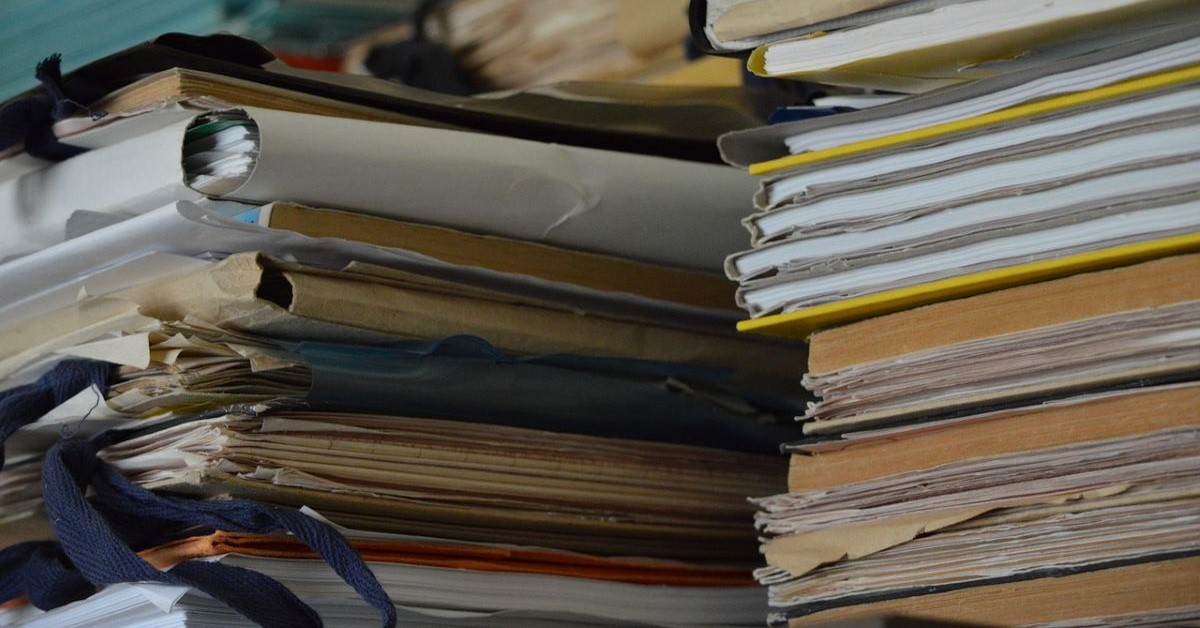Renew your books online with Library Search
04/11/2019
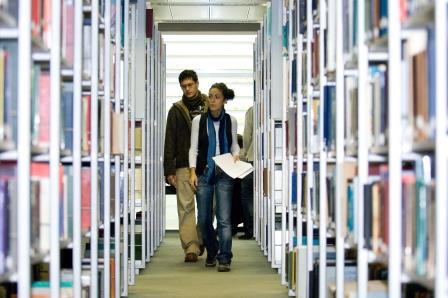
If you are a new student, you have been studying at Cranfield for over a month now (doesn’t time fly?!). If you borrowed print items from your library at the very start of term, you might start to receive emails from us asking you to return them. Here’s how the process works and what you need to do to renew your items if you want to keep them for a bit longer.
All loans are automatically renewed up to three times unless someone requests the item. If an item is requested by another customer, it must be returned.
After three automatic renewals, we will send you a courtesy email to alert you that the items you have borrowed are nearing their due date. Once we send you an overdue notice, you have seven days to either return or renew your loans.
You can renew your items by replying to the email notice, telephoning us, visiting the Library with your ID card, or online.
This post provides a quick step by step guide of how to renew items online through Library Search. The screenshots relate to the Kings Norton Library profile, but the process is the same whichever Cranfield University library service you use.
Step 1
Go to your Library account. You can either follow the link in the email we send you, or you can click the link at the top right of the Library Search screen.
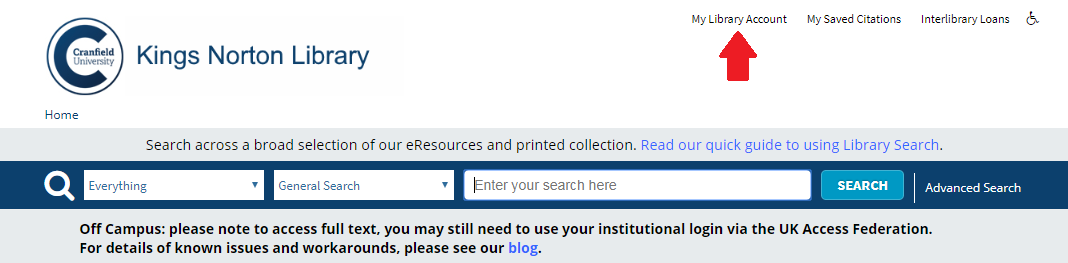
Log in to your account using your usual University network username and password.
Step 2
Go to the “Checkouts” tab.
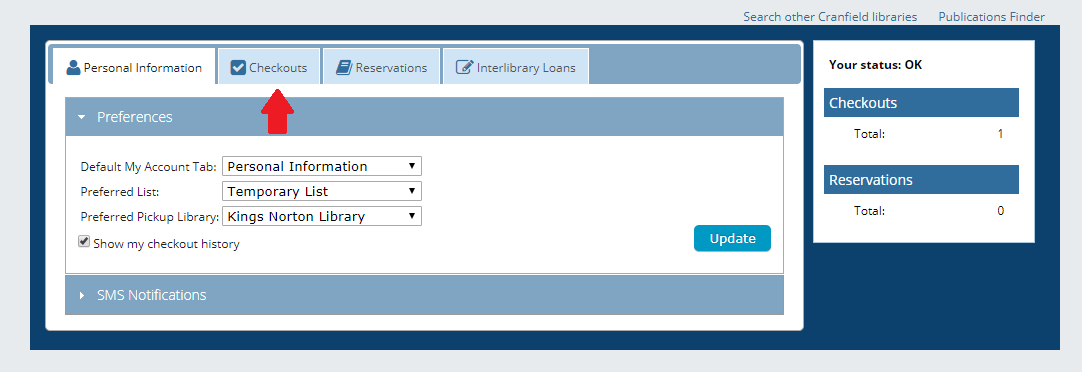
Step 3
Click the radio buttons to select the items you wish to renew and then click the “Renew” button at the bottom of the tab.

If you wish to renew all your items, you can click on the “Select all” option next to the “Renew” button to save time. As long as no-one else has requested the items, they will be renewed for you.
Please do not ignore our emails about overdue items. As you can see, it is very quick and easy to renew them and doing so prevents the system from suspending your account.
Categories & Tags:
Leave a comment on this post:
You might also like…
Meet Mendeley: a powerful referencing tool that does the hard work for you!
Are you looking for a way to manage your references, create in-text citations and reference lists for your assignments or thesis? If so, you may wish to consider using Mendeley. What is it? Mendeley is ...
Adding documents to your Mendeley account
To make the most of a Mendeley account, it is useful to create and maintain a ‘Library’ of references. You can add references and documents to this Library in a number of ways: 1) Drag ...
Choosing the right reference management tool for you…
Are you thinking about using reference management software to help you manage your references? The Library is here to help you. While Mendeley has been our go-to reference management software for some years, we've recently ...
Cranfield Seed Fund recipient, Cosysense, are using AI to solve air conditioning problems and provide a net zero alternative
If you’ve ever worked in an office environment you’ve probably been involved in, or overheard, a conversation about the air conditioning. Well, it’s no surprise it’s a common complaint when research shows that up ...
An Eye-Opening Journey in Advanced GIS & Remote Sensing at Cranfield University
My experience in the Advanced GIS and Remote Sensing course at Cranfield University was nothing short of transformational. From day one, the course was designed to provide both technical expertise and real-world applications. What ...
EBSCO databases – User interface changes
EBSCO has recently introduced a new user interface which you will see when you access any of our EBSCO databases - Business Source Complete, EBSCO eJournals and eBooks, GreenFILE, PsycARTICLES and PsycINFO. If you've used ...