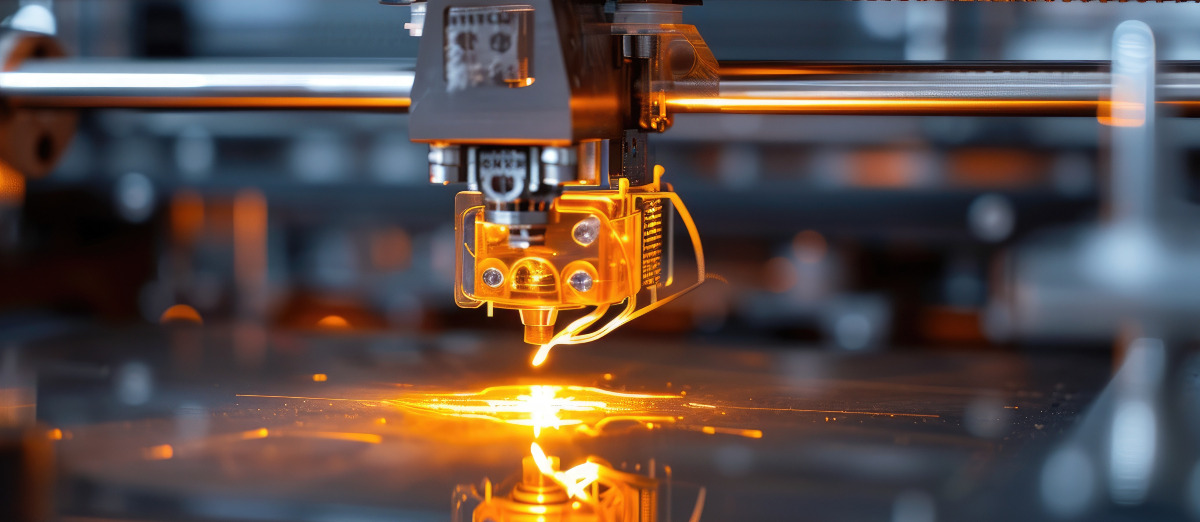Renew your books online with Library Search
04/11/2019
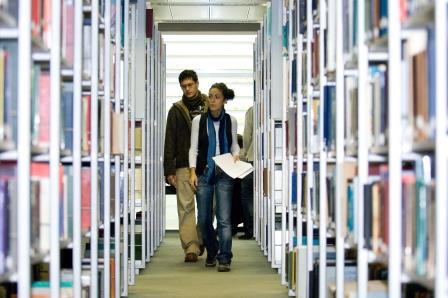
If you are a new student, you have been studying at Cranfield for over a month now (doesn’t time fly?!). If you borrowed print items from your library at the very start of term, you might start to receive emails from us asking you to return them. Here’s how the process works and what you need to do to renew your items if you want to keep them for a bit longer.
All loans are automatically renewed up to three times unless someone requests the item. If an item is requested by another customer, it must be returned.
After three automatic renewals, we will send you a courtesy email to alert you that the items you have borrowed are nearing their due date. Once we send you an overdue notice, you have seven days to either return or renew your loans.
You can renew your items by replying to the email notice, telephoning us, visiting the Library with your ID card, or online.
This post provides a quick step by step guide of how to renew items online through Library Search. The screenshots relate to the Kings Norton Library profile, but the process is the same whichever Cranfield University library service you use.
Step 1
Go to your Library account. You can either follow the link in the email we send you, or you can click the link at the top right of the Library Search screen.
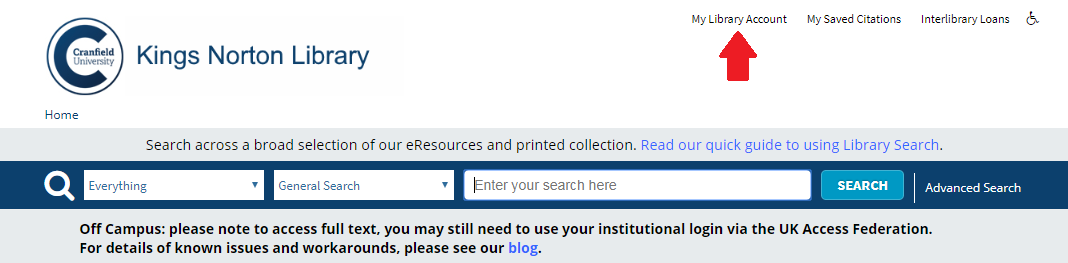
Log in to your account using your usual University network username and password.
Step 2
Go to the “Checkouts” tab.
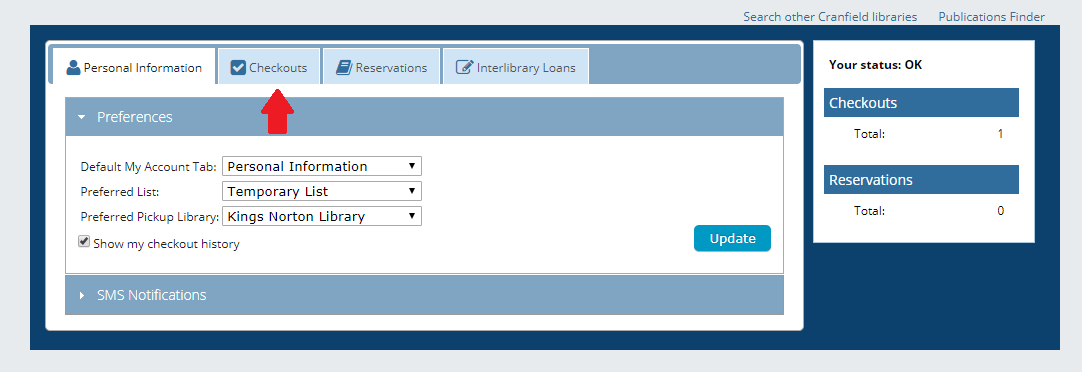
Step 3
Click the radio buttons to select the items you wish to renew and then click the “Renew” button at the bottom of the tab.

If you wish to renew all your items, you can click on the “Select all” option next to the “Renew” button to save time. As long as no-one else has requested the items, they will be renewed for you.
Please do not ignore our emails about overdue items. As you can see, it is very quick and easy to renew them and doing so prevents the system from suspending your account.
Categories & Tags:
Leave a comment on this post:
You might also like…
Keren Tuv: My Cranfield experience studying Renewable Energy
Hello, my name is Keren, I am from London, UK, and I am studying Renewable Energy MSc. My journey to discovering Cranfield University began when I first decided to return to academia to pursue ...
3D Metal Manufacturing in space: A look into the future
David Rico Sierra, Research Fellow in Additive Manufacturing, was recently involved in an exciting project to manufacture parts using 3D printers in space. Here he reflects on his time working with Airbus in Toulouse… ...
A Legacy of Courage: From India to Britain, Three Generations Find Their Home
My story begins with my grandfather, who plucked up the courage to travel aboard at the age of 22 and start a new life in the UK. I don’t think he would have thought that ...
Cranfield to JLR: mastering mechatronics for a dream career
My name is Jerin Tom, and in 2023 I graduated from Cranfield with an MSc in Automotive Mechatronics. Originally from India, I've always been fascinated by the world of automobiles. Why Cranfield and the ...
Bringing the vision of advanced air mobility closer to reality
Experts at Cranfield University led by Professor Antonios Tsourdos, Head of the Autonomous and Cyber-Physical Systems Centre, are part of the Air Mobility Ecosystem Consortium (AMEC), which aims to demonstrate the commercial and operational ...
Using grey literature in your research: A short guide
As you research and write your thesis, you might come across, or be looking for, ‘grey literature’. This is quite simply material that is either unpublished, or published but not in a commercial form. Types ...