Installing the Mendeley Citation Add-in for Word
13/01/2025

As well as being a useful tool for storing and managing references, Mendeley integrates with MS Word enabling you to create in-text references and bibliographies. This is possible for many different referencing styles, including the two styles predominantly used on Cranfield taught courses – APA7 and NLM.
To use Mendeley with MS Word it is necessary to install an add-in. The instructions for installation are dependent upon whether you are using a Cranfield Microsoft 365 account, or your own Microsoft 365.
If you are using your Cranfield Microsoft 365 account to access MS Word:
• From your MS Word desktop application click File > Account > Get Add-ins
• In the pop-up window select the Admin Managed tab
• Select Mendeley Cite, then click Add to install the add-in.
If you are using your personal Microsoft 365 account:
• Go to the Mendeley Cite page
• Choose ‘Get Mendeley Cite’ then follow the prompts to download and install the tool.
Finding the Add-in in MS Word
To find the add-in, in MS Word click on the References tab and the Mendeley Cite button should be visible.
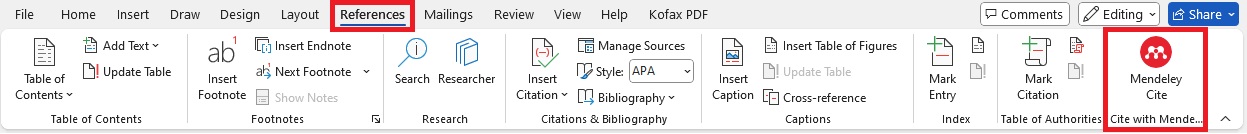
Congratulations! You are now ready to start citing with Mendeley’s add-in. If you have any questions about using Mendeley please contact the Library Service.
Feature image from Pixabay. Available at: https://pixabay.com/photos/student-typing-keyboard-text-woman-849822/
Categories & Tags:
Leave a comment on this post:
You might also like…
Company codes – CUSIP, SEDOL, ISIN…. What do they mean and how can you use them in our Library resources?
As you use our many finance resources, you will probably notice unique company identifiers which may be codes or symbols. It is worth spending some time getting to know what these are and which resources ...
Supporting careers in defence through specialist education
As a materials engineer by background, I have always been drawn to fields where technical expertise directly shapes real‑world outcomes. Few sectors exemplify this better than defence. Engineering careers in defence sit at the ...
What being a woman in STEM means to me
STEM is both a way of thinking and a practical toolkit. It sharpens reasoning and equips us to turn ideas into solutions with measurable impact. For me, STEM has never been only about acquiring ...
A woman’s experience in environmental science within defence
When I stepped into the gates of the Defence Academy it was the 30th September 2019. I did not know at the time that this would be the beginning of a long journey as ...
Working on your group project? We can help!
When undertaking a group project, typically you'll need to investigate a topic, decide on a methodology for your investigation, gather and collate information and data, share your findings with each other, and then formally report ...
From passion to purpose: My journey at the Pinnacle of Aviation
By: Sultana Yassin Abdi MSc Air Transport Management, Current Student Born and raised in the vibrant landscape of the UAE, with roots stretching back to Somalia, my life has always been ...







I have had problems with the installation of the Word plugin and I have been able to solve it thanks to this post that I have read on another website, I share it in case someone else happens.
Word plugin in Mendeley Solution to the problem