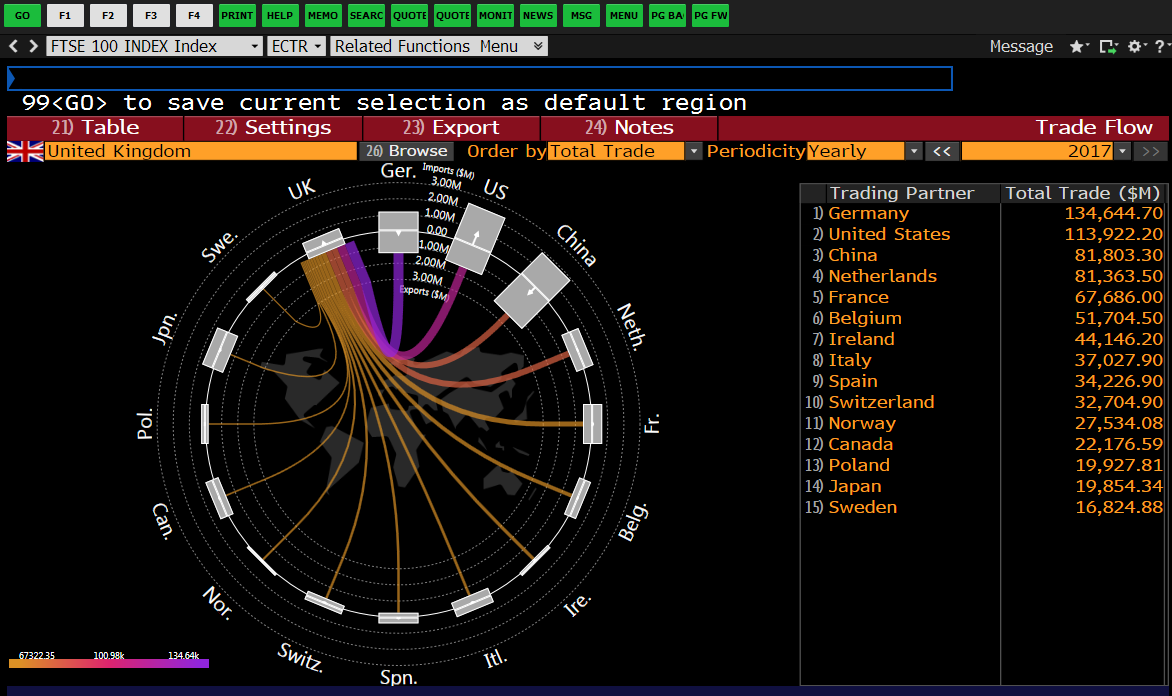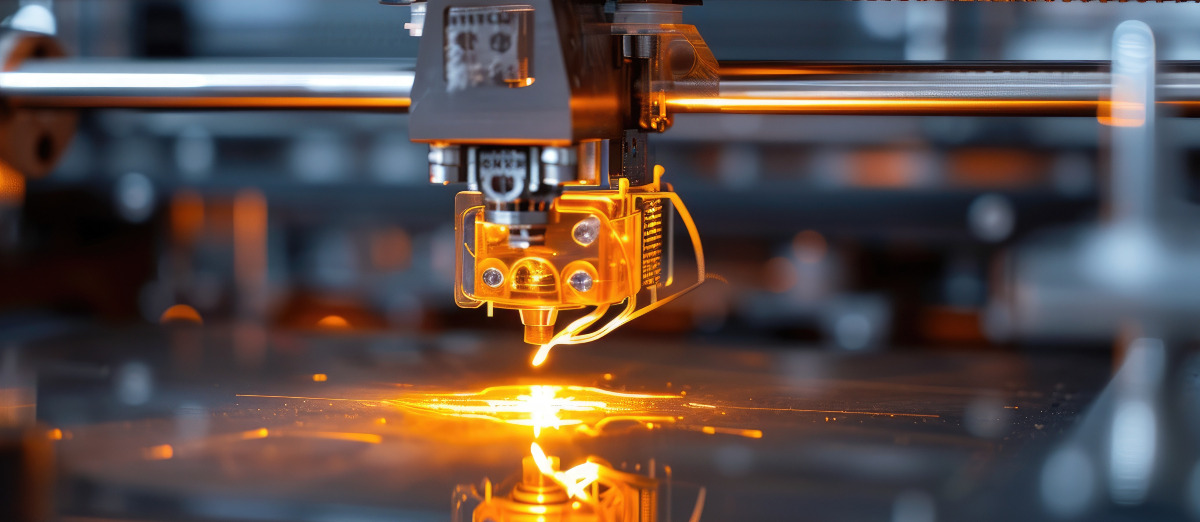Introducing… Bloomberg Trade Flows
25/10/2018

Are you interested in world trade flows? Would it be useful to know which nations are your country’s major trade partners?
If so, the Bloomberg terminal has a rather nifty function where you can view and analyse international trade… an interactive trade flow map which displays import and export values between a selected country and its global trading partners.
For access:
Use Bloomberg code <ECTR> to open the Trade Flow map. Default view is ‘graph’ (map) view.
We can see from here that the UK’s biggest trading partner in 2017 was Germany, with the US close behind. Summary data is displayed on the right hand side.
If you hover over any particular trade flow, Bloomberg will display relevant data.
Customising your analysis:
- To focus on another country, type the country name in the orange country box – or use the grey ‘Browse’ button..
- On the top right, you can also set the year for your analysis. Use this option to compare previous years’ trade.
- The trade map will automatically display figures for total trade. If you are interested in an individual variable such as exports or imports, use the drop-down menu to make your selection.
- Select the ‘Export’ option on the red menu bar to send figures directly to Excel.
- ECTR’s default display is the interactive trade flow map. If you would prefer to view figures, click on ‘Table’ on the red menu bar.
If you have any questions on Bloomberg on or any of our electronic business resources, please contact MIRC.
Feature image from Pixabay. Available at: https://cdn.pixabay.com/photo/2018/03/15/16/11/background-3228704_960_720.jpg
Categories & Tags:
Leave a comment on this post:
You might also like…
Keren Tuv: My Cranfield experience studying Renewable Energy
Hello, my name is Keren, I am from London, UK, and I am studying Renewable Energy MSc. My journey to discovering Cranfield University began when I first decided to return to academia to pursue ...
3D Metal Manufacturing in space: A look into the future
David Rico Sierra, Research Fellow in Additive Manufacturing, was recently involved in an exciting project to manufacture parts using 3D printers in space. Here he reflects on his time working with Airbus in Toulouse… ...
A Legacy of Courage: From India to Britain, Three Generations Find Their Home
My story begins with my grandfather, who plucked up the courage to travel aboard at the age of 22 and start a new life in the UK. I don’t think he would have thought that ...
Cranfield to JLR: mastering mechatronics for a dream career
My name is Jerin Tom, and in 2023 I graduated from Cranfield with an MSc in Automotive Mechatronics. Originally from India, I've always been fascinated by the world of automobiles. Why Cranfield and the ...
Bringing the vision of advanced air mobility closer to reality
Experts at Cranfield University led by Professor Antonios Tsourdos, Head of the Autonomous and Cyber-Physical Systems Centre, are part of the Air Mobility Ecosystem Consortium (AMEC), which aims to demonstrate the commercial and operational ...
Using grey literature in your research: A short guide
As you research and write your thesis, you might come across, or be looking for, ‘grey literature’. This is quite simply material that is either unpublished, or published but not in a commercial form. Types ...