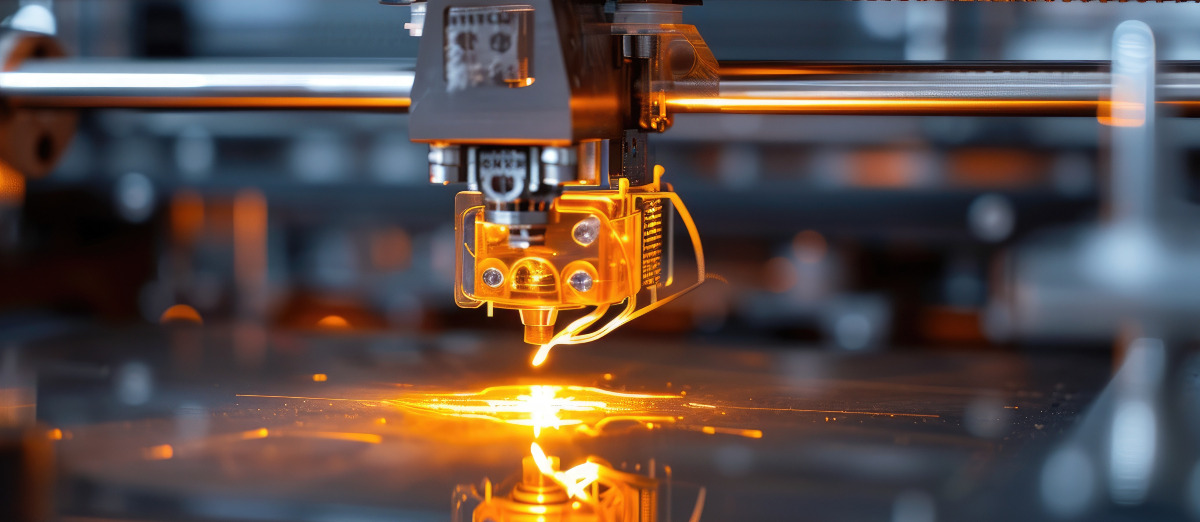Introducing… Factiva
14/04/2023

Do you need access to international press? Take a look at Factiva.
Factiva provides access to over 100,000 full-text international press sources in 25 languages. Both local and national newspapers are included, along with a large quantity of newswires and trade journals. These can be searched using Factiva’s powerful search tool and comprehensive indexes.
Searching Factiva
The first search box you see on Factiva is the ‘Free Text Search’. You can enter your topic or company name, adjust the date range, and hit search. For more specificity, the free text search also allows you to define where you want your search terms to appear (see options at the bottom of the screen below).
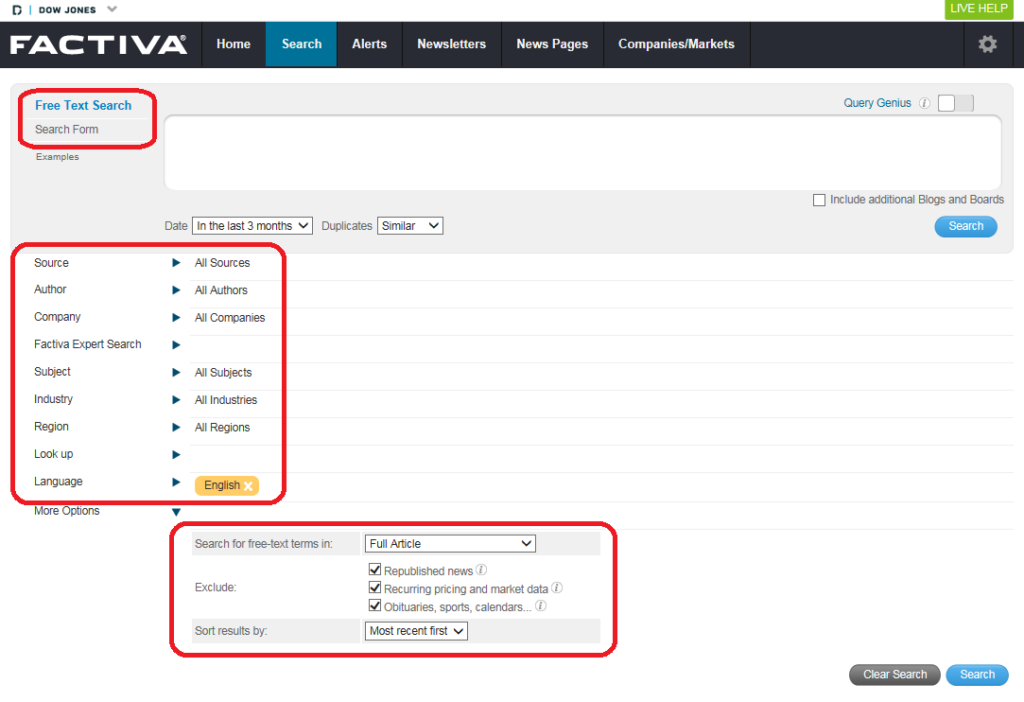
If you want to perform a more advanced search, the second option – the ‘Search Form’ – allows you to include or exclude words and to search by phrase. Toggle between Free Text Search and the Search Form by clicking on the links on the left of the search boxes.
Using the filter options to refine your search:
Beneath your search box, as you can see above, Factiva has a list of filters that you can use to refine your search. Click on any of the headings to explore its functionality. ‘Source’ allows you to refine your search by publication group or a specific title. The other options (author, company, subject, industry and region) allow you to search for and select terms from Factiva’s index lists to add to your search.
- To add an indexed term to your search, click once on the term. Selected terms will then appear highlighted in yellow.
- To remove a term, click once on it and then select the option ‘remove’ (shown in blue).
- To exclude a term, use the same step as above but select ‘Not’. <strong>This will cut out all items indexed with that term</strong> so please use it with care. Your search will be amended and the grey ‘and’ linking that term will change to ‘not’.
- To edit the grey and/or buttons, click once on the button to change it. Click again to change it back.
Search results
Your results will appear in a list like this.
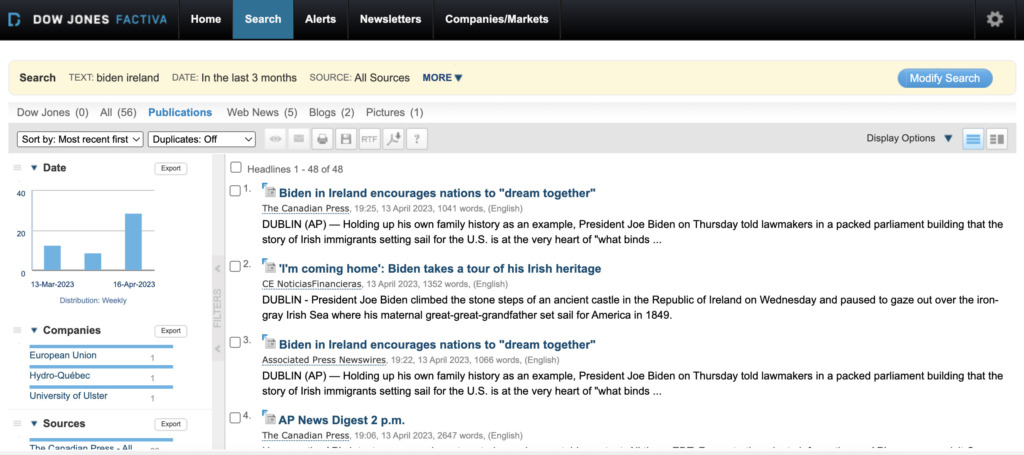
To open any article, click on its title. You can read online or download it. To download multiple articles at once, use the checkboxes on the left of the title and then select your preferred option from the row at the top.
Make sure that you always select a download option that includes ‘Article’ format for full-text.
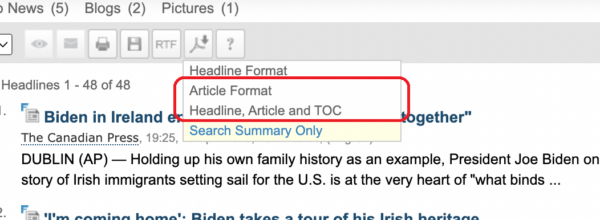
Factiva can also be used to search for company information. See our separate post for more information.
Feature image by AbsolutVision on Pixabay. Available at: https://pixabay.com/photos/business-background-blog-2651346/
For more support, pop in and see us in the SOM Library or email us on library@cranfield.ac.uk.
Categories & Tags:
Leave a comment on this post:
You might also like…
Keren Tuv: My Cranfield experience studying Renewable Energy
Hello, my name is Keren, I am from London, UK, and I am studying Renewable Energy MSc. My journey to discovering Cranfield University began when I first decided to return to academia to pursue ...
3D Metal Manufacturing in space: A look into the future
David Rico Sierra, Research Fellow in Additive Manufacturing, was recently involved in an exciting project to manufacture parts using 3D printers in space. Here he reflects on his time working with Airbus in Toulouse… ...
A Legacy of Courage: From India to Britain, Three Generations Find Their Home
My story begins with my grandfather, who plucked up the courage to travel aboard at the age of 22 and start a new life in the UK. I don’t think he would have thought that ...
Cranfield to JLR: mastering mechatronics for a dream career
My name is Jerin Tom, and in 2023 I graduated from Cranfield with an MSc in Automotive Mechatronics. Originally from India, I've always been fascinated by the world of automobiles. Why Cranfield and the ...
Bringing the vision of advanced air mobility closer to reality
Experts at Cranfield University led by Professor Antonios Tsourdos, Head of the Autonomous and Cyber-Physical Systems Centre, are part of the Air Mobility Ecosystem Consortium (AMEC), which aims to demonstrate the commercial and operational ...
Using grey literature in your research: A short guide
As you research and write your thesis, you might come across, or be looking for, ‘grey literature’. This is quite simply material that is either unpublished, or published but not in a commercial form. Types ...