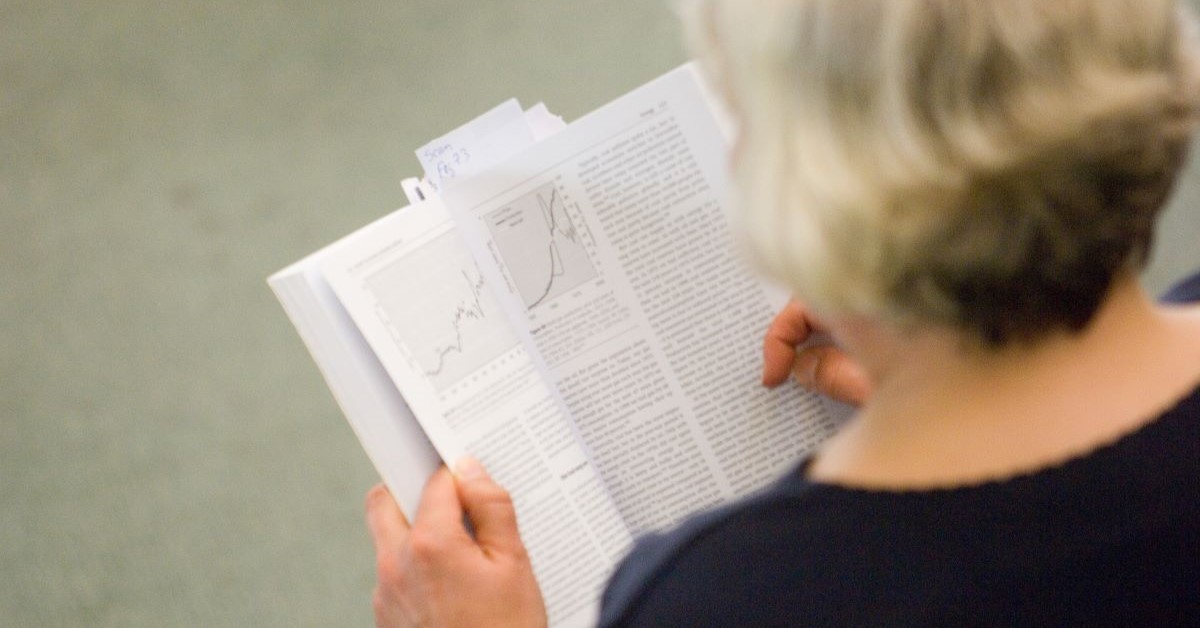Borrow fiction online – for free!
15/11/2024

Everybody needs a break from work, and if you fancy reading or listening to some fiction or non-academic books, we have the app for you!
Use the Libby app to borrow a host of online books and audiobooks that you can access on the go, anywhere, any time. The collection has fiction, autobiography, wellbeing, personal and professional titles, and also covers a range of international languages.
If you find a book you would like to read that isn’t already in our collection, click on “Notify me” and we’ll be told you’re interested in it. If we buy it, you’ll then receive an alert and be given the option to borrow it. We are currently looking for suggestions for new titles, so please do use this feature.
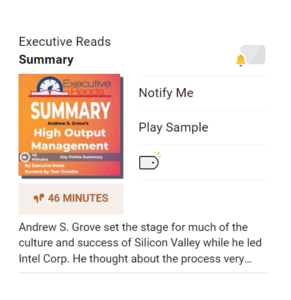
Libby is completely free to use. You can borrow up to five books at a time and the loan period is 14 days. You can borrow a maximum of six eBooks and six audiobooks per month. You can also place up to five reservations at a time if you want to read books that are currently on loan to someone else. There are no subscription costs (Library Services are paying those!), no in-app purchases, and no late fees.
Please do check the app from time to time as new titles are regularly being added.
How do I get started?
- Download the Libby app from Google or Apple or go to https://libbyapp.com/ to use Libby in a browser.
- Find ‘Cranfield University’ in the list.
- Enter your University username and password.
- Start borrowing or browsing the digital library! You can also download titles for offline use.
Any questions?
Please let us know what you think of the app and feel free to suggest other titles you would like us to add to the collection.
Categories & Tags:
Leave a comment on this post:
You might also like…
Earth’s silent hero: Why soil is finally stepping into the spotlight
As a Soil Scientist, the start of December is always an exciting time of year, specifically World Soil Day (5 December). This year, it’s doubly special, because we are also celebrating the 75th Anniversary ...
How do I reference social media… in the NLM style?
Although it’s not considered to be scholarly material, you may find information on social media useful for a piece of academic work. It may be that a particular post on X or Facebook illustrates or ...
Want to improve your reading skills?
Are you starting to read through the mountains of journals, books or articles for your project or on your course reading list? Let’s start with a few myths about the reading process: You need to ...
Introducing… Bloomberg Spreadsheet Analysis (BSA)
Want to take your Bloomberg data skills in Microsoft Excel to the next level? The new Bloomberg Spreadsheet Analysis (BSA) certification is designed to help you do just that. Created by Bloomberg, BSA is an ...
Bridging Science and Supply: My Journey at the GCSG European Knowledge Forum 2025
Earlier this year, I had the honour of being selected as one of the 2025 Global Clinical Supplies Group (GCSG) European Scholarship Winners, an opportunity that took me to Budapest, Hungary, for the GCSG ...
Engineering a Greener Tomorrow: The Future of Sustainable Manufacturing
Across the world, engineers are facing one of the greatest challenges of our time: how to manufacture more while consuming less. As industries race toward net-zero targets, sustainability has become the driving force behind ...