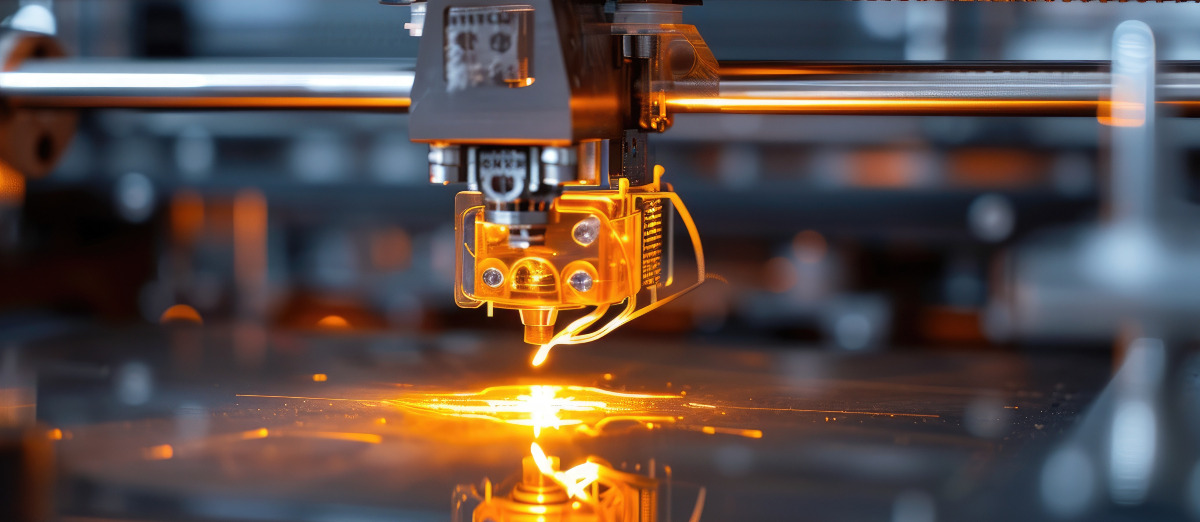My experience of online teaching: inspiration, excitement and going off-piste
30/06/2020

A couple of weeks ago, I posted some pictures of my first Zoom lecture and a) I think the lecture went quite well, and b) I had a lot positive comments on LinkedIn too. I was asked by a few people what inspired me, how I prepared for the lecture and some of my top tips. Just to point out, this is just my experience, it’s definitely not ‘best practice’ (I’m still learning!), but it is what worked for me and excited me (and this latter point is really important – if you enjoy what you are doing, students will notice that).
How it all started
Picking up on the last point that I mentioned above: technology does excite me. And no, I’m not a “techie” person who can write code, plays computer games or knows how to solve computer problems. I just like to use technology to improve what I’m doing, even if these are small improvements. That excites me.
The preparation for the online lecture started with some great insights provided by my Cranfield colleagues Ilka Ellis and Lorraine Bell who gave short presentations on how to use Zoom and on the fundamentals of online teaching (Thanks Ilka and Lorraine!). One of the recommendations was to break the lecture into 30-45 minutes sessions which worked very well for me.
My next step was looking for short online courses about online teaching, and I came across a course on LinkedIn Learning called ‘Learning to Teach Online’ by Oliver Schinkten. If you have access to LinkedIn Learning, I can definitely recommend this course. It’s short (it doesn’t take hours to go through) and to the point (it covers the basics).
Following on, I had a look on YouTube for inspiration on how to do online teaching. Which probably was a mistake, because there were thousands of good, and not so good videos on how to do online teaching. Nevertheless, two stood out for me:
The first one is a YouTube channel called ‘Flipped Classroom Tutorials’ by Sethi De Clercq. Over the last few months, Sethi has added a range of videos on how to use Zoom and MS Teams in online teaching. Have a look – this Channel has over 140,000 subscribers and there must be a reason for this.
The other video that inspired me initially was by Prof Rosie Redfield (University of British Columbia), not because it has a lot of hits (‘only’ about 32,000 at the time of writing) and not because I use any of the technology that she used (in fact, I didn’t use any of the technology that she used – though the tablet looks interesting but unfortunately is quite expensive). What inspired me, and made me think about my approach to online teaching was a) why she decided to record her own videos and b) how with simple steps and a simple setup it is possible to create a video that you just want to listen to. I really wanted to listen to her lectures after seeing that video – and I don’t know anything about zoology.
Going off-piste
When I did my research into what hardware to use, I started watching a lot of videos created by ‘streamers’, i.e. people who stream content (whether these are tech reviews or games, etc.) on websites such as Youtube, Facebook or Twitch. I asked myself: are we approaching online teaching from the wrong direction? Shouldn’t we look at what streamers and YouTubers are doing? After all, they create content that is so exciting (and engaging) that often hundreds of thousands or even millions of people follow their live streams and online videos. Particularly when teaching large classes online, it becomes quite challenging to interact, which is not that different to the issue that streamers face when engaging with their live audience.
Among the different videos that I watched, I found this one interesting and inspiring (perhaps at times also annoying). In this live stream/YouTube video, Luria Petrucci talks about the setup for her live streams and how she prepares for it. While the setup and the preparation per se are relevant for anyone starting online teaching, I also found it interesting how Luria interacts with her audience using the comments that people post. In my lecture I did something similar. I mainly interacted with my students by asking them to post in the chat function any comments, answers to my questions and questions about the content. I made sure that I read out all the comments, but also I tried to read out the person’s name, to make it more personal. While unmuting them, interacting with them in a two-way oral communication, would have been even more engaging, particularly for larger classes, or indeed classes where students are less likely to be willing to speak up, this was a useful alternative for me.
I hope you find this video useful too. This really helped me to setup my first lecture. It’s a bit long, but I got a lot of ideas from it (including to have a jingle at the end of each “break”)
PS: No, this article is not sponsored by any company/brand featured in any of the videos 😉
My top takeaways
Be excited by what you are doing
While this does not only relate to online teaching, I got really excited once I had all my kit setup. I couldn’t wait to try it out in a lecture. I’m not saying that content does not matter (see below). Being excited about the content is important, but having spent weeks of researching, I was really eager to try my kit in a real lecture.
Prepare
The old saying ‘Failing to prepare is preparing to fail’ comes to mind. As it was my first online lecture, I wanted to make sure that my whole setup worked, plus I wanted to make sure that it’s a great lecture.
An hour before the lecture, I did a test run with a couple of colleagues to be certain that the microphone, green screen, camera etc. were working but also to familiarise myself with the student view on Zoom (I asked my colleagues specifically what they can see on the screen, what they can’t see, what buttons they can use and asked them to use the buttons).
From having tested the different components of my setup over the previous weeks, I knew some were a bit temperamental (e.g. one of the apps cut out a few times, and for some strange reason on my desktop the wifi connection sometimes drops – doesn’t happen on my laptops). So I had a backup plan for each component that could fail which allowed me to quickly react should any problems occur. And they did. About 20 minutes before the end of my lecture, I had a problem with the wireless feed (which I used for my PowerPoint slides and camera) but because I had a backup plan, I was able to solve the issue within a minute.
Content
One aspect that came up in nearly every video I watched on how to do live streaming: content. Content is the most important aspect when going online, it’s not the technology used, it’s not the kit that you use. While this is true for live streaming in general, it’s even more true for online lectures. The content needs to offer value to the students.
As lecturers we offer value through two distinct and interrelated aspects: the subject content that we present (through our subject matter expertise); and how we present this content (being able to convey the key messages and to stimulate the students to want to engage with the subject matter and turn into independent learners). Technology is there to facilitate these two aspects, but it’s not a substitution. Technology alone does not offer value to students.
Sound
I know that I wrote that content is key. However, just one quick piece of advice when it comes to technology: Sound is vital. From a technology perspective, this is the easiest and cheapest way to support your online lectures (and definitely more important than the picture quality). There are some very cheap ( < £20) Lavalier microphones available that improve the sound quality of your lecture significantly and can make a big difference to how students understand you (quite literally).
I hope you found this short article about my first experience useful. Please feel free to contact me with any feedback about your online teaching experience – I look forward to hearing your recommendations.
Categories & Tags:
Leave a comment on this post:
You might also like…
Keren Tuv: My Cranfield experience studying Renewable Energy
Hello, my name is Keren, I am from London, UK, and I am studying Renewable Energy MSc. My journey to discovering Cranfield University began when I first decided to return to academia to pursue ...
3D Metal Manufacturing in space: A look into the future
David Rico Sierra, Research Fellow in Additive Manufacturing, was recently involved in an exciting project to manufacture parts using 3D printers in space. Here he reflects on his time working with Airbus in Toulouse… ...
A Legacy of Courage: From India to Britain, Three Generations Find Their Home
My story begins with my grandfather, who plucked up the courage to travel aboard at the age of 22 and start a new life in the UK. I don’t think he would have thought that ...
Cranfield to JLR: mastering mechatronics for a dream career
My name is Jerin Tom, and in 2023 I graduated from Cranfield with an MSc in Automotive Mechatronics. Originally from India, I've always been fascinated by the world of automobiles. Why Cranfield and the ...
Bringing the vision of advanced air mobility closer to reality
Experts at Cranfield University led by Professor Antonios Tsourdos, Head of the Autonomous and Cyber-Physical Systems Centre, are part of the Air Mobility Ecosystem Consortium (AMEC), which aims to demonstrate the commercial and operational ...
Using grey literature in your research: A short guide
As you research and write your thesis, you might come across, or be looking for, ‘grey literature’. This is quite simply material that is either unpublished, or published but not in a commercial form. Types ...