Using what you read in what you write – Summarising, paraphrasing and quoting other authors
21/07/2025

University life involves a serious amount of reading and writing. We study the work of other people to inform ourselves about a topic. When we then re-use that knowledge to create our own work, we need to ensure that we use it properly and with respect.
So how do you incorporate what you read into what you write? Here are some techniques to consider.
Summarising
Summarising is a great technique to use when you don’t want to repeat in detail what another author has written, or perhaps you want to refer to several authors at the same time. Just pull out the main points from the original text – leave out any examples and detail – and put them into your own words. Omit anything that is not relevant to your work – but ensure that you understand the original fully before writing. This should give you a condensed overview of the original work.
Does it need a citation? Yes! Ensure that you cite your sources, using either the author and date or numbered citations so that your reader can easily find the original text.
Paraphrasing
Although, like summarising, you are using your own words to convey another author’s ideas, paraphrasing requires much more detail and an in-depth understanding of the original text in order to translate it into your own words. It is a useful technique to use to simplify the language of another text or to highlight specific parts. A paraphrase will normally only be slightly shorter than the original text but identical in meaning. Because you are using your own words to express another’s ideas, paraphrasing allows you to do this without interrupting the natural flow of your language.
Does it need a citation? Yes! Just like summarising, ensure here that you cite your sources, using either author-date or numbered citations so that your reader can easily find the original source.
Quoting
Where you feel that another author’s words would lend some authority to your work or if you just can’t phrase something better yourself, use a quotation.
Quotations involve copying a contributing author’s words exactly as they appear in the original text and enclosing them within inverted commas (“…”). Remember that your readers are interested in your analysis and understanding of a text, not how many quotations you have used. Therefore we advise that you use quotations sparingly, and only where they add something relevant to your work.
Where a quotation is longer than a few lines, it is customary to format this as a separate indented paragraph within your text.
Does it need a citation? Yes! Quotations should always be followed by an in-text citation which includes page details, wherever available.
The example below shows a short quotation, followed closely by some paraphrasing, cited in the APA7 style. Note the page reference included for the quotation. Anyone following the numbered (NLM) referencing style would simply replace the date with the number assigned to the same item within their reference list, but again follow that with a comma and page number).
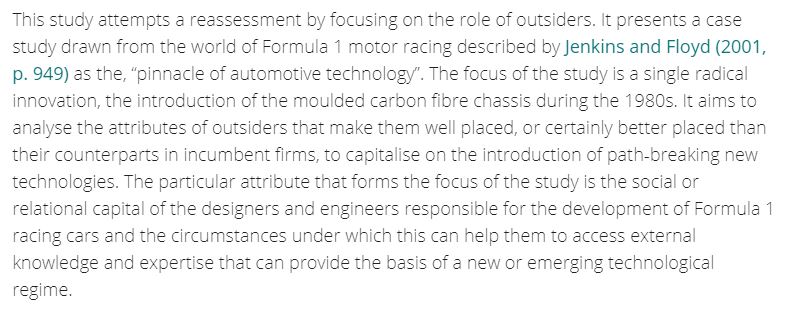
Smith, D.J. (2012). Technological discontinuities, outsiders and social capital: a case study from Formula 1. European Journal of Innovation Management, 15(3), 332-350. https://doi.org/10.1108/14601061211243666
[Extract from p332. Screenshot courtesy of Emerald Insight].
If you have any questions at all about citing your sources, please contact us. We are more than happy to help.
Categories & Tags:
Leave a comment on this post:
You might also like…
How do I reference a thesis… in the NLM style?
You may be including theses within your research. When you do so you need to treat them in the same way as content taken from any other source, by providing both a citation and a ...
Introducing… Bloomberg Trade Flows
Are you interested in world trade flows? Would it be useful to know which nations are your country's major trading partners? If so, the Bloomberg terminal has a rather nifty function where you can view ...
Cranfield alumni voyage to the International Space Station
Seeing our alumni reach the International Space Station (ISS) has a ripple effect that extends far beyond the space sector. For school students questioning whether science is “for them”, for undergraduates weighing their next ...
From classroom to cockpit: What’s next after Cranfield
The Air Transport Management MSc isn’t just about learning theory — it’s about preparing for a career in the aviation industry. Adit shares his dream job, insights from classmates, and advice for prospective students. ...
Setting up a shared group folder in a reference manager
Many of our students are now busy working on their group projects. One easy way to share references amongst a group is to set up group folders in a reference manager like Mendeley or Zotero. ...
Company codes – CUSIP, SEDOL, ISIN…. What do they mean and how can you use them in our Library resources?
As you use our many finance resources, you will probably notice unique company identifiers which may be codes or symbols. It is worth spending some time getting to know what these are and which resources ...







Comments are closed.