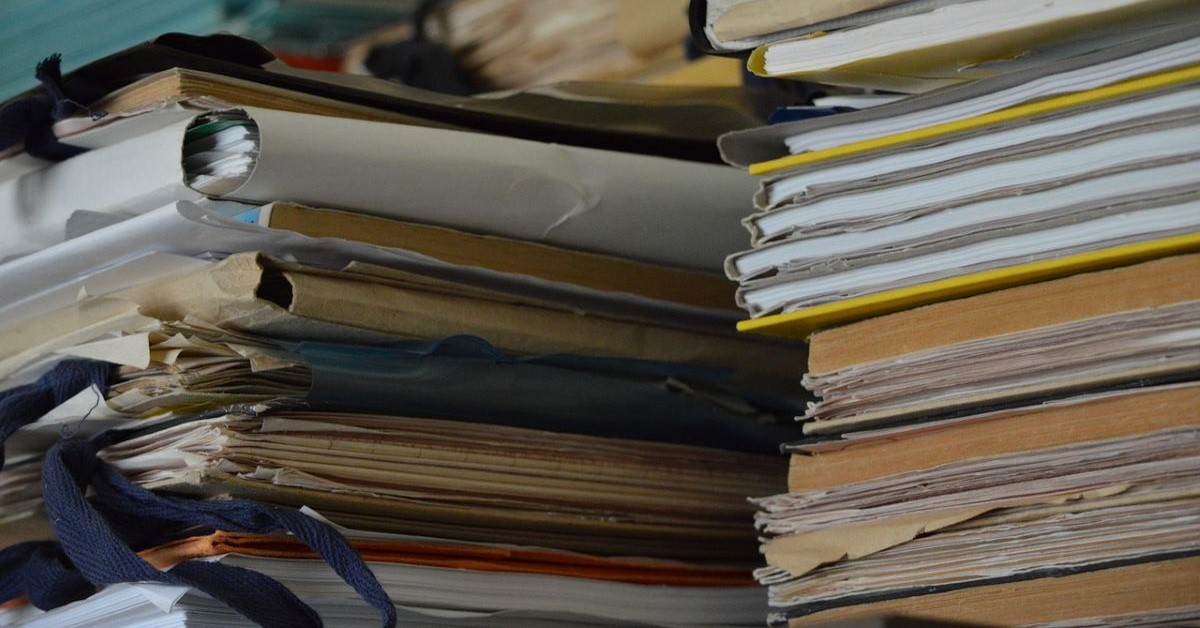Unpaywall – find free (and legal!) open access papers
30/03/2017

Wouldn’t it be handy if you could easily check to see if there was an open access version of a paper that wasn’t available to you through the Library’s subscriptions? Well, Unpaywall could be just what you’re looking for!
Unpaywall finds free versions of paywalled papers from a database of about 10 million. The main difference between Unpaywall and Sci-Hub (which you may have used before), is that Unpaywall directs you to papers that authors have legally uploaded to free research repositories online (like CERES here at Cranfield). It has been developed by a nonprofit website called Impactstory, whose aim is to help researchers ‘explore and share the online impact of their work’ [1].
It will be officially released on Tuesday 4 April, but is available right now. To get it working you need to download an extension to your browser, and it is currently only available for the Firefox and Chrome browsers. I use Firefox, and you can see the little icon for it on my tool bar here (circled), sitting next to my Mendeley bookmarklet:

Once you’ve downloaded the extension, click on the icon and choose the ‘options’ cog. Select the ‘Colour-code tab for green and gold OA’ option. This means that you’ll see a green tab for a paper available via green Open Access, a gold one for gold Open Access, and a blue tab if we pay for you to access the paper through one of our Library subscriptions. This is how it looks once you have landed on a page containing the details of an article. The icon of the gold unlocked padlock shows that this is a gold OA version of the paper:
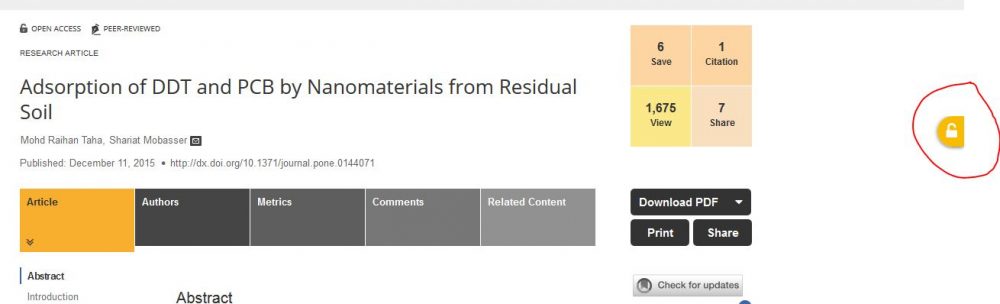
And here’s what a green OA paper looks like:

Just click on the padlock to view the full text.
For more information and to download the browser extension go to unpaywall.org.
Public domain image from unsplash.com.
Reference
[1] Impactstory (Undated) About. Available from: https://impactstory.org/about. (Accessed 28th March 2017).Categories & Tags:
Leave a comment on this post:
You might also like…
Credibility, confidence and collaborative focus: The impact of studying for a sustainability apprenticeship at Cranfield
For participants on Cranfield’s Sustainability Business Specialist Apprenticeship, it doesn’t take long for their studies to start to have an impact, with that impact ranging from personal growth and career progression, to organisational effect ...
Meet Mendeley: a powerful referencing tool that does the hard work for you!
Are you looking for a way to manage your references, create in-text citations and reference lists for your assignments or thesis? If so, you may wish to consider using Mendeley. What is it? Mendeley is ...
Adding documents to your Mendeley account
To make the most of a Mendeley account, it is useful to create and maintain a ‘Library’ of references. You can add references and documents to this Library in a number of ways: 1) Drag ...
Choosing the right reference management tool for you…
Are you thinking about using reference management software to help you manage your references? The Library is here to help you. While Mendeley has been our go-to reference management software for some years, we've recently ...
Cranfield Seed Fund recipient, Cosysense, are using AI to solve air conditioning problems and provide a net zero alternative
If you’ve ever worked in an office environment you’ve probably been involved in, or overheard, a conversation about the air conditioning. Well, it’s no surprise it’s a common complaint when research shows that up ...
An Eye-Opening Journey in Advanced GIS & Remote Sensing at Cranfield University
My experience in the Advanced GIS and Remote Sensing course at Cranfield University was nothing short of transformational. From day one, the course was designed to provide both technical expertise and real-world applications. What ...