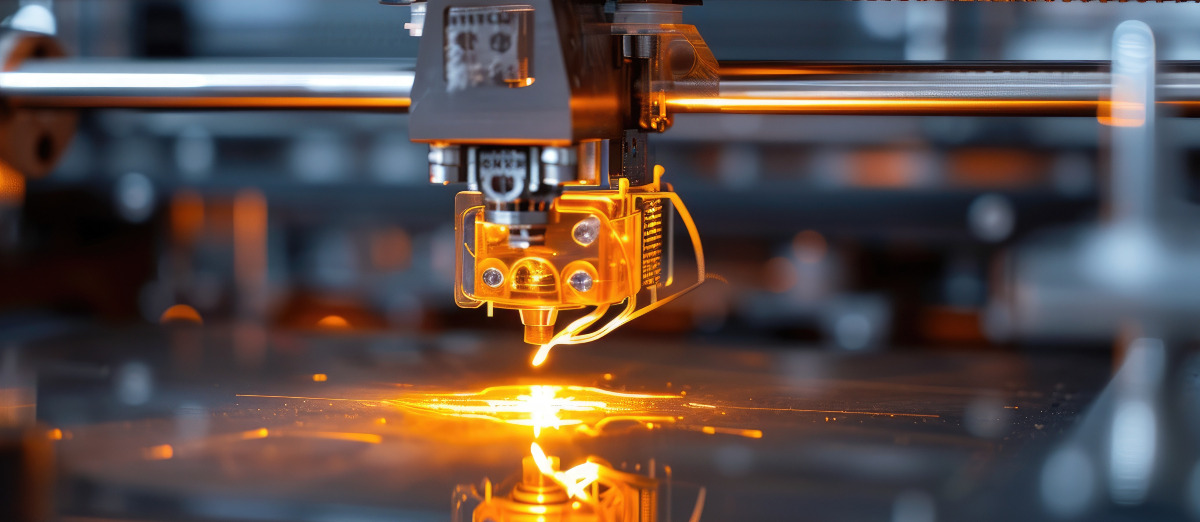Introducing… the UK Data Service (UKDS)
29/07/2021

If you’re looking for a gateway to key economic and social data, then you might like to take a look at the UK Data Service (UKDS).
What’s included?
Offering a wide range of secondary data from a variety of sources, the UKDS includes:
- UK surveys – including population, crime, social attitude, household and health surveys.
- Cross-national surveys – including European and International social surveys.
- Longitudinal studies – including UK studies on ageing, young people, and understanding society.
- International macrodata – macroeconomic data from the IEA, IMF, OECD, UN, UNESCO and World Bank.
- Census data – UK Census data from 1971-2011.
- Business microdata – data collected from the Office of National Statistics.
- Qualitative data – data collected from UK surveys.
- Administrative data – collections of data built by government departments and agencies eg. National pupil database
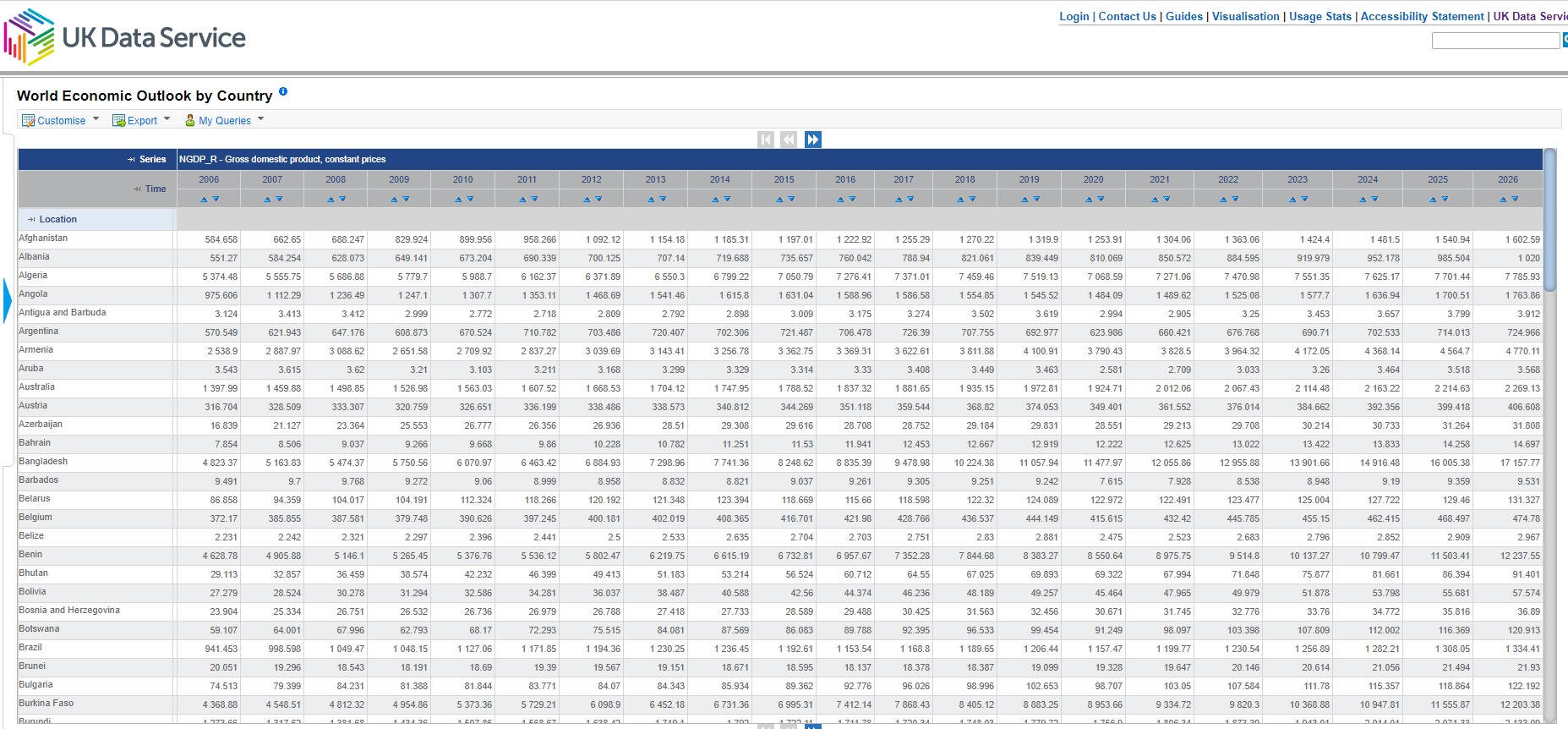
UKDS: IMF World Economic Outlook 1980-2026
Not sure where to start?
Then take a look at some of the datasets our current and previous students have found useful. Most UKDS data tables can also be customised and exported into a variety of formats.
- IMF International Financial Statistics – Excellent source of international financial statistics for most countries. Includes time series data on exchange rates, balance of payments, interest rates, prices, international transactions, and much more.
- World Bank World Development Indicators – Look here for statistical data for over 600 development indicators (covering social, economic, financial, natural resources and environmental indicators) for over 200 countries and 18 country groups.
- OECD Main Economic Indicators – Provides annual, quarterly and monthly data for a range of short-term economic indicators for OECD member countries and some non-member countries.
- IMF Direction of Trade Statistics – Useful database for looking at the value of exports and imports between countries and all their trading partners.
How do I access the UKDS?
- You will find a link to the UK Data Service on the MIRC, Kings Norton Library and Barrington websites.
- Once logged in, either enter a keyword in the search bar at the top of the screen.
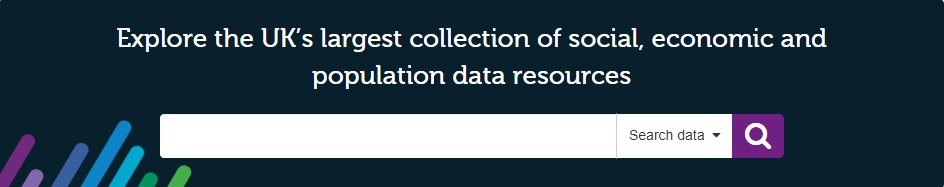 Or scroll down and click on ‘more data types’ and choose from one of the links on the left-hand side to get started. Select ‘Key data’ (which identifies the key datasets available and allows you to browse by theme)
Or scroll down and click on ‘more data types’ and choose from one of the links on the left-hand side to get started. Select ‘Key data’ (which identifies the key datasets available and allows you to browse by theme)
- Please note that the first time you wish to download data, you will be prompted to register with the UKDS. You will need to click on the ‘Register’ link and complete the online form.
If you have any further questions about UKDS, then please get in touch with us at MIRC, Kings Norton Library or Barrington Library.
Public domain image by Pixabay https://pixabay.com/en/shopping-business-retail-1165437/, CC0
Categories & Tags:
Leave a comment on this post:
You might also like…
Keren Tuv: My Cranfield experience studying Renewable Energy
Hello, my name is Keren, I am from London, UK, and I am studying Renewable Energy MSc. My journey to discovering Cranfield University began when I first decided to return to academia to pursue ...
3D Metal Manufacturing in space: A look into the future
David Rico Sierra, Research Fellow in Additive Manufacturing, was recently involved in an exciting project to manufacture parts using 3D printers in space. Here he reflects on his time working with Airbus in Toulouse… ...
A Legacy of Courage: From India to Britain, Three Generations Find Their Home
My story begins with my grandfather, who plucked up the courage to travel aboard at the age of 22 and start a new life in the UK. I don’t think he would have thought that ...
Cranfield to JLR: mastering mechatronics for a dream career
My name is Jerin Tom, and in 2023 I graduated from Cranfield with an MSc in Automotive Mechatronics. Originally from India, I've always been fascinated by the world of automobiles. Why Cranfield and the ...
Bringing the vision of advanced air mobility closer to reality
Experts at Cranfield University led by Professor Antonios Tsourdos, Head of the Autonomous and Cyber-Physical Systems Centre, are part of the Air Mobility Ecosystem Consortium (AMEC), which aims to demonstrate the commercial and operational ...
Using grey literature in your research: A short guide
As you research and write your thesis, you might come across, or be looking for, ‘grey literature’. This is quite simply material that is either unpublished, or published but not in a commercial form. Types ...