Systematic Literature Review – Managing duplicates
11/07/2024

One of the questions which often comes up when discussing the SLR process is how do I manage my references in the most efficient way during the process of going from my search results to my final list of articles?
Each step of the SLR process has its own challenges. You need to identify your keywords, then construct your search strings, then work out the combinations of the search strings and which databases to use e.g., EBSCO Business Source Complete, ProQuest One Business, Scopus, Web of Science, in order to retrieve the articles which are key to your research topic.
Not all the articles retrieved will be relevant and you will need to filter your initial results sets according to the inclusion and exclusion criteria you defined in your protocol. You will begin by screening the title and abstract against your inclusion and exclusion criteria, and then against the full text. At each stage you will need to document:
- how many articles there were
- for each of your search string combinations
- from each of your chosen databases.
Sounds simple enough, until you realise that there will inevitably be duplication between the sources…
The good news is that you can export all of your references, with abstracts, directly from each of these resources. The download option to use for EBSCO Business Source Complete and Scopus is the CSV option. For ProQuest One Business it is XLS and for Web of Science it is Excel.
EBSCO Business Source Complete
Add your search results to a folder. Then go to your folder, select all the articles and use the Export function to export your results to a CSV file. Once exported, save your results as an Excel file.
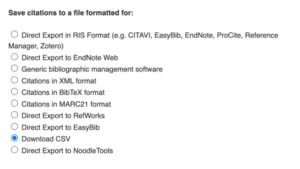
ProQuest One Business
You can add your search results to a folder in ‘My research’ or export your results to Excel direct from the search results page. To do this, click on the three dots (ellipsis) to open the ‘All save & export options’ and select the XLS Microsoft Excel Format. Note you can export up to 100 articles at a time.
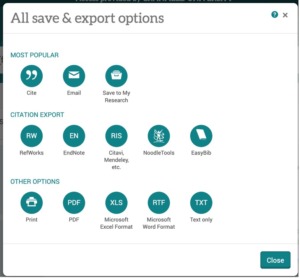
Scopus and Web of Science
You can export your results direct from the results page of both of these indexes by selecting the Export option and following the instructions given.
Once you have downloaded the information into Excel, you can then use the power of Excel to help you tag, filter and sort your references so that you can easily identify duplicates and also keep track of which references were found in each database.
ExcelDemy provides further guidance on how to use Excel to remove duplicates, which you may find useful.
Other blog posts you may find useful:
- Systematic Literature Review – Where do I begin?
- Systematic Literature Review – Selecting your Sources
- Systematic Literature Review – Identifying your search terms and constructing your search strings
- Systematic Literature Review – Combining your search strings to create your search strategy
Because of the complexity of this process, we recommend that before embarking on a systematic literature review you speak with your Librarian who will be happy to provide guidance.
Image by kirill_makes_pics from Pixabay
Categories & Tags:
Leave a comment on this post:
You might also like…
Introducing… Bloomberg Trade Flows
Are you interested in world trade flows? Would it be useful to know which nations are your country's major trading partners? If so, the Bloomberg terminal has a rather nifty function where you can view ...
Cranfield alumni voyage to the International Space Station
Seeing our alumni reach the International Space Station (ISS) has a ripple effect that extends far beyond the space sector. For school students questioning whether science is “for them”, for undergraduates weighing their next ...
From classroom to cockpit: What’s next after Cranfield
The Air Transport Management MSc isn’t just about learning theory — it’s about preparing for a career in the aviation industry. Adit shares his dream job, insights from classmates, and advice for prospective students. ...
Setting up a shared group folder in a reference manager
Many of our students are now busy working on their group projects. One easy way to share references amongst a group is to set up group folders in a reference manager like Mendeley or Zotero. ...
Company codes – CUSIP, SEDOL, ISIN…. What do they mean and how can you use them in our Library resources?
As you use our many finance resources, you will probably notice unique company identifiers which may be codes or symbols. It is worth spending some time getting to know what these are and which resources ...
Supporting careers in defence through specialist education
As a materials engineer by background, I have always been drawn to fields where technical expertise directly shapes real‑world outcomes. Few sectors exemplify this better than defence. Engineering careers in defence sit at the ...







Comments are closed.