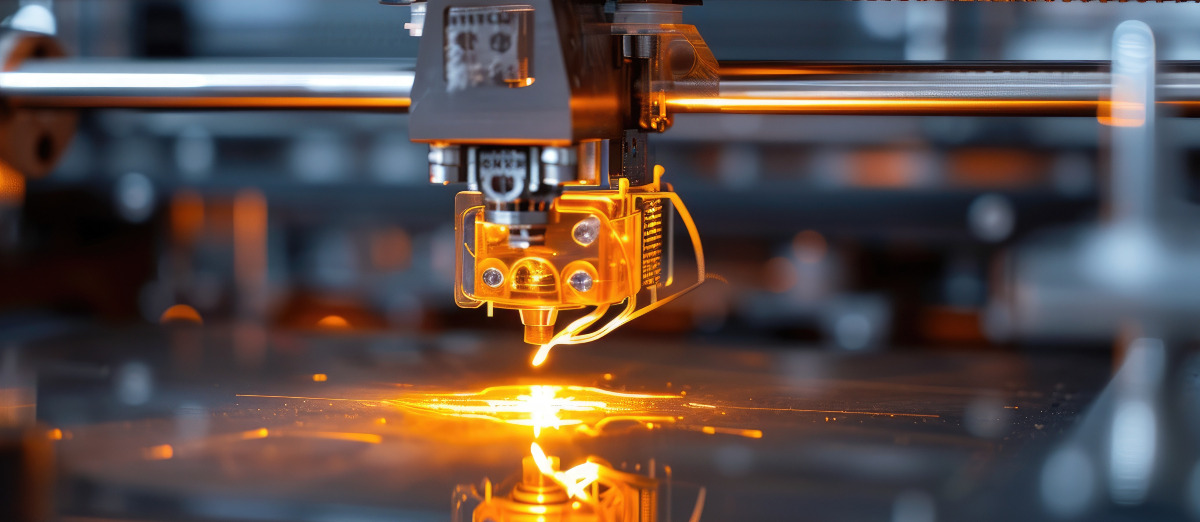Search tips for using our online resources effectively
03/11/2023

When you begin to search the literature for relevant, good quality academic material, it can feel daunting and, at times, overwhelming. However, it need not be like that. Here are a few top tips which we hope will make your experience more rewarding and enjoyable.
- Review questions: define the questions you need to ask to answer your research question and have them to hand when you search the literature. Not only will these questions provide you with keywords to build your search strings, having them fresh in your mind will help you to quickly identify whether a document is relevant to your work.
- Search tips: read the search tips of databases/indexes/search engines you use regularly. This will save you time in the long term.
- Keywords: start noting down relevant keywords and their (sensible) synonyms, e.g., in female gender studies you would not use the term ladies. As you start to search the literature and identify relevant papers, look at the language used by the scholars and note down any additional keywords/related terms. Look at the index/subject terms assigned to each paper by the author/publisher – are there any relevant to your research topic?
- Phrase searching: place double quotation marks around two or more words to make a term, e.g., “systems thinking”. This will return results where “systems thinking” appears as a term. If you do not use double quotation marks, an ‘invisible’ AND will be placed between the two words, e.g., systems AND thinking. This will return results where both words appear in the document but not necessarily in the context you are looking for.
- Proximity operators: these can be used to give two or more words context without making them an exact phrase. The operators will vary according to the index/database you use, e.g., Scopus uses W/n and Pre/n. If you search for ‘systems W/3 engineering’, it will return results where systems appears within 3 words of engineering, regardless of the order of the words. If you search for ‘systems Pre/3 engineering’, then systems must appear first and be within 3 words of engineering.
- Wildcards/truncation: use the ‘?’ wildcard operator where words can be spelt differently, e.g., defence/defense you would search as ‘defen?e’ to return results with both spellings. The ‘*’truncation operator can be used to return variations on words. Simply place the asterix at the end of the root of the word, e.g., ‘comput*’ will return computer, computers, computing, computational, etc. Many resources use wildcards and truncation, but not all, so check your search results are what you would expect them to be.
- Search strings: if you are using synonyms/related terms of words, then group them together in brackets using the OR Boolean operator, e.g., (PPE OR “personal protective equipment” OR “face mask*” OR vi?or*). Using the OR operator will broaden your search and generally return more results.
- AND operator: you can add additional terms to your search using the AND operator, e.g., (PPE OR “personal protective equipment” OR “face mask*” OR vi?or*) AND (Covid-19 OR Coronavirus OR SARS) will return results that have at least one word from the first group of keywords and at least one word from the second, e.g., papers that mention PPE AND Covid-19. The AND operator will generally refine and reduce the number of results.
- Resources: once you have identified your keywords and constructed your search strings, think about where you are going to start your search. To start wide, consider using an index such as Scopus or Web of Science, and/or the Library Search, and/or subject databases such as Business Source Complete, ProQuest One Business, etc. If you are not sure what is available, refer to your Library subject and course guides.
- Chaining (aka snowballing): This is an effective way of expanding your search results. When you identify relevant papers, ask yourself:
- Who are the authors and what else have they published?
- Where are they publishing?
- What references have the authors cited?
- Where have these papers been cited?
- Consider using reference and citation searching tools to expand your search, such as those available in Scopus and Web of Science
If you have any questions or would like guidance on effective searching, please contact your Librarian.
Categories & Tags:
Leave a comment on this post:
You might also like…
Keren Tuv: My Cranfield experience studying Renewable Energy
Hello, my name is Keren, I am from London, UK, and I am studying Renewable Energy MSc. My journey to discovering Cranfield University began when I first decided to return to academia to pursue ...
3D Metal Manufacturing in space: A look into the future
David Rico Sierra, Research Fellow in Additive Manufacturing, was recently involved in an exciting project to manufacture parts using 3D printers in space. Here he reflects on his time working with Airbus in Toulouse… ...
A Legacy of Courage: From India to Britain, Three Generations Find Their Home
My story begins with my grandfather, who plucked up the courage to travel aboard at the age of 22 and start a new life in the UK. I don’t think he would have thought that ...
Cranfield to JLR: mastering mechatronics for a dream career
My name is Jerin Tom, and in 2023 I graduated from Cranfield with an MSc in Automotive Mechatronics. Originally from India, I've always been fascinated by the world of automobiles. Why Cranfield and the ...
Bringing the vision of advanced air mobility closer to reality
Experts at Cranfield University led by Professor Antonios Tsourdos, Head of the Autonomous and Cyber-Physical Systems Centre, are part of the Air Mobility Ecosystem Consortium (AMEC), which aims to demonstrate the commercial and operational ...
Using grey literature in your research: A short guide
As you research and write your thesis, you might come across, or be looking for, ‘grey literature’. This is quite simply material that is either unpublished, or published but not in a commercial form. Types ...