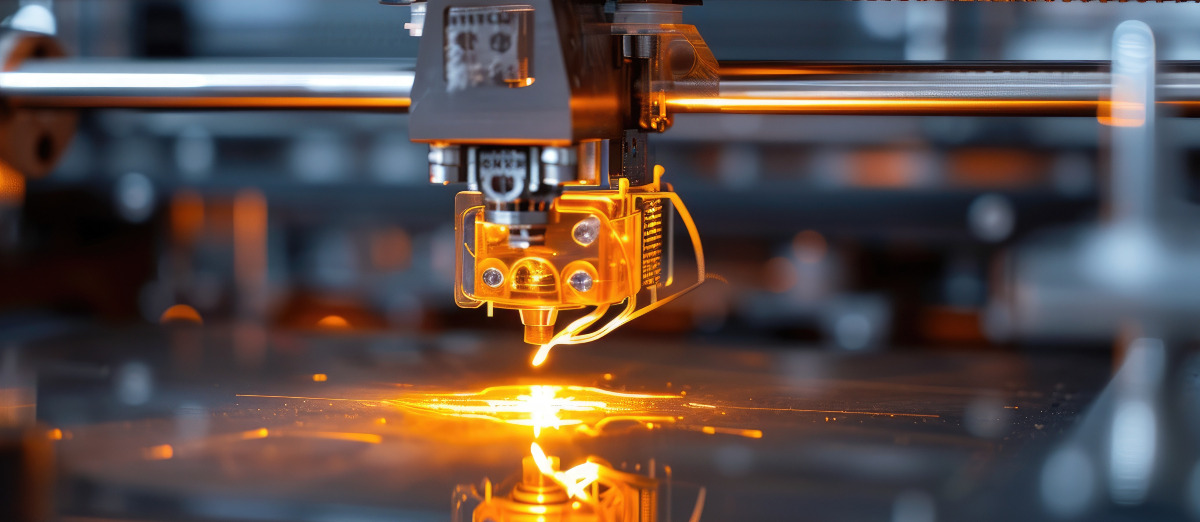Is your password “123456”? Worst passwords list revealed…
16/11/2016
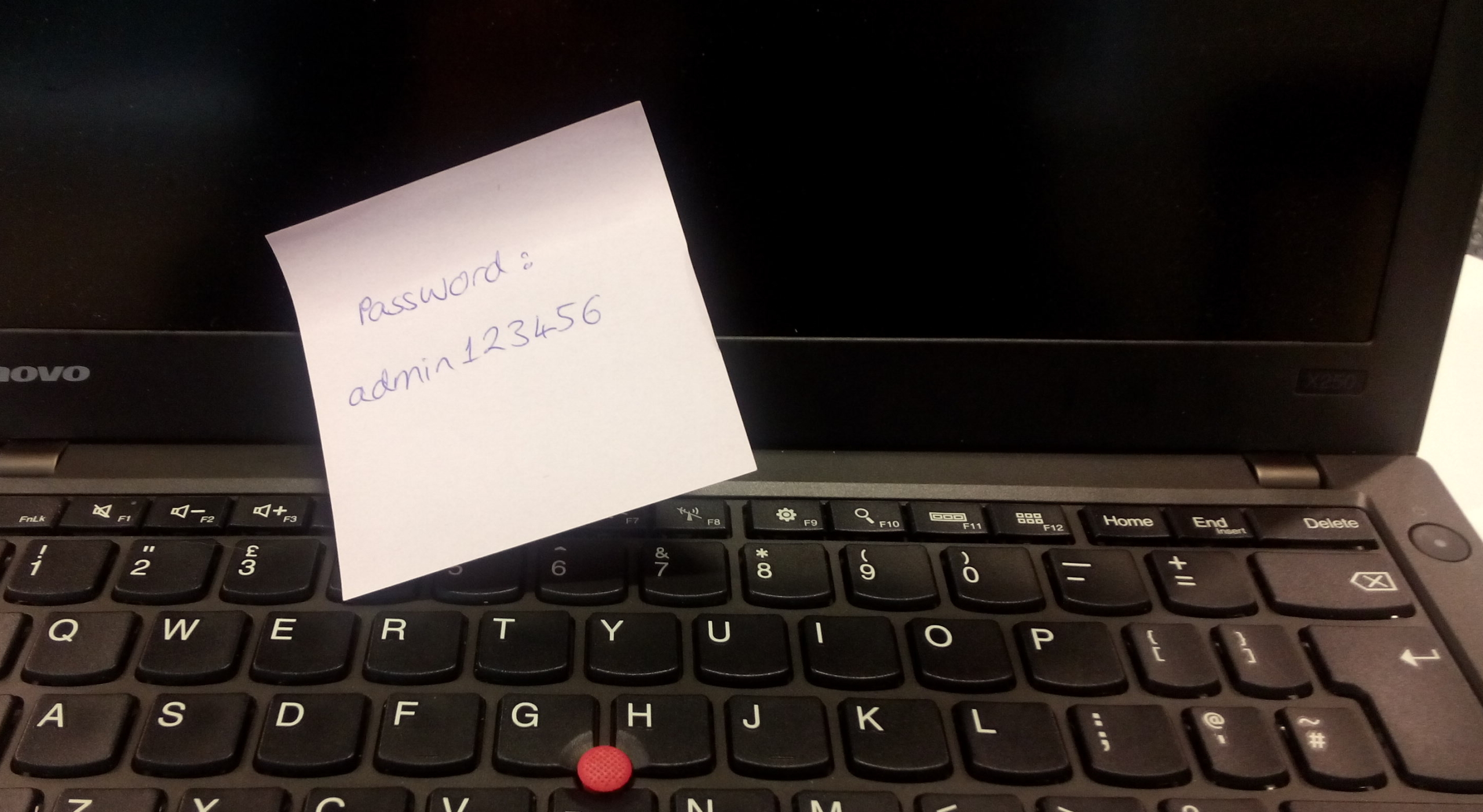
In SplashData’s fifth annual worst passwords list, “123456” and “password” remained the top passwords in 2015. Does your password appear on the list? Thinking up a password for a new service (or changing your password for an existing service, which should be done at least annually) is a real pain. On top of that, sites often have different and unclear requirements about password length and the use of numbers and special characters.
However, the importance of good passwords can’t be denied, especially for University accounts. Your network password gives access to a wide range of systems and services, and protects all your files, including any research data stored on the network. If your research contains valuable or sensitive data, perhaps commercial data, it is even more important to protect it well with a strong password (and encryption if necessary – see more on our data security intranet page).
A password that is easy to remember but hard to guess can be difficult to create, so here are some top tips around password security:
- Whilst the cartoon on this post amusingly demonstrates that long passwords aren’t always hard to remember, the example isn’t quite an acceptable network password. You should use a mix of uppercase and lowercase letters, numbers, and special characters.
- Regarding length, passwords should never be shorter than 8 characters, and once you hit 15 characters, even automated programs that try all character combinations struggle.
- A good method we recommend is to use the first letter of each word in a memorable phrase, saying, nursery rhyme or song title. For example, Do you know the way to San Jose? = Dyktw2SanJose?
- Try to ensure you can type your password quickly (e.g. using words that alternate between left- and right-handed keys on a keyboard). Shoulder-surfing, where people steal your password by watching you type it in, is a growing concern.
- Use different passwords for different services wherever possible, and don’t forget that the Cranfield Network Password Policy (pdf, internal-only) requires you not to use your University password for non-University accounts. (We don’t know how securely other services store passwords.)
So why not take a moment to check your passwords are safe? You can change your network password and security questions using our Password Manager, and learn more tips on our Information Security intranet site.
Image from XKCD at http://xkcd.com/936/, CC-BY-NC 2.5
Categories & Tags:
Leave a comment on this post:
You might also like…
Keren Tuv: My Cranfield experience studying Renewable Energy
Hello, my name is Keren, I am from London, UK, and I am studying Renewable Energy MSc. My journey to discovering Cranfield University began when I first decided to return to academia to pursue ...
3D Metal Manufacturing in space: A look into the future
David Rico Sierra, Research Fellow in Additive Manufacturing, was recently involved in an exciting project to manufacture parts using 3D printers in space. Here he reflects on his time working with Airbus in Toulouse… ...
A Legacy of Courage: From India to Britain, Three Generations Find Their Home
My story begins with my grandfather, who plucked up the courage to travel aboard at the age of 22 and start a new life in the UK. I don’t think he would have thought that ...
Cranfield to JLR: mastering mechatronics for a dream career
My name is Jerin Tom, and in 2023 I graduated from Cranfield with an MSc in Automotive Mechatronics. Originally from India, I've always been fascinated by the world of automobiles. Why Cranfield and the ...
Bringing the vision of advanced air mobility closer to reality
Experts at Cranfield University led by Professor Antonios Tsourdos, Head of the Autonomous and Cyber-Physical Systems Centre, are part of the Air Mobility Ecosystem Consortium (AMEC), which aims to demonstrate the commercial and operational ...
Using grey literature in your research: A short guide
As you research and write your thesis, you might come across, or be looking for, ‘grey literature’. This is quite simply material that is either unpublished, or published but not in a commercial form. Types ...