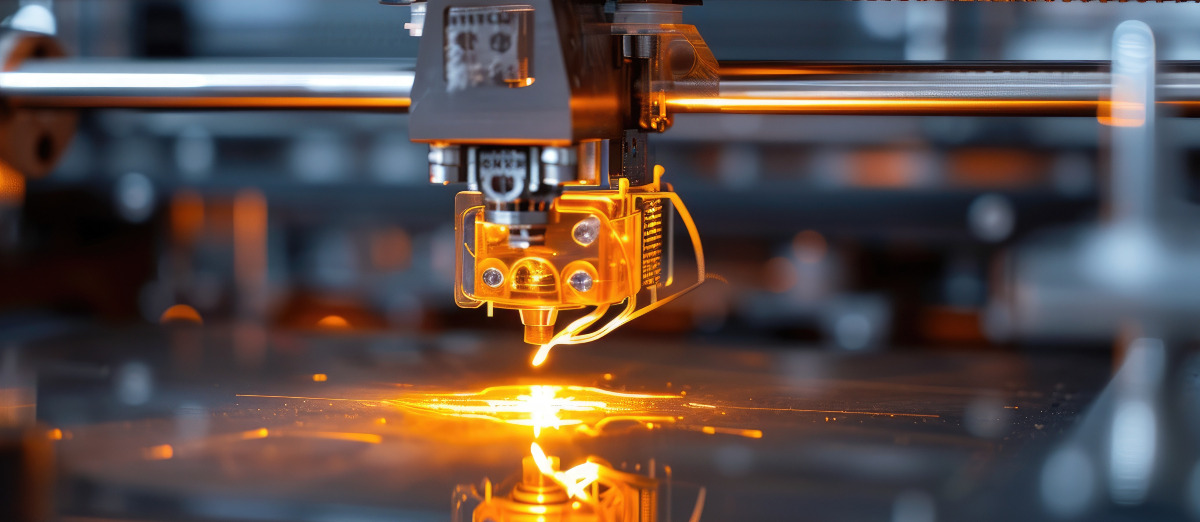Introducing…. Orbis BankFocus
17/05/2022

For anyone researching the financial sector, Orbis BankFocus is a great place to start, providing financial and company data for finance institutions and companies. The service allows you to search for a single company or to combine multiple criteria to generate a list of companies that meet your requirements.
The Search page on BankFocus can be accessed by clicking on the magnifying glass icon on the left-hand menu.
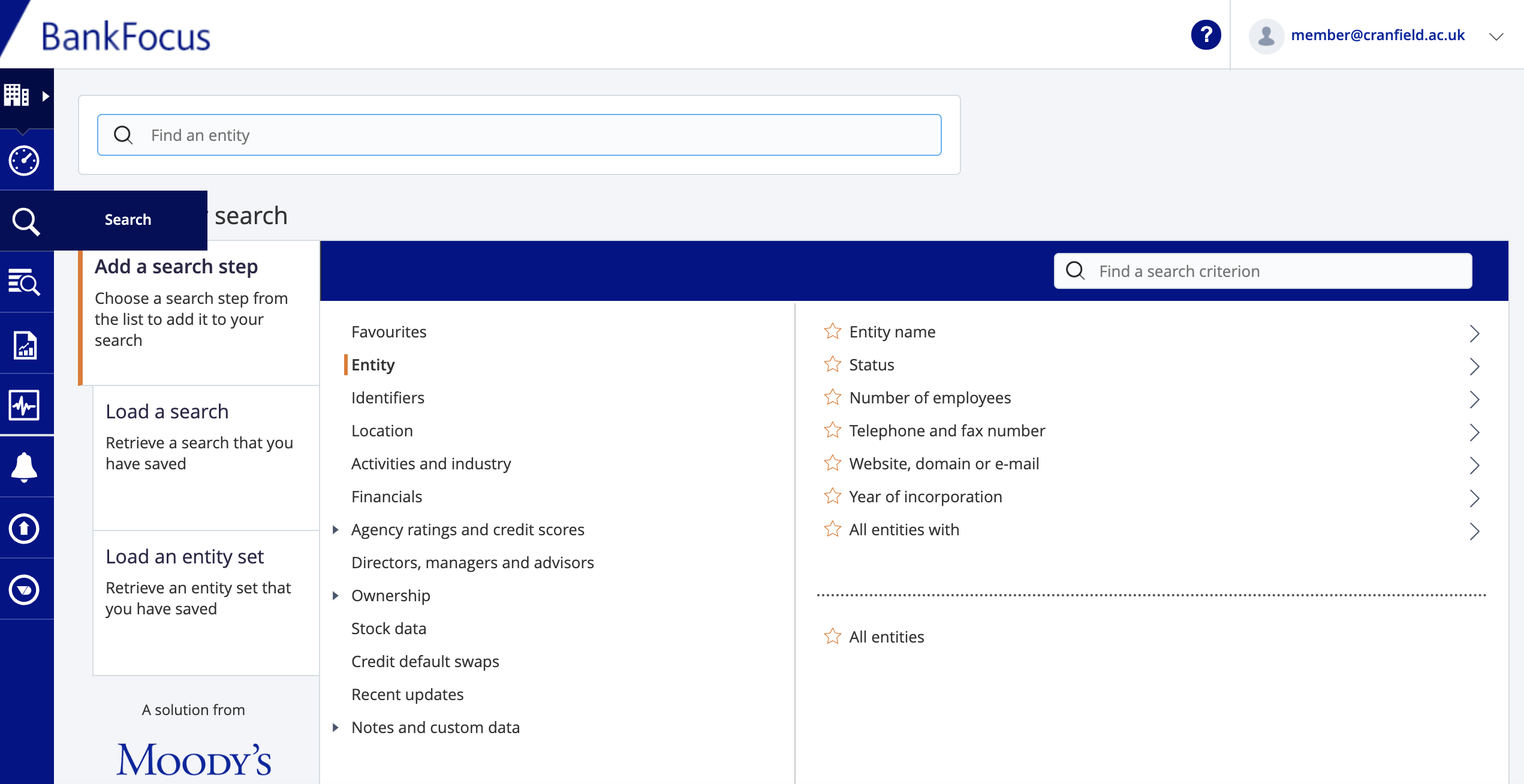
Finding data on a single named institution:
If you are researching a single entity, enter its name in the search box. In this example, I am looking for the bank, HSBC.
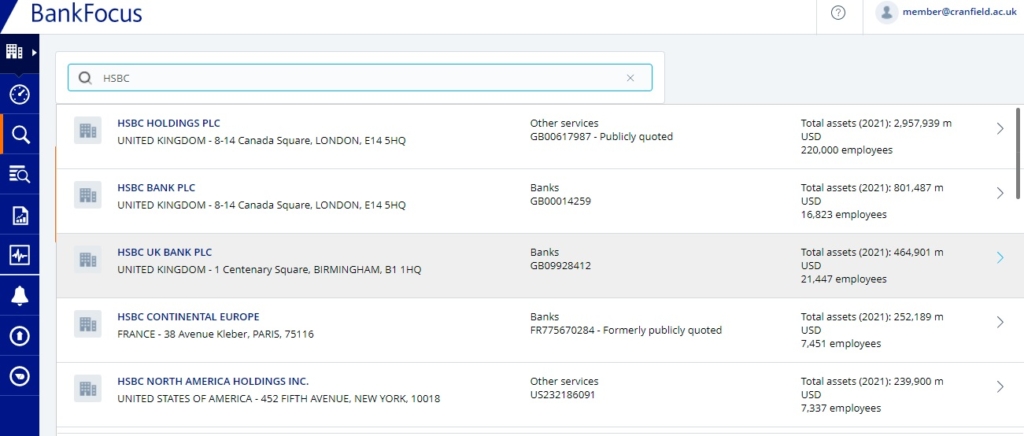
There are often multiple companies with the same name, so BankFocus gives you additional details such as address and number of employees to help you identify the one you are looking for.
From your search results, you have two options…
- To open a company report , simply click on the company name.
- To add multiple results into your search, for further filtering, either use the check boxes to select individual companies or scroll down to the bottom of the list and click on ‘Select all search results’. If you have selected multiple options, you will need to then click on ‘view results’ which will give you a list of those companies, and from there you can view a company report by clicking on the company name.
Having viewed the company you will see that there are different types of statements shown:
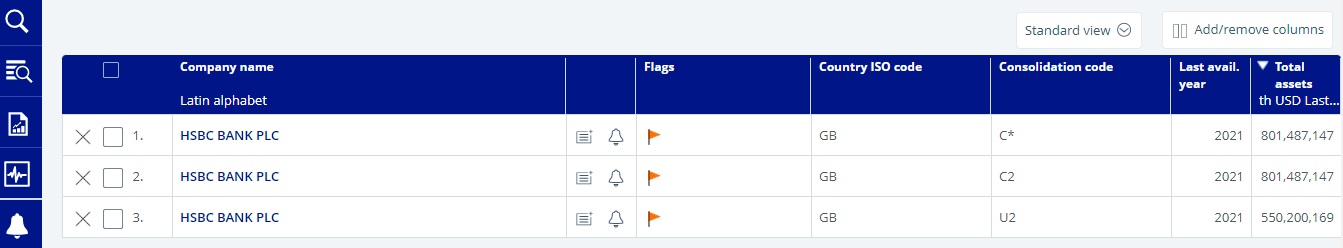
The consolidation code relates to what type of statement is available further information on these codes can be found within the BankFocus guide or is available here. https://help.bvdinfo.com/LearningZone/Products/BankFocus4.1/Content/I_Data/Financial/ConsCodes.htm?Highlight=consolidation
Building a search using criteria:
Let’s say you want to find out the Top 25 investment banks in France and Germany. To find these you need to choose ‘Add a search step’.
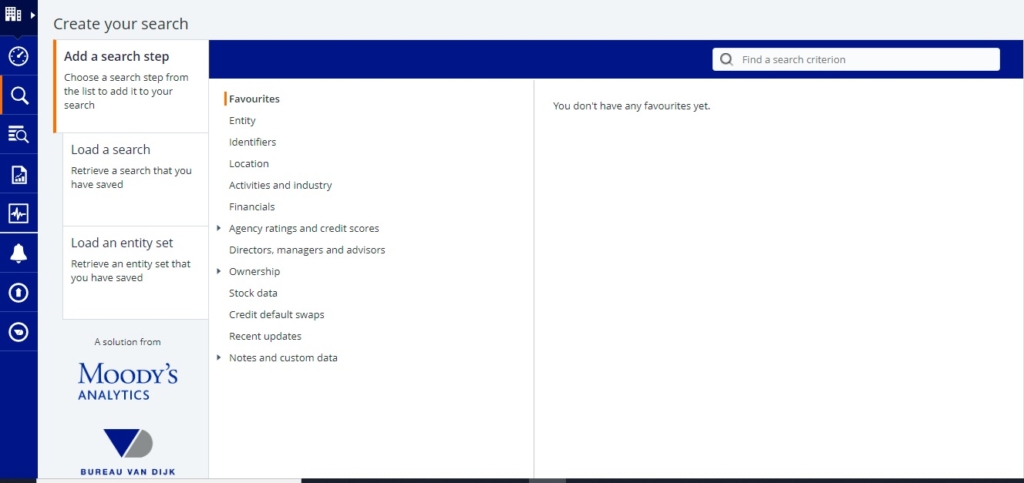
For our criteria above we will need to search using criteria from ‘Location’, ‘Activities and Industry’ and ‘Financials’.
Select the ‘Location’ search step (this will open a sub-menu). From this choose the ‘World region, country or region in country’ heading.

Search for the countries France and then Germany and click on each of them to select.
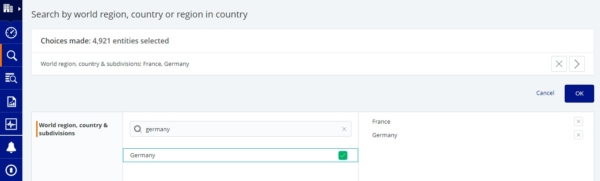
Countries chosen will appear on the right hand side. Click on OK to add to your search.
To identify investment banks, click on the ‘Activities and Industries’ heading and select ‘Specialisation’.
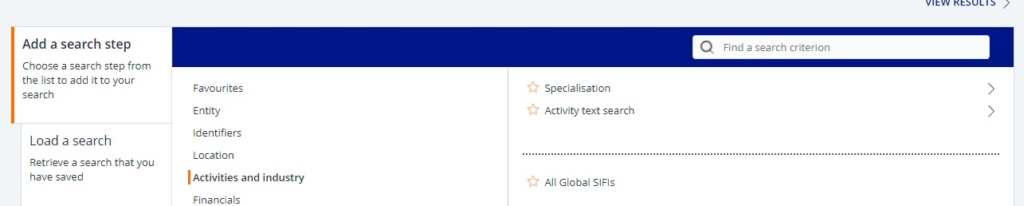
From the ‘Specialisation’ list select ‘Investment bank’ from the list and click OK to add to search.
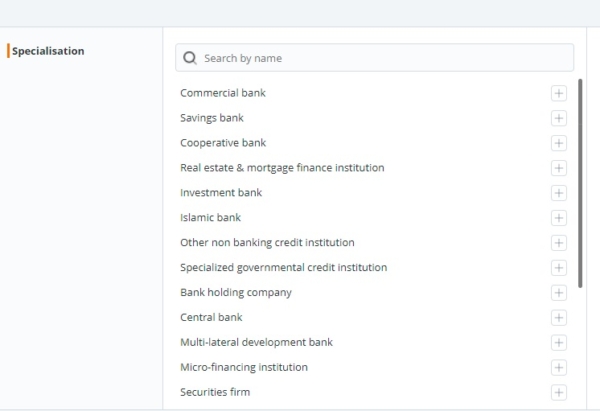
Finally to find the TOP 25 by turnover, click on the Financials search step :
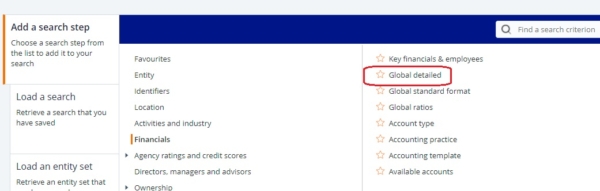
Select ‘Global detailed’. There a few choices that can be made here but if you chose ‘Value’ you can then choose from the drop down list the TOP 25 by net income. Click OK to select.
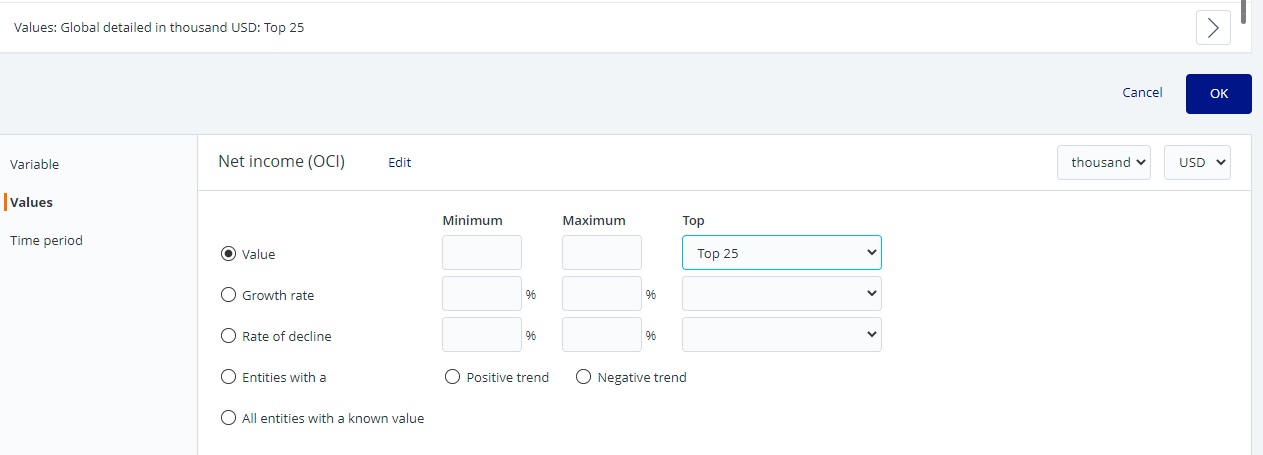
You can see all your search steps at the top of the screen. Click on ‘View Results’ to see the list of companies found from your chosen search criteria.
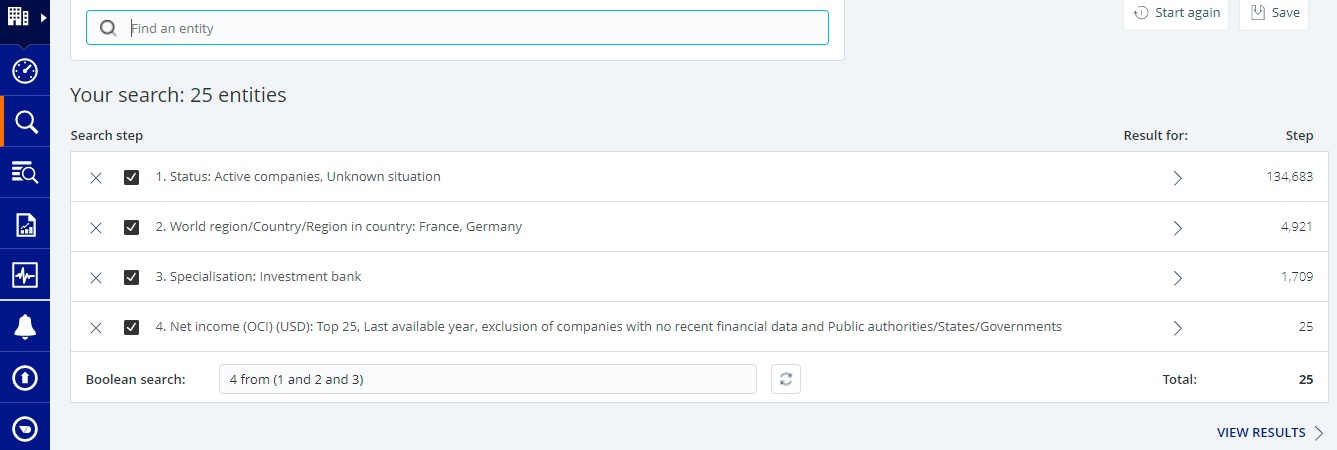
All the banks that meet your chosen criteria will be shown. To view an individual report click on the Bank name.
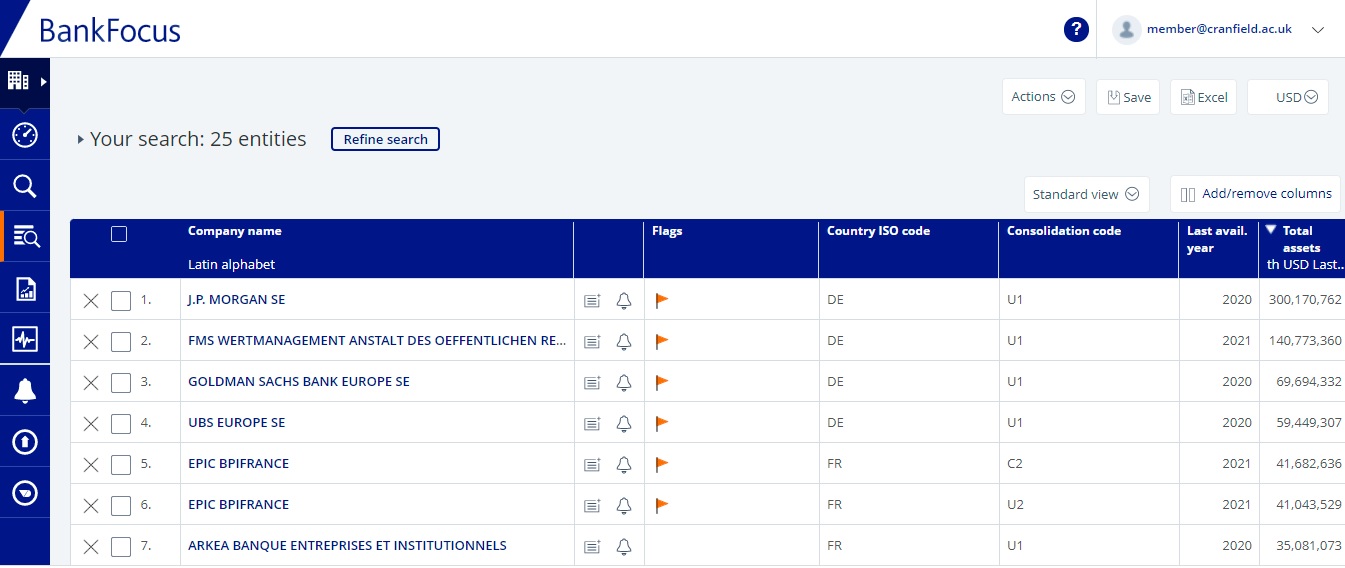
Choose the ‘Actions’ menu from the top right of the screen to refine or export your list or to set a peer group and choose the Excel option to export your results to excel.
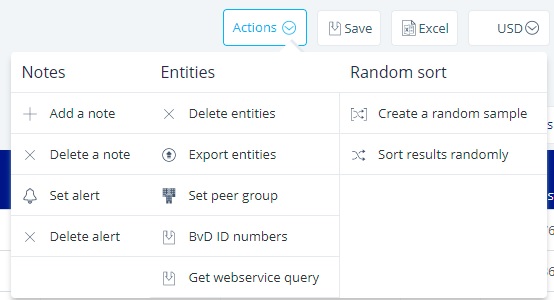
Finally you may wish to use some of the Tools menu to analyse your results.
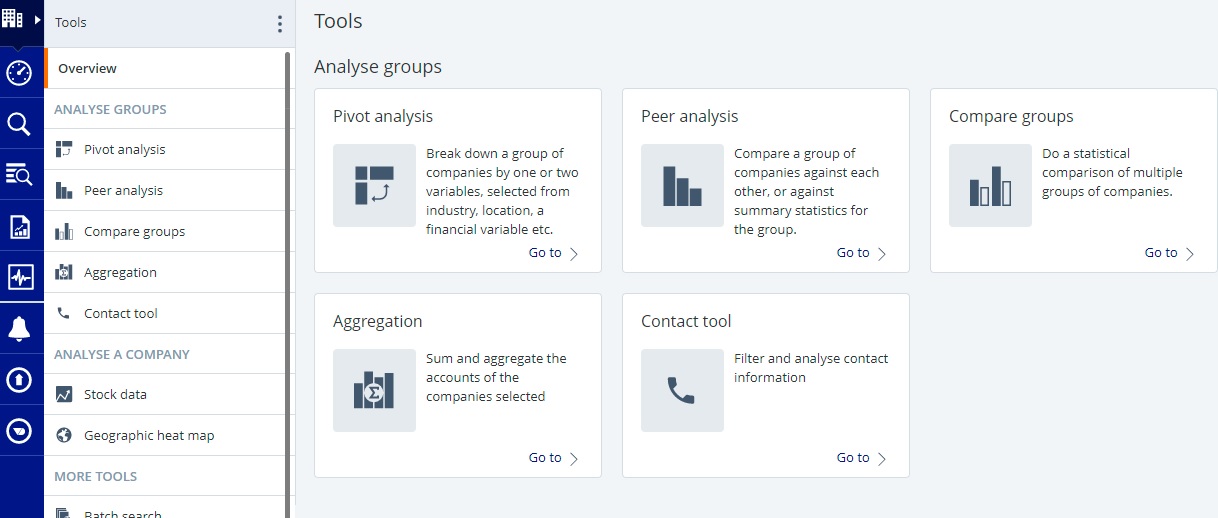
You can find Orbis BankFocus on our Financial resources pages, or login directly here.
If you need any further help please contact MIRC.
Public domain image from Pixabay https://pixabay.com/photos/euro-seem-money-finance-piggy-bank-870757/
Categories & Tags:
Leave a comment on this post:
You might also like…
Keren Tuv: My Cranfield experience studying Renewable Energy
Hello, my name is Keren, I am from London, UK, and I am studying Renewable Energy MSc. My journey to discovering Cranfield University began when I first decided to return to academia to pursue ...
3D Metal Manufacturing in space: A look into the future
David Rico Sierra, Research Fellow in Additive Manufacturing, was recently involved in an exciting project to manufacture parts using 3D printers in space. Here he reflects on his time working with Airbus in Toulouse… ...
A Legacy of Courage: From India to Britain, Three Generations Find Their Home
My story begins with my grandfather, who plucked up the courage to travel aboard at the age of 22 and start a new life in the UK. I don’t think he would have thought that ...
Cranfield to JLR: mastering mechatronics for a dream career
My name is Jerin Tom, and in 2023 I graduated from Cranfield with an MSc in Automotive Mechatronics. Originally from India, I've always been fascinated by the world of automobiles. Why Cranfield and the ...
Bringing the vision of advanced air mobility closer to reality
Experts at Cranfield University led by Professor Antonios Tsourdos, Head of the Autonomous and Cyber-Physical Systems Centre, are part of the Air Mobility Ecosystem Consortium (AMEC), which aims to demonstrate the commercial and operational ...
Using grey literature in your research: A short guide
As you research and write your thesis, you might come across, or be looking for, ‘grey literature’. This is quite simply material that is either unpublished, or published but not in a commercial form. Types ...