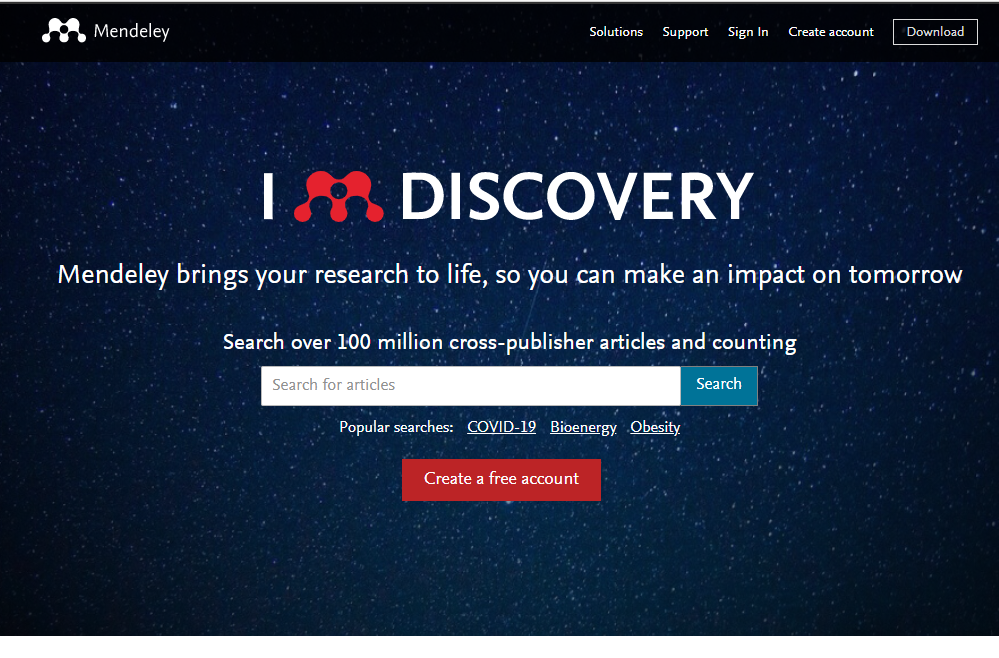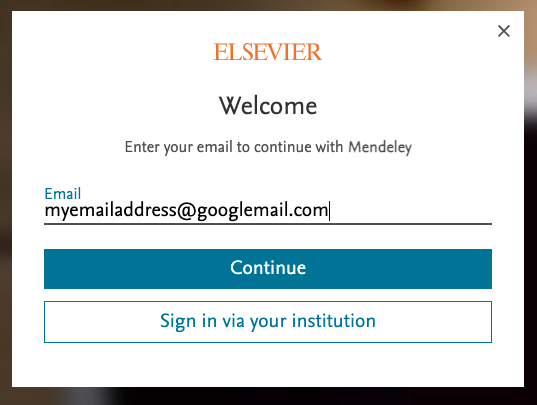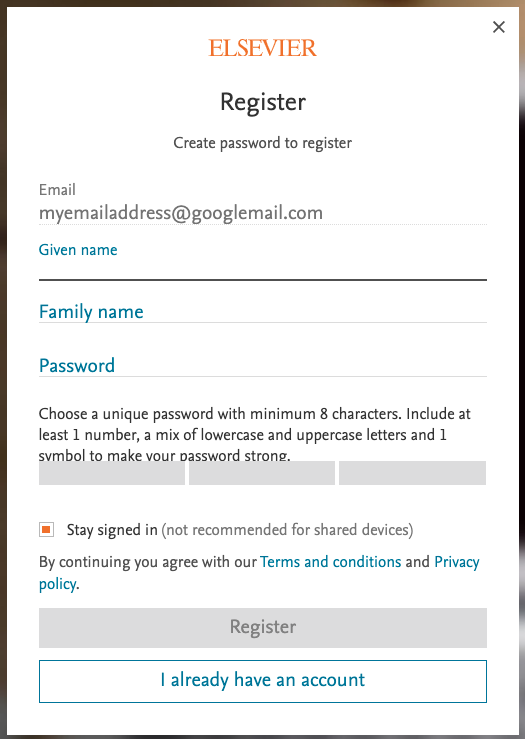Creating a new user account in Mendeley
10/03/2025

Before you start using Mendeley reference management software, you will need to create an account. This is a really simple process and should take you no more than a couple of minutes. Just follow the instructions below.
Head to the Mendeley website and click on the big red ‘Create a free account’ button.
Select the ‘Sign in via your organization’ box and type in Cranfield. Select ‘Cranfield University’ from the drop down options. Follow the prompts to authenticate yourself as a Cranfield user. (You may need to sign in using your Cranfield details).
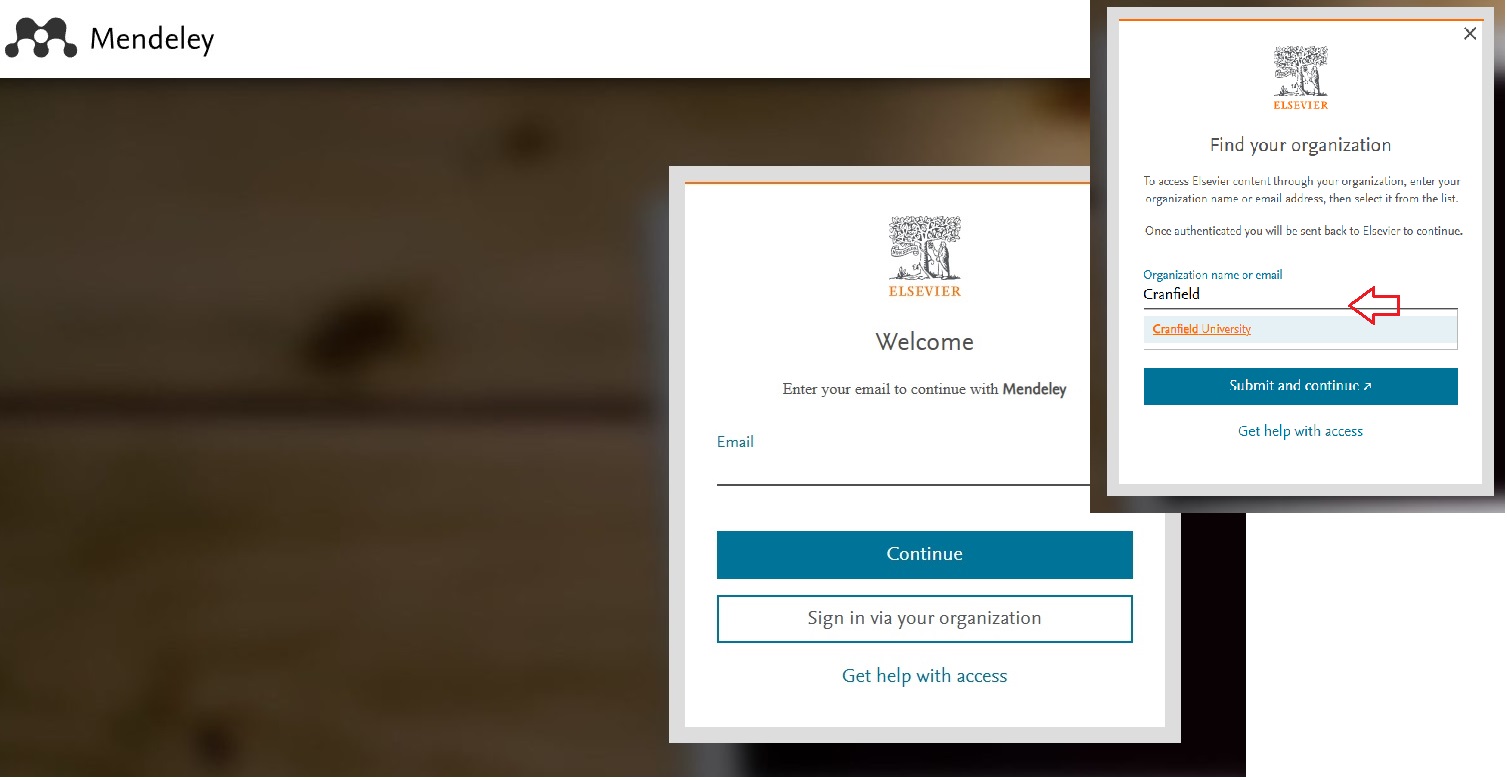
How to create a new Mendeley account
Using this method will allow you to access the full text of articles whilst you are at Cranfield and will also permit you to easily move documents between your Cranfield and Mendeley account.
When you are finishing your course or leaving Cranfield you will no longer be able to use your Cranfield email address so remember to open your Mendeley account profile [top right of the screen] and change your email details to a personal email address.
Alternatively, you can also choose to use your personal email address in this step which will allow you to keep your Mendeley account active once you are no longer a student with no need to change details.
Now enter your name and create your password. This is completely separate from your Eve / CCNT password. Make sure this is something you will remember.
You should receive a validation email from Mendeley to confirm your email address. Click the link to do so and that’s it. You’re done!
Your account is now active. You can now start adding material to your library, and download the citation tools. Mendeley also offers comprehensive support pages to get you started Mendeley Guides
If you’d like to know more about Mendeley before signing up, check out our previous post here.
Feature image from Pixabay. Available at: https://pixabay.com/photos/student-typing-keyboard-text-woman-849822/
Categories & Tags:
Leave a comment on this post:
You might also like…
From passion to purpose: My journey at the Pinnacle of Aviation
By: Sultana Yassin Abdi MSc Air Transport Management, Current Student Born and raised in the vibrant landscape of the UAE, with roots stretching back to Somalia, my life has always been ...
From Sri Lanka to Cranfield: How a Commonwealth Scholarship transformed my environmental engineering journey
Hi, I’m Kavithanjali Uthayashangar and I’m here to tell you about my journey into environmental engineering. It began with a simple but powerful motivation: a desire to understand how engineering can ...
Celebrating excellence: Cranfield’s first Student Funding Team Celebration Event
On Wednesday 21 January, the Cranfield Student Association (CSA) played host to a significant occasion: our first-ever Student Funding scholarship celebration. Hosted by Diane Blything (Assistant Registrar) and Gill Ireland (Student ...
Aligning my passion and my career at Cranfield University
I’ve learnt to be flexible and try new things – you never know where it could take you to! Hello! My name is Sophie and I’m studying MSc Air Transport Management. Why did ...
From Sri Lanka to Cranfield: How a Commonwealth Scholarship transformed my environmental engineering journey
Hi, I’m Kavithanjali Uthayashangar and I’m here to tell you about my journey into environmental engineering. It began with a simple but powerful motivation: a desire to understand how engineering can ...
Inside the Air Transport Management MSc: Classes, assignments, and group project work
What’s it really like to study Air Transport Management at Cranfield? Adit walks us through a typical day, assignment expectations, and the excitement of hands-on group projects. This is the second of three blog ...