Journal searching tips
16/06/2025

Searching for journal articles can seem a little daunting at the beginning. Here are some of our top tips to get you started when searching for articles in any of our key business journal collections, such as EBSCO Business Source Complete, ProQuest One Business or Emerald.
- Use quotation marks around words to search for them as phrases, e.g. “social media”.
- Use the wildcard symbol (?) to search for multiple spellings of a word, e.g. organi?ation will find both the US and English spellings of the word.
- Use the truncation symbol (*) to search for different word endings, e.g. strateg* will find strategies, strategy, strategic, etc.
- Use the drop-down field selector options (adjacent to the search box) to search for your keywords in the abstract of articles. This will narrow down the results found.
- Where you have a group of alternative terms for the same concept, enter them all in the same search box, using the OR operator between them to indicate that they are interchangeable, e.g. CSR OR “corporate social responsibility” OR “corporate responsibility” OR …
- Refine your results using the limiters available in databases, e.g. by ‘publication date’ or limit your search to ‘scholarly (peer reviewed) journals’ only. Here’s where you’ll find most of the limiters on EBSCO, under the All Filters heading:
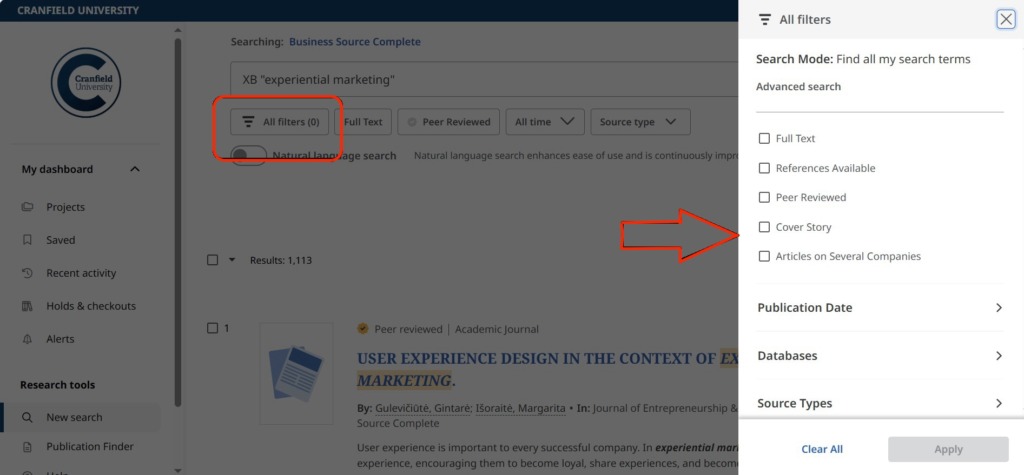
- No full text available? Click on one of the ‘Full Text Finder’ options to check if the full text is available in one of our other subscription databases.
- Don’t forget to evaluate your results and, if necessary, refine your search.
- Need help or have any questions about journal searching? Please come and ask us.
This isn’t meant to be an exhaustive list, so please leave a comment if you have any more tips you would like to share!
If you have any questions on searching for academic literature in business and management, please contact the Library.
Feature image from Pixabay. Available at: https://pixabay.com/photos/student-typing-keyboard-text-woman-849824/
Categories & Tags:
Leave a comment on this post:
You might also like…
Setting up a shared group folder in a reference manager
Many of our students are now busy working on their group projects. One easy way to share references amongst a group is to set up group folders in a reference manager like Mendeley or Zotero. ...
Company codes – CUSIP, SEDOL, ISIN…. What do they mean and how can you use them in our Library resources?
As you use our many finance resources, you will probably notice unique company identifiers which may be codes or symbols. It is worth spending some time getting to know what these are and which resources ...
Supporting careers in defence through specialist education
As a materials engineer by background, I have always been drawn to fields where technical expertise directly shapes real‑world outcomes. Few sectors exemplify this better than defence. Engineering careers in defence sit at the ...
What being a woman in STEM means to me
STEM is both a way of thinking and a practical toolkit. It sharpens reasoning and equips us to turn ideas into solutions with measurable impact. For me, STEM has never been only about acquiring ...
A woman’s experience in environmental science within defence
When I stepped into the gates of the Defence Academy it was the 30th September 2019. I did not know at the time that this would be the beginning of a long journey as ...
Working on your group project? We can help!
When undertaking a group project, typically you'll need to investigate a topic, decide on a methodology for your investigation, gather and collate information and data, share your findings with each other, and then formally report ...






