How do I reference… analysts’ reports in the APA7 style?
01/11/2024

Brokers’ and analysts’ reports can be invaluable sources if you are researching a company or industry. If you are are using any in your work, you will need to cite and reference them, just as you would with other sources. Because they are not traditional academic sources, you might be wondering which APA7 referencing format to use.
For these kinds of reports (also known as research reports), we would suggest that you use the format we already use for reports, but with some very minor tweaks. So, for this, we suggest the following format for your reference:
First of all, you need to collect together the following ‘elements’ to build your reference:
- Author or authors (in the format Surname, Initials.) This could also be a group author if no there are no named authors.
- Date of publication (Year, Month Day).
- Title of report [followed by type of report – Analysts’ report]. (MINOR TWEAK – Include only up to the first twenty words of the the report title).
- Publisher name. (If the publisher name matches the author name, exclude this element from your reference).
- URL or DOI (MINOR TWEAK – If there is no permalink available to your document, enter the URL for the database homepage).
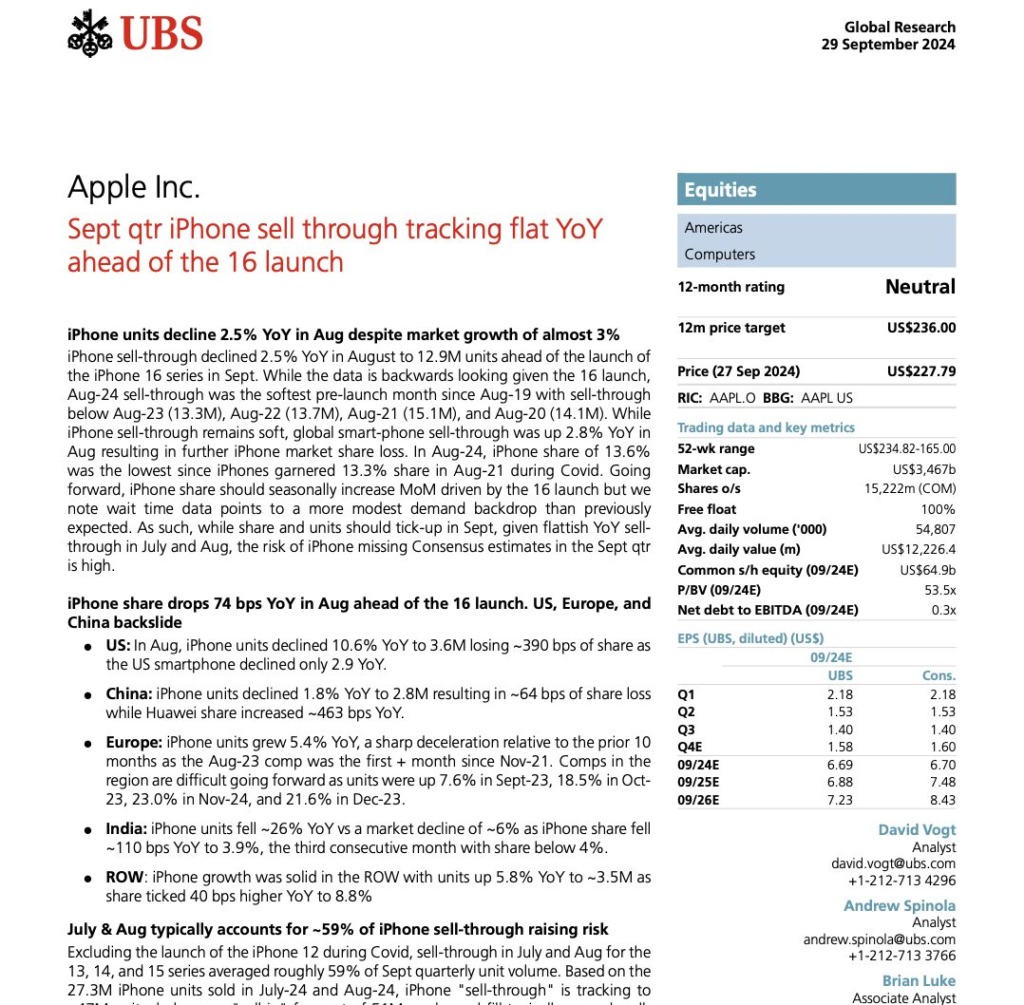
An analysts’ report from Capital IQ
So, the reference for this report would be:
Vogt, D., Spinola, A. & Luke, B. (2024, September 29). Apple Inc. Sept qtr iPhone sell through tracking flat YoY ahead of the 16 launch [Analysts’ report]. UBS Securities LLC. https://www.capitaliq.com
And, if I were citing this within my own text, I would use Vogt, Spinola & Luke, 2024 as my author-date citation.
Any questions about referencing? Consult our Referencing and Plagiarism pages or drop us an email here.
Please note: Cranfield supports two different referencing styles – APA7 (Author-date) and Numbered (NLM). Please make sure you use the style preferred by your supervisor or lecturer. The advice above relates only to the APA7 style. If you have any questions about referencing, please contact the Library.
Feature image from Pixabay. Available at: https://pixabay.com/photos/skyline-skyscraper-skyscrapers-1925943/
Categories & Tags:
Leave a comment on this post:
You might also like…
From passion to purpose: My journey at the Pinnacle of Aviation
By: Sultana Yassin Abdi MSc Air Transport Management, Current Student Born and raised in the vibrant landscape of the UAE, with roots stretching back to Somalia, my life has always been ...
From Sri Lanka to Cranfield: How a Commonwealth Scholarship transformed my environmental engineering journey
Hi, I’m Kavithanjali Uthayashangar and I’m here to tell you about my journey into environmental engineering. It began with a simple but powerful motivation: a desire to understand how engineering can ...
Celebrating excellence: Cranfield’s first Student Funding Team Celebration Event
On Wednesday 21 January, the Cranfield Student Association (CSA) played host to a significant occasion: our first-ever Student Funding scholarship celebration. Hosted by Diane Blything (Assistant Registrar) and Gill Ireland (Student ...
Aligning my passion and my career at Cranfield University
I’ve learnt to be flexible and try new things – you never know where it could take you to! Hello! My name is Sophie and I’m studying MSc Air Transport Management. Why did ...
From Sri Lanka to Cranfield: How a Commonwealth Scholarship transformed my environmental engineering journey
Hi, I’m Kavithanjali Uthayashangar and I’m here to tell you about my journey into environmental engineering. It began with a simple but powerful motivation: a desire to understand how engineering can ...
Inside the Air Transport Management MSc: Classes, assignments, and group project work
What’s it really like to study Air Transport Management at Cranfield? Adit walks us through a typical day, assignment expectations, and the excitement of hands-on group projects. This is the second of three blog ...





