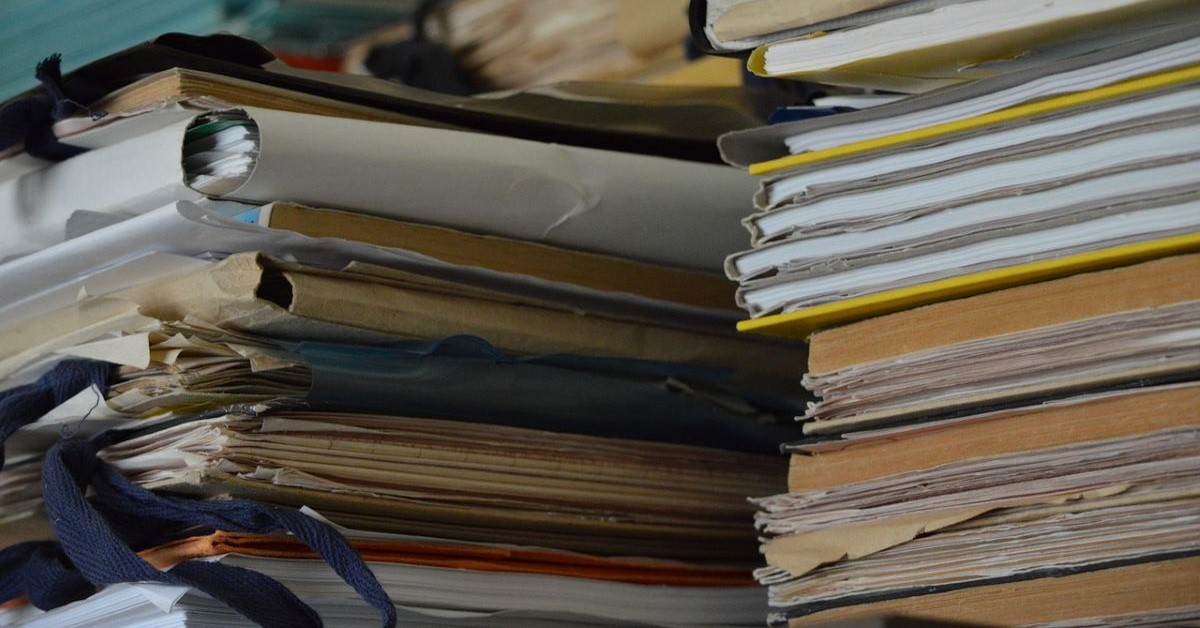Saving your searches in Factiva
17/05/2021

Factiva can be very useful to keep yourself informed on the international press – but did you know it was possible to save a Factiva search to re-run it whenever you like so that you can keep yourself updated at the touch of a button?
Unfortunately we can’t use Factiva’s ‘Saved Searches’, however we can use the Direct Link option by doing the following…
First you need to create your search – see our previous post for guidance – and view your results.
Saving your search
With your results on-screen, select ‘Search’ > ‘Direct Link’ from the menu bar. Here you will find a link to your current search.
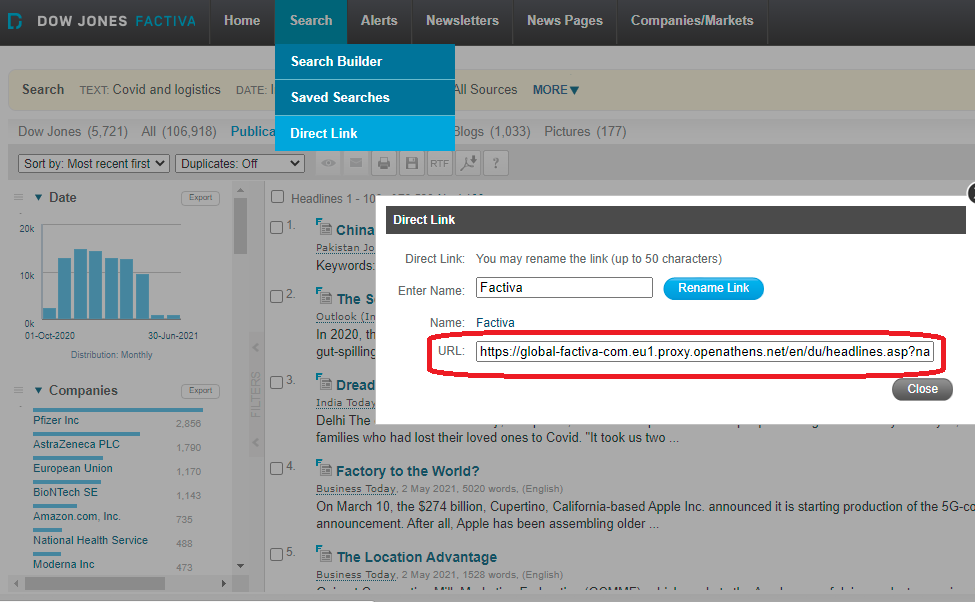
To run your search again, you need to copy the URL Factiva provides and save it somewhere safe, e.g. a Word document. You can then use this URL to recall your search at a later date.
Re-running your search
To re-use the search, you have to first login to Factiva via our Library pages, then open up a new tab in the same browser and copy the saved URL into this tab. This will then open up your saved search in Factiva and you can view the new and updated results. That’s it!
If you have any questions about Factiva – or any of our other resources – please do contact MIRC.
Feature image from Pixabay. Available at: https://pixabay.com/photos/business-background-blog-2651346/
Categories & Tags:
Leave a comment on this post:
You might also like…
A beginner’s guide to sourcing a company beta
Beta is the measurement of a company’s common stock price volatility relative to the market. If you’re trying to find a current beta for a company there are a number of places to look. These ...
Credibility, confidence and collaborative focus: The impact of studying for a sustainability apprenticeship at Cranfield
For participants on Cranfield’s Sustainability Business Specialist Apprenticeship, it doesn’t take long for their studies to start to have an impact, with that impact ranging from personal growth and career progression, to organisational effect ...
Meet Mendeley: a powerful referencing tool that does the hard work for you!
Are you looking for a way to manage your references, create in-text citations and reference lists for your assignments or thesis? If so, you may wish to consider using Mendeley. What is it? Mendeley is ...
Adding documents to your Mendeley account
To make the most of a Mendeley account, it is useful to create and maintain a ‘Library’ of references. You can add references and documents to this Library in a number of ways: 1) Drag ...
Choosing the right reference management tool for you…
Are you thinking about using reference management software to help you manage your references? The Library is here to help you. While Mendeley has been our go-to reference management software for some years, we've recently ...
Cranfield Seed Fund recipient, Cosysense, are using AI to solve air conditioning problems and provide a net zero alternative
If you’ve ever worked in an office environment you’ve probably been involved in, or overheard, a conversation about the air conditioning. Well, it’s no surprise it’s a common complaint when research shows that up ...