Using Factiva to research a company
29/01/2026

If you’re tasked with researching a company, your first port of call might be to search Fame or EBSCO Business Source Complete. Your immediate reaction might not be to look at Factiva. However, for larger and listed companies, Factiva is a great place to start as a one-stop shop for your research. So if you’re looking for an overview of a company plus the latest relevant news, Factiva will give you just that.
To access a Company Snapshot, hover over ‘Companies/Markets’ on the black menu bar and select ‘Company’ from the dropdown options. In the search box, type your company name and make your selection from the list.
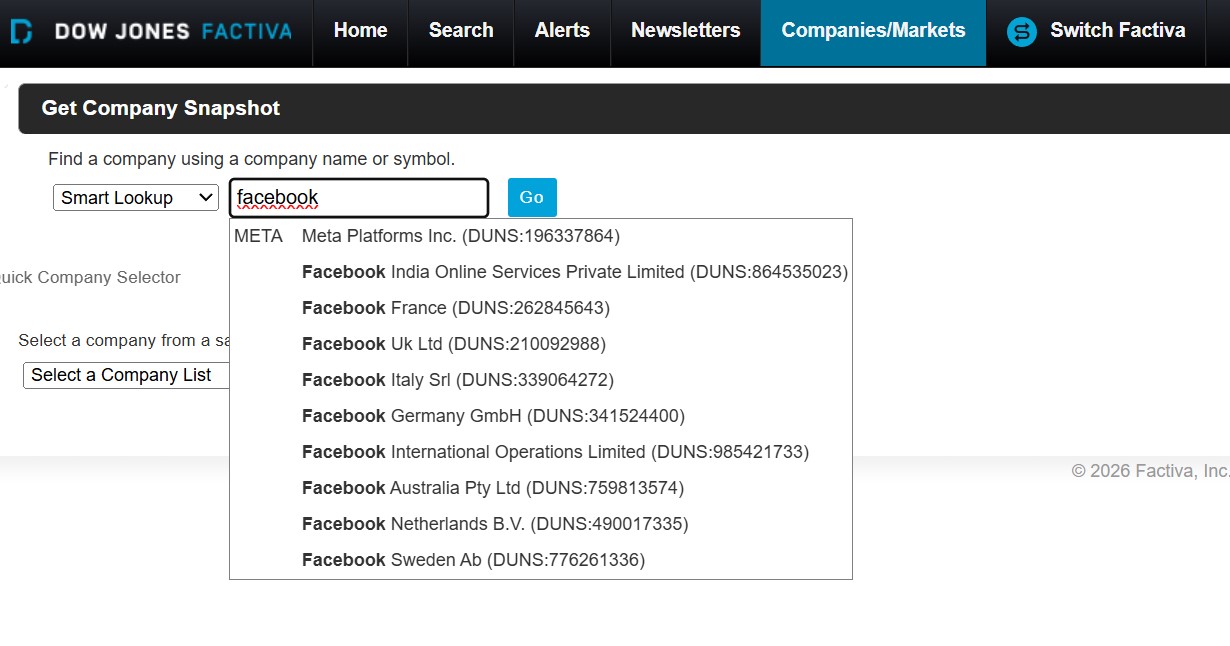
Within the company snapshot you’ll have access to company performance and segment information, including key financials. The menu on the left allows you to link through to additional information, including the latest news and key developments. If you require a more specific search on a company, we advise that you use the main Factiva search screen where you’ll have access to the full range of search filters.
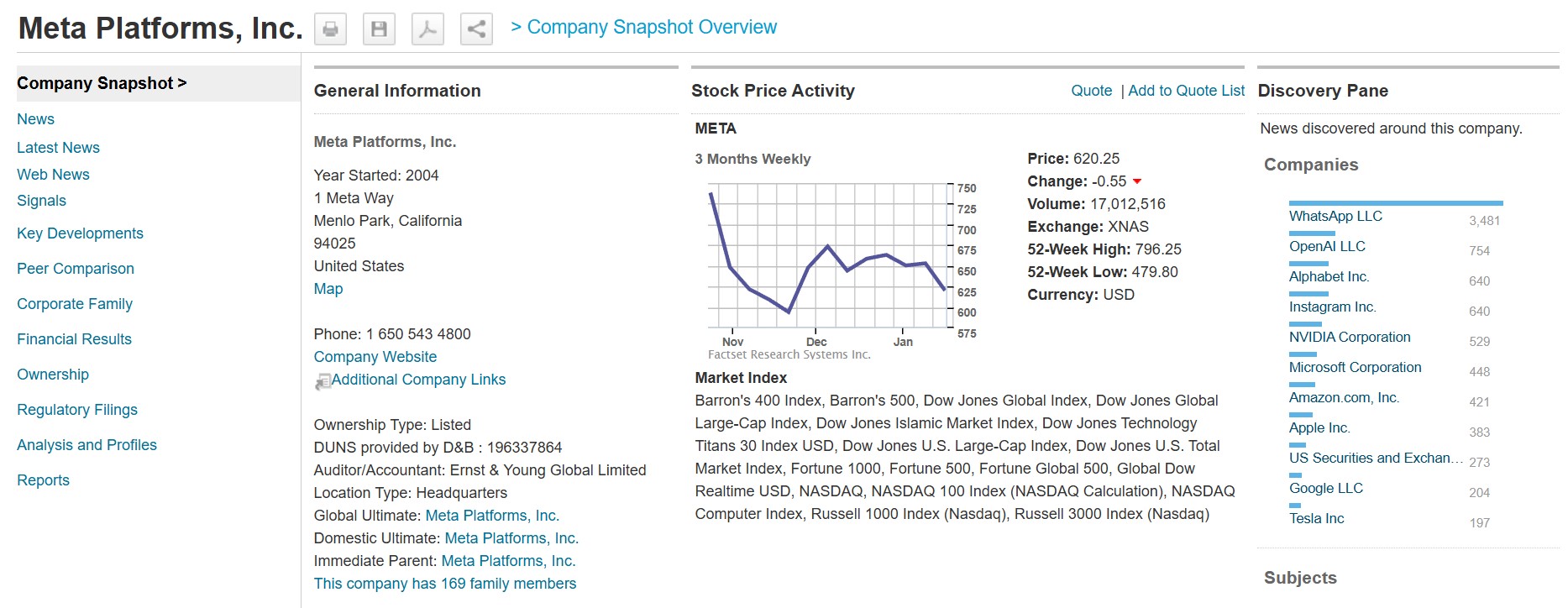
For larger companies, you’ll also see the peer comparison option on the left-hand menu. This option is useful if you want to customise your peers, and download a table of results to Excel.
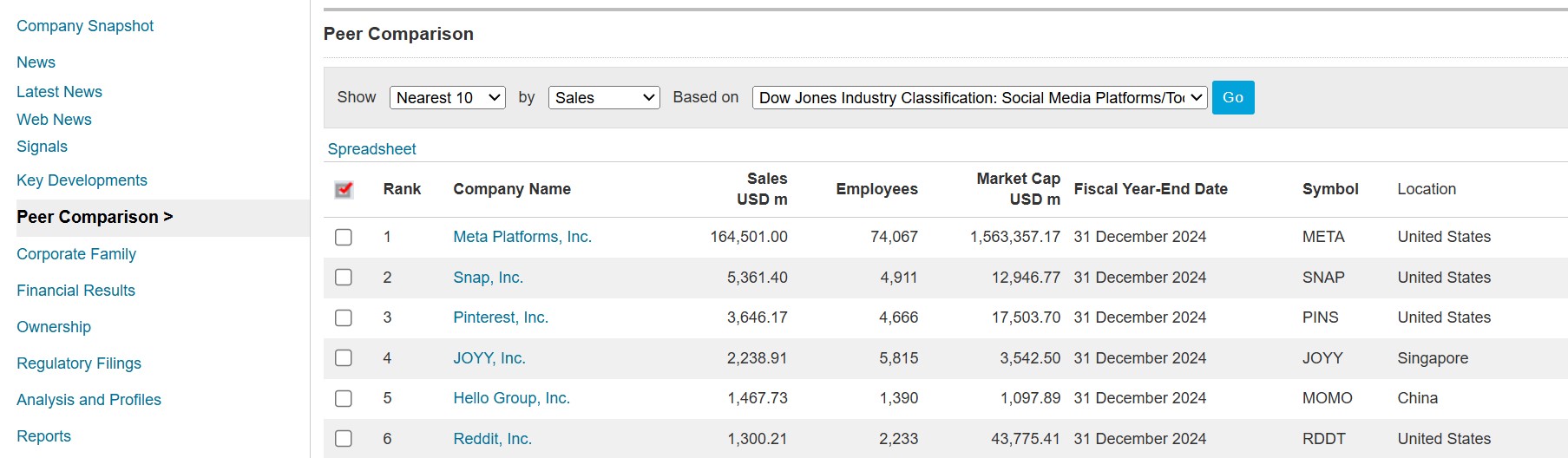
Using the links under ‘Company Snapshot’ on the left of the screen, you can take a more in depth look at any of the information under the headings. Financial Results, for example, can be broken down into different types.
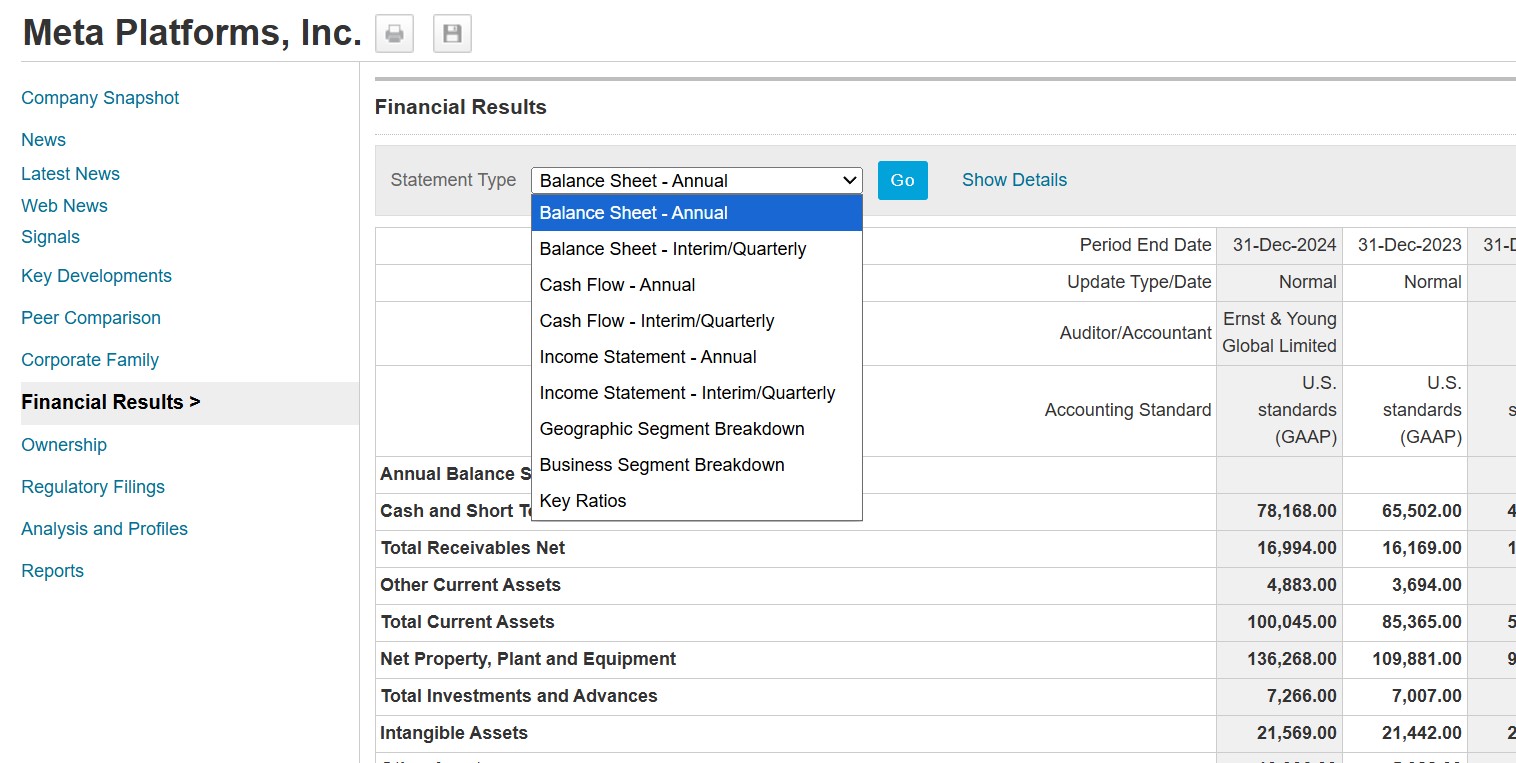
To download a section, click on ‘spreadsheet’ (top right) to transfer data to Excel, use CTRL-C to copy the images directly, or use the printer icon to print.
For some companies, you’ll also see the Reports option, where you can choose from a list of report templates.
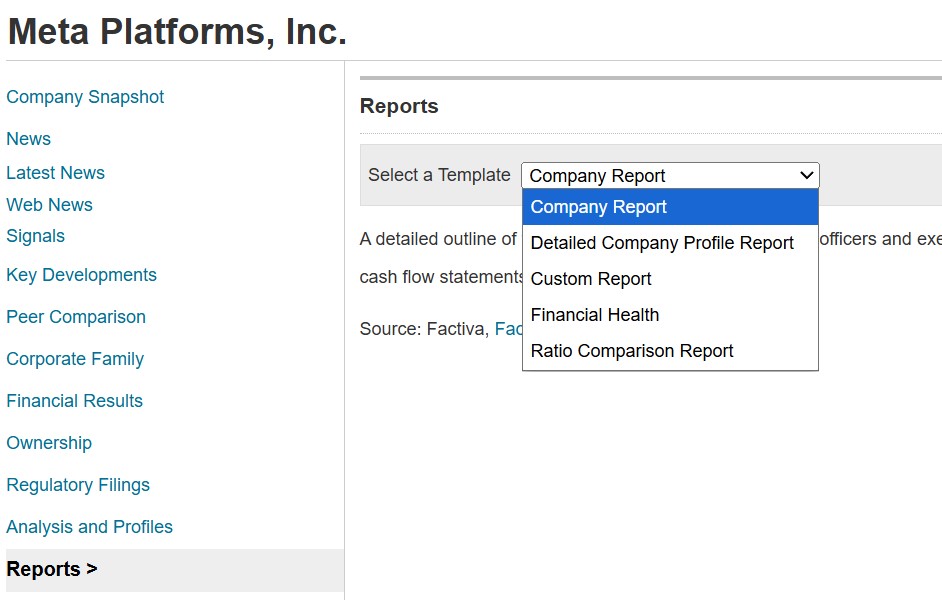
If you have any questions about Factiva, please contact the Library. Alternatively, see our introductory guide here.
Feature image from Pixabay. Available at: https://pixabay.com/photos/skyline-skyscraper-skyscrapers-1925943/
Categories & Tags:
Leave a comment on this post:
You might also like…
Commonwealth Scholarships play a critical role in developing sustainability and leadership in Africa
Q&A with Evah Mosetlhane, Sustainability MSc, Commonwealth Distance Learning Scholar What inspired you to pursue the Sustainability MSc at Cranfield? I was inspired to pursue the Sustainability MSc at Cranfield because of the university’s ...
How do I reference a thesis… in the NLM style?
You may be including theses within your research. When you do so you need to treat them in the same way as content taken from any other source, by providing both a citation and a ...
Introducing… Bloomberg Trade Flows
Are you interested in world trade flows? Would it be useful to know which nations are your country's major trading partners? If so, the Bloomberg terminal has a rather nifty function where you can view ...
Cranfield alumni voyage to the International Space Station
Seeing our alumni reach the International Space Station (ISS) has a ripple effect that extends far beyond the space sector. For school students questioning whether science is “for them”, for undergraduates weighing their next ...
From classroom to cockpit: What’s next after Cranfield
The Air Transport Management MSc isn’t just about learning theory — it’s about preparing for a career in the aviation industry. Adit shares his dream job, insights from classmates, and advice for prospective students. ...
Setting up a shared group folder in a reference manager
Many of our students are now busy working on their group projects. One easy way to share references amongst a group is to set up group folders in a reference manager like Mendeley or Zotero. ...






