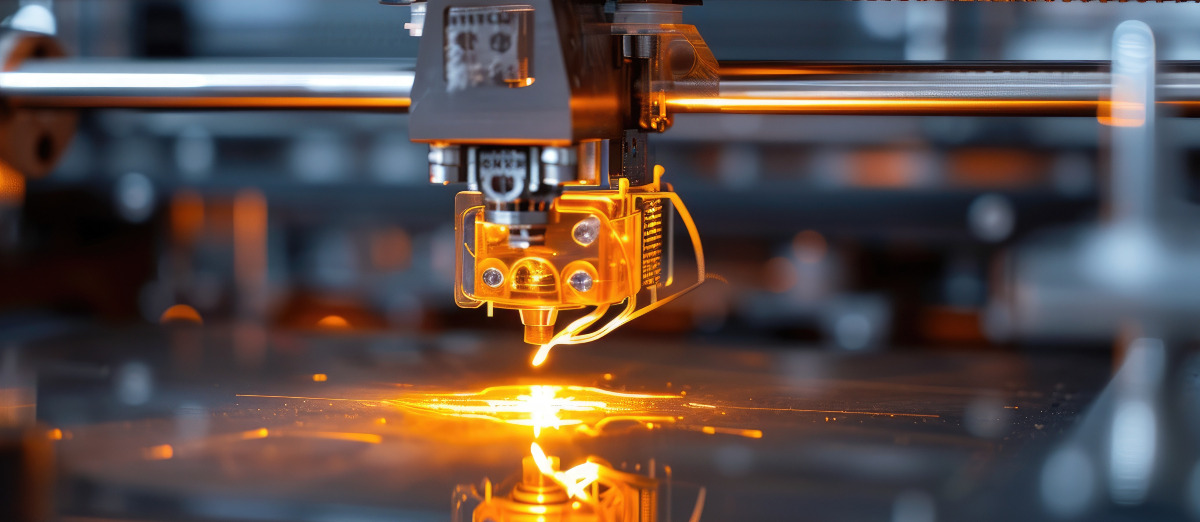Finding journals in full-text… using eJournals Finder
01/09/2023

Do you want to find out if the Library service has access to full-text for a particular journal? Maybe you would you like to read the latest issue, or browse the contents? One of the easiest ways to do this is to use eJournals Finder.
eJournals Finder allows you to type in a name of a journal and check if we have electronic access. It will tell you instantly which of our Library databases you will find the title in and, most importantly, will allow you to click straight through to the journal.
To get started, ensure that the dropdown menu option for ‘Journals only’ is selected beneath the search box. Type in the name of your journal in the search box at the top.
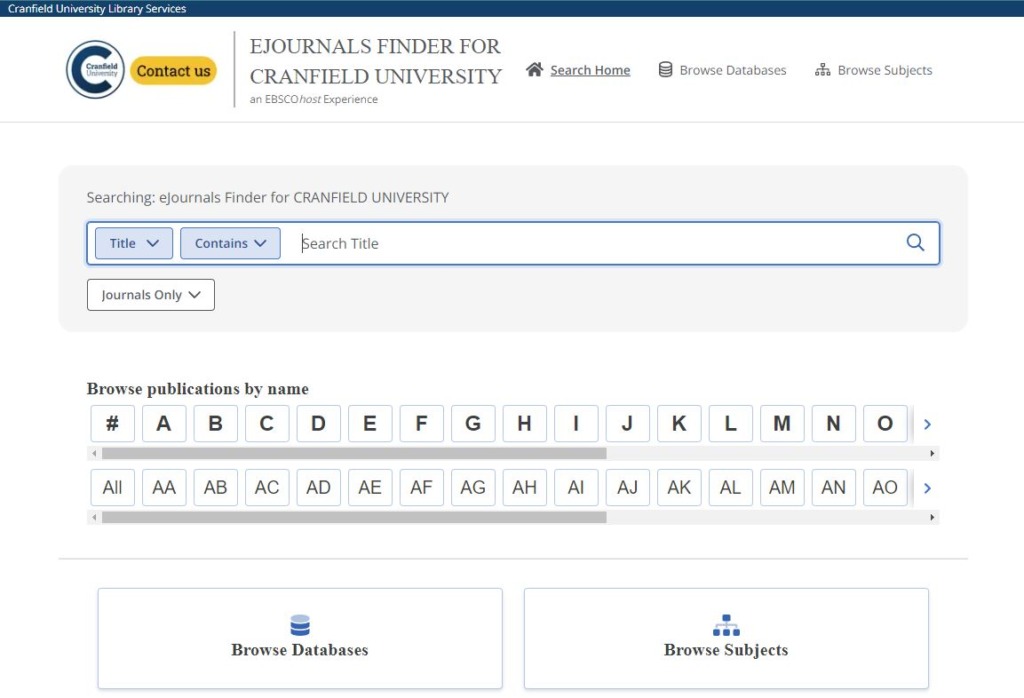
eJournals Finder – homepage
If you are unsure of the exact title, leave the blue dropdown options at ‘Title’ and ‘Contains’. If however you know exactly what you want or you have a journal with a very short – or common – title, you can change those dropdown options to ‘Exact Match’ which will allow you to search for titles like The Times or The Economist easily and quickly.
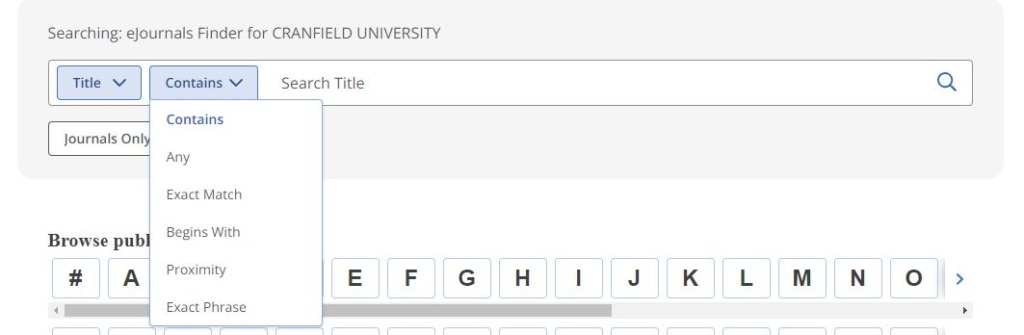
Use ‘Exact Match’ when you know the exact title
Once you find your journal, clicking on one of the blue database links (listed under ‘Full Text Access’) will take you directly to the journal homepage where you can browse or search to find the content you need.
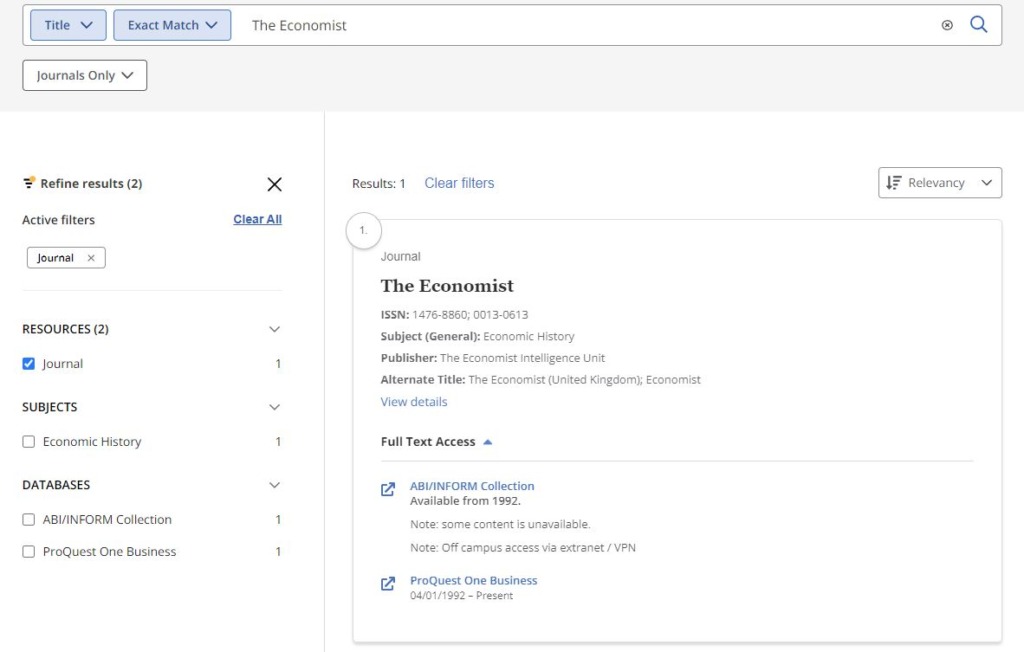
Accessing The Economist
You’ll find a link to eJournals Finder on all of the Library pages, on the right-hand menu.
Remember this service is best used when you want to find a single named journal title. If you want to search for articles on a topic, it is best to use one of our journal databases which will give you results from a variety of business journals. We hope this will keep our journal access simple, efficient and effective. As always, if you have any questions or comments, please contact the Library service.
Feature image from Pixabay. Available at: https://pixabay.com/photos/student-typing-keyboard-text-woman-849824/
Categories & Tags:
Leave a comment on this post:
You might also like…
Keren Tuv: My Cranfield experience studying Renewable Energy
Hello, my name is Keren, I am from London, UK, and I am studying Renewable Energy MSc. My journey to discovering Cranfield University began when I first decided to return to academia to pursue ...
3D Metal Manufacturing in space: A look into the future
David Rico Sierra, Research Fellow in Additive Manufacturing, was recently involved in an exciting project to manufacture parts using 3D printers in space. Here he reflects on his time working with Airbus in Toulouse… ...
A Legacy of Courage: From India to Britain, Three Generations Find Their Home
My story begins with my grandfather, who plucked up the courage to travel aboard at the age of 22 and start a new life in the UK. I don’t think he would have thought that ...
Cranfield to JLR: mastering mechatronics for a dream career
My name is Jerin Tom, and in 2023 I graduated from Cranfield with an MSc in Automotive Mechatronics. Originally from India, I've always been fascinated by the world of automobiles. Why Cranfield and the ...
Bringing the vision of advanced air mobility closer to reality
Experts at Cranfield University led by Professor Antonios Tsourdos, Head of the Autonomous and Cyber-Physical Systems Centre, are part of the Air Mobility Ecosystem Consortium (AMEC), which aims to demonstrate the commercial and operational ...
Using grey literature in your research: A short guide
As you research and write your thesis, you might come across, or be looking for, ‘grey literature’. This is quite simply material that is either unpublished, or published but not in a commercial form. Types ...