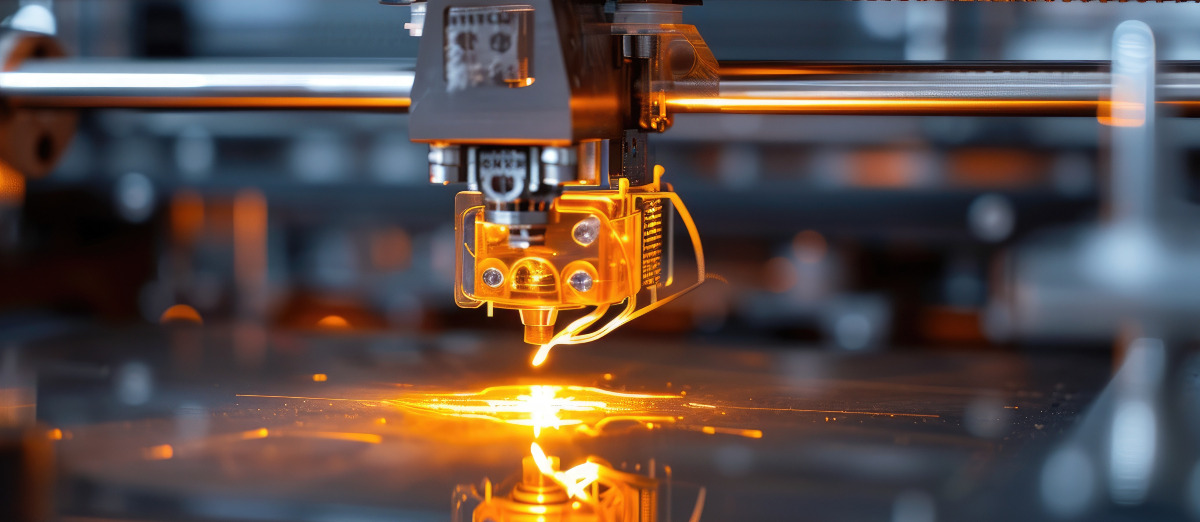Using the Datastream List Wizard
19/10/2016

Datastream offers many pre-defined constituent lists for market indices, allowing you to extract data such as share price, market value, etc. for a number of companies at the same time. In a previous post, on Creating and Using Datastream Constituent Lists, we outlined one way you can create your own bespoke list of companies.
Here we introduce you to the List Wizard, a useful tool within Datastream, allowing you to create a new list from scratch, or edit existing lists that you have created previously.
To get started, select ‘List Wizard’ from the Datastream AFO Menu in Excel.
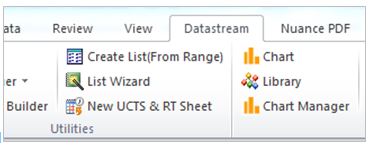
In the List Wizard dialogue box, select the option to either ‘Create a new list’ from scratch, or ‘Edit an existing list’. You can also choose to download a pre-defined constituent list from Datastream here. When ready, click on Next.
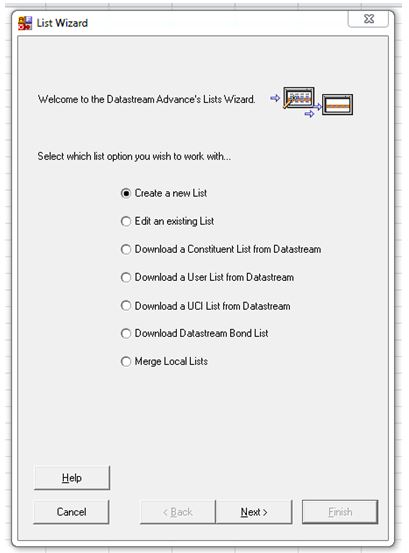
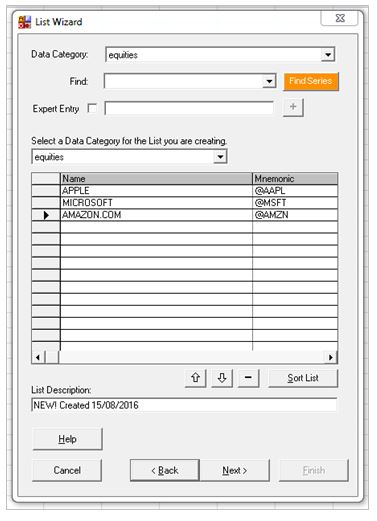
If you have chosen to create a new list, the ‘Find Series’ button allows you to look up individual companies and create your own defined list. Alternatively, it’s here you can add/delete companies from an existing list.

Clicking on the ‘Find Series’ button opens up the ‘Datastream Navigator’ where you can select your companies.
Once you have added your companies, make sure to give your list a name in the ‘List Description’ box, and then click on Next. On the next screen, ensure you give the ‘List File’ a name you will remember (it must end in .LLT), and click on Finish.
Next time you run your Time Series or Static Request, you’ll be able to find your list of companies by clicking on ‘List Picker’ button.
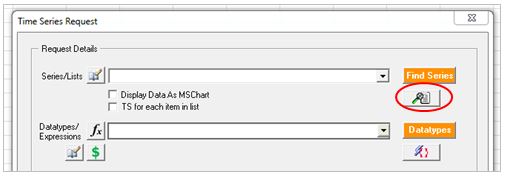
As always, if you have any questions about using Datastream, please contact MIRC.
Feature image from Pixabay. Available at: https://pixabay.com/photos/business-stock-finance-market-1730089/
Categories & Tags:
Leave a comment on this post:
You might also like…
Keren Tuv: My Cranfield experience studying Renewable Energy
Hello, my name is Keren, I am from London, UK, and I am studying Renewable Energy MSc. My journey to discovering Cranfield University began when I first decided to return to academia to pursue ...
3D Metal Manufacturing in space: A look into the future
David Rico Sierra, Research Fellow in Additive Manufacturing, was recently involved in an exciting project to manufacture parts using 3D printers in space. Here he reflects on his time working with Airbus in Toulouse… ...
A Legacy of Courage: From India to Britain, Three Generations Find Their Home
My story begins with my grandfather, who plucked up the courage to travel aboard at the age of 22 and start a new life in the UK. I don’t think he would have thought that ...
Cranfield to JLR: mastering mechatronics for a dream career
My name is Jerin Tom, and in 2023 I graduated from Cranfield with an MSc in Automotive Mechatronics. Originally from India, I've always been fascinated by the world of automobiles. Why Cranfield and the ...
Bringing the vision of advanced air mobility closer to reality
Experts at Cranfield University led by Professor Antonios Tsourdos, Head of the Autonomous and Cyber-Physical Systems Centre, are part of the Air Mobility Ecosystem Consortium (AMEC), which aims to demonstrate the commercial and operational ...
Using grey literature in your research: A short guide
As you research and write your thesis, you might come across, or be looking for, ‘grey literature’. This is quite simply material that is either unpublished, or published but not in a commercial form. Types ...