Company screening in Capital IQ
11/10/2024

Researching a company and looking to discover others like it? Perhaps in the same industry, region, or of a similar size? If so, you might want to try the screening function in S&P Capital IQ. (Please see our post on setting up an account in Capital IQ if you don’t have one yet). You can search by all of these options and many more.
From the Capital IQ homepage, first choose the ‘Screening’ option on the blue menu bar and select the ‘Companies’ option. There are other screening options available, such as searching for people or screening for transactions such as mergers, but we are going to focus here on companies.
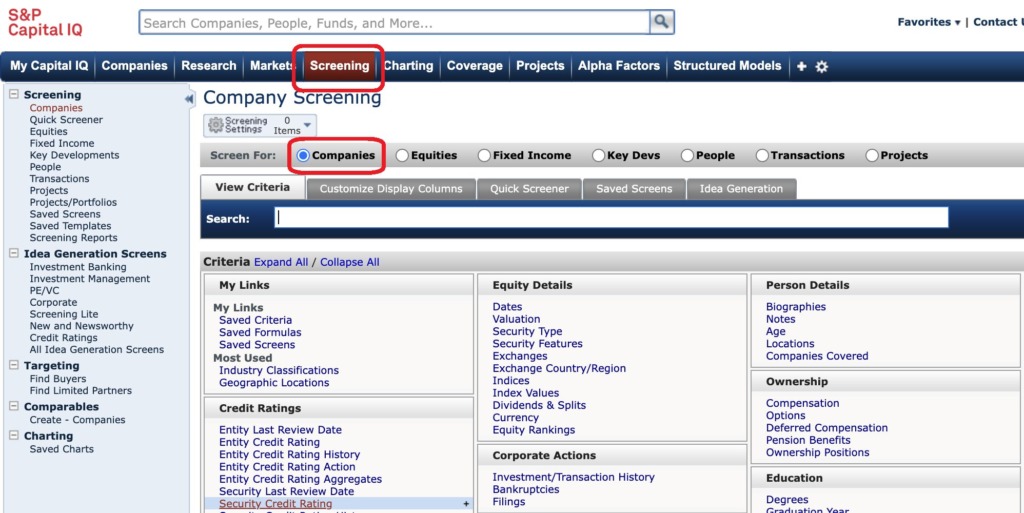
Capital IQ’s Company Screening tool
There are many different criteria available in the screener. Search or browse them and make your selections.
For example, if I wanted to find all wind and solar energy companies in the United Kingdom, I could search for ‘wind energy’ or ‘solar energy’ as a business description – or – I could also browse industry classifications (e.g. SIC, NAICS) and choose electric power by wind energy and electric power by solar.
Wherever you see the ‘+’ symbol, you can click on it to open further sub-categories. Select your options using the checkboxes and then click on the ‘Add Criteria’ button at the bottom right of the screen.
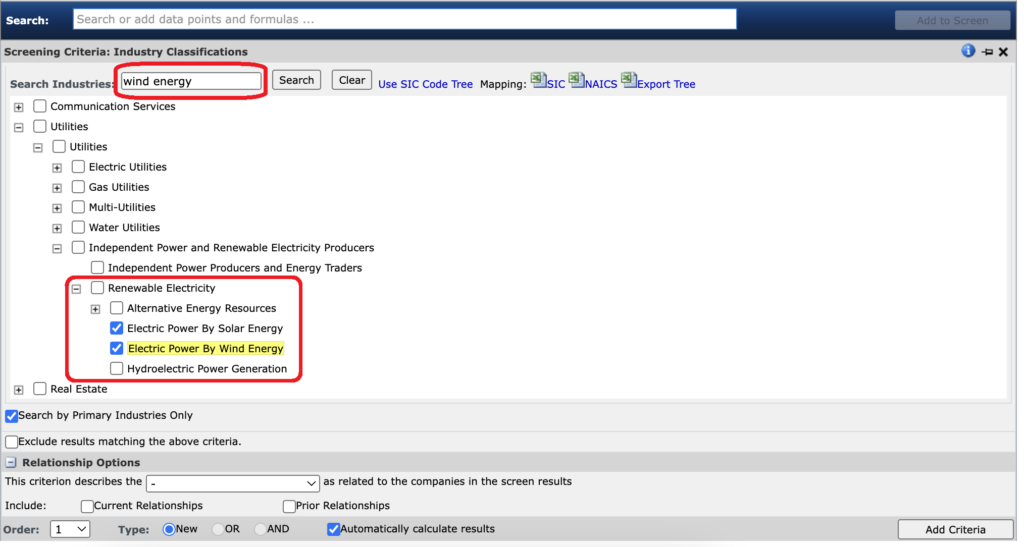
Industry classifications
You can also select a geographic location – in this case United Kingdom. If you wanted, you could even select individual nations within the UK. Again tick the relevant box(es) and select ‘Add Criteria’ (at bottom right of screen).
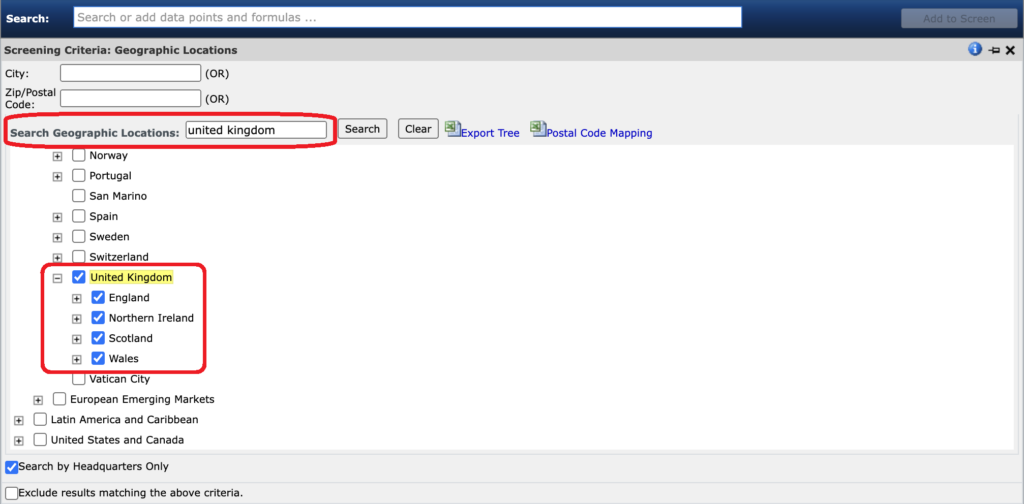
Filtering by geography
Finally, once your filters are in place and the search has been run, the number of companies that have met your criteria will be displayed. Click on ‘View Results’ to see the full list of company names.
Use the ‘Customize Display Columns’ to select the data to be displayed in your results table. Add in information such as primary address, company status, etc. Your results can then be exported to Excel and you can save your criteria as a new screen so you can re-use it with another search.
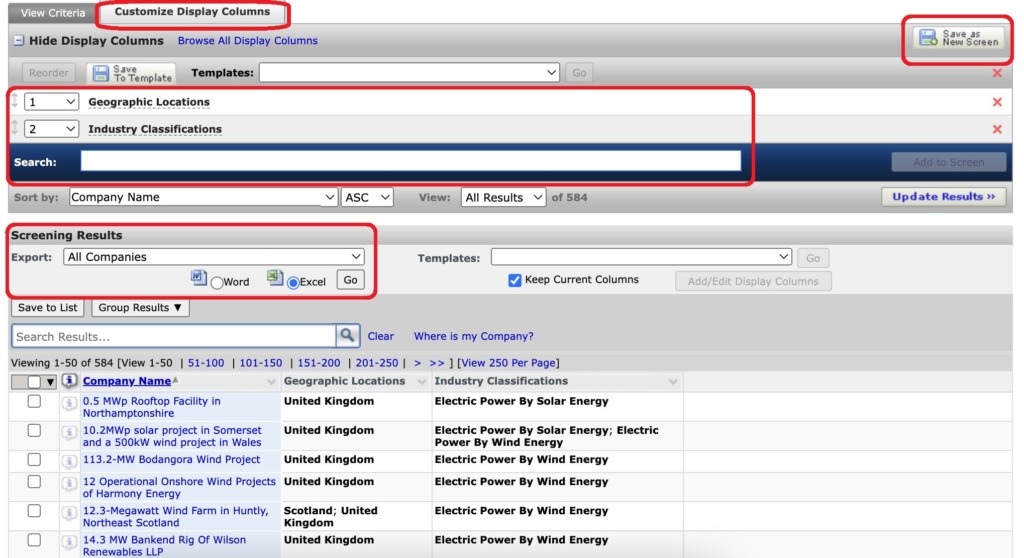
Customise and export your data table
If you need it, there is further help on screening in S&P Capital IQ on its website. A valid S&P Capital IQ account login is required for access.
As always if you have any further questions regarding S&P Capital IQ please do get in touch.
Feature image from Pixabay. Available at: https://pixabay.com/photos/savings-budget-investment-money-2789112/
Categories & Tags:
Leave a comment on this post:
You might also like…
From passion to purpose: My journey at the Pinnacle of Aviation
By: Sultana Yassin Abdi MSc Air Transport Management, Current Student Born and raised in the vibrant landscape of the UAE, with roots stretching back to Somalia, my life has always been ...
From Sri Lanka to Cranfield: How a Commonwealth Scholarship transformed my environmental engineering journey
Hi, I’m Kavithanjali Uthayashangar and I’m here to tell you about my journey into environmental engineering. It began with a simple but powerful motivation: a desire to understand how engineering can ...
Celebrating excellence: Cranfield’s first Student Funding Team Celebration Event
On Wednesday 21 January, the Cranfield Student Association (CSA) played host to a significant occasion: our first-ever Student Funding scholarship celebration. Hosted by Diane Blything (Assistant Registrar) and Gill Ireland (Student ...
Aligning my passion and my career at Cranfield University
I’ve learnt to be flexible and try new things – you never know where it could take you to! Hello! My name is Sophie and I’m studying MSc Air Transport Management. Why did ...
From Sri Lanka to Cranfield: How a Commonwealth Scholarship transformed my environmental engineering journey
Hi, I’m Kavithanjali Uthayashangar and I’m here to tell you about my journey into environmental engineering. It began with a simple but powerful motivation: a desire to understand how engineering can ...
Inside the Air Transport Management MSc: Classes, assignments, and group project work
What’s it really like to study Air Transport Management at Cranfield? Adit walks us through a typical day, assignment expectations, and the excitement of hands-on group projects. This is the second of three blog ...





