Getting help with Bloomberg
16/11/2023

For Bloomberg support, look no further than their Help function. For access, hit the Help (F1) key once on the Bloomberg keyboard. Help is highly customised and should display support tailored to the function you were using at the time.
Here I have been using FA, Bloomberg’s Financial Analysis pages. Their Help pages provide comprehensive guides to both data and system functionality. Use the links on the left to navigate between sections.

If the function’s Help page does not answer your query, you can hit the Help key twice in succession to submit a question to the Bloomberg helpdesk using the email form. They will aim to get back to you with an answer within 48 hours.
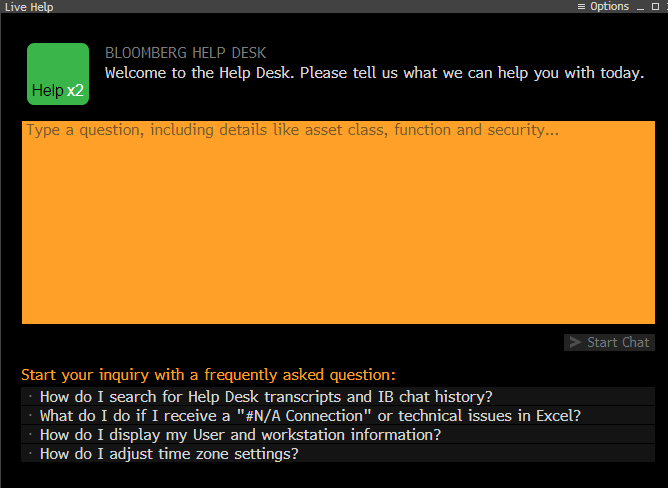
If you have any questions about Bloomberg please don’t hesitate to contact us.
Categories & Tags:
Leave a comment on this post:
You might also like…
Introducing… Bloomberg Trade Flows
Are you interested in world trade flows? Would it be useful to know which nations are your country's major trading partners? If so, the Bloomberg terminal has a rather nifty function where you can view ...
Cranfield alumni voyage to the International Space Station
Seeing our alumni reach the International Space Station (ISS) has a ripple effect that extends far beyond the space sector. For school students questioning whether science is “for them”, for undergraduates weighing their next ...
From classroom to cockpit: What’s next after Cranfield
The Air Transport Management MSc isn’t just about learning theory — it’s about preparing for a career in the aviation industry. Adit shares his dream job, insights from classmates, and advice for prospective students. ...
Setting up a shared group folder in a reference manager
Many of our students are now busy working on their group projects. One easy way to share references amongst a group is to set up group folders in a reference manager like Mendeley or Zotero. ...
Company codes – CUSIP, SEDOL, ISIN…. What do they mean and how can you use them in our Library resources?
As you use our many finance resources, you will probably notice unique company identifiers which may be codes or symbols. It is worth spending some time getting to know what these are and which resources ...
Supporting careers in defence through specialist education
As a materials engineer by background, I have always been drawn to fields where technical expertise directly shapes real‑world outcomes. Few sectors exemplify this better than defence. Engineering careers in defence sit at the ...






