Adding documents to your Mendeley account
27/03/2025

To make the most of a Mendeley account, it is useful to create and maintain a ‘Library’ of references. You can add references and documents to this Library in a number of ways:
1) Drag and Drop PDF files
2) Import RIS (.ris) files from library resources such as Library Search and Scopus
3) Import a file or folder
4) Add references manually
5) Via the Mendeley Web Importer
Please see below for more information on each method:
1) Drag and drop a PDF file into your Mendeley Library.
Mendeley will scan for metadata and create a record within your library.
2) Importing RIS files from library resources
Many of our library resources such as Business Source Complete and Scopus offer the option to export references in a format that can be imported directly into your Mendeley Library. Look for options such as Export, Download and Save and look for the file RIS (.ris) format.
When importing the references into Mendeley use > + Add references >Import file(s):
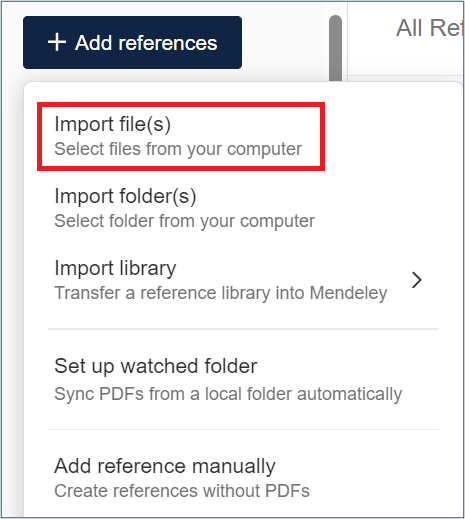
‘Import file(s)’ screen
Check that the imported references are correct by clicking on individual entries. Pay particular attention to bibliographic information, words in ALL CAPITALS and the reference type ‘unspecified’:
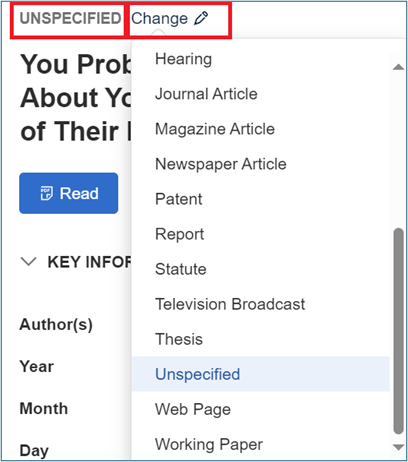
‘UNSPECIFIED’ screen
If you find an entry ‘Unspecified’, you can use the ‘Change’ option to modify this.
3) Importing a file or folder
You can import a single PDF file or a folder of PDF files directly into Mendeley. Use
> + Add references >Import file(s) or
> + Add references >Import folder(s)
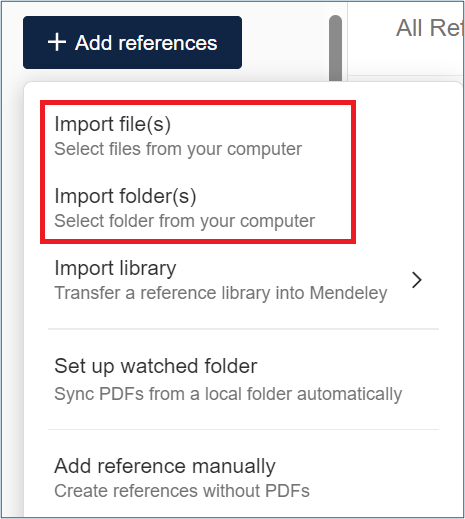
‘Import file(s)’ and ‘Import folder(s)’ screen
Or just drag and drop.
As mentioned above, check the quality of the resulting references.
Note: Do not add confidential documents to Mendeley as they may be shared with the community
4) Adding references manually
To add a reference manually, look for > + Add references >Add reference manually
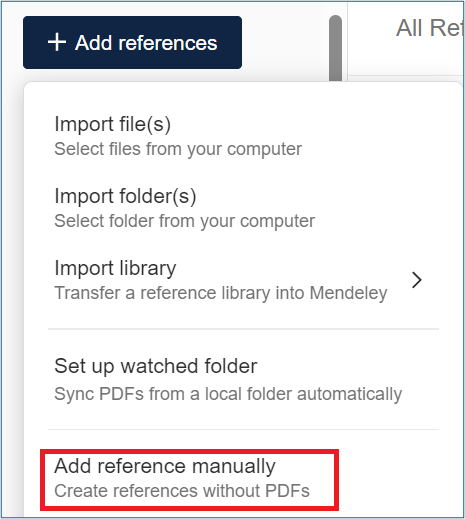
‘Add reference manually’ screen
Enter the information that you have into the next window.
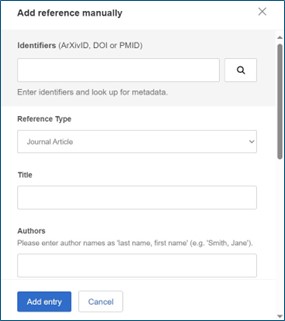
‘Add entry’ screen
If you have a Digital Object Identifier (DOI), enter this into the top box, and then click on the magnifying glass symbol.
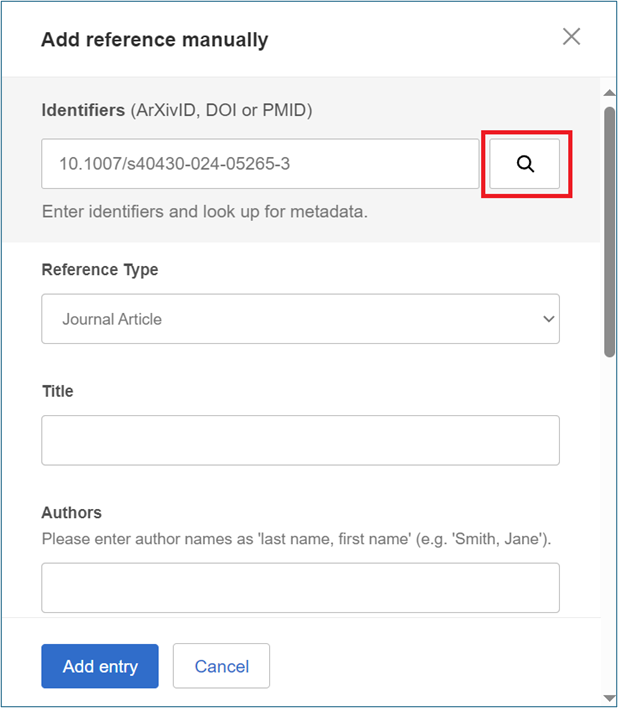
‘Add reference manually’ screen
The fields will be populated. Click ‘Add entry’ to add the reference to your library.
If you do not have a DOI, make sure to choose the correct ‘Reference Type’ eg journal article, book etc. and take care when completing the ‘Author’ field. Use a separate line for each author. Personal authors are entered in the format Last name, First name and corporate authors are entered in full followed by a comma e.g. Cranfield University,.
5) Via the Mendeley Web Importer.
Mendeley Web Importer is a browser extension that captures the details of web pages or online documents and creates references for them within your Mendeley Library. There are some performance issues with this extension.
If you have any questions about Mendeley or any other library questions, please contact library@cranfield.ac.uk.
Feature image from Pixabay. Available at: https://pixabay.com/photos/student-typing-keyboard-text-woman-849822/
Categories & Tags:
Leave a comment on this post:
You might also like…
Company codes – CUSIP, SEDOL, ISIN…. What do they mean and how can you use them in our Library resources?
As you use our many finance resources, you will probably notice unique company identifiers which may be codes or symbols. It is worth spending some time getting to know what these are and which resources ...
Supporting careers in defence through specialist education
As a materials engineer by background, I have always been drawn to fields where technical expertise directly shapes real‑world outcomes. Few sectors exemplify this better than defence. Engineering careers in defence sit at the ...
What being a woman in STEM means to me
STEM is both a way of thinking and a practical toolkit. It sharpens reasoning and equips us to turn ideas into solutions with measurable impact. For me, STEM has never been only about acquiring ...
A woman’s experience in environmental science within defence
When I stepped into the gates of the Defence Academy it was the 30th September 2019. I did not know at the time that this would be the beginning of a long journey as ...
Working on your group project? We can help!
When undertaking a group project, typically you'll need to investigate a topic, decide on a methodology for your investigation, gather and collate information and data, share your findings with each other, and then formally report ...
From passion to purpose: My journey at the Pinnacle of Aviation
By: Sultana Yassin Abdi MSc Air Transport Management, Current Student Born and raised in the vibrant landscape of the UAE, with roots stretching back to Somalia, my life has always been ...






