Creating your account on Bloomberg
06/11/2025

Bloomberg users require individual accounts set up. You may be asked to create your account before attending a Bloomberg Taster session – or you may simply want to get started yourself.
You will find our Bloomberg terminals on the ground floor of Kings Norton Library. Once you have logged into the University network on a terminal, you need to double-click on the green Bloomberg icon to get started. Setting up your account only takes a few minutes.
At the default Bloomberg login screen, see below, new users should click on the blue ‘Create a New Login’ link (beneath the login boxes) to start the process.
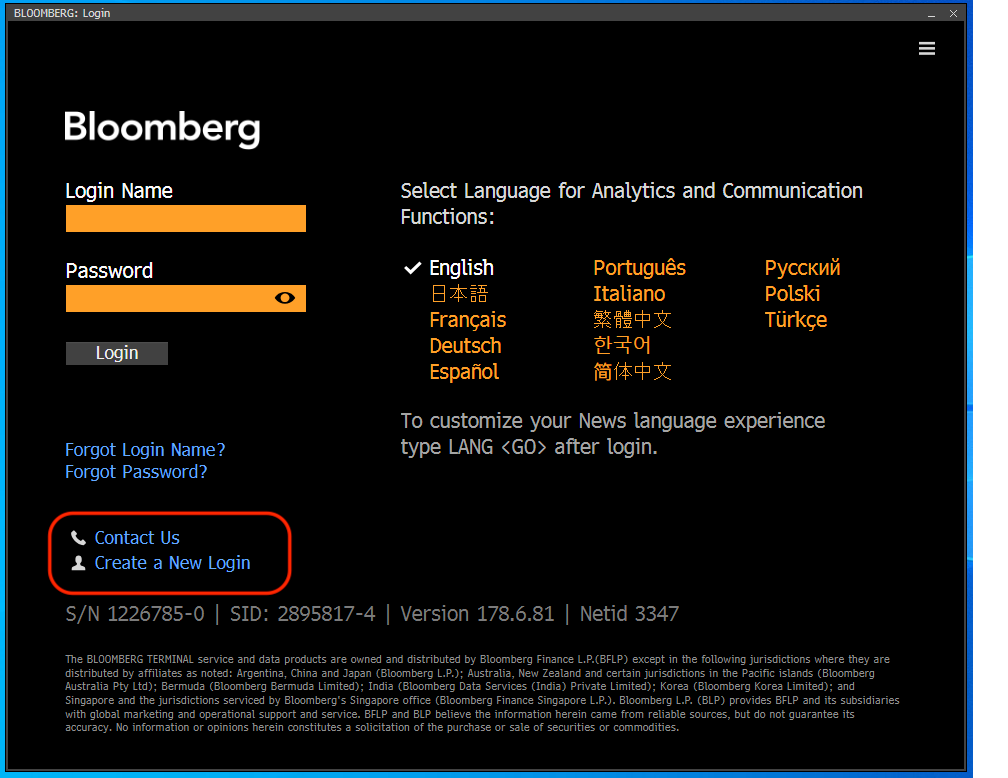
Bloomberg login screen
Next, Bloomberg will ask a few questions about any previous Bloomberg use. Fill these and click to ‘Continue’. If you have an existing account on their system, they will link it to your Cranfield account. If you are going to use our terminals, you will need to have a Cranfield registered account. Bloomberg will not allow logins from other organisations on Cranfield registered terminals.
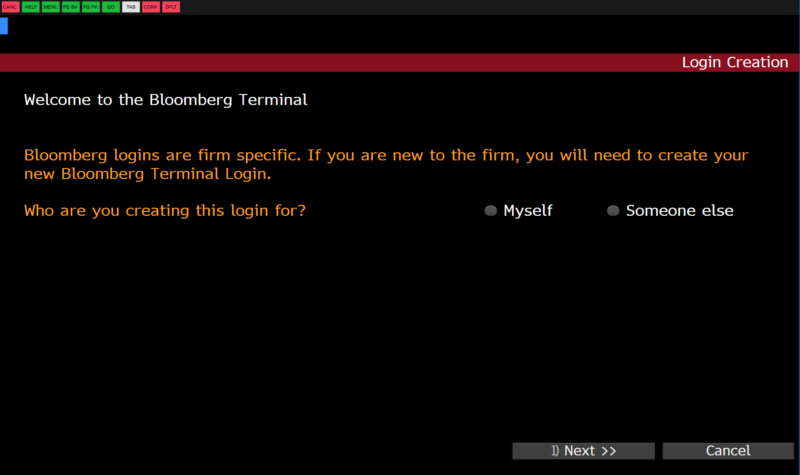
Creating a login
Now fill out your details. Bloomberg will allocate you a login name. Take note of it now. You will need to include two phone numbers and your Cranfield email address. Your ‘work’ phone number will appear on your Bloomberg profile so make sure it is one that you are happy to share.
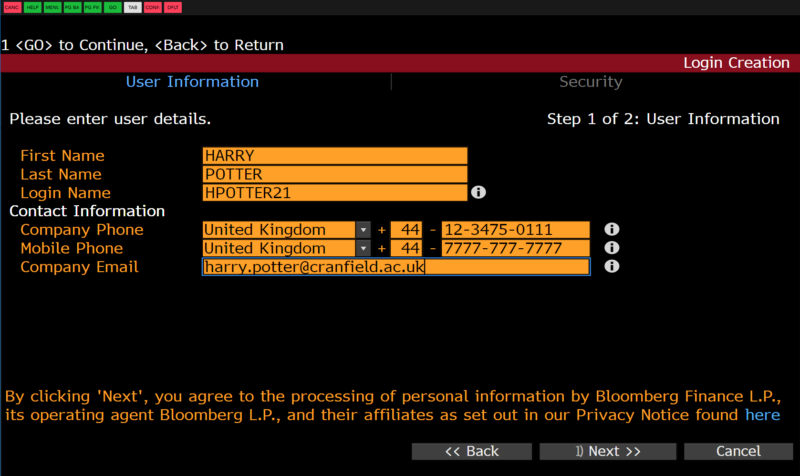
Enter your user information
The next part of your registration process will be to validate your account. This can be done by SMS, telephone call or email. You are free to decide.
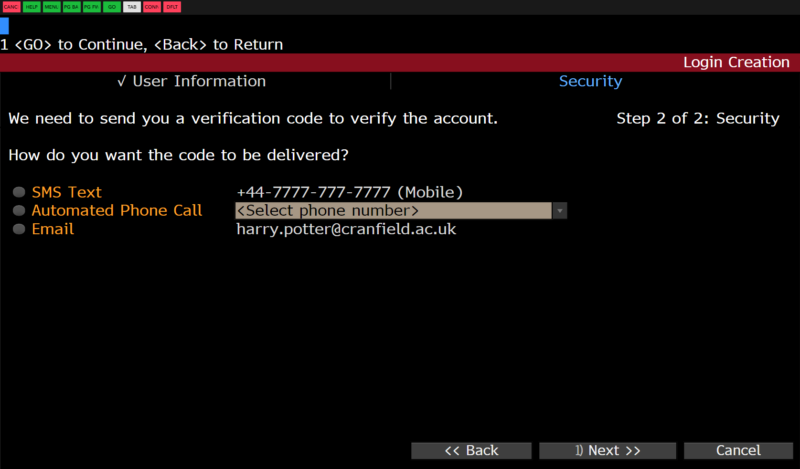
Validating your account – step 1
After this point, Bloomberg will send a validation code to your chosen destination. This can take a few minutes. Use it on the next screen to complete the registration process.
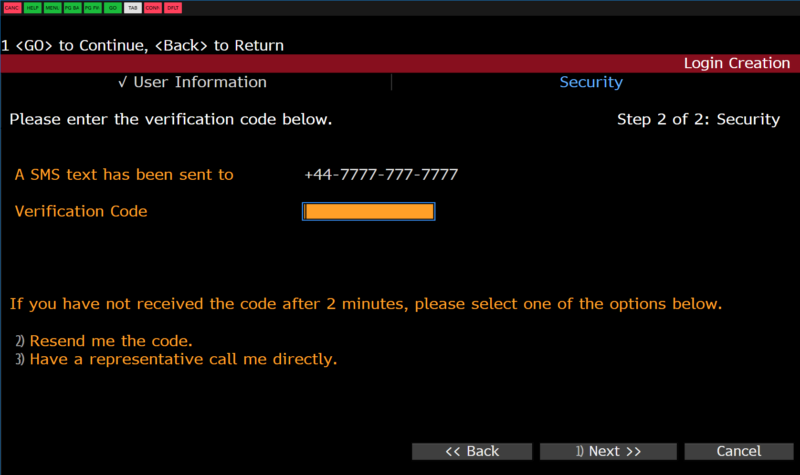
Validating your account – step 2
The final stage of your registration involves setting up your password. Bloomberg has already allocated your username but you set your own password. At the end of the process, you will be taken back to the login screen to login properly for the first time.
When you login for the first time, you are required to set some personal defaults. You can return to this page at any time by using Bloomberg code <PDFQ>.

Set your personal defaults
Congratulations! You are now a fully-fledged Bloomberg user. Why not try out Bloomberg’s online training programmes, Bloomberg Certification <BCER> – including Bloomberg Market Concepts <BMC>, to get yourself started?
If you have any questions about Bloomberg or would like to attend a Taster session, please contact the Library.
Categories & Tags:
Leave a comment on this post:
You might also like…
Screening for FTSE 100 companies on Bloomberg
So you’re researching an index and need some data on its constituent companies? Bloomberg’s Equity Screening tool makes light work of this, not just for the FTSE, but for indices, exchanges and sectors worldwide. Type EQS ...
Accelerating my future: How Cranfield put me on the fast track to automotive safety innovation
Hello! I’m Michaela Kaiser, and I’m thrilled to share my journey studying abroad. I’m from Calgary, Canada, and I recently graduated from Cranfield’s MSc Automotive Engineering course. My path to Cranfield ...
From Myanmar to Cranfield: My path to Renewable Energy
As someone who is passionate about sustainability, my career goal is to build a path in the renewable energy sector. My aspirations comes from the benefits of developing sustainable energy sources and ensuring energy ...
From lifelong dream to circular economy leader: Q&A with Himesha Randeni on the Environmental Management for Business MSc
What does it take to turn a lifelong passion for the planet into a fulfilling and impactful career? For Himesha Randeni, the answer was the Environmental Management for Business MSc at ...
Library services over the Christmas period
Kings Norton Library will be open 24/7 throughout the holiday period as a study space. Library staff will work until 6pm on Friday 19 December and will resume their normal working hours from 9am on ...
From the control tower to Cranfield: My journey to shaping the future of airports
Hi, I’m Karima Lakouz, and this is the new me! I’m a Moroccan full-time student, aiming to graduate in 2026 with an MSc in Airport Planning and Management from Cranfield University. ...







Hi Karen. Thank you for the detailed tips on setting up a Bloomberg account. Your guidance makes the process seem straightforward and manageable, especially for someone new to Bloomberg. Understanding that I need to create my account before attending a Bloomberg Taster session or even initiating the process on my own is really helpful. The instruction to log into the University network on a Bloomberg terminal and then click on the green Bloomberg icon is clear and concise. Also, knowing that the setup only takes a few minutes is reassuring. Your direction to click on ‘Create a new login’ on the default Bloomberg login screen to start the account creation process is particularly useful. I appreciate the time and effort you took to provide these instructions.