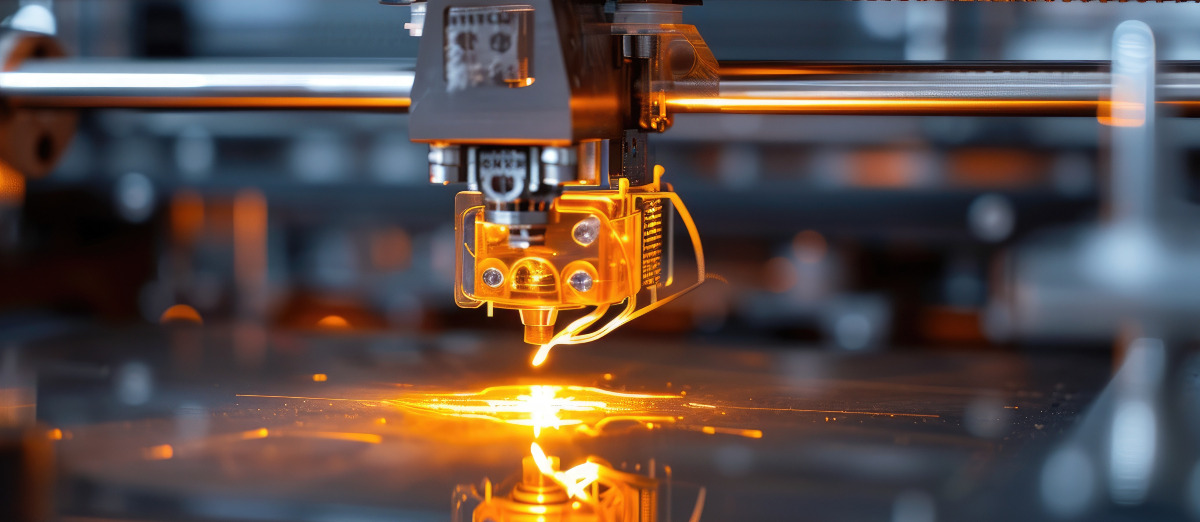Where is my BRP? The new digital immigration status explained
16/04/2021

The information in this article was correct at the time it was published. If you are reading this at a later date please be sure to check the information on the Gov.uk links or contact studentimmigration@cranfield.ac.uk if you are unsure.
The Home Office has commenced the roll out of the digital immigration status for applicants from the EU with the likelihood this will be expanded to more nationalities in the coming years. Some people are worried by not having physical evidence of their visa status but with this the way of the future it is important to know how it works. So, what happens if you don’t get a BRP? Read more below to find out.
Those applying under the EU Settlement Scheme and receiving Settled or Pre-Settled Status will receive digital status. This means that instead of receiving a Biometric Residence Permit (BRP) you will be able to view your status online on the Home Office website. Additionally, you can request a ‘share code’ to prove your status to others such as doctors, landlords and universities. To do this you need to sign in through the view and prove your immigration status page. You can also prove your right to work to an employer if you are looking for a job. The employer can check your right to work by using the share code you provide to them and your personal details.
If you are an EU student applying for a Student Visa and use the UK Immigration ID check App to submit your supporting documents then you will receive digital status and receive your notification through an email. There is a step-by-step guide to explain how to use the App as well as a helpful Youtube video. However, if you complete identity verification at a Visa Application Centre you will receive a sticker (called a vignette) in your passport and will be granted a Biometric Residence Permit after your arrival in the UK.
If you have been granted a Student Visa and have digital status then it is important to understand your visa start and end dates and take note of these so you don’t forget when your visa expires. You must not travel to the UK prior to the start date of your permission to enter specified in your notification email (or on your vignette). If you do arrive before the visa start date on an EU passport then you will be entering the UK as a standard visitor visa holder which won’t allow you to study the course for which your Student visa has been granted.
If you are commencing a course at Cranfield we will ask you to send us a share code for us to check your status before you start. This can be sent to our inbox studystatuscheck@cranfield.ac.uk.
As the system is brand new this means that employers and landlords may not be familiar with the new world of the digital immigration status so be sure to point them to the right links on the UK Government website to help them understand. If you have any problems or questions about your digital status get in touch with us at studentimmigration@cranfield.ac.uk.
Categories & Tags:
Leave a comment on this post:
You might also like…
Keren Tuv: My Cranfield experience studying Renewable Energy
Hello, my name is Keren, I am from London, UK, and I am studying Renewable Energy MSc. My journey to discovering Cranfield University began when I first decided to return to academia to pursue ...
3D Metal Manufacturing in space: A look into the future
David Rico Sierra, Research Fellow in Additive Manufacturing, was recently involved in an exciting project to manufacture parts using 3D printers in space. Here he reflects on his time working with Airbus in Toulouse… ...
A Legacy of Courage: From India to Britain, Three Generations Find Their Home
My story begins with my grandfather, who plucked up the courage to travel aboard at the age of 22 and start a new life in the UK. I don’t think he would have thought that ...
Cranfield to JLR: mastering mechatronics for a dream career
My name is Jerin Tom, and in 2023 I graduated from Cranfield with an MSc in Automotive Mechatronics. Originally from India, I've always been fascinated by the world of automobiles. Why Cranfield and the ...
Bringing the vision of advanced air mobility closer to reality
Experts at Cranfield University led by Professor Antonios Tsourdos, Head of the Autonomous and Cyber-Physical Systems Centre, are part of the Air Mobility Ecosystem Consortium (AMEC), which aims to demonstrate the commercial and operational ...
Using grey literature in your research: A short guide
As you research and write your thesis, you might come across, or be looking for, ‘grey literature’. This is quite simply material that is either unpublished, or published but not in a commercial form. Types ...