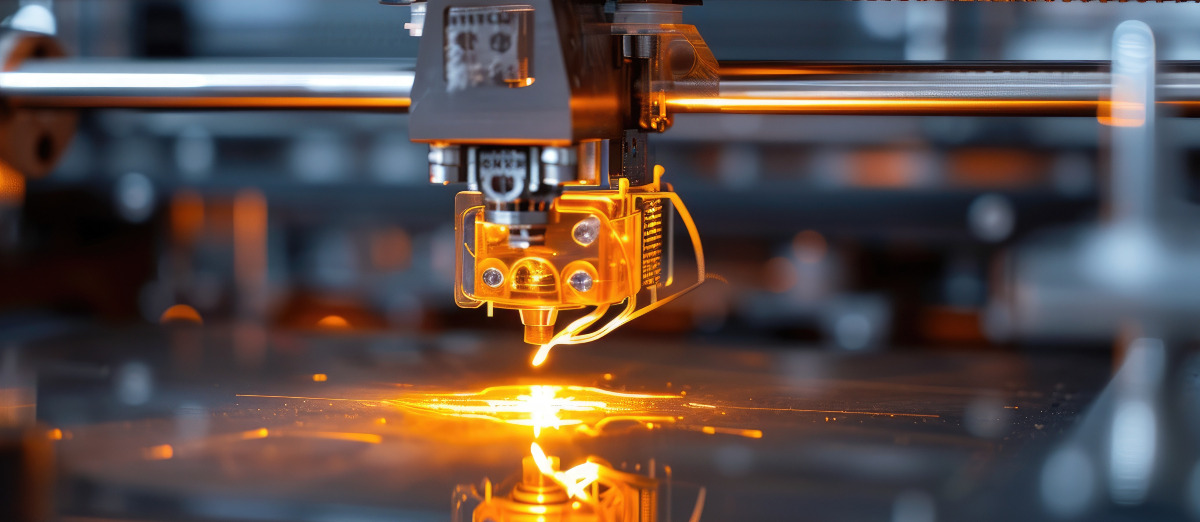Locking Your Device
18/02/2019

How secure is your device? Are you able to use your device without having to worry about your data being compromised?
Never leave devices unattended – the physical security of your device is important.
If you need to leave your laptop, phone, or tablet for any length of time – lock it so it can’t be used by anyone else. (See the IT Users Policy https://intranet.cranfield.ac.uk/it/PoliciesandProcedures/ITUsersPolicy.pdf).
For desktop computers, you have the option to shut-down the system when not in use or to lock your screen.
To lock a laptop or desktop which uses Windows press Ctrl-Alt-Del and Select Lock or use Windows Key + L
To lock an Apple Mac’s screen, simultaneously press Control + Shift + Eject. (However if you have a newer Mac that doesn’t have an optical drive (and therefore has no eject key) press Control + Shift + Power).
Locking your device helps prevent others from viewing or using your device when you’re not around. The security of your device is your responsibility.
Devices should be set to automatically go to screensaver after a certain amount of inactivity. Do not depend on this time out for your security. Manually lock your device when you leave it unattended. (For some devices shutting down the device is suitable alternative).
For a mobile devices (tablet or phone usually running either Android or iOS) – set the device to require a strong password/PIN. Additionally set it to automatically lock when not in use.
- For apple iPhones/iPads press the sleep/wake button.
- For Android phones/tablets a single press of the power button commonly manually locks the device.
Some devices can be erased remotely, or erase themselves if the password/PIN is entered incorrectly too many times.
Where these settings exist consider turning these on to protect information in the case of theft or loss.
Categories & Tags:
Leave a comment on this post:
You might also like…
Keren Tuv: My Cranfield experience studying Renewable Energy
Hello, my name is Keren, I am from London, UK, and I am studying Renewable Energy MSc. My journey to discovering Cranfield University began when I first decided to return to academia to pursue ...
3D Metal Manufacturing in space: A look into the future
David Rico Sierra, Research Fellow in Additive Manufacturing, was recently involved in an exciting project to manufacture parts using 3D printers in space. Here he reflects on his time working with Airbus in Toulouse… ...
A Legacy of Courage: From India to Britain, Three Generations Find Their Home
My story begins with my grandfather, who plucked up the courage to travel aboard at the age of 22 and start a new life in the UK. I don’t think he would have thought that ...
Cranfield to JLR: mastering mechatronics for a dream career
My name is Jerin Tom, and in 2023 I graduated from Cranfield with an MSc in Automotive Mechatronics. Originally from India, I've always been fascinated by the world of automobiles. Why Cranfield and the ...
Bringing the vision of advanced air mobility closer to reality
Experts at Cranfield University led by Professor Antonios Tsourdos, Head of the Autonomous and Cyber-Physical Systems Centre, are part of the Air Mobility Ecosystem Consortium (AMEC), which aims to demonstrate the commercial and operational ...
Using grey literature in your research: A short guide
As you research and write your thesis, you might come across, or be looking for, ‘grey literature’. This is quite simply material that is either unpublished, or published but not in a commercial form. Types ...