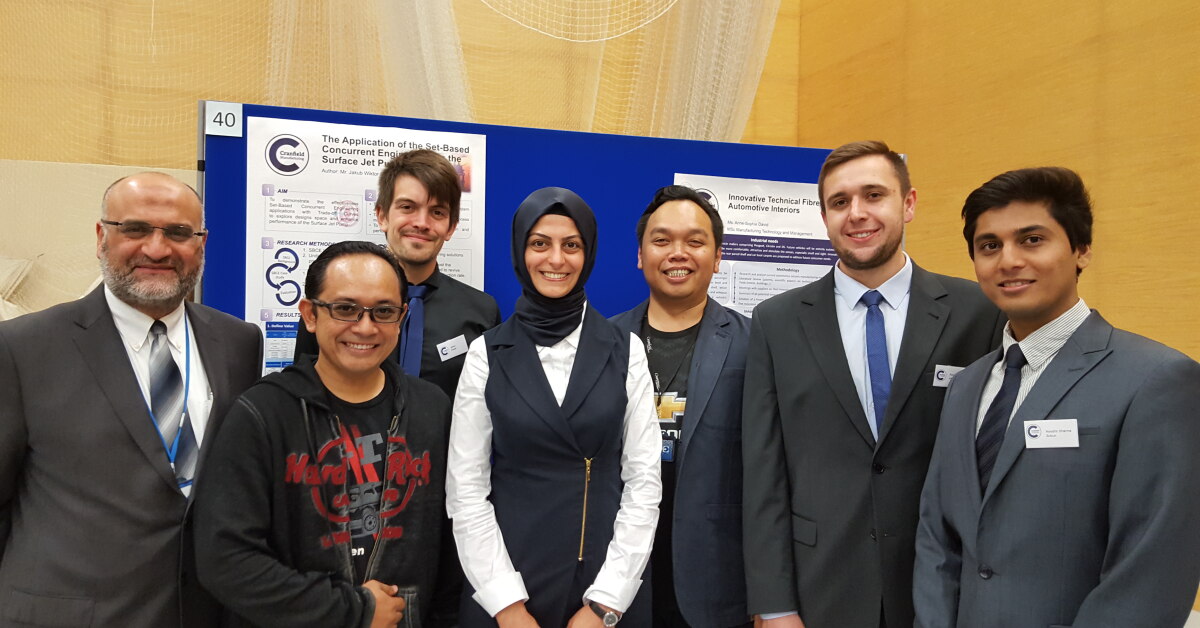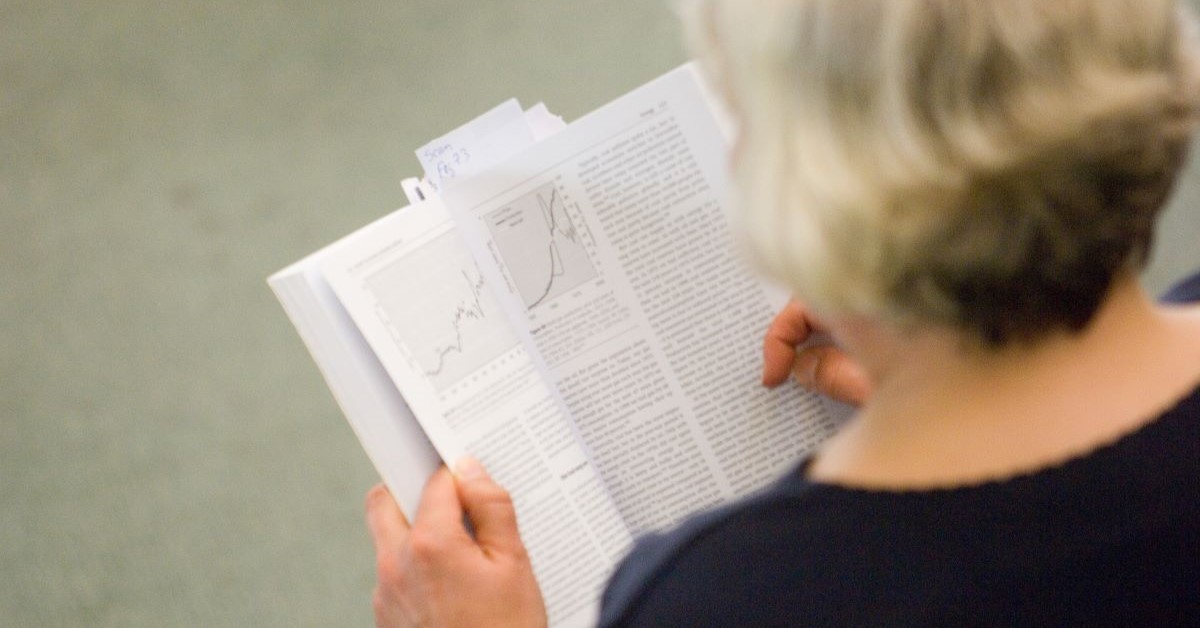Setting up a group on Mendeley to support your group project
12/03/2024

Many of our students are busy working on their group projects.
Our top tip is to set up a group on Mendeley. You can use it to store all your references, and to share the full text of PDF documents with other members. As well as downloading them, your group will be able to work directly on the same papers online at the same time, highlighting and annotating them to support your project. Individual comments will also show who made them and when they were made, to help you make sense of the notes.
Mendeley allow up to 25 people to work together which is helpful for your group work!
Getting started
Find out more about setting up a private group in Mendeley Reference Manager (Mendeley support site)
Watch the short video tutorial (YouTube)
Visit our own Mendeley pages for general advice on using the software
Tips
Only one member of the project group needs to create the private Mendeley group. We have heard it is best that you wait until everyone has joined the group before you start adding documents to it. If your group size appears to be restricted, it may be because the current owner of the group does not have enough available storage space.
Mendeley has also confirmed that you need to add a PDF file to the group area before you start annotating it. If you annotate it in your own account before you share it, none of the other members of your group will be able to see your notes.
If Mendeley isn’t for you, did you also know you can share documents on Teams? Just create a team and convert your PDFs to Word documents. These can then be shared via the Teams files and annotated by your group. But remember you will still need to create the references for all your sources when you are done.
And of course, don’t forget that your Librarian is more than happy to help you find relevant information for your project, as well as supporting your use of Mendeley, if you need them!
Good luck!!
Categories & Tags:
Leave a comment on this post:
You might also like…
From Cranfield to CEO: an Emirati innovator’s lean journey
From the sands of Abu Dhabi to the lecture rooms of Cranfield University, one Emirati graduate has carved a remarkable path, blending academic rigour with entrepreneurial spirit. This is the story ...
Cranfield alumni hits 2 million views milestone with accessible archaeology YouTube channel
Cranfield alumni Rosie Crawford’s journey is nothing short of inspiring. While pursuing her undergraduate studies, Rosie created 'JustALittleRoo,' a free online access and outreach platform across YouTube, Instagram, and TikTok to share her experience as ...
From lean principles to lasting love: A Cranfield PhD journey
From the bustling streets of Turkey to Cranfield University, one graduate’s journey embodies the power of academic pursuit, industry connection, and unexpected life events. This is the story of Zehra Canan, ...
Finding economic data on Passport
One of the quickest and easiest ways to find global economic statistical data from a range of authoritative sources is to use Passport. Passport, a Euromonitor product, has both quarterly and annual historical data going ...
Level 7 apprenticeships support social mobility and address skills gaps
A recent article in The Times painted a misleading picture of Level 7 apprenticeships, accusing companies of sending senior executives on management courses, and diverting levy funding away from entry-level apprenticeships. The story fails ...
Want to improve your reading skills?
Are you starting to read through the mountains of journals, books or articles for your project or on your course reading list? Let’s start with a few myths about the reading process: You need to ...