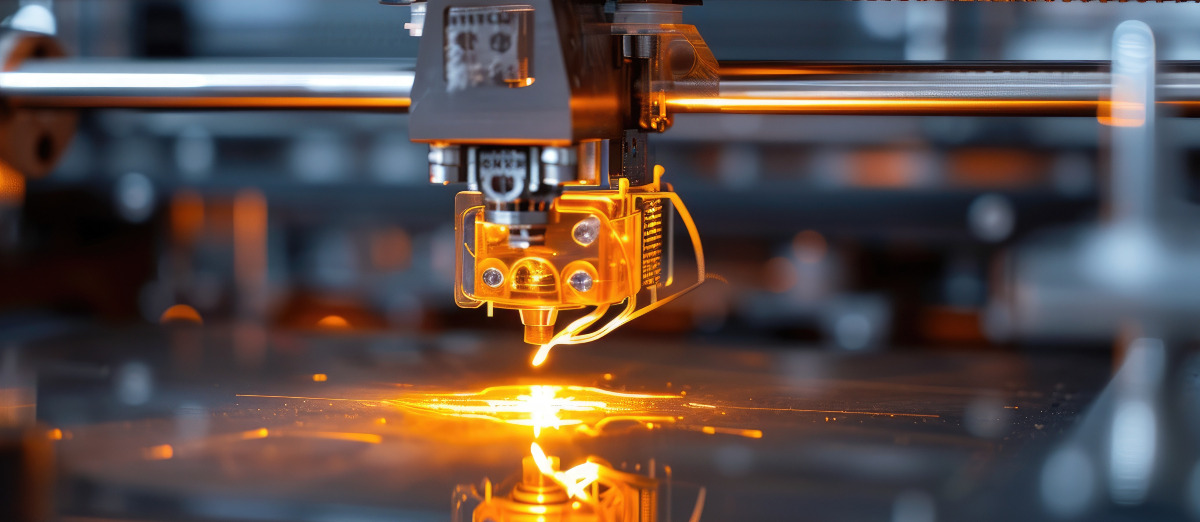Getting started on your Master’s thesis
23/04/2024

Please note: This post is intended to provide advice to all students undertaking a thesis in the Schools of Aerospace, Transport and Manufacturing; Water, Energy and Environment, and Defence and Security. There is separate advice for School of Management students.
Choosing your thesis topic
Your course leader may provide you with ideas for topics or give you a specific project or research question to answer. If you are already in work, your employer might have specified a topic for you to examine.
In some cases, however, you may need to think of and refine the topic yourself.
Consider the following points to help you focus:
- Look back at what you have been taught during your Cranfield course and consider whether there is a particular topic or assignment that you have found interesting or had questions about. It really helps to pick a topic that is of genuine interest to you.
- Are there any topics that might benefit your future employment plans? Will it add anything to your CV? Will you be able to talk about it in job applications?
- Examine the research interests of academics in your School. Is there something here that you could build on?
- Is there a hot topic in the news that relates to your subject area?
- Is there anything you have experienced on a work placement, or study abroad, that would make an interesting research subject?
- Are there any potential topic areas which fit with your wider interests or future study plans?
Want further ideas on how to refine your topic? Have a look at our web pages on Writing your thesis and conducting a literature review.
Look at what others have done
It’s a good idea to have a look at what has already been done, especially by previous students on your course. Use them not just as a source of subject information, or an inspiration for a research topic, but also as a guide to the layout and the approach to understand what is expected of you. Visit our Theses page on our library website to search for Cranfield theses and for theses published nationally and internationally.
If you cannot find a specific thesis, it may be subject to an embargo or security restriction. Please contact us for more advice.
Think about what you are looking for and where to find it
Look through our help pages if you need some basic search tips. If you are looking for specialist information have a look through our databases. If you need help with formulating search terms and search strings (especially important if your thesis requires a structured literature review) or where to search, please contact your Teaching and Learning Librarian or Research Librarian.
Brush up on essential skills
Learn more about academic writing skills, referencing, reference management software and database search skills at one of our Research and Academic Skills Development events. If you can’t make one of our sessions, you can also refresh your knowledge by looking at the Study Skills Hub.
Our tip: Investigate the various software applications our IT department supports, including Qualtrics survey software and data analysis tools such as NVivo and SPSS.
Keeping up with new research in your area
In order to keep up to date with what is happening in your subject area, consider setting up RSS feeds or email alerts based on your searches in our databases. They will keep you informed of any new research in your area. We have advice on Keeping up to date on the Library website.
Our tips:
- “The app that I use on my phone for RSS feeds is called Feedly – I find it very helpful!”
Your literature review
We are aware that many of you have been asked to do a structured literature review in place of laboratory work. Don’t panic, we can help!
- Take a look at our pages on writing your thesis and conducting a literature review and using academic language.
- We have set up a reading list of online books on conducting a literature review and study skills.
- There are also useful titles in Sage Research Methods (accessible from our databases list).
- Take a look at the Study Skills Hub for advice and help with literature reviews.
- Need help preparing for your structured literature review? Check out our interactive guide to Structured Literature Reviews to get you started.
Get organised
Reference management software can be your friend. In the Library, we’re keen on using Mendeley – this allows you to store, group and annotate articles. It can also be used to help format your references and reference list in a specific format.
Our tips:
- “I use it most to write messages to my future self by using the notes function so I can remember why I read an article in the first place.”
- “When reading the literature, I have by my side a list of the review questions I have identified that need to be answered in order to achieve my overarching research aim. I number the questions so that when an article I am reading proves relevant, I tag it in Mendeley with the number of the relevant review question e.g. one. Then, when I am writing up the chapter/section that covers question one, I sort my articles by tag ‘one’ to return the relevant annotated papers”.
Read our advice on referencing and referencing management software.
Formatting and submitting
You can find a range of guidance on the University intranet explaining how to format and submit your thesis:
- Guidance on the layout of your thesis
- Thesis templates (from the IT department)
- Thesis formatting and submission guidance (from Education Services).
Do you need to produce and present a poster?
Students on some courses may need to do this. Please check with your supervisor if you are unsure. We recommend the following:
- Use headings to break down sections of your poster.
- Your poster will usually be printed at A1 size so bear this in mind. Choose your font size carefully and if you use graphics or images ensure they are at sufficient quality to be reproduced at scale.
- Convert your file to PDF and double check it looks okay by enlarging the file size to 400%. You can also print on A3 and join the pages together to proof your finished file before you send it off.
- Check Canvas for guidance on poster design, as this often varies by course, and contact your supervisor if you have any questions.
There are resources on the University intranet to help you use University-approved poster templates and get them printed.
Stay connected
Always check with your thesis supervisor if you need specific advice and to check you are meeting School requirements.
Please remember we are always here to help you as much as we can. Do not hesitate to get in touch with us if you have any questions, or if you just need to see a friendly face.
Categories & Tags:
Leave a comment on this post:
You might also like…
Keren Tuv: My Cranfield experience studying Renewable Energy
Hello, my name is Keren, I am from London, UK, and I am studying Renewable Energy MSc. My journey to discovering Cranfield University began when I first decided to return to academia to pursue ...
3D Metal Manufacturing in space: A look into the future
David Rico Sierra, Research Fellow in Additive Manufacturing, was recently involved in an exciting project to manufacture parts using 3D printers in space. Here he reflects on his time working with Airbus in Toulouse… ...
A Legacy of Courage: From India to Britain, Three Generations Find Their Home
My story begins with my grandfather, who plucked up the courage to travel aboard at the age of 22 and start a new life in the UK. I don’t think he would have thought that ...
Cranfield to JLR: mastering mechatronics for a dream career
My name is Jerin Tom, and in 2023 I graduated from Cranfield with an MSc in Automotive Mechatronics. Originally from India, I've always been fascinated by the world of automobiles. Why Cranfield and the ...
Bringing the vision of advanced air mobility closer to reality
Experts at Cranfield University led by Professor Antonios Tsourdos, Head of the Autonomous and Cyber-Physical Systems Centre, are part of the Air Mobility Ecosystem Consortium (AMEC), which aims to demonstrate the commercial and operational ...
Using grey literature in your research: A short guide
As you research and write your thesis, you might come across, or be looking for, ‘grey literature’. This is quite simply material that is either unpublished, or published but not in a commercial form. Types ...