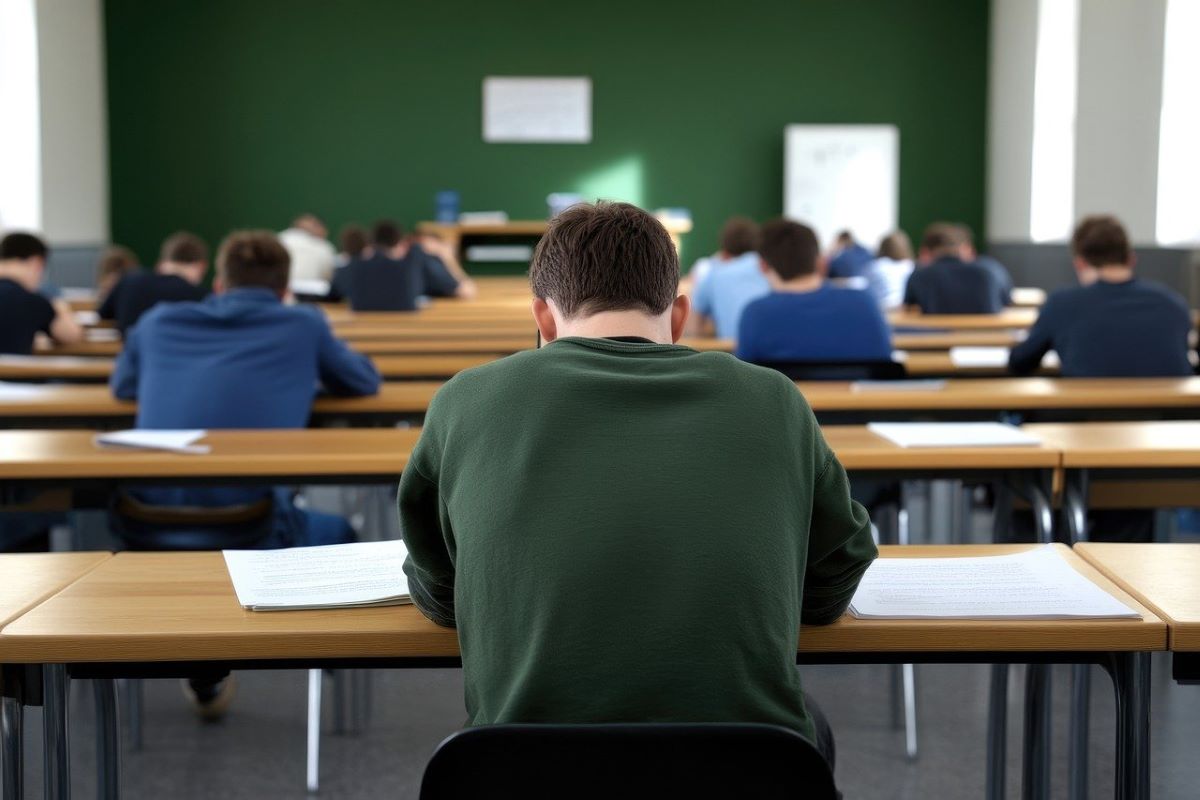Introducing… Boardex for research on company boards and directors
22/09/2022

Recently there have been some changes to the BoardEx service so here is a short reminder of what kinds of information the service holds.
What is BoardEx?
BoardEx provides global board and senior management information for 2.1 million private and public companies and 1.6 million individuals who are board directors and senior managers. Full board details are available for over 41,200 companies – 2,100 UK, 8,800 US company boards and a further 30,300 companies, split between Continental Europe, Australia, Asia pacific and the rest of the world.
Information available includes:
- Director profiles
- Director network
- Company network
- Compensation
- Committee detail
- Board summary
- Organisation analysis
BoardEx Online Access
Enables you to:
- Download director profiles and company board and senior leadership team summaries.
- Track announcements for specific directors and companies – you can sign up to receive e-mail alerts when changes occur.
- Analyse the characteristics of companies’ boards and directors, e.g. age, gender, education.
- Pinpoint the overlaps between directors and your network of contacts to map out potential relationships and assess your ‘relationship capital’.
- Visualize all Board to Board connections at a company level.
You can use the Simple Search to search across BoardEx for an individual or organisation. Simply enter the name of the company or individual you wish to find and select from the drop down list which appears.

The Advanced Search allows you to find companies and individuals which match your specific criteria, e.g. companies in the UK, in the FTSE 100, or in a specific sector or within a specific turnover range. In terms of board characteristics, criteria include: role, nationality, gender, number of boards sat on.
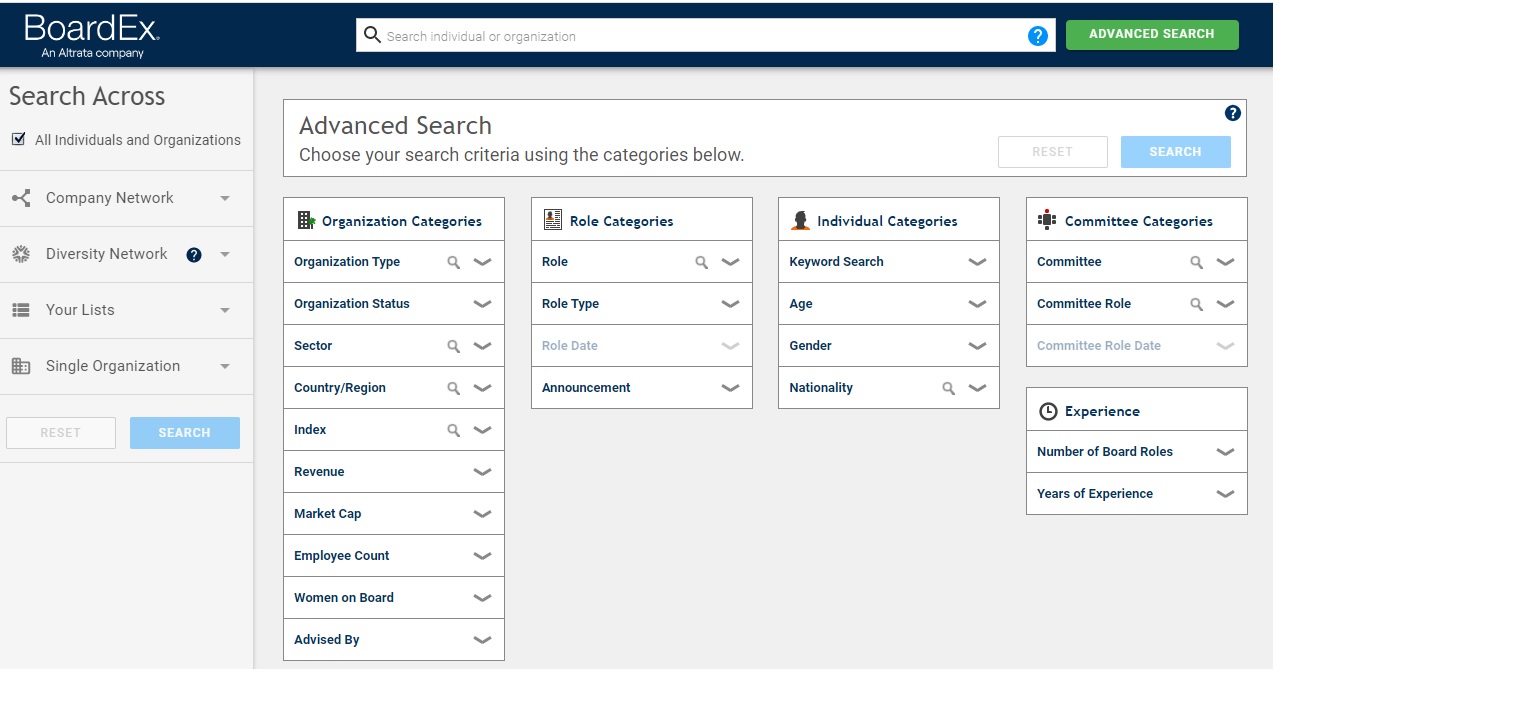
BoardEx Bulk Download Files
In addition to the on-line service, the University has access to UK, Europe and North-American files of director and board data going back to 1999. Using these it is possible to download information for a number of companies for a period of time.
How do I access BoardEx?
- BoardEx online access is only available via an individual username and password.
- BoardEx Bulk Historical Download Files are held in a protected area of the SoM Group drives and need a password to access them.
- If you would like to know more, or to discuss setting up a BoardEx account then please contact the Library.
Feature image from Pixabay. Available at: https://pixabay.com/photos/skyline-skyscraper-skyscrapers-1925943/
Categories & Tags:
Leave a comment on this post:
You might also like…
Preparing for assignments and exams?
Sorry! We know it seems a bit mean to mention the exams in January rather than looking forward to the break before it! However, we know many of you will be thinking about your forthcoming ...
Screening for FTSE 100 companies on Bloomberg
So you’re researching an index and need some data on its constituent companies? Bloomberg’s Equity Screening tool makes light work of this, not just for the FTSE, but for indices, exchanges and sectors worldwide. Type EQS ...
Accelerating my future: How Cranfield put me on the fast track to automotive safety innovation
Hello! I’m Michaela Kaiser, and I’m thrilled to share my journey studying abroad. I’m from Calgary, Canada, and I recently graduated from Cranfield’s MSc Automotive Engineering course. My path to Cranfield ...
From Myanmar to Cranfield: My path to Renewable Energy
As someone who is passionate about sustainability, my career goal is to build a path in the renewable energy sector. My aspirations comes from the benefits of developing sustainable energy sources and ensuring energy ...
From lifelong dream to circular economy leader: Q&A with Himesha Randeni on the Environmental Management for Business MSc
What does it take to turn a lifelong passion for the planet into a fulfilling and impactful career? For Himesha Randeni, the answer was the Environmental Management for Business MSc at ...
Library services over the Christmas period
Kings Norton Library will be open 24/7 throughout the holiday period as a study space. Library staff will work until 6pm on Friday 19 December and will resume their normal working hours from 9am on ...