Unlock your full searching potential with a personal account in EBSCO or ProQuest
19/10/2023
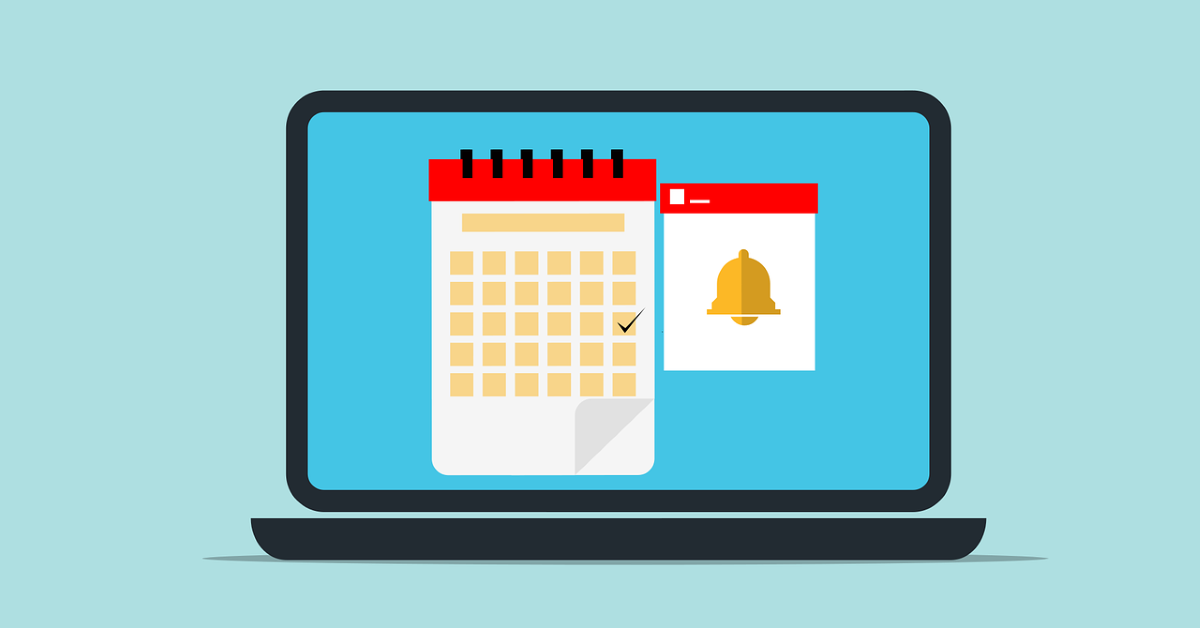
Some of our journal-searching resources include features that are only available when you have registered for an individual account. These features can help you to:
- Save time
- Document your work
- Keep up to date.
Sound interesting? Keep reading!
Save Time
You can save time by automating some aspects of your searching. If you find a search that produces particularly valuable results, try saving that search and setting up a search alert. When you set up a search alert you will be emailed links to any new material that matches your search. This means it’s not necessary re-run your searches. It’s an excellent and efficient way of making sure you have the most up-to-date material.
Document your work
Sometimes it’s useful to be able to save and return to searches or content that you have found particularly useful. This functionality is usually only available when using a personal account.
In ProQuest One Business ‘…you can save, manage, and organize the content and supporting materials you find and create…’
You can ‘Create folders to save and manage documents you find relevant to your research.’
Here’s an overview of the functionality available.
In Business Source Complete (EBSCO) you can ‘…save search results, persistent links to searches, … and web pages to your personal MyEBSCO folder’.
Here’s some guidance on using your personal area (folder) within EBSCO.
Keep up to date
You can keep up to date by setting up alerts. Alerts are emails that contain links to content such as:
- your successful searches
- journal and publication tables of contents.
Both Business Source Complete (EBSCO) and ProQuest One Business have this functionality.
Is there anything else that I might find useful?
ProQuest One Business also offers RSS feeds and you can export up to 20,000 results at any one time – really useful if you are doing a structured or systematic literature review.
Interested?
Have we persuaded you that registering for your own account is worthwhile? If so, here’s how to do it…
Within ProQuest One Business it is necessary to register for ‘My Research’
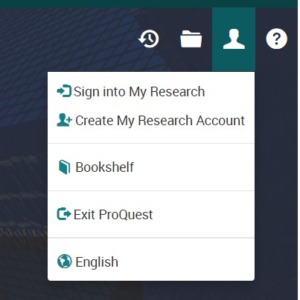
Within Business Source Complete (EBSCO) these features are available in your ‘Folder’.
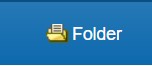
You may need to sign in. Once signed in you’ll see a Cranfield logo:

If you cannot see this area, create an account, here’s some guidance. Let us know how you get on with your own accounts!
Image by Mohamed_hassan on Pixabay https://pixabay.com/vectors/calendar-agenda-online-mark-7041843/
Categories & Tags:
Leave a comment on this post:
You might also like…
Choosing the right reference management tool for you…
Are you thinking about using reference management software to help you manage your references? The Library is here to help you. While Mendeley has been our go-to reference management software for some years, we've recently ...
Cranfield Seed Fund recipient, Cosysense, are using AI to solve air conditioning problems and provide a net zero alternative
If you’ve ever worked in an office environment you’ve probably been involved in, or overheard, a conversation about the air conditioning. Well, it’s no surprise it’s a common complaint when research shows that up ...
An Eye-Opening Journey in Advanced GIS & Remote Sensing at Cranfield University
My experience in the Advanced GIS and Remote Sensing course at Cranfield University was nothing short of transformational. From day one, the course was designed to provide both technical expertise and real-world applications. What ...
EBSCO databases – User interface changes
EBSCO has recently introduced a new user interface which you will see when you access any of our EBSCO databases - Business Source Complete, EBSCO eJournals and eBooks, GreenFILE, PsycARTICLES and PsycINFO. If you've used ...
Drive your career forward: Master Virtual Prototyping for Vehicle Structures at Cranfield
In the fast-paced world of automotive and motorsport engineering, precision and innovation are non-negotiable. At Cranfield University, the Virtual Prototyping for Vehicle Structures MSc is designed to equip you with the ...
Journey at Cranfield so far as a part-time student and a Brian Meredith Net Zero Scholar
As a recipient of a Brian Meredith Net Zero Scholarship, my journey here as a master's student in Environmental Management for Business has been nothing short of transformative. From the moment I stepped onto ...






