Sourcing ESG data in Bloomberg
10/07/2023

On the hunt for ESG data and don’t know where to start? Make Bloomberg your first port of call!
Whether you’re looking for a quick report on the key facts and figures or you want to delve into more in-depth analysis, this is definitely the place to look. As our most comprehensive source for company environmental, social and governance data, Bloomberg provides access to full ESG filings wherever available for listed companies worldwide.
ESG Analysis
First of all, take a look at the company ESG profile. This allows you to quickly compare a company’s current ESG performance against both its own history and its industry peers. The top two lines of the screen allow you to view the methodologies used in their analysis and then view the overview (as shown in screen below). To access the profile, use Bloomberg code <ESG> from any company page.
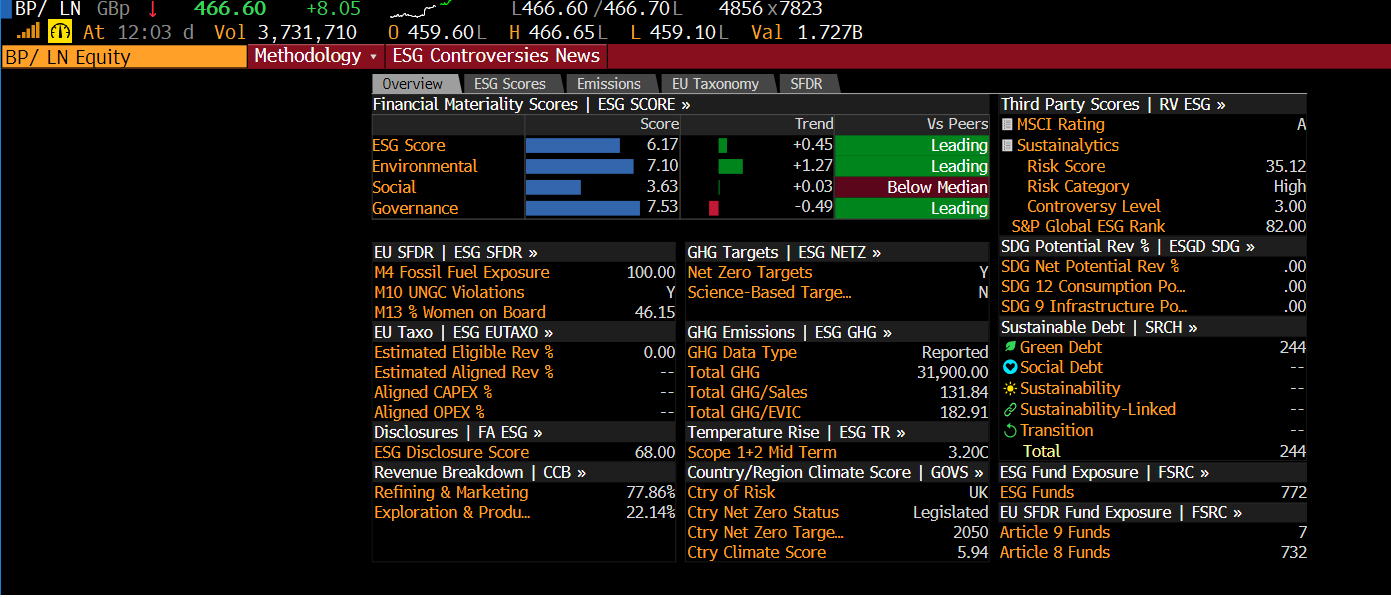
Select the ESG Scores tab to see a breakdown of the scores for the different areas Environmental, Social and Governance :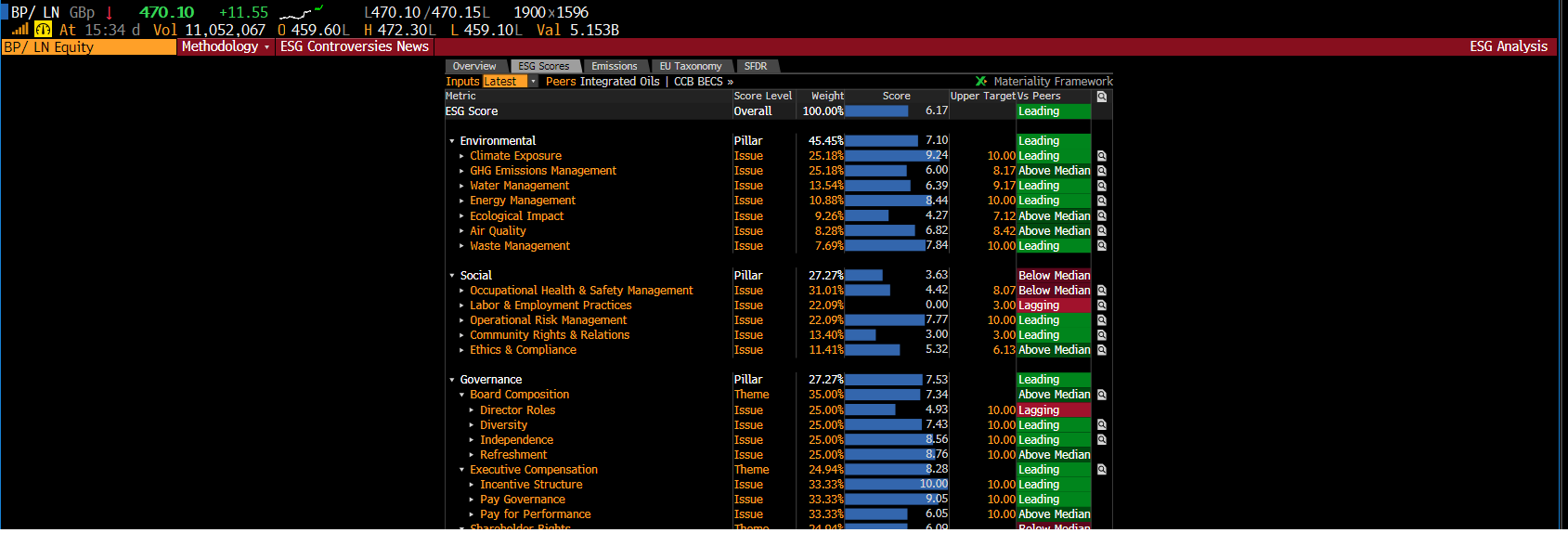
To get a ESG comparison of the companies peers from the overview page select the RV ESG option from the overview page or type RV ESG <GO> into the command line.
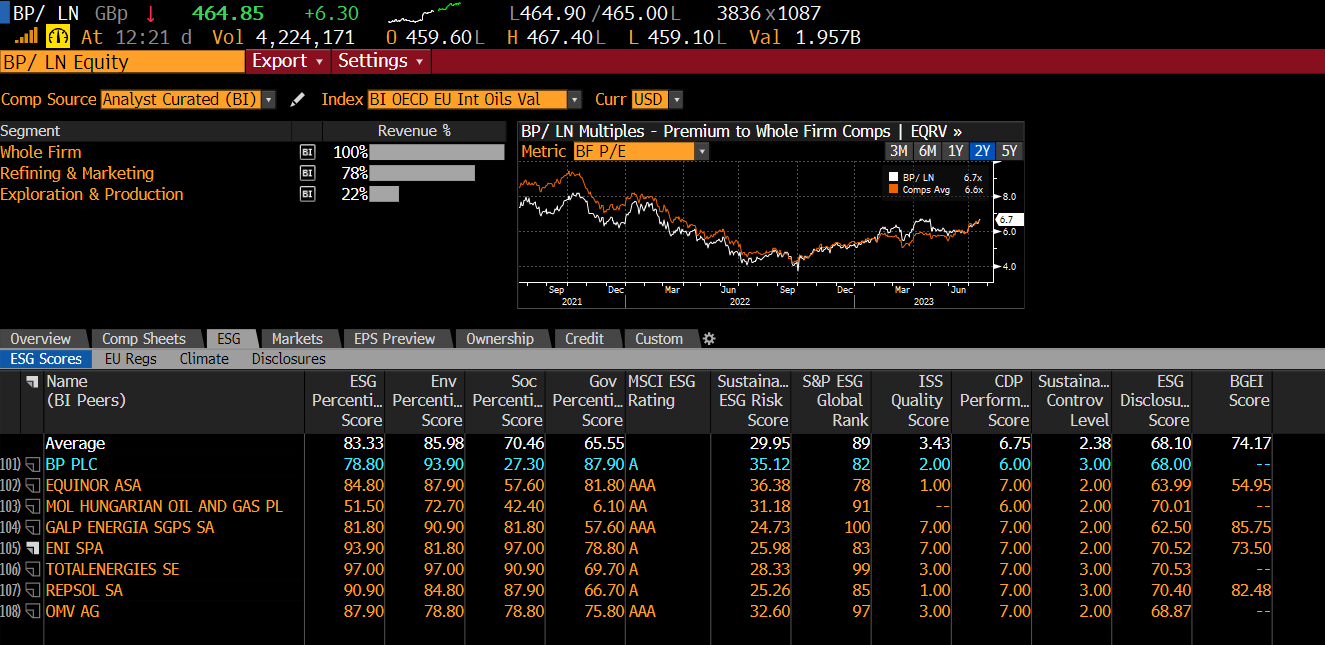
Financial Analysis
If you want to delve a bit deeper and view the complete set of ESG data filed by any company, check out the ESG tab within the company’s financial analysis, <FA ESG>. Here you can view ESG data in the same format as financial data. The ESG tab has its own sub-tabs, taking you straight to the figures you need. For purposes of transparency, click through on any figure to view its source.

Provided you have installed the Bloomberg Office Add in to your profile, figures here are easy to download to Excel.
Equity Screening
When comparing companies’ ESG performance, it is always important to compare like with like so to compare a company to others within its industry and not, for example, to compare a mining company with a retail chain. This is why you will notice that all ESG analysis is sector-specific. If however you were interested in finding out which of the FTSE 100 firms had the highest CO2 emissions or the highest percentage of women board members then there is a very easy way to do this too.
Use Bloomberg’s EQS function to pull up a listing of the FTSE 100 companies (find out how here), then just add some columns to your analysis table [Select Actions from the red tool bar menu choose EQS report layout from the drop down by ticking the box and then you will be able to add columns] and populate them with the data you want to view, then simply click on any data column to rank your companies. Simple!

For more information about Bloomberg, check out our other Bloomberg posts. If you are interested in attending a taster session and setting up your own account, contact the Library.
ESG data is also available in LSEG Workspace. More information is available here.
Feature image from Pixabay. Available at: https://pixabay.com/photos/money-profit-finance-business-2696219/
Categories & Tags:
Leave a comment on this post:
You might also like…
Company codes – CUSIP, SEDOL, ISIN…. What do they mean and how can you use them in our Library resources?
As you use our many finance resources, you will probably notice unique company identifiers which may be codes or symbols. It is worth spending some time getting to know what these are and which resources ...
Supporting careers in defence through specialist education
As a materials engineer by background, I have always been drawn to fields where technical expertise directly shapes real‑world outcomes. Few sectors exemplify this better than defence. Engineering careers in defence sit at the ...
What being a woman in STEM means to me
STEM is both a way of thinking and a practical toolkit. It sharpens reasoning and equips us to turn ideas into solutions with measurable impact. For me, STEM has never been only about acquiring ...
A woman’s experience in environmental science within defence
When I stepped into the gates of the Defence Academy it was the 30th September 2019. I did not know at the time that this would be the beginning of a long journey as ...
Working on your group project? We can help!
When undertaking a group project, typically you'll need to investigate a topic, decide on a methodology for your investigation, gather and collate information and data, share your findings with each other, and then formally report ...
From passion to purpose: My journey at the Pinnacle of Aviation
By: Sultana Yassin Abdi MSc Air Transport Management, Current Student Born and raised in the vibrant landscape of the UAE, with roots stretching back to Somalia, my life has always been ...






