Introducing… the Bloomberg API
08/06/2016

Did you know that, just like Datastream, it is possible to access Bloomberg data via Excel?
The Bloomberg API, as it is better known, delivers Bloomberg data into Excel for your own custom analysis and calculations. Help is on hand with Bloomberg Data Wizards which make it easy to download data by generating the appropriate functions for you, or, if you would like more flexibility to be able to customise the data in your spreadsheet, you can construct your very own formulae. An array of templates are also available via the Template Library to help you find and retrieve data on a wide range of areas. These can also be adapted to suit your needs.
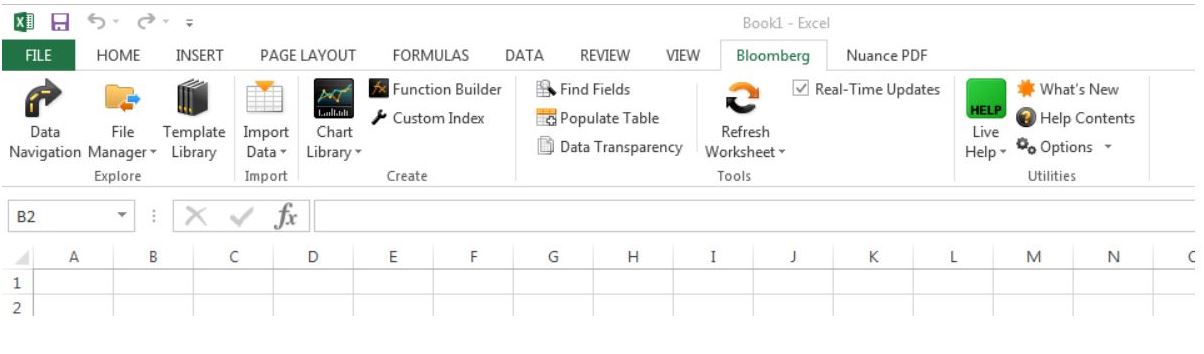
To get started, you first need to install the Excel Add-In to your profile on the Bloomberg terminal you are using. You can check out how to install the Excel Add-In in our previous post. This will enable you to see the Bloomberg tab in your Excel toolbar.
For a full walkthrough of how to use the Bloomberg API, type HELP DAPI into Bloomberg.
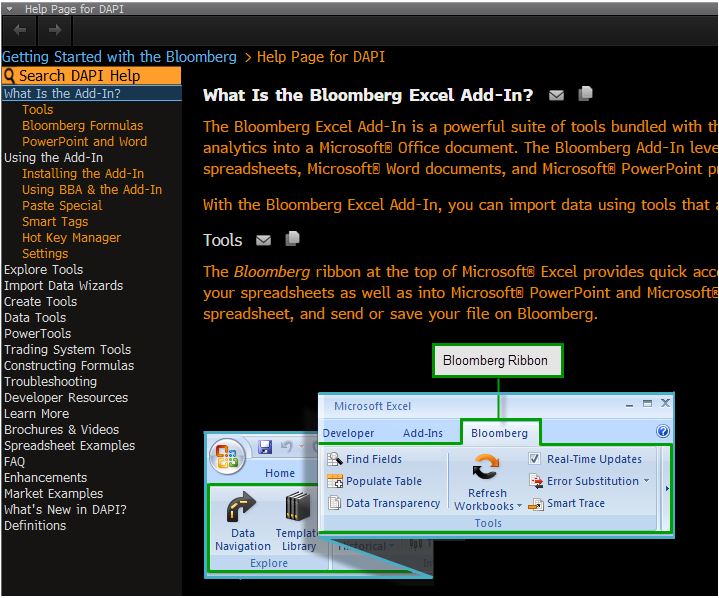
As always, if you would like further help on Bloomberg and its functions please contact MIRC.
Categories & Tags:
Leave a comment on this post:
You might also like…
Setting up a shared group folder in a reference manager
Many of our students are now busy working on their group projects. One easy way to share references amongst a group is to set up group folders in a reference manager like Mendeley or Zotero. ...
Where are they now? From a Women in STEM scholar to a Sustainability Senior Professional
We recently caught up with Karoline, a previous Women in STEM scholar to find out where her scholarship and Cranfield master’s has taken her. How has Cranfield impacted your career? Studying at Cranfield University ...
A transition from working life back to student life, filled with learning, challenges, and rewarding moments
My first term at Cranfield has been filled with learning, new challenges and rewarding moments. Coming in with only a basic understanding of procurement and supply chain management, I knew the first term would ...
Moving with the times: The ‘new-look’ Cranfield Management MSc
For more than a decade, the Cranfield Management MSc has been at the forefront of management education worldwide. Ranked best Management MSc in the UK for value for money and international student experience by ...
Finding company profiles and SWOT analyses
If you are researching a company for a project or job interview, a company profile will be really helpful, as will a SWOT analysis. A profile will give you the basic information you need about ...
Working on your group project? We can help!
When undertaking a group project, typically you'll need to investigate a topic, decide on a methodology for your investigation, gather and collate information and data, share your findings with each other, and then formally report ...






