Creating your account on Bloomberg
06/11/2025

Bloomberg users require individual accounts set up. You may be asked to create your account before attending a Bloomberg Taster session – or you may simply want to get started yourself.
You will find our Bloomberg terminals on the ground floor of Kings Norton Library. Once you have logged into the University network on a terminal, you need to double-click on the green Bloomberg icon to get started. Setting up your account only takes a few minutes.
At the default Bloomberg login screen, see below, new users should click on the blue ‘Create a New Login’ link (beneath the login boxes) to start the process.
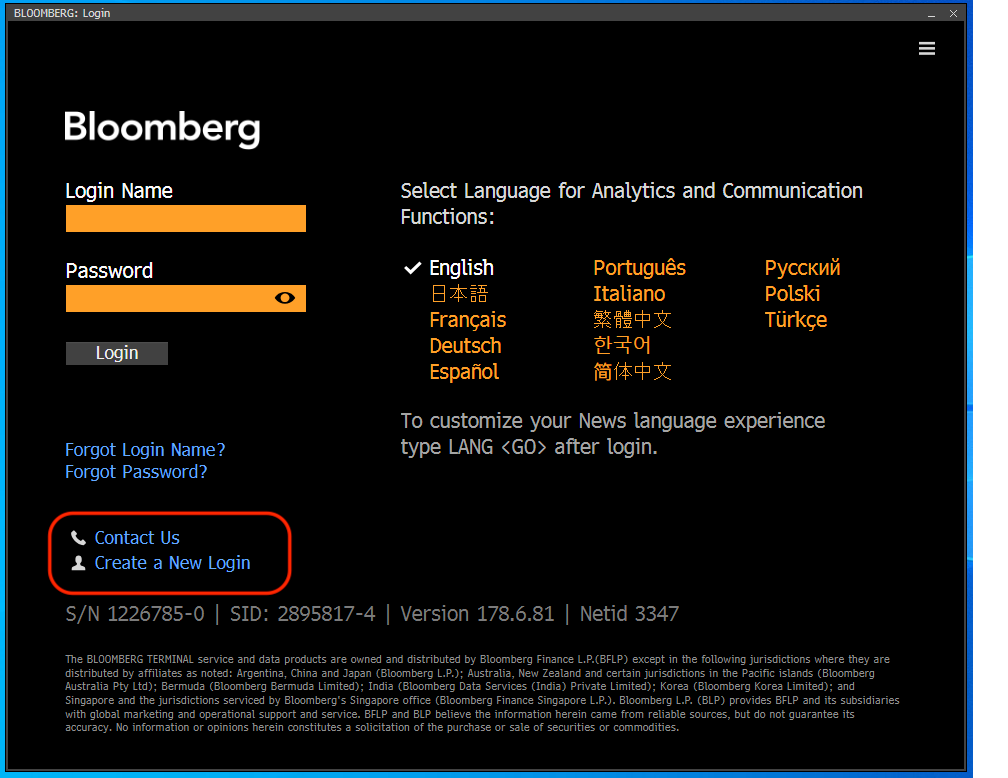
Bloomberg login screen
Next, Bloomberg will ask a few questions about any previous Bloomberg use. Fill these and click to ‘Continue’. If you have an existing account on their system, they will link it to your Cranfield account. If you are going to use our terminals, you will need to have a Cranfield registered account. Bloomberg will not allow logins from other organisations on Cranfield registered terminals.
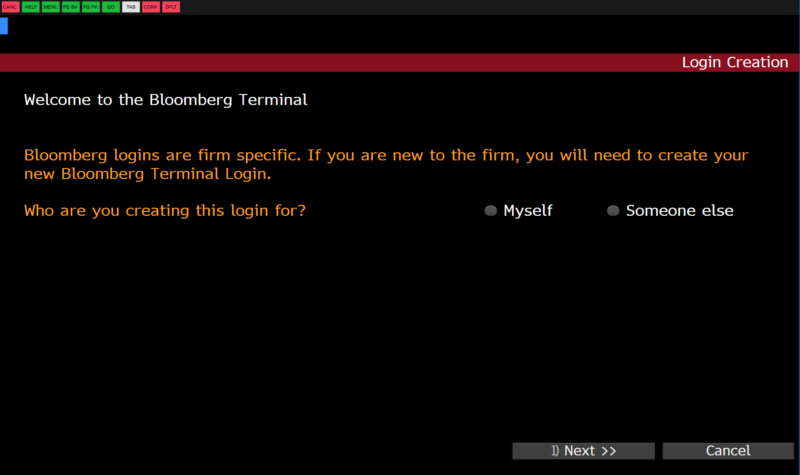
Creating a login
Now fill out your details. Bloomberg will allocate you a login name. Take note of it now. You will need to include two phone numbers and your Cranfield email address. Your ‘work’ phone number will appear on your Bloomberg profile so make sure it is one that you are happy to share.
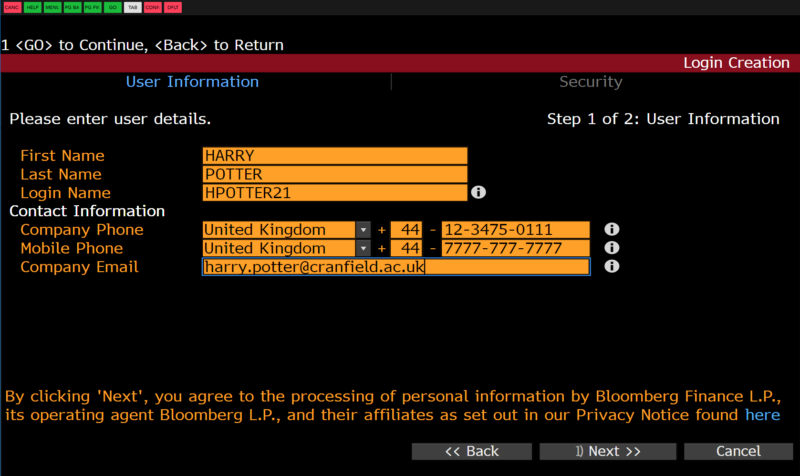
Enter your user information
The next part of your registration process will be to validate your account. This can be done by SMS, telephone call or email. You are free to decide.
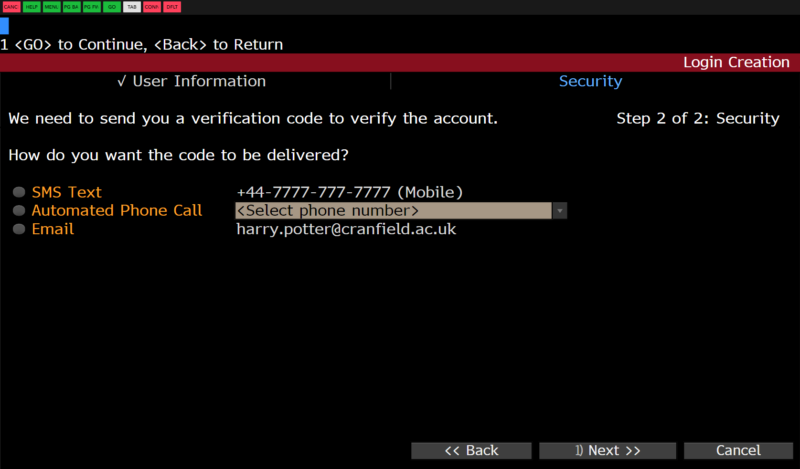
Validating your account – step 1
After this point, Bloomberg will send a validation code to your chosen destination. This can take a few minutes. Use it on the next screen to complete the registration process.
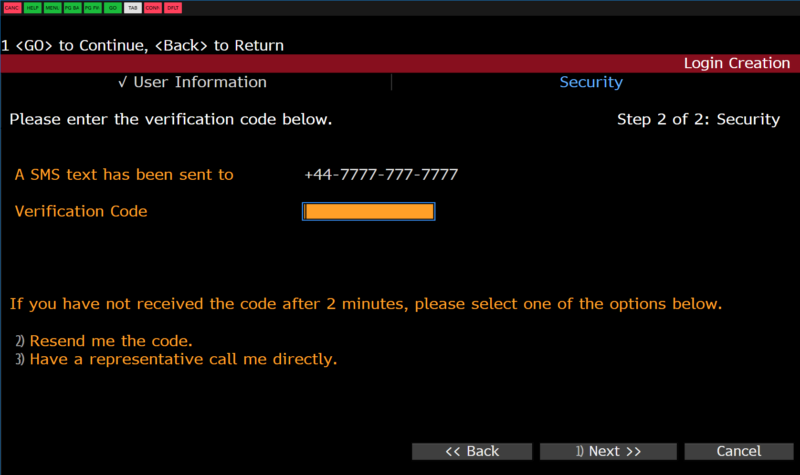
Validating your account – step 2
The final stage of your registration involves setting up your password. Bloomberg has already allocated your username but you set your own password. At the end of the process, you will be taken back to the login screen to login properly for the first time.
When you login for the first time, you are required to set some personal defaults. You can return to this page at any time by using Bloomberg code <PDFQ>.

Set your personal defaults
Congratulations! You are now a fully-fledged Bloomberg user. Why not try out Bloomberg’s online training programmes, Bloomberg Certification <BCER> – including Bloomberg Market Concepts <BMC>, to get yourself started?
If you have any questions about Bloomberg or would like to attend a Taster session, please contact the Library.
Categories & Tags:
Leave a comment on this post:
You might also like…
From Sri Lanka to Cranfield: How a Commonwealth Scholarship transformed my environmental engineering journey
Hi, I’m Kavithanjali Uthayashangar and I’m here to tell you about my journey into environmental engineering. It began with a simple but powerful motivation: a desire to understand how engineering can ...
Inside the Air Transport Management MSc: Classes, assignments, and group project work
What’s it really like to study Air Transport Management at Cranfield? Adit walks us through a typical day, assignment expectations, and the excitement of hands-on group projects. This is the second of three blog ...
Using Factiva to research a company
If you’re tasked with researching a company, your first port of call might be to search Fame or EBSCO Business Source Complete. Your immediate reaction might not be to look at Factiva. However, for larger ...
How do I write a secondary reference … in the NLM style?
Secondary referencing is used when you’re reading a work which includes a quotation from another author, and you – the researcher – can’t obtain the original source. We always advise, where possible, to try to ...
Reaching new heights: How a Global Excellence Scholarship fuelled my aerospace dreams
Leaving my home in India to pursue an MSc in Aerospace Dynamics at Cranfield University was a leap of faith. Hi, I’m Oliza Kachroo and as an international student, the transition ...
How do I reference…when delivering a presentation?
Just as you cite and reference sources in written work, you should also acknowledge the sources you use or quote in oral presentations. Citing your sources in presentations provides your audience with information about the ...







Hi Karen. Thank you for the detailed tips on setting up a Bloomberg account. Your guidance makes the process seem straightforward and manageable, especially for someone new to Bloomberg. Understanding that I need to create my account before attending a Bloomberg Taster session or even initiating the process on my own is really helpful. The instruction to log into the University network on a Bloomberg terminal and then click on the green Bloomberg icon is clear and concise. Also, knowing that the setup only takes a few minutes is reassuring. Your direction to click on ‘Create a new login’ on the default Bloomberg login screen to start the account creation process is particularly useful. I appreciate the time and effort you took to provide these instructions.