Creating a bibliography is easy in Mendeley
04/03/2025

If you’re using Mendeley Cite, Mendeley’s citation plug-in for Word, you will soon be ready to generate a bibliography of all the references you have cited. Here we’ll run through how quick and easy it is to do this. If you haven’t yet installed the Word plug-in, read our post here on how to set it up.
To insert your bibliography:
- In your document, position your cursor exactly where you wish to create your bibliography.
- Click on the three dots on the top right of the Mendeley Cite column. Click on ‘Insert Bibliography’
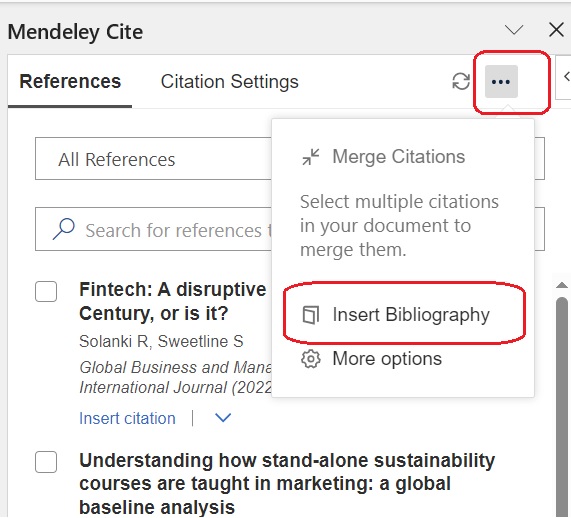
3. Your bibliography will be created in the citation style you have chosen.
If you need to change the citation style at any point, click on Citation settings and choose from one of the 100’s of pre-set styles available within Mendeley. There are two styles of referencing used at Cranfield: APA7 and NLM check out our Referencing & Plagiarism page for more information.
Need to insert more citations after you’ve created your bibliography? Don’t worry. You can continue to add more citations at any time. Your bibliography will automatically update to include the new citation, and re-order itself.
If you have any questions about using Mendeley, contact the Library Service.
Feature image from Pixabay. Available at: https://pixabay.com/photos/student-typing-keyboard-text-woman-849822/
Categories & Tags:
Leave a comment on this post:
You might also like…
From passion to purpose: My journey at the Pinnacle of Aviation
By: Sultana Yassin Abdi MSc Air Transport Management, Current Student Born and raised in the vibrant landscape of the UAE, with roots stretching back to Somalia, my life has always been ...
From Sri Lanka to Cranfield: How a Commonwealth Scholarship transformed my environmental engineering journey
Hi, I’m Kavithanjali Uthayashangar and I’m here to tell you about my journey into environmental engineering. It began with a simple but powerful motivation: a desire to understand how engineering can ...
Celebrating excellence: Cranfield’s first Student Funding Team Celebration Event
On Wednesday 21 January, the Cranfield Student Association (CSA) played host to a significant occasion: our first-ever Student Funding scholarship celebration. Hosted by Diane Blything (Assistant Registrar) and Gill Ireland (Student ...
Aligning my passion and my career at Cranfield University
I’ve learnt to be flexible and try new things – you never know where it could take you to! Hello! My name is Sophie and I’m studying MSc Air Transport Management. Why did ...
From Sri Lanka to Cranfield: How a Commonwealth Scholarship transformed my environmental engineering journey
Hi, I’m Kavithanjali Uthayashangar and I’m here to tell you about my journey into environmental engineering. It began with a simple but powerful motivation: a desire to understand how engineering can ...
Inside the Air Transport Management MSc: Classes, assignments, and group project work
What’s it really like to study Air Transport Management at Cranfield? Adit walks us through a typical day, assignment expectations, and the excitement of hands-on group projects. This is the second of three blog ...





