How to install the Bloomberg Excel Add-In
25/09/2025

The Bloomberg Excel Add-In allows you to download Bloomberg data straight into your Excel spreadsheets so that you can customise them to your liking.
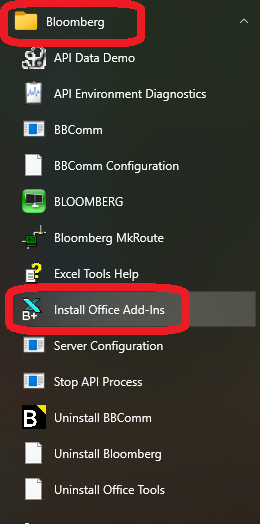
Before you install the Add-In, make sure you have shut down any open Excel spreadsheets.
Click on the Windows button / Start to open the programmes menu.
Select the Bloomberg folder and click on the option ‘Install Office Add-ins’.
An ‘Installing Bloomberg Office Add-Ins’ dialog box will appear. Click on the ‘Install’ option to add the Add-In to your user profile.
To check that it has been installed, open up Excel. You should see Bloomberg appearing as an Excel ribbon heading.
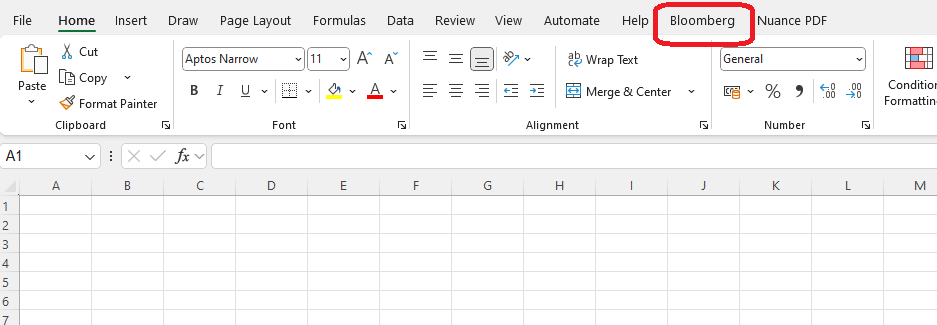
The Bloomberg Add-In is PC-specific, so each time you use a different PC, you need to install it to your profile. Once this is done, Excel transfers should be seamless.
Please bear in mind however that should you have any problems downloading data into Excel, it may be worth running through the installation process again.
If you have any questions about this, or encounter any issues, please ask a member of Library staff.
As always if you encounter any problems or have any questions, please contact us.
Categories & Tags:
Leave a comment on this post:
You might also like…
How do I write a secondary reference … in the NLM style?
Secondary referencing is used when you’re reading a work which includes a quotation from another author, and you – the researcher – can’t obtain the original source. We always advise, where possible, to try to ...
Reaching new heights: How a Global Excellence Scholarship fuelled my aerospace dreams
Leaving my home in India to pursue an MSc in Aerospace Dynamics at Cranfield University was a leap of faith. Hi, I’m Oliza Kachroo and as an international student, the transition ...
How do I reference…when delivering a presentation?
Just as you cite and reference sources in written work, you should also acknowledge the sources you use or quote in oral presentations. Citing your sources in presentations provides your audience with information about the ...
How do I reference a blog post… in the NLM style?
Whilst blog posts do not fall into the scholarly material category, they can be useful for providing personal insights into a particular area. For example, there may be a high-profile member of an industry who ...
From nature walks to neural networks: My journey in Applied AI at Cranfield
Hi, I’m Ebru K and choosing a postgraduate degree is about more than just picking a subject; it’s about choosing where your future begins. As an international student from Turkey, I ...
Leading With Heart: My Journey as Cranfield Student Association President by Summer Yan
When I first arrived at Cranfield, I had no idea that one year later I would be standing at the heart of our student community, serving as President of the Cranfield Student Association (CSA). ...





