Sourcing country analysis – a guide to Library sources
28/10/2022

For those researching a country, you will find that country information tends to take two forms:
- Analysis – country reports are descriptive reports covering most areas of interest on a country. They contain an analysis of the business environment and include information on political, environmental, social, technological and risk factors. These are the best place to start your research.
- Datasets – raw data, e.g. GDP, inflation figures, etc.. These are generally downloadable to Excel.
In this post, we focus on sources for country analysis. For sources of data, please see the links at the bottom.
SOM Library’s best sources for country analysis are:
- FitchConnect
- Passport
FitchConnect
Under the heading of BMI, FitchConnect contains in-depth country risk reports for over 200 countries. Content includes SWOT analysis, economic outlook, political outlook and 10 year forecasts.
- Use the Global Search box at the top right of the page and type the country you are researching.
- Select your country from the ‘Entities’ column in the dropdown results menu. (Please note that countries will always have the tag ‘Sovereigns’ under the country name).
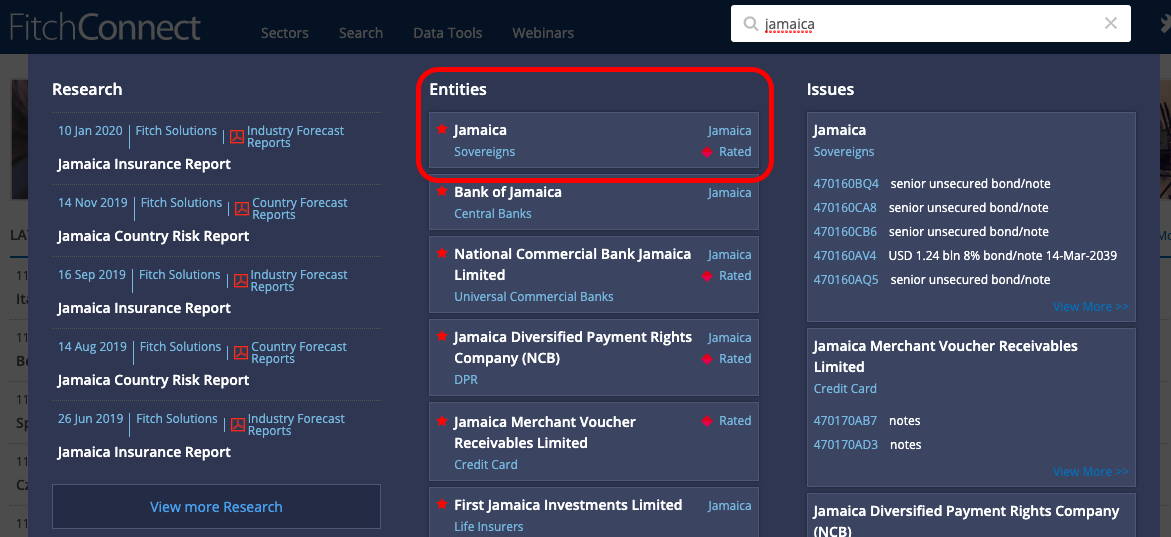
- You will arrive on the country’s ‘Summary’ tab. From here open the ‘Country Risk’ tab.
- Use the ‘Reports’ sub-tab to access the Country Risk reports amongst others.
- Click on any report from this list to open full-text.
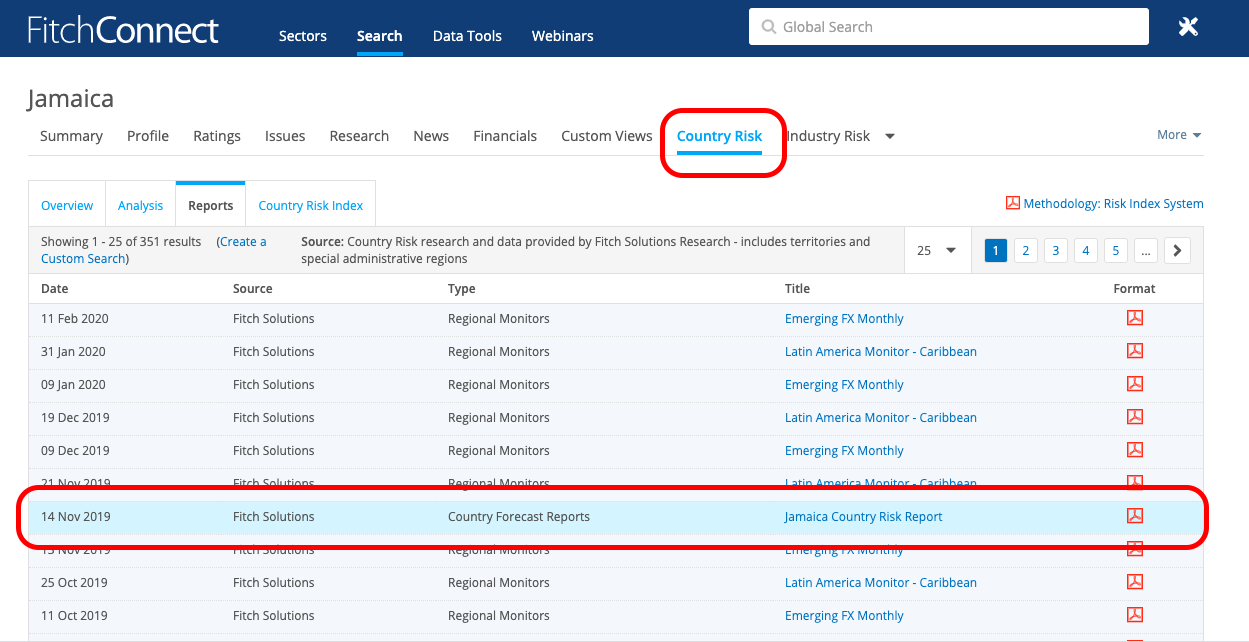
Passport
Passport provides PEST analyses and Economy, Finance and Trade reports for individual countries. To access these, first select ‘Economies’ from the menu bar at the top of the Passport homepage, then focus on the ‘Explore analysis’ box on the left.

From here, select ‘Economy, Finance and Trade’ > ‘Country Report’ > ‘Economy, Finance and Trade’ (again) > then select your country of interest and click on ‘Go’ to view reports available.

Download and print options are displayed at the top left of the screen.
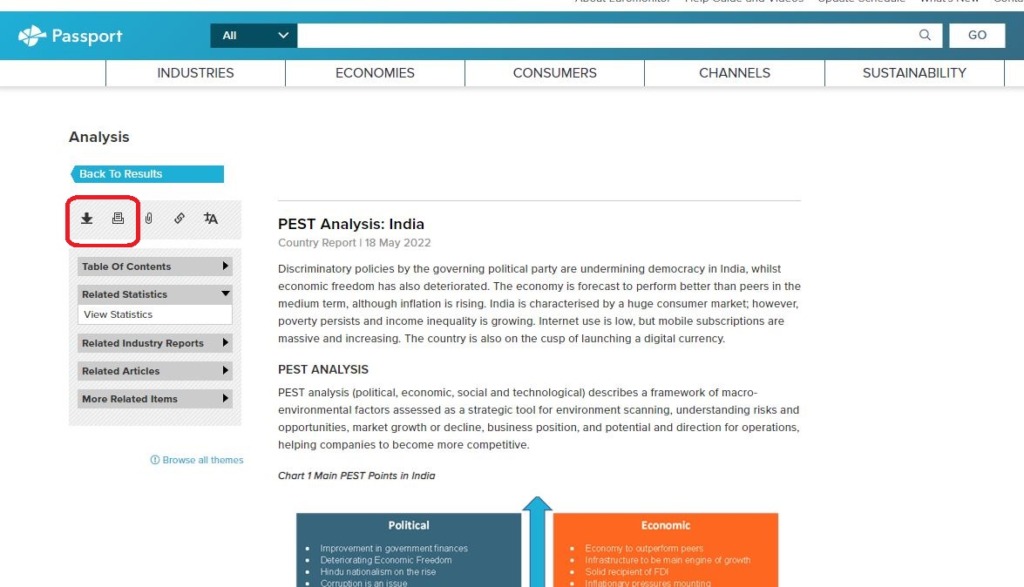
If country coverage is patchy…
The two journal databases listed below can be useful if you have not found enough analysis in our country resources. Both include some country profiles. Select this as your ‘publication type’ on the advanced search screen.
You may also be interested in…
Sources of macroeconomic data:
- Sourcing industry and economic data in FitchConnect
- Finding economic data on Passport
- Introducing… the UK Data Service
Other sources of macroeconomic data and analysis:
If you have any questions about sourcing country information – either data or analysis – please contact the SOM Library.
Feature image from Pixabay. Available at: https://pixabay.com/photos/earth-internet-globalisation-2254769/
Categories & Tags:
Leave a comment on this post:
You might also like…
My Apprenticeship Journey – Broadening Horizons
Laura, Senior Systems Engineer at a leading aircraft manufacturing company, joined Cranfield on the Systems Engineering Master’s Apprenticeship after initially considering taking a year off from her role to complete an MSc. Apprenticeship over MSc? ...
The Library app is back!
The Library app is back! It's exactly the same as before (although it will get a fresh look in a few months) and if you hadn't removed it from an existing device it should just ...
PhD researcher at the IF Oxford Science and Ideas Festival
IF Oxford is a science and ideas Festival packed with inspiring, entertaining and immersive events for people all ages. PhD researcher, Zahra attended the festival. Here she shares what motivated her to get involved. ...
What leadership skills are required to meet the demands of digitalisation?
Digital ecosystems are shifting the dynamics of the world as we know it. With digitalisation being a norm in the software industry, there is currently a rapid rise in its translation ...
My PhD experience within the Centre for Air Transport at Cranfield University
Mengyuan began her PhD in the Centre for Air Transport in October 2022. She recently shared what she is working on and how she has found studying at Cranfield University so ...
In the tyre tracks of the Edwardian geologists
In April 1905 a group of amateur geologists loaded their cumbersome bicycles on to a north-bound train at a London rail station and set off for Bedfordshire on a field excursion. In March 2024 a ...






