Creating a mailing list in FAME
02/03/2020

Did you know that FAME, one of our finance resources, also has the functionality to create mailing lists for British and Irish companies? This can be particularly useful if you need to produce a list of company contacts for research purposes. Read on to find out how.
In order to define the companies you wish to contact in your mailing list you first need to build a search strategy within FAME. Companies can be selected using a number of criteria including location, industry sector, business description, financial data and even by number of employees.
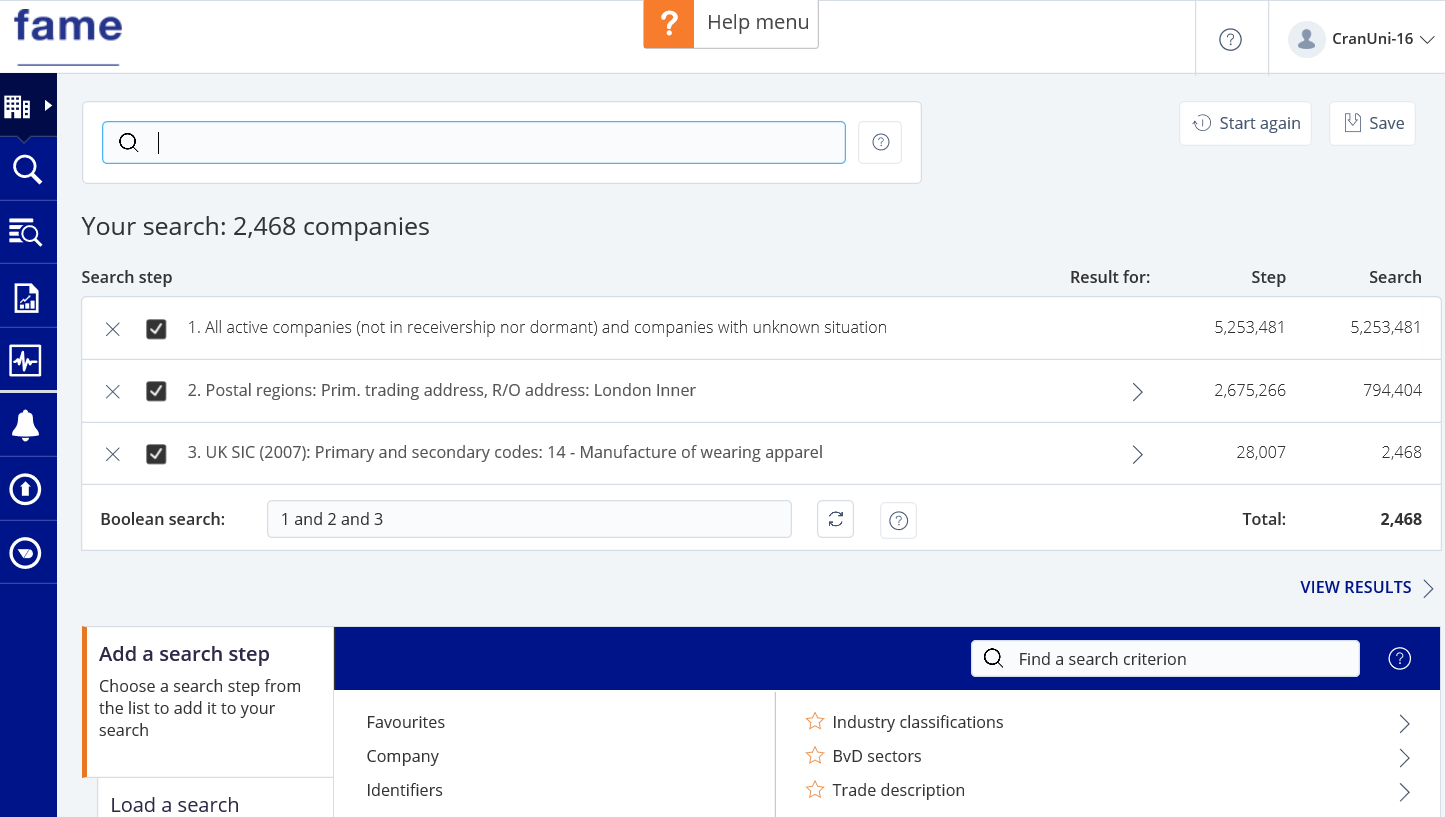
View the companies in your results first to check that you have chosen the correct criteria and amend as necessary. See our earlier blog post introducing FAME if you need more information.
![]() Once you have finalised your set of companies, select the ‘Tools’ icon on the left hand side menu and choose the Contact tool.
Once you have finalised your set of companies, select the ‘Tools’ icon on the left hand side menu and choose the Contact tool.
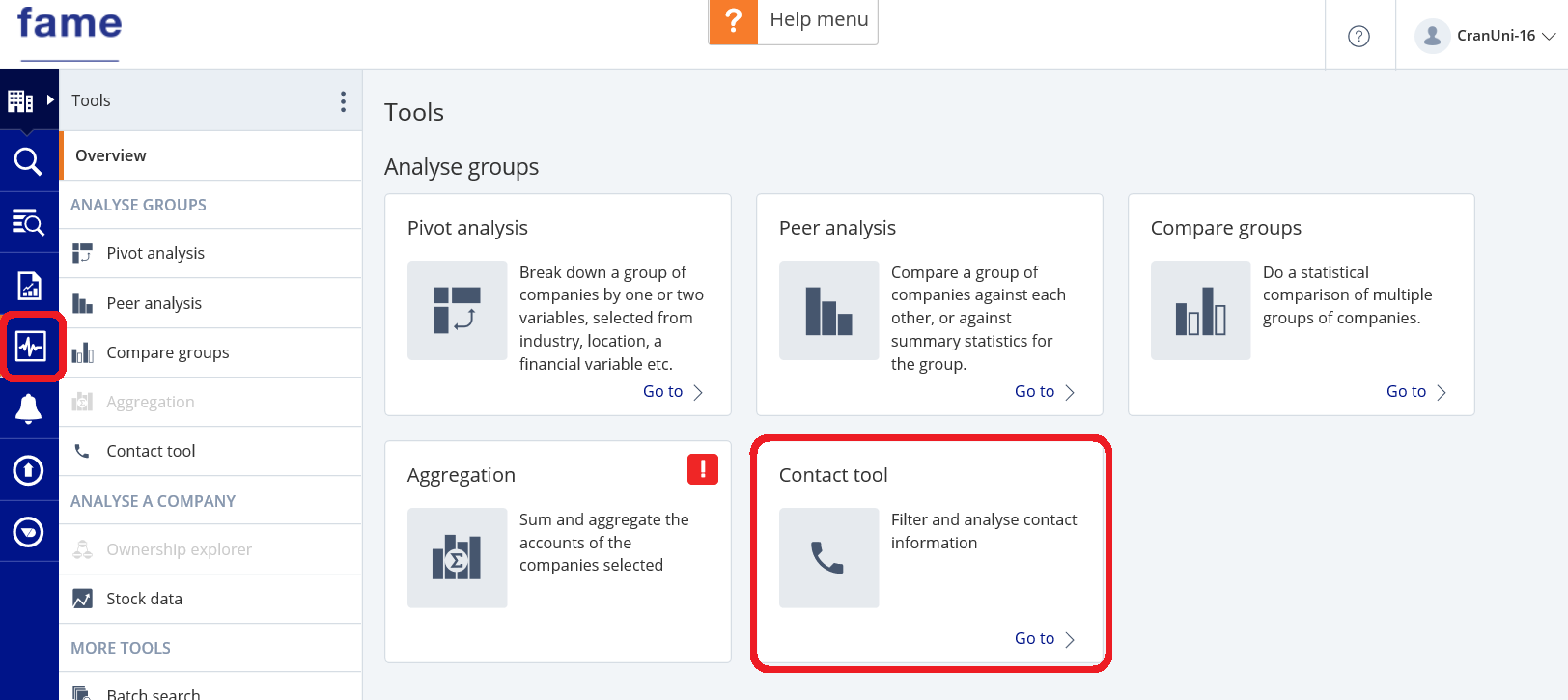
Start creating your new ‘Contact Selection’ and you will be taken step by step through the process of creating a mailing list. You can choose who you wish to contact (i.e. their company role), the contact information you require (e.g. email, telephone, etc.) and any exclusions you may wish to apply.
The mailing list will be generated and displayed on-screen. If required, columns can be added or removed before exporting. Once complete, the components of the mailing list can be exported to Excel.
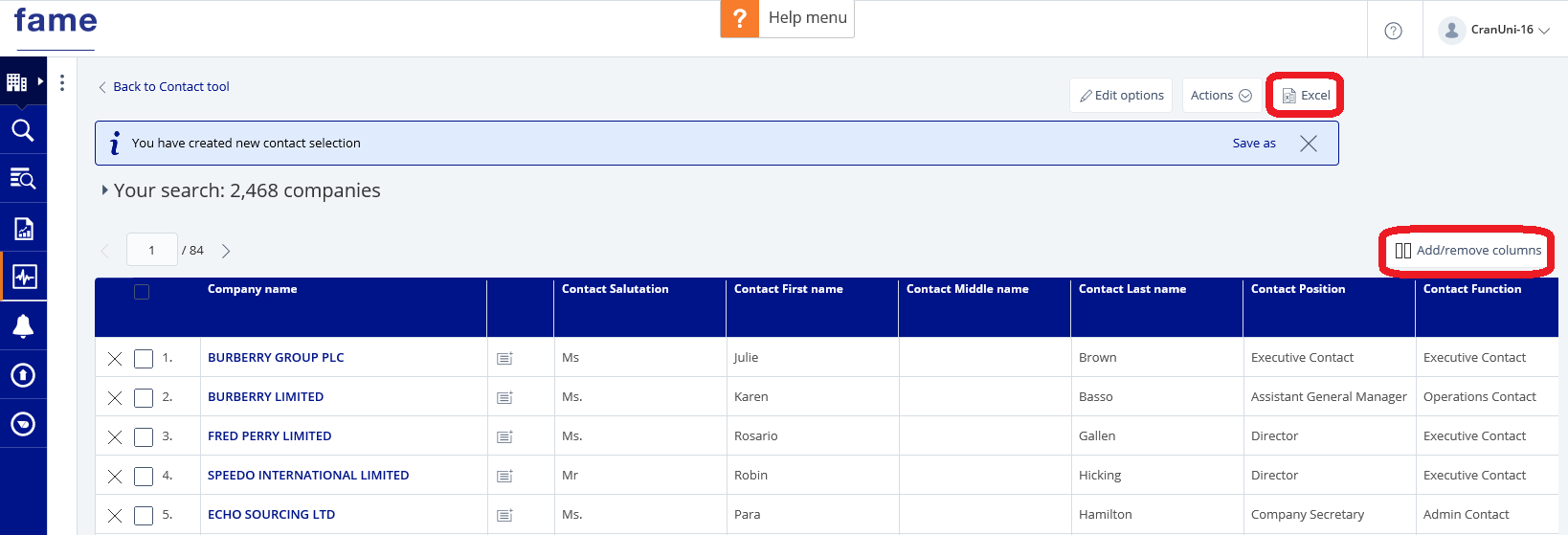
Exporting your mailing list
Please note that before you use your mailing list to contact any of the companies you must comply with GDPR rules. All files must be first run against the University’s bulk mailer to exclude University contacts who have opted out of receiving emails.
For any questions on Fame or other Library resources, please contact MIRC.
For further advice and guidance on data protection, please contact your Data Protection Coordinator. More information can be found on the University’s General Data Protection Regulation intranet site or contact them by email onGDPR@cranfield.ac.uk.
Categories & Tags:
Leave a comment on this post:
You might also like…
My Apprenticeship Journey – Broadening Horizons
Laura, Senior Systems Engineer at a leading aircraft manufacturing company, joined Cranfield on the Systems Engineering Master’s Apprenticeship after initially considering taking a year off from her role to complete an MSc. Apprenticeship over MSc? ...
The Library app is back!
The Library app is back! It's exactly the same as before (although it will get a fresh look in a few months) and if you hadn't removed it from an existing device it should just ...
PhD researcher at the IF Oxford Science and Ideas Festival
IF Oxford is a science and ideas Festival packed with inspiring, entertaining and immersive events for people all ages. PhD researcher, Zahra attended the festival. Here she shares what motivated her to get involved. ...
What leadership skills are required to meet the demands of digitalisation?
Digital ecosystems are shifting the dynamics of the world as we know it. With digitalisation being a norm in the software industry, there is currently a rapid rise in its translation ...
My PhD experience within the Centre for Air Transport at Cranfield University
Mengyuan began her PhD in the Centre for Air Transport in October 2022. She recently shared what she is working on and how she has found studying at Cranfield University so ...
In the tyre tracks of the Edwardian geologists
In April 1905 a group of amateur geologists loaded their cumbersome bicycles on to a north-bound train at a London rail station and set off for Bedfordshire on a field excursion. In March 2024 a ...






