Using Datastream to find the dates when a company started or ceased trading
01/09/2015

When retrieving financial data for a company or group of companies over a period of time, it can be helpful to know when each company either began or ceased trading. If you are using a group of companies you can use either a pre-formatted constituent list, e.g. LFTSE100, or if you have already created your own list of companies in Datastream, you can use this to retrieve the relevant dates (see our previous post on Creating and using constituent lists for more information).
Once you have your company or your list, follow these simple steps:
- Open an Excel spreadsheet and click on the Datastream tab or Add-Ins tab > Datastream.
- From the menu select ‘Static Request’
- Using either the orange ‘Find Series’ button or the list picker option below, select the list or the individual company that you need the dates for. In this example I’m using a list I’ve created called FT1002009.LLT.
- Next select your Datatypes. The datatypes you need are:
- NAME – You need to include this or the name of the companies will not be displayed
- BDATE – this is the base date ie the date from which Datastream holds information about the issue; for the UK the base date is one day before trading in the stock starts.
- TIME – this records the date or time of the latest equity price data. ie the last date on which the company has traded on a stock exchange.
- Click on submit.
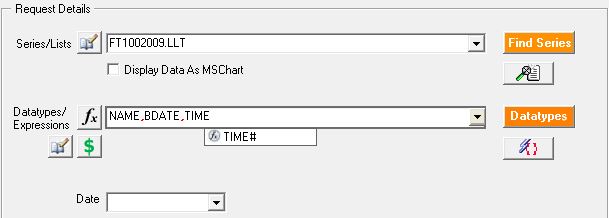
Your results will be displayed as follows:
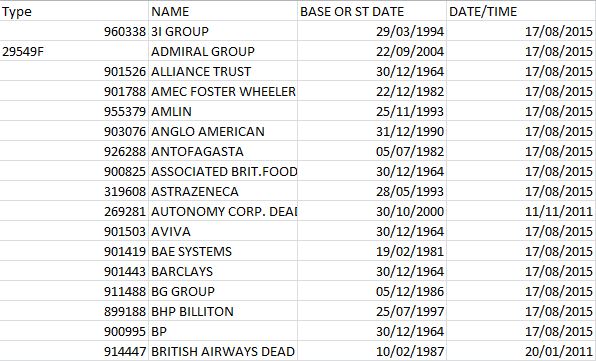
If you have any comments or would like further help please contact us.
Feature image from Pixabay. Available at: https://pixabay.com/photos/business-stock-finance-market-1730089/
Categories & Tags:
Leave a comment on this post:
You might also like…
Sustainability by royal request: Managing an event fit for a King
The Coronation of King Charles III on May 6th 2023, was watched by millions of people around the world with tens of thousands of people travelling to Central London to witness the pageantry firsthand. ...
Getting started on your Master’s thesis
Please note: This post is intended to provide advice to all students undertaking a thesis in the Schools of Aerospace, Transport and Manufacturing; Water, Energy and Environment, and Defence and Security. There is separate advice ...
Finding your tribe: “Joining the sustainability community was the best decision”
For students on Cranfield’s Sustainability Business Specialist Apprenticeship, community and camaraderie is a vital component for success. Designed in consultation with industry, the part-time Level 7 apprenticeship aims to deepen participants’ knowledge of the ...
“My sustainability studies gave me the confidence to take on Amazon”
Not everyone would have the confidence to challenge a big global power like Amazon but, for Colin Featherstone, Senior Technology Manager and Tech Sustainability Lead at Morrisons, his Cranfield studies equipped him with the ...
My Apprenticeship Journey – Broadening Horizons
Laura, Senior Systems Engineer at a leading aircraft manufacturing company, joined Cranfield on the Systems Engineering Master’s Apprenticeship after initially considering taking a year off from her role to complete an MSc. Apprenticeship over MSc? ...
The Library app is back!
The Library app is back! It's exactly the same as before (although it will get a fresh look in a few months) and if you hadn't removed it from an existing device it should just ...






