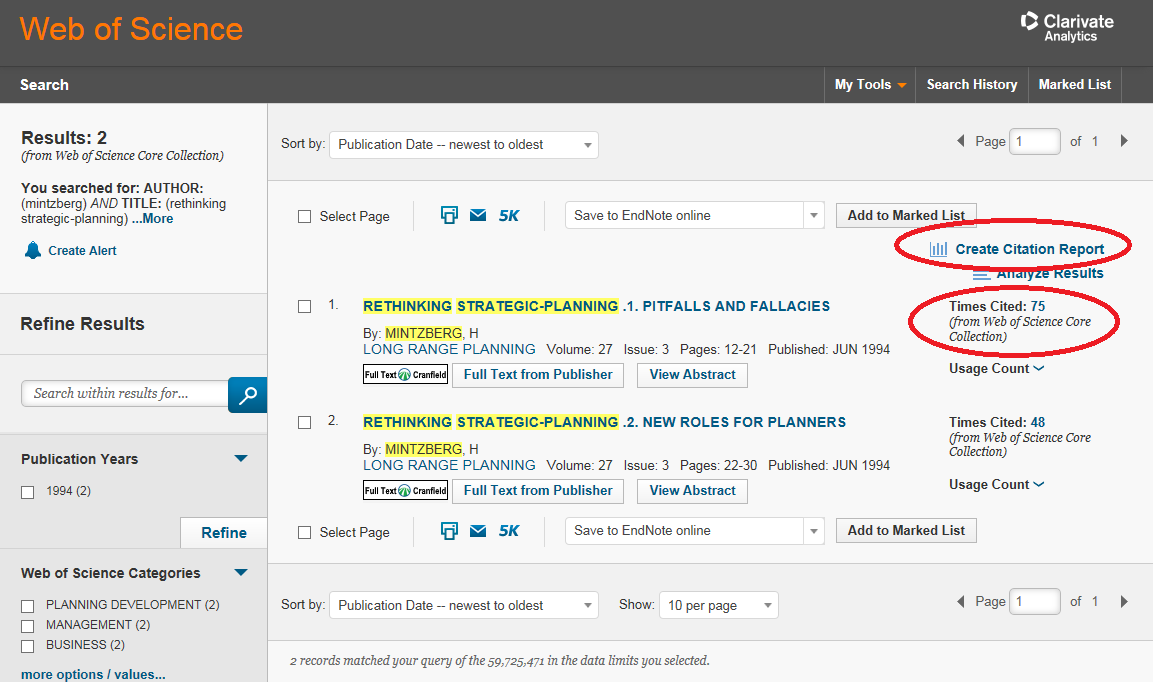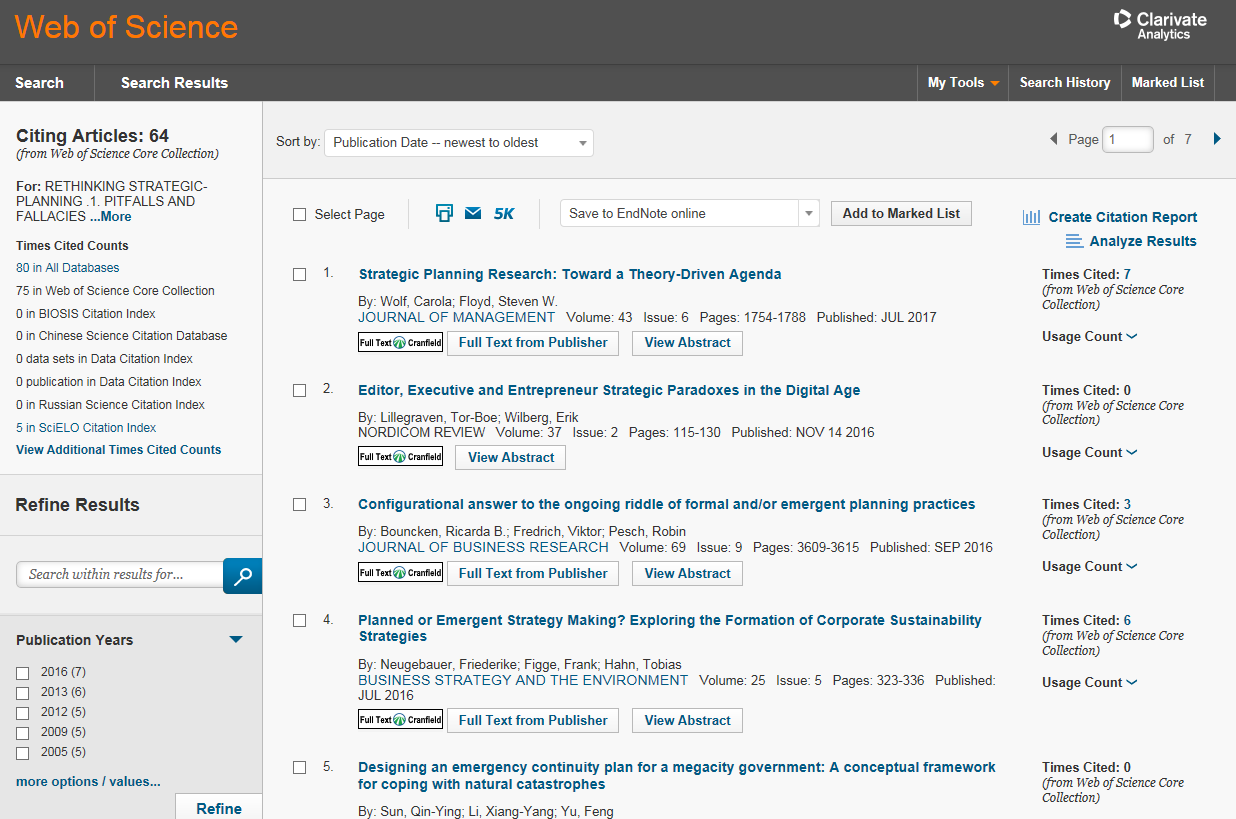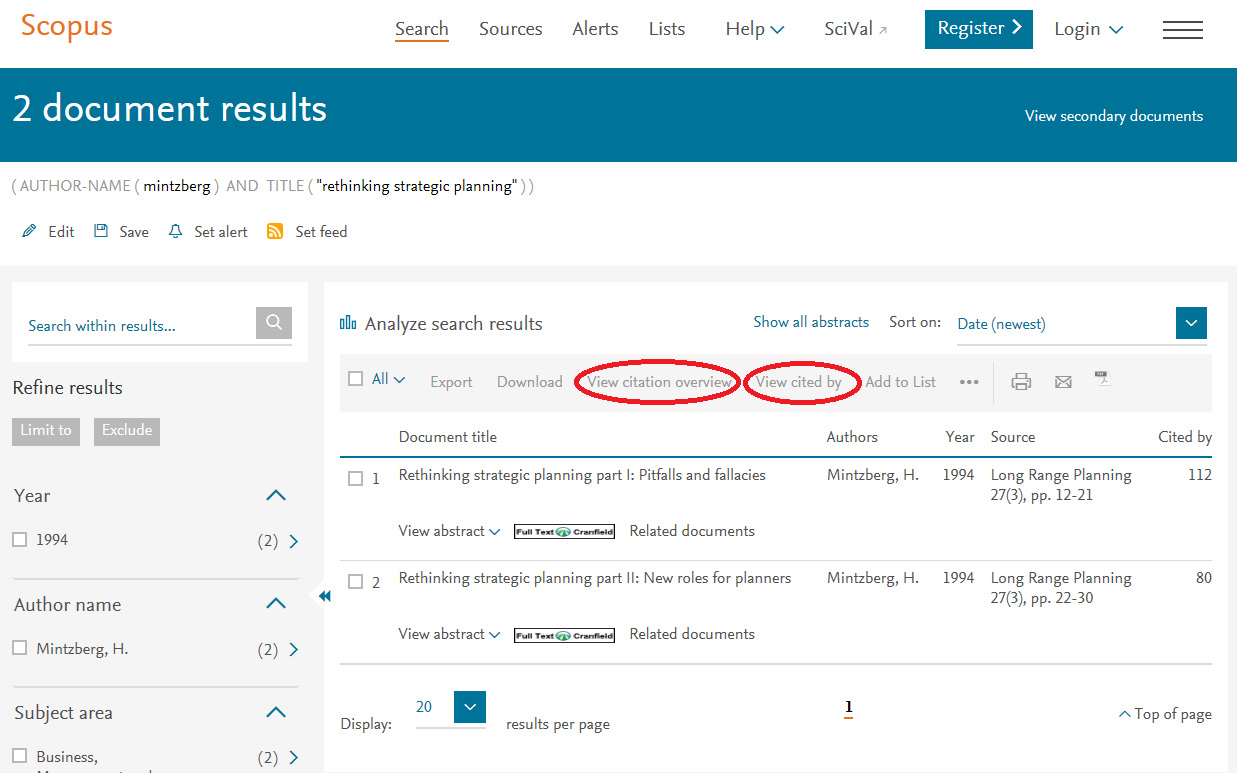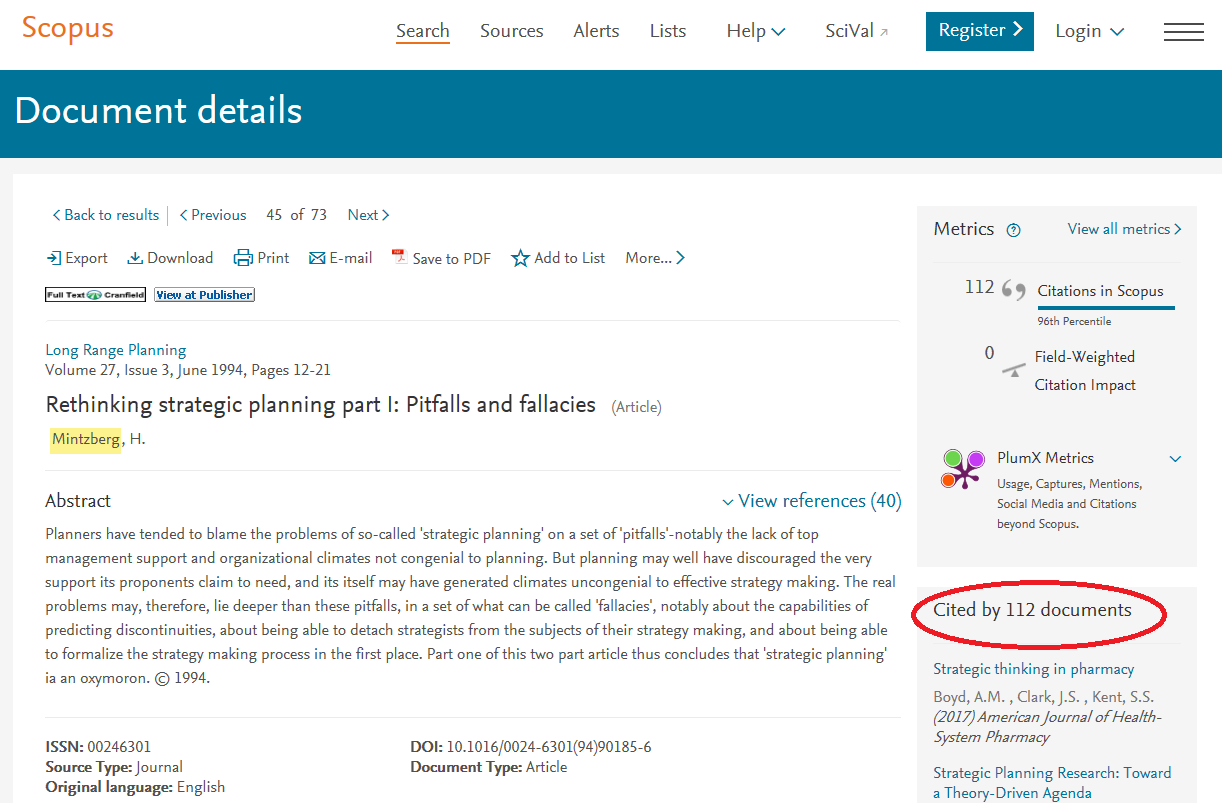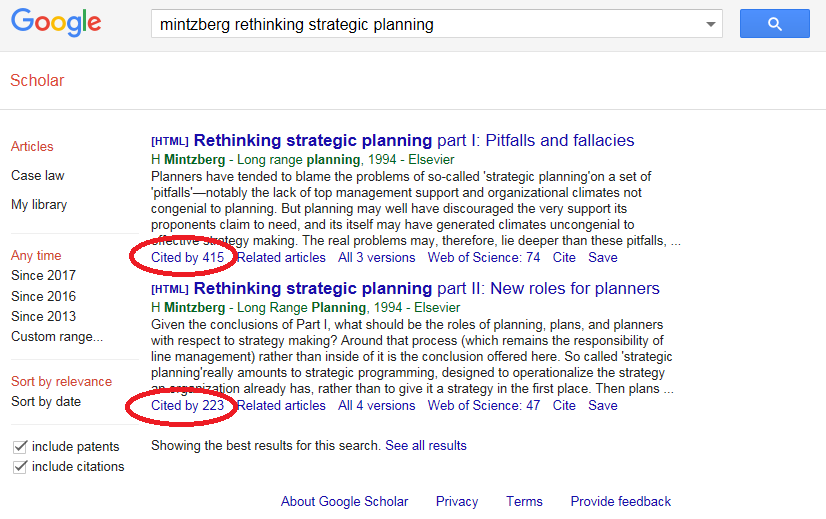Introducing… Citation analysis
23/08/2017

It’s common practice when you’re doing research to take a good paper and follow up on its references, looking for anything you haven’t yet read, to make your research more comprehensive. This involves working backwards in time, sourcing the works the original author used.
An excellent way to find relevant – and more recent – papers is to take the same key paper and work forwards in time – to do what is called ‘citation analysis’. Citation analysis is the process of analysing the impact of an article or an author by counting the number of times it / they have been cited in other works. In other words, looking at how this work has shaped future research.
There are a selection of resources which allow you to do this kind of analysis, including Web of Science, Scopus and Google Scholar. Each one works in a similar way, but because they all cover different bodies of literature, results will vary. In brief, Web of Science and Scopus only count citations within articles listed within their own databanks. For this reason, Google Scholar, which also includes books, grey literature and conference papers, will give you much higher results, due to this wider range of materials.
To demonstrate how this works, we shall take the following paper by strategy guru Henry Mintzberg:
Web of Science
Using Web of Science you can input the details of the article and find out how many times it has been cited. Web of Science offers two options for analysis:
- ‘Times Cited’ will take us through to the list of citing papers.
- ‘Create Citation Report’, the top option, will show citation history and further analysis.
Citing articles can easily be reviewed.
The same analysis can be done on an author or a topic. This could be employed to check how well-cited an author is or how long a specific subject term has been in use.
Scopus
Scopus works in a similar way and can also be used to search for both individual papers and topics. Within Scopus, there are again two choices available for analysis:
- ‘View citation overview’ – which gives an overview of the citation history.
- ‘View Cited by’ – which provides a list of all the articles citing the original item.
Within the document record, you can view citing documents at the bottom right of the document screen.
Google Scholar
Like Web of Science and Scopus, Google Scholar also tracks citations. When you search for an article, citations are displayed in your results as shown here.
You can click through to view the citations but, unlike Web of Science and Scopus however, no further analysis is available.
As mentioned before, Google Scholar searches will generally give you much higher citation counts than services such as Scopus and Web of Science. This is because Google counts citations in books, conference papers etc. in its analysis.
If you have any questions about citation analysis or any other aspect of your research, please do not hesitate to contact MIRC or the Kings Norton Library.
Feature image from Pixabay. Available at: https://cdn.pixabay.com/photo/2016/06/01/06/26/open-book-1428428_960_720.jpg
Categories & Tags:
Leave a comment on this post:
You might also like…
My Apprenticeship Journey – Broadening Horizons
Laura, Senior Systems Engineer at a leading aircraft manufacturing company, joined Cranfield on the Systems Engineering Master’s Apprenticeship after initially considering taking a year off from her role to complete an MSc. Apprenticeship over MSc? ...
The Library app is back!
The Library app is back! It's exactly the same as before (although it will get a fresh look in a few months) and if you hadn't removed it from an existing device it should just ...
PhD researcher at the IF Oxford Science and Ideas Festival
IF Oxford is a science and ideas Festival packed with inspiring, entertaining and immersive events for people all ages. PhD researcher, Zahra attended the festival. Here she shares what motivated her to get involved. ...
What leadership skills are required to meet the demands of digitalisation?
Digital ecosystems are shifting the dynamics of the world as we know it. With digitalisation being a norm in the software industry, there is currently a rapid rise in its translation ...
My PhD experience within the Centre for Air Transport at Cranfield University
Mengyuan began her PhD in the Centre for Air Transport in October 2022. She recently shared what she is working on and how she has found studying at Cranfield University so ...
In the tyre tracks of the Edwardian geologists
In April 1905 a group of amateur geologists loaded their cumbersome bicycles on to a north-bound train at a London rail station and set off for Bedfordshire on a field excursion. In March 2024 a ...